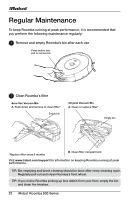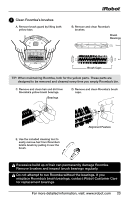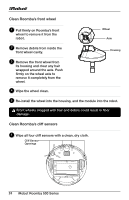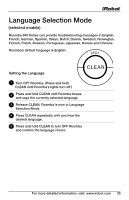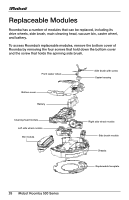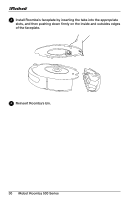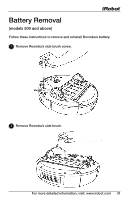iRobot Roomba 560 Product Manual - Page 26
Troubleshooting - problems
 |
View all iRobot Roomba 560 manuals
Add to My Manuals
Save this manual to your list of manuals |
Page 26 highlights
Troubleshooting Roomba will tell you something is wrong with a two-tone "uh-oh" sound followed by a series of beeps or a narrated voice. The troubleshooting light will also blink. Refer to the chart below to resolve Roomba's problem. If the problem is not resolved, visit www.irobot.com/support. Tip : To repeat Roomba's error message, press the "clean" button. Runtime Errors Roomba Or Roomba says.... beeps... 1 beep Error 1 ... 2 beeps Error 2 ... 5 beeps Error 5 ... 6 beeps Error 6 ... 7 beeps Error 7 ... 8 beeps 9 beeps Error 9 ... Error 10 ... Likely cause What to do Roomba is stuck with a wheel hanging down or Roomba is stuck. Roomba's main brushes cannot turn. Roomba's side wheel is stuck. Roomba's cliff sensors are dirty or Roomba is stuck hanging over a cliff. Roomba's side wheel is stuck. Roomba's front wheel is stuck or Roomba is stuck. Roomba's bumper is compressed or the bumper sensor is dirty. Roomba's side wheel is stuck or its bumper is not registering obstacles. Ensure Roomba's wheels are firmly on the floor. Start Roomba in a new location. Remove and clean Roomba's brushes. Clean hair and debris from Roomba's side wheels. Push them in and out and confirm that they both turn freely. Start Roomba in a new location. Wipe Roomba's cliff sensors with a dry cloth. Start Roomba in a new location. Clean Roomba's side wheels of hair and debris. Push them in and out and confirm that they both turn freely. Start Roomba in a new location. Remove and clean hair and debris from Roomba's front wheel. Start Roomba in a new location. Briskly tap Roomba's bumper 10-20 times to dislodge any debris that may be trapped under the bumper. If Roomba is circling in place, clean Roomba's side wheels of hair and debris. Push them in and out and confirm that they both turn. If not circling in place, Roomba may be in an extremely large room. Use a Virtual Wall to create a smaller cleaning area. 26 iRobot Roomba 500 Series