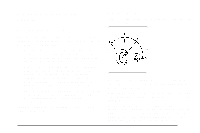2008 Chevrolet Uplander Owner's Manual - Page 125
2008 Chevrolet Uplander Manual
Page 125 highlights
Disarming with Your Key Your alarm system will disarm when you use your key to unlock the driver's door. The security light will stop flashing to let you know the system is no longer armed. If you would like your key not to disarm the alarm system, see DIC Vehicle Personalization (Uplevel Only) on page 3-76. Changes or modifications to this system by other than an authorized service facility could void authorization to use this equipment. PASS-Key® III uses a radio frequency transponder in the key that matches a decoder in your vehicle. PASS-Key® III Operation Your vehicle is equipped with the PASS-Key® III (Personalized Automotive Security System) theft-deterrent system. PASS-Key® III is a passive theft deterrent system. The system is automatically armed when the key is removed from the ignition. You do not have to manually arm or disarm the system. The security light will come on if there is a problem with arming or disarming the theft-deterrent system. When the PASS-Key® III system senses that someone is using the wrong key, it shuts down the vehicle's starter and fuel systems. The starter will not work and fuel will stop being delivered to the engine. Anyone using a trial-and-error method to start the vehicle will be discouraged because of the high number of electrical key codes. If the engine does not start and the security message comes on, there may be a problem with your theft-deterrent system. Turn the ignition off and try again. 2-29 PASS-Key® III Your PASS-Key® III system operates on a radio frequency subject to Federal Communications Commission (FCC) Rules and with Industry Canada. This device complies with Part 15 of the FCC Rules. Operation is subject to the following two conditions: 1. This device may not cause harmful interference. 2. This device must accept any interference received, including interference that may cause undesired operation. This device complies with RSS-210 of Industry Canada. Operation is subject to the following two conditions: 1. This device may not cause interference. 2. This device must accept any interference received, including interference that may cause undesired operation of the device.