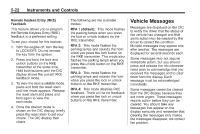2011 Chevrolet Colorado Extended Cab Owner's Manual - Page 135
2011 Chevrolet Colorado Extended Cab Manual
Page 135 highlights
Instruments and Controls The following are the possible messages that can be displayed and some information about them. 5-23 Brake System Messages ABS (Antilock Brake System) FAULT This message displays if there is a problem with the Antilock Brake System (ABS). Check the ABS as soon as possible and have your vehicle serviced by your dealer. See Braking on page 9‑3 and Antilock Brake System (ABS) Warning Light on page 5‑16 for more information. Press and release the reset stem to acknowledge the message and clear it from the display. FLUID This message displays if the brake fluid is low. Check the brake fluid as soon as possible and have your vehicle serviced by your dealer. See Braking on page 9‑3 for more information. Press and release the reset stem to acknowledge the message and clear it from the display. Battery Voltage and Charging Messages SERVICE CHARG (Charge) SYS (System) This message displays if there is a problem with the battery charging system. Under certain conditions, the battery warning light may also turn on in the instrument panel cluster. See Charging System Light on page 5‑12. The battery will not be charging at an optimal rate and the vehicle will lose the ability to enter the fuel economy mode. The vehicle is safe to drive, however have the electrical system checked by your dealer. Press and release the reset stem to acknowledge the message and clear it from the display. PARK BRK (Brake) This message displays when the parking brake is set. See Parking Brake on page 9‑44 and Antilock Brake System (ABS) Warning Light on page 5‑16 for more information. The message clears from the display after the parking brake is released or by pressing and releasing the reset stem. BRAKES This message displays if there is a problem with the brakes. Check the brakes as soon as possible and have your vehicle serviced by your dealer. See Braking on page 9‑3 and Antilock Brake System (ABS) Warning Light on page 5‑16 for more information. Press and release the reset stem to acknowledge the message and clear it from the display.