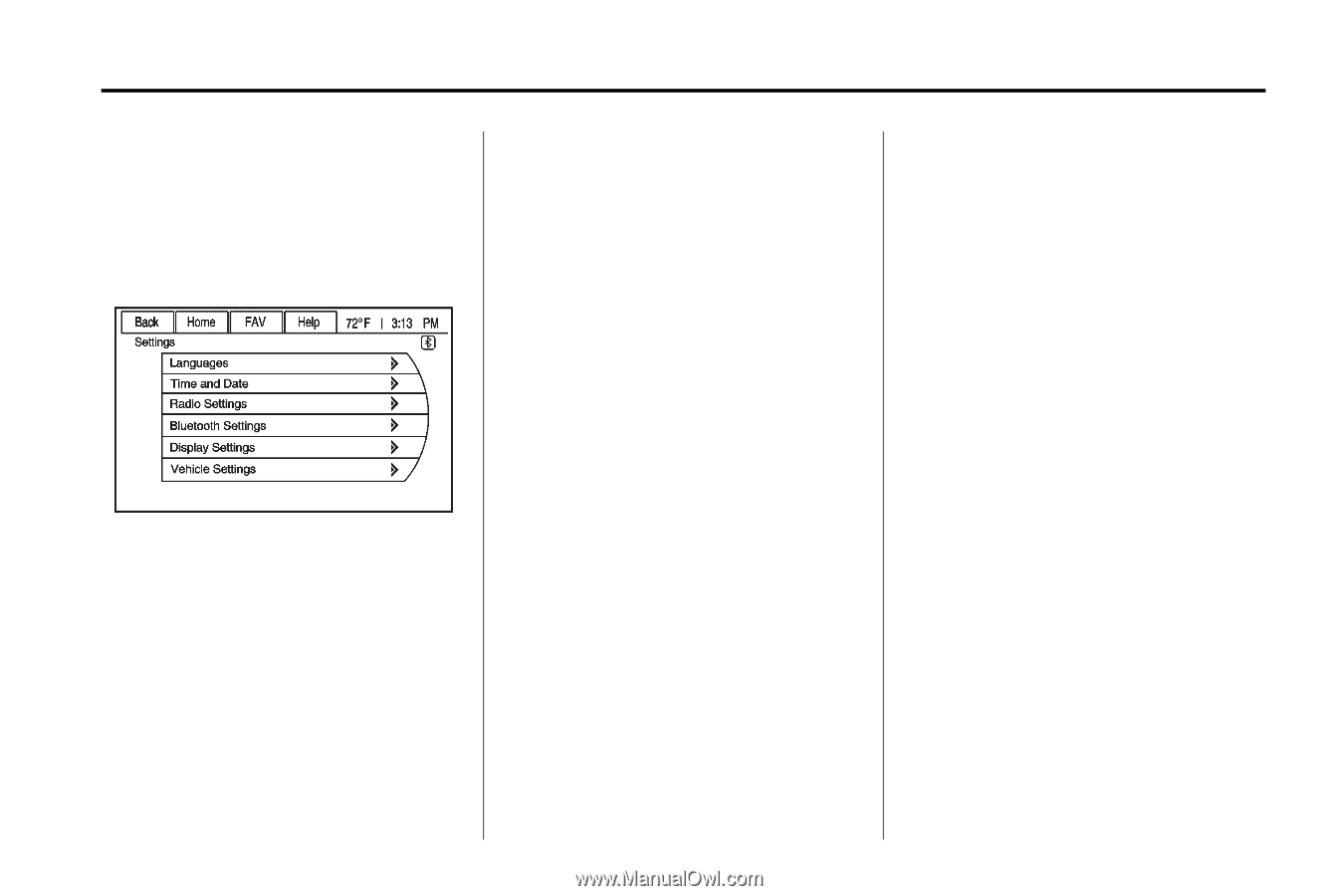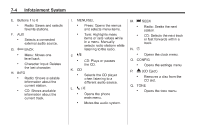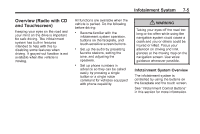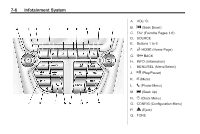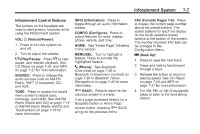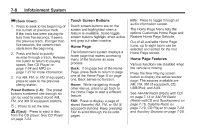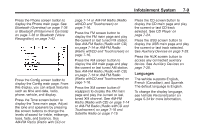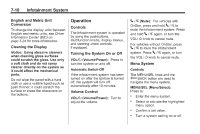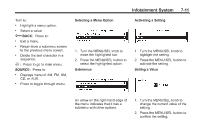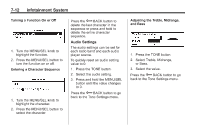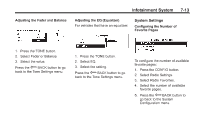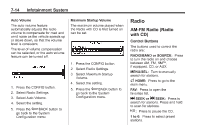2012 Chevrolet Equinox Owner's Manual - Page 169
2012 Chevrolet Equinox Manual
Page 169 highlights
Infotainment System Press the Phone screen button to display the Phone main page. See Bluetooth (Overview) on page 7‑36 or Bluetooth (Infotainment Controls) on page 7‑38 or Bluetooth (Voice Recognition) on page 7‑42. page 7‑14 or AM-FM Radio (Radio withCD and Touchscreen) on page 7‑16. Press the FM screen button to display the FM main page and play the current or last tuned FM station. See AM-FM Radio (Radio with CD) on page 7‑14 or AM-FM Radio (Radio withCD and Touchscreen) on page 7‑16. Press the AM screen button to display the AM main page and play the current or last tuned AM station. See AM-FM Radio (Radio with CD) on page 7‑14 or AM-FM Radio (Radio withCD and Touchscreen) on page 7‑16. Press the XM screen button (if equipped) to display the XM main page and play the current or last tuned XM channel. See AM-FM Radio (Radio with CD) on page 7‑14 or AM-FM Radio (Radio withCD and Touchscreen) on page 7‑16 and Satellite Radio on page 7‑19. 7-9 Press the CD screen button to display the CD main page and play the current or last CD track selected. See CD Player on page 7‑24. Press the USB screen button to display the USB main page and play the current or last track selected. See Auxiliary Devices on page 7‑28. Press the AUX screen button to access any connected auxiliary device. See Auxiliary Devices on page 7‑28. Languages The vehicle supports English, French (Canadian), and Spanish. The default language is English. To change the display language, see Vehicle Personalization on page 5‑34 for more information. Press the Config screen button to display the Config main page. From this display, you can adjust features such as time and date, radio, phone, vehicle, and display. Press the Tone screen button to display the Tone main page. Adjust the tone and speakers by pressing the screen buttons to change the levels of sound for treble, midrange, bass, fade, and balance. See AM-FM Radio (Radio with CD) on