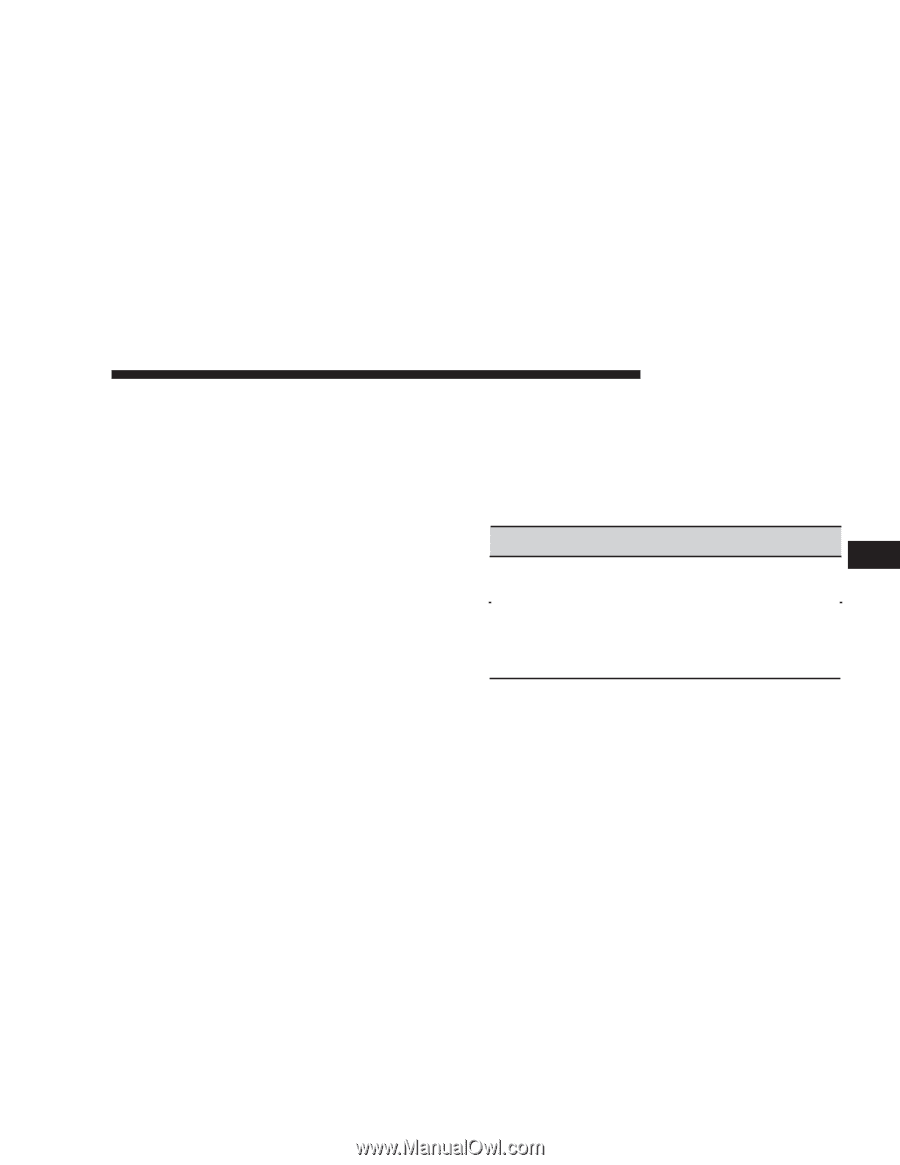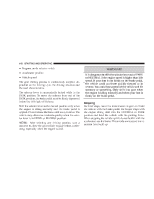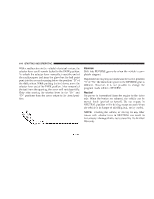2006 Chrysler Crossfire Owner's Manual - Page 145
2006 Chrysler Crossfire Manual
Page 145 highlights
STARTING AND OPERATING 145 Drive The transmission automatically upshifts through fifth gear. The DRIVE position provides optimum driving characteristics under all normal operating conditions. AutoStick Gear selection The transmission gear can be selected by pressing the selector lever to the right or the left with the selector lever in the DRIVE position. The gear currently selected is indicated in the instrument cluster display. Briefly press selector lever in the "D-" direction. The transmission will shift from the current gear to the next lower gear. Shifting into another gear that allows for quicker acceleration or to slow the vehicle down is possible. Downshifts can also be performed. Press and hold the selector lever in the "D-" direction. The transmission will shift from the current gear directly to the best gear for acceleration. NOTE: To avoid overrevving the engine when the selector lever is moved in "D-" direction, the transmission will not shift to a lower gear if the engine's revolutions per minute limit would be exceeded. Briefly press the selector lever in the "D+" direction. The transmission will shift from the current gear to the next higher gear. Press and hold the selector lever in the "D+" direction. The transmission will shift from the current gear directly to gear "D." WARNING! On slippery road surfaces, never downshift in order to obtain braking action. This could result in drive wheel slip and reduced vehicle control. Your vehicle's ABS will not prevent this type of loss of control. You could lose control of your vehicle and have an accident. NOTE: With transmission in gear "D," "4," or "3," upshifting from FIRST to SECOND to THIRD gear may be delayed, depending on vehicle speed and engine temperature. This allows the catalytic converter to heat up more quickly to operating temperatures. 5