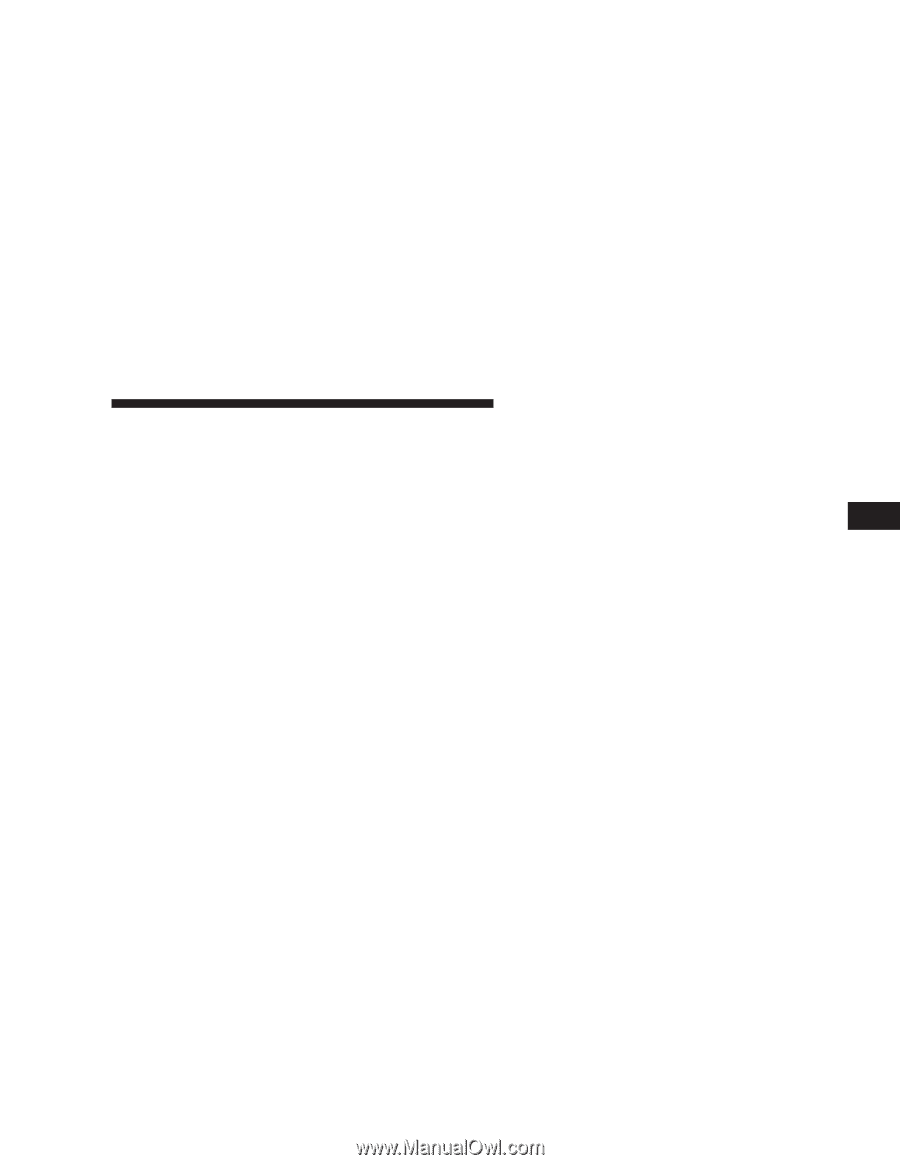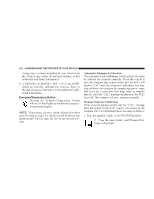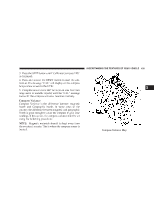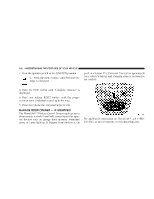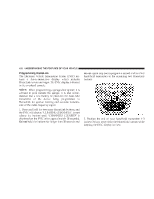2007 Chrysler Aspen Owner's Manual - Page 163
2007 Chrysler Aspen Manual
Page 163 highlights
UNDERSTANDING THE FEATURES OF YOUR VEHICLE 163 3. Simultaneously press and hold both the HomeLink button that you want to train and the hand-held transmitter button. Do not release the buttons until step 4 has been completed. The EVIC will display "CHANNEL X TRAINING", once the transmitter is programmed the EVIC will display "CHANNEL X TRAINED". X refers to the desired channel being trained (1,2 or 3). NOTE: Some gate operators and garage door openers may require you to replace this Programming Step 3 with procedures noted in the Gate Operator/Canadian Programming section. 4. Once "CHANNEL X TRAINED" is displayed on the EVIC, release both buttons. Programming is now complete. When the HomeLink button is subsequently pressed, "CHANNEL X TRANSMIT" is displayed on the screen and your device should be activated, (garage door should open). NOTE: To program the remaining two HomeLink buttons, begin with Programming step two. Do not repeat step one. NOTE: If the EVIC display shows "CHANNEL X TRASMIT" (where X is channel 1,2 or 3) but your device does not activate, the device may be equipped with a "rolling code" system. Continue with the following steps five through seven to complete the programming of a rolling code equipped device (most commonly a garage door opener manufactured after 1995). The assistance of a second person may make the following programming steps quicker and easier. 5. Programming a Rolling Code System At the garage door opener receiver (motor-head unit) in the garage, locate the learn or smart button. This can usually be found where the hanging antenna wire is attached to the motor-head unit. 3