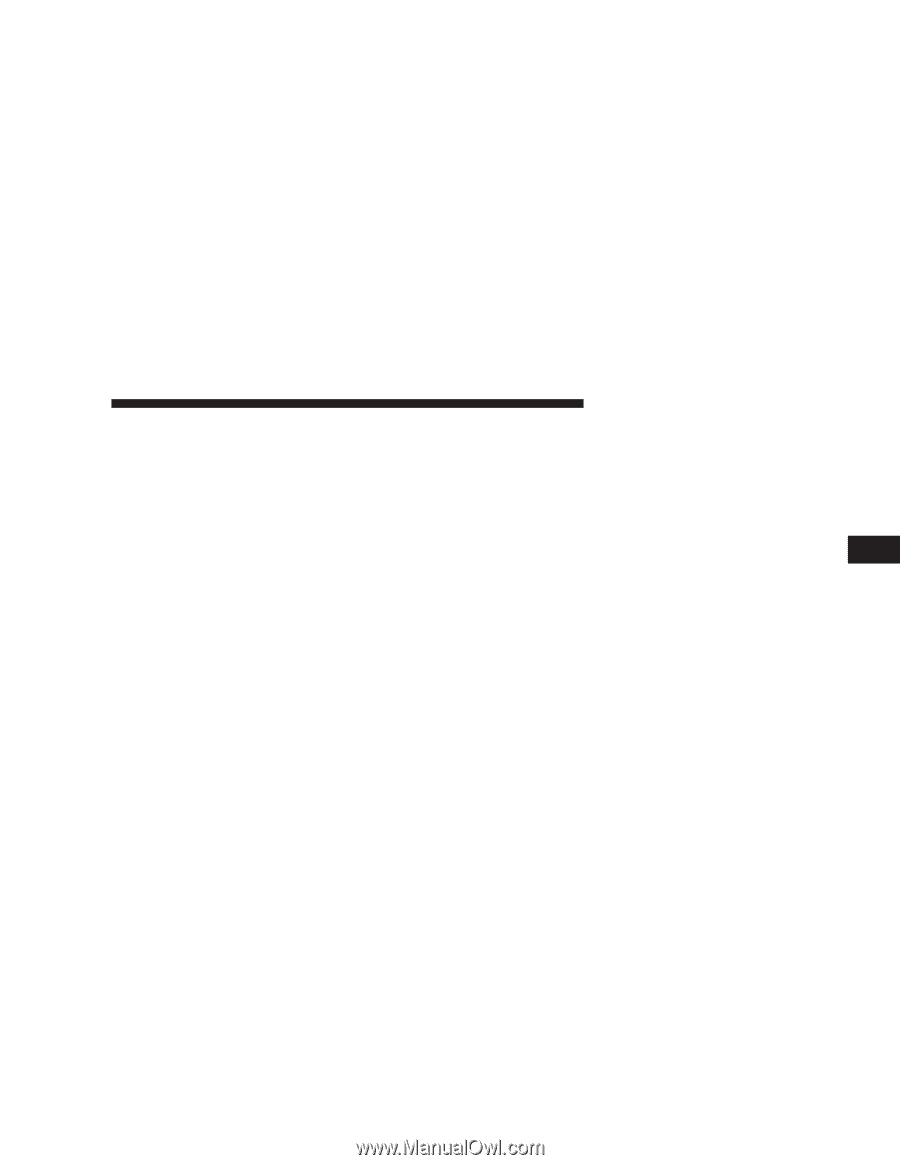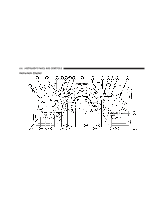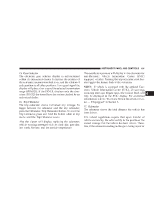2007 Chrysler Aspen Owner's Manual - Page 191
2007 Chrysler Aspen Manual
Page 191 highlights
INSTRUMENT PANEL AND CONTROLS 191 15. Gear Selector The electronic gear selector display is self-contained within the instrument cluster. It displays the position of the automatic transmission shift lever, and the relation of each position to all other positions. For a good signal the display will place a box around the selected transmission range (PRND21). If the PRNDL displays only the characters PRND21 (no boxes) have the system checked by an authorized dealer. 16. Trip Odometer The trip odometer shows individual trip mileage. To toggle between the odometer and the trip odometer, press the Odometer/Trip Odometer Button. To reset the Trip Odometer, press and hold the button while in trip mode, until the Trip Odometer resets. Also the cluster will display, replacing the odometer, vehicle warning messages such as: door ajar, gate ajar, low wash, No-fuse, and the outside temperature. The outside temperature will display in the odometer for non-Electronic Vehicle Information Center (EVIC) equipped vehicles. Pressing the trip odometer reset button toggles the feature back to the odometer. NOTE: If vehicle is equipped with the optional Electronic Vehicle Information Center (EVIC), all warnings including door ajar, liftgate open, low washer fluid, will only be displayed in the EVIC display. For additional information, refer to "Electronic Vehicle Information Center - If Equipped" in Section 3. 17. Odometer The odometer shows the total distance the vehicle has been driven. U.S. federal regulations require that upon transfer of vehicle ownership, the seller certify to the purchaser the correct mileage that the vehicle has been driven. Therefore, if the odometer reading is changed during repair or 4