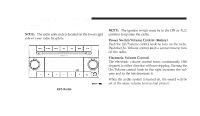2009 Chrysler Aspen Owner Manual - Page 219
2009 Chrysler Aspen Manual
Page 219 highlights
UNDERSTANDING YOUR INSTRUMENT PANEL 217 When the ignition switch is in the OFF position, or when the radio frequency is being displayed, timekeeping is accurately maintained. On the AM/FM/CD (6-disc) radio, the time button alternates the location of the time and frequency on the display. On the AM/FM/CD (single-disc) radio, only one of the two, time or frequency, is displayed. Clock Setting Procedure 1. Press and hold the TIME button until the hours blink. 2. Adjust the hours by turning the TUNE/AUDIO control knob. 3. After the hours are adjusted, push the TUNE/AUDIO control knob to set the minutes. 4. Adjust the minutes by turning the TUNE/AUDIO control knob. 5. To exit, press any button/knob, or wait approximately five seconds. AM/FM/CD/DVD MULTIMEDIA SYSTEM RADIO (RER/REN) - IF EQUIPPED NOTE: The sales code is located on the lower right side of the unit's faceplate. The REN and RER Multimedia systems contain a radio, CD/DVD player, USB port, a 20-gigabyte hard drive (HDD), and a "JukeBox" (virtual CD changer). Sirius Satellite Radio is optional. The 6.5 in (16.5 cm) touch screen allows for easy menu selection. The RER radio also contains a Global Positioning System (GPS) based Navigation system. Refer to your Multimedia system (REN) or Navigation (RER) user's manual for detailed operating instructions. 4