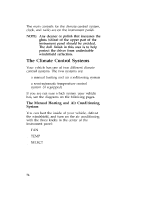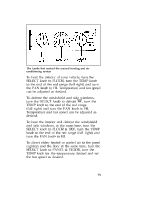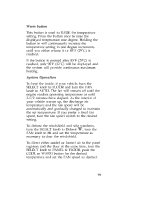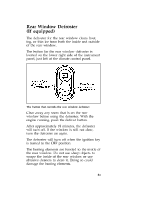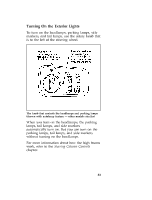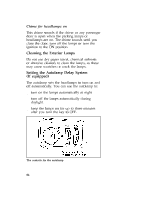1996 Ford Thunderbird Owner's Manual - Page 82
1996 Ford Thunderbird Manual
Page 82 highlights
Warm button This button is used to RAISE the temperature setting. Press the button once to raise the displayed temperature one degree. Holding the button in will continuously increase the temperature setting in one degree increments until you either release it or 85˚F (29˚C) is reached. If the button is pressed after 85˚F (29˚C) is reached, only 90˚F (32˚C) will be displayed and the system will provide continuous maximum heating. System Operation To heat the inside of your vehicle, turn the SELECT knob to FLOOR and turn the FAN knob to AUTO. The fan will remain off until the engine reaches operating temperature or until 3-1/2 minutes have elapsed. As the interior of your vehicle warms up, the discharge air temperature and the fan speed will be automatically and gradually changed to maintain the set temperature. If you prefer a fixed fan speed, turn the fan speed switch to the desired setting. To defrost the windshield and side windows, turn the SELECT knob to Defrost V, turn the FAN knob to HI and set the temperature as necessary to clear the windshield. To direct either cooled or heated air to the panel registers and the floor at the same time, turn the SELECT knob to PANEL & FLOOR, push the COOL or WARM button for the desired temperature and set the FAN speed as desired. 79