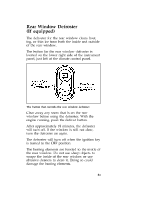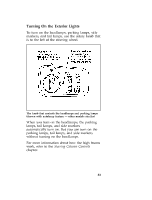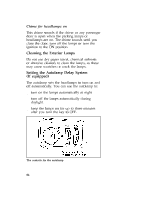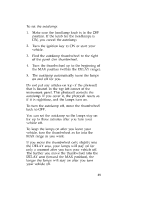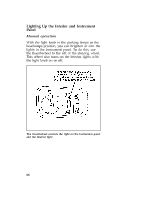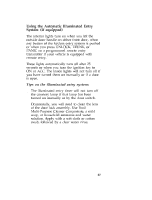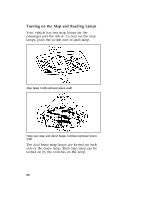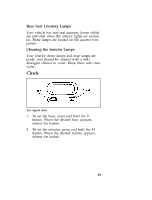1996 Ford Thunderbird Owner's Manual - Page 88
1996 Ford Thunderbird Manual
Page 88 highlights
To set the autolamp: 1. Make sure the headlamp knob is in the OFF position. If the knob for the headlamps is ON, you cancel the autolamp. Turn the ignition key to ON or start your vehicle. Find the autolamp thumbwheel to the right of the panel dim thumbwheel. Turn the thumbwheel up to the beginning of the MAX position (within the DELAY range). The autolamp automatically turns the lamps on and off for you. 2. 3. 4. 5. Do not put any articles on top of the photocell that is located in the top left corner of the instrument panel. This photocell controls the autolamp. If you cover it, the photocell reacts as if it is nighttime, and the lamps turn on. To turn the autolamp off, move the thumbwheel back to OFF. You can set the autolamp so the lamps stay on for up to three minutes after you turn your vehicle off. To keep the lamps on after you leave your vehicle, turn the thumbwheel as far into the MAX range as you want. If you move the thumbwheel only slightly into the DELAY area, your lamps will stay on for only a moment after you turn your vehicle off. The further you move the thumbwheel into the DELAY area (toward the MAX position), the longer the lamps will stay on after you turn your vehicle off. 85