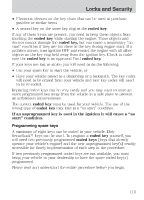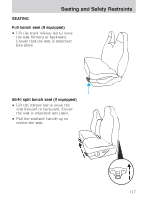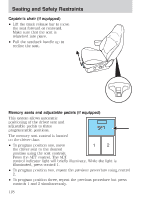2002 Ford Excursion Owner Guide 4th Printing - Page 113
2002 Ford Excursion Manual
Page 113 highlights
Locks and Security Keyless entry key pad procedure 1 2 3 4 5 6 7 8 9 0 1. Enter 5 digit entry code 2. Press and hold 7/8 control 3. Press and release 3/4 control 4. Release 7/8 control. The user should receive a horn chirp to indicate the system has been disabled or a chirp followed by a honk to indicate the system has been enabled. Power door unlock/lock procedure You must complete steps 1-7 within 30 seconds or the procedure will have to be repeated. If the procedure needs to be repeated, you must wait 30 seconds. 1. Turn the ignition key to ON. 2. Press the power door unlock control three times. 3. Turn the ignition key from ON to OFF. 4. Press the power door unlock control three times. 5. Turn the ignition back to ON. The horn will chirp. 6. Press the unlock control, then press the lock control. The horn will chirp once if autolock was deactivated or twice (one short and one long chirp) if autolock was activated. 7. Turn the ignition to OFF. The horn will chirp once to confirm the procedure is complete. Pressing the power door UNLOCK/LOCK button again will toggle the Autolock/Relock states. Turn ignition to OFF to exit programming. SECURILOCKி PASSIVE ANTI-THEFT SYSTEM SecuriLock passive anti-theft system is an engine immobilization system. This system is designed to prevent the engine from being started unless a coded key programmed to your vehicle is used. The SecuriLock passive anti-theft system is not compatible with non-Ford aftermarket remote start systems. Use of these systems may result in vehicle starting problems and a loss of security protection. 113