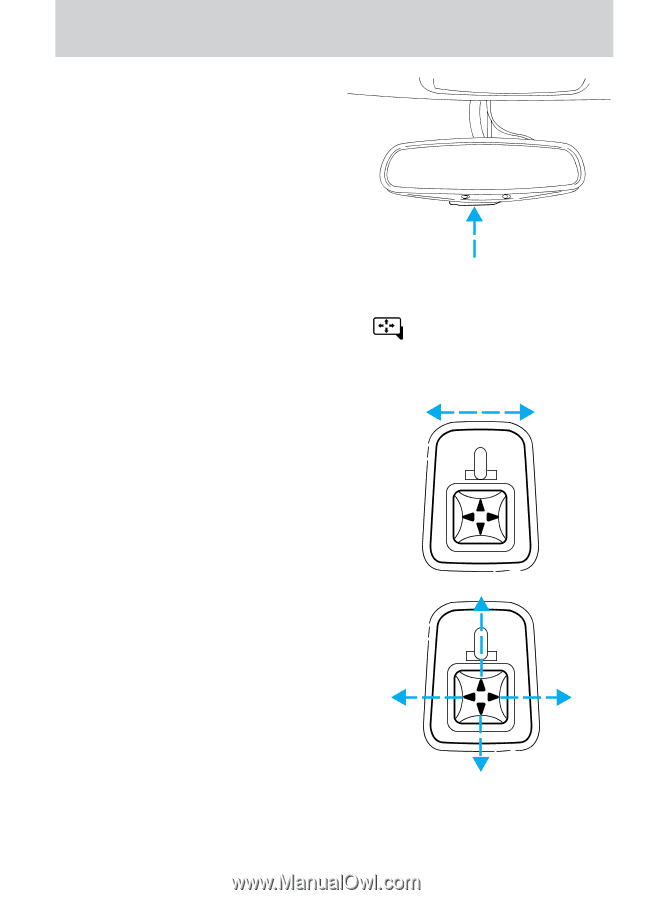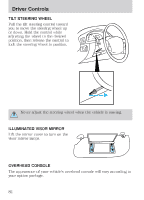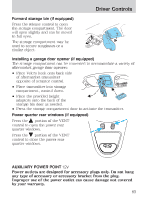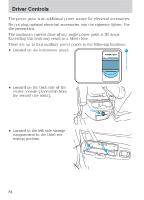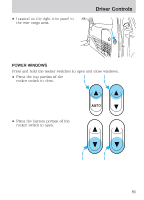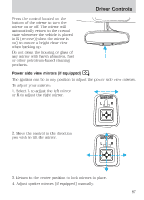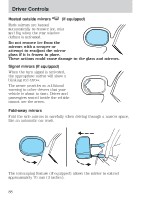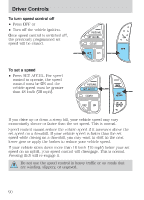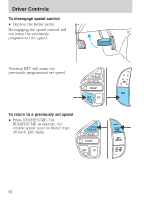2002 Ford Excursion Owner Guide 4th Printing - Page 87
2002 Ford Excursion Manual
Page 87 highlights
Driver Controls Press the control located on the bottom of the mirror to turn the mirror on or off. The mirror will automatically return to the normal state whenever the vehicle is placed in R (reverse)(when the mirror is on) to ensure a bright clear view when backing up. Do not clean the housing or glass of any mirror with harsh abrasives, fuel or other petroleum-based cleaning products. Power side view mirrors (if equipped) The ignition can be in any position to adjust the power side view mirrors. To adjust your mirrors: 1. Select L to adjust the left mirror or R to adjust the right mirror. MIRRORS L R 2. Move the control in the direction you wish to tilt the mirror. MIRRORS L R 3. Return to the center position to lock mirrors in place. 4. Adjust spotter mirrors (if equipped) manually. 87