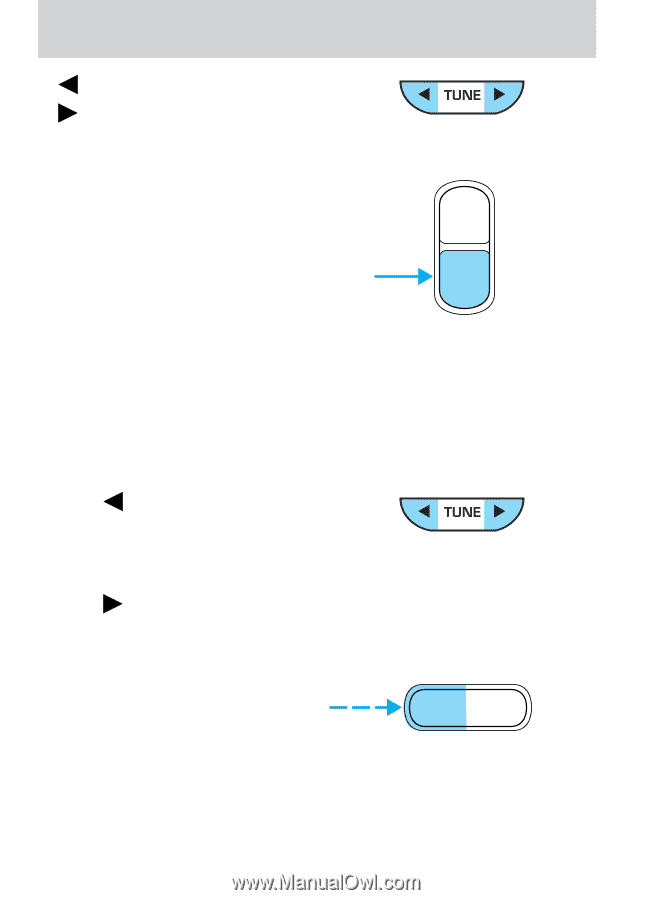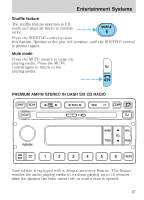2002 Ford Excursion Owner Guide 4th Printing - Page 24
2002 Ford Excursion Manual
Page 24 highlights
Entertainment Systems • • to decrease minutes and to increase minutes. If your vehicle has a separate clock, (other than the digital radio display), the CLK control will not function in the above manner. The CLK control will allow you to switch between media display mode AUTO (radio station, stereo information, etc.) and clock display mode (time). When in clock mode, the media information will display for 10 CLK seconds, when the radio is turned on, and then revert to clock information. Any time that the media is changed, (new radio station, etc.), the media information will again display for 10 seconds before reverting back to the clock. In media mode, the media information will always be displayed. Tune adjust The tune control works in radio mode. Tune adjust in radio mode to move to the next • Press frequency down the band (whether or not a listenable station is located there). Hold the control to move through the frequencies quickly. to move to the next frequency up the band (whether or not • Press a listenable station is located there). Hold for quick movement. Tape/CD select • To begin tape play (with a tape loaded into the audio system) TAPE CD while in the radio or CD mode, press the TAPE control. Press the button during rewind or fast forward to stop the rewind or fast forward function. 24