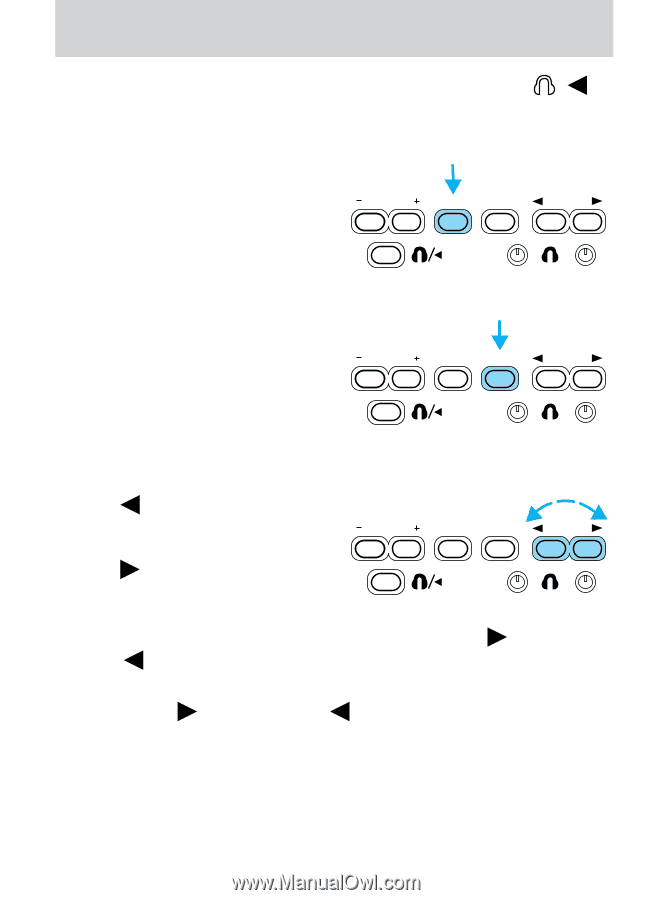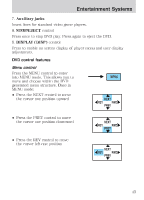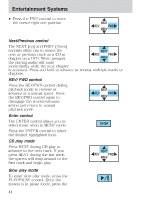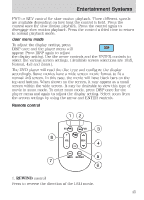2002 Ford Excursion Owner Guide 4th Printing - Page 41
2002 Ford Excursion Manual
Page 41 highlights
Entertainment Systems speaker will remain playing for the front passengers. Press the / control again to deactivate the headphones (Personal Audio System). MEDIA SELECT Push the MEDIA control to toggle between AM, FM1, FM2, tape, CD, or CD changer (if equipped). VOLUME MEDIA MEM SEEK MEMORY PRESET CONTROL Push the MEM control successively to allow rear seat passengers to scroll through the six memory presets in AM, FM1, or FM2. Push the MEM control in CD changer mode (if equipped) to advance to the next disc. SEEK FUNCTION to find the next • Press listenable station down the frequency band. to find the next • Press listenable station up the frequency band. VOLUME MEDIA MEM SEEK VOLUME MEDIA MEM SEEK In tape mode, use the SEEK function to access the next selection. previous or In CD or CD changer mode (if equipped), use the SEEK function to or the previous selection. access the next REAR SEAT ENTERTAINMENT DVD SYSTEM (IF EQUIPPED) Your vehicle may be equipped with a Rear Seat Entertainment DVD System which allows you to watch DVDs, play music CDs and to plug in and play video game systems. Please review this material to become familiar with the system features and safety information. 41