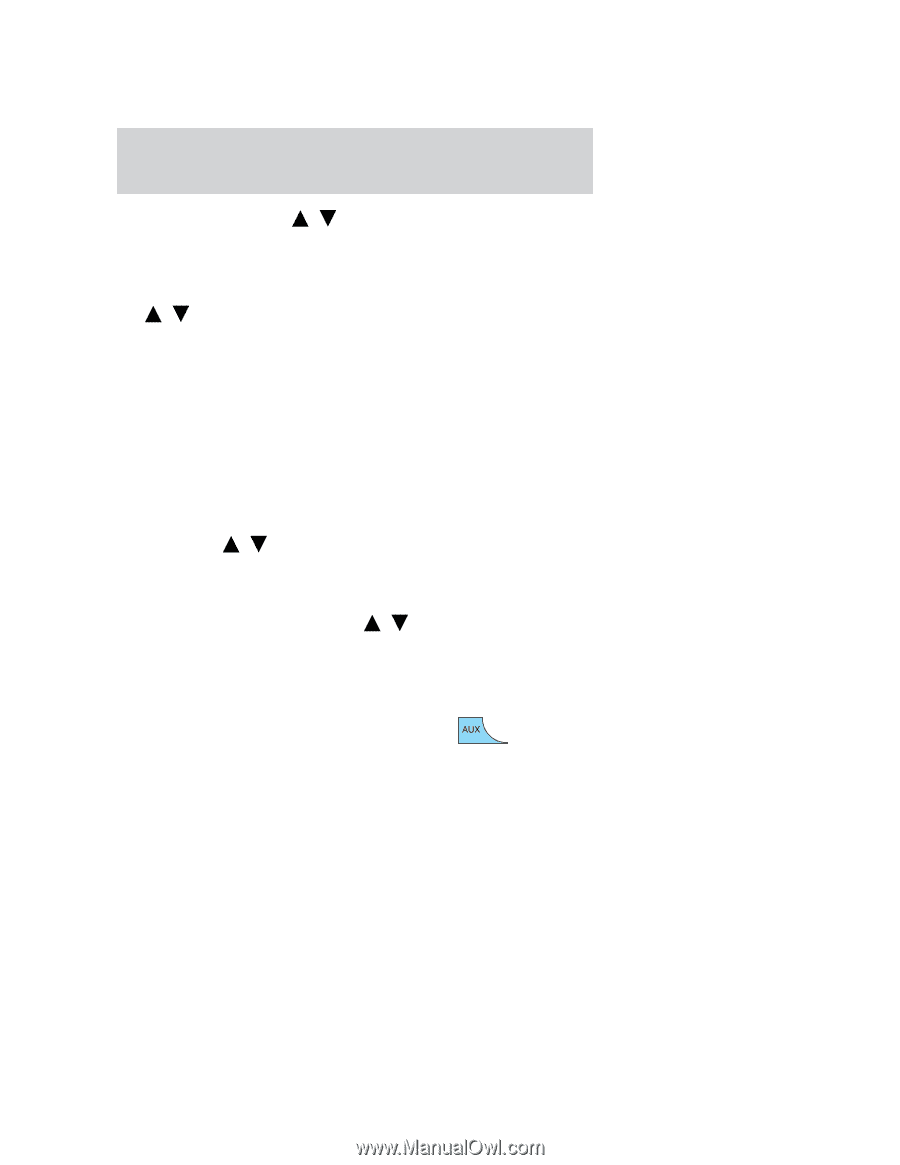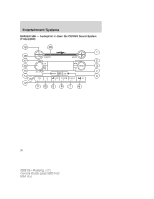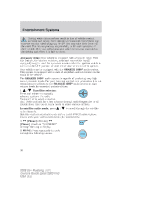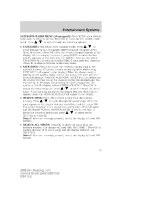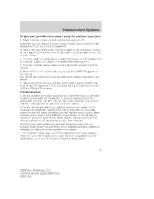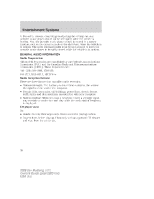2008 Ford Mustang Owner Guide 3rd Printing - Page 33
2008 Ford Mustang Manual
Page 33 highlights
Entertainment Systems OCCUPANCY mode: Use / select and optimize sound for ALL SEATS, DRIVERS SEAT, REAR SEATS or CONVERTIBLE (if equipped). SPEEDVOL (Speed sensitive volume): Press MENU to reach the SPEEDVOL setting. Radio volume automatically gets louder with increasing vehicle speed to compensate for road and wind noise. / to adjust. Use The default setting is off; increasing your vehicle speed will not change the volume level. Adjust 1-7: Increasing this setting from 1 (lowest setting) to 7 (highest setting) allows the radio volume to automatically change slightly with vehicle speed to compensate for road and wind noise. Recommended level is 1-3; SPEED OFF turns the feature off and level 7 is the maximum setting. RBDS: Available only in FM mode. This feature allows you to search RBDS-equipped stations for a certain category of music format: CLASSIC, COUNTRY, INFORM, JAZZ/RB, ROCK, etc. To activate, press MENU repeatedly until RBDS (ON/OFF) appears in / to toggle RBDS ON/OFF. When RBDS is OFF, the display. Use you will not be able to search for RBDS equipped stations or view the station name or type. To search for specific RBDS music categories: When the desired / to find the desired type, category appears in the display, press then press and release or press and hold SCAN to begin the search. To view the station name or type: When the desired category appears in the display, press TEXT/SCAN to toggle between displaying the station type (COUNTRY, ROCK, etc.) or the station name (WYCD, WXYZ, etc.). 4. AUX: Press to cycle through toggle between SAT1, SAT2 and SAT3 (Satellite Radio mode, if equipped) and LINE IN (Auxiliary audio mode). To return to radio mode, press AM/FM. For more information on Auxiliary audio mode, refer to Auxiliary Input Jack later in this chapter. Satellite radio is available only with a valid SIRIUS subscription. Check with your authorized dealer for availability. 33 2008 05+ Mustang (197) Owners Guide (post-2002-fmt) USA (fus)