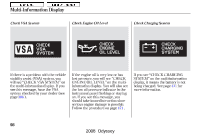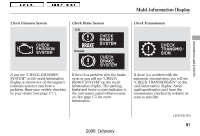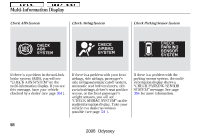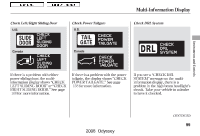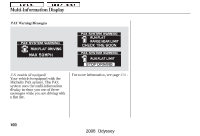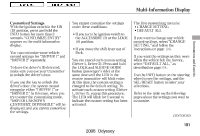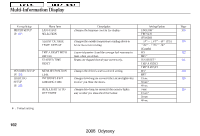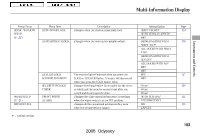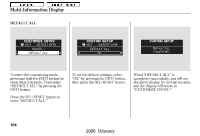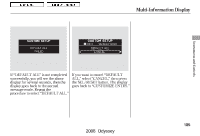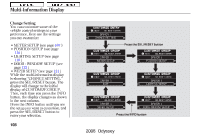2008 Honda Odyssey Owner's Manual - Page 104
2008 Honda Odyssey Manual
Page 104 highlights
Main Menu Table Of Contents Multi-Information Display Customized Settings With the ignition switch in the ON (II) position, press and hold the INFO button for more than 3 seconds. ''CUSTOMIZE ENTRY'' appears on the multi-information display. You can customize some vehicle control settings for ''DRIVER 1'' and ''DRIVER 2'' separately. To have the driver's ID detected, make sure you use your transmitter to unlock the driver's door. If you use the key to unlock the driver's door, the system cannot recognize either ''DRIVER 1'' or ''DRIVER 2.'' In this case, when you try to enter the customizing mode, ''DRIVER UNKNOWN CUSTOMIZE IMPOSSIBLE'' will be displayed, and you cannot customize the settings. You cannot customize the settings under these conditions: If you turn the ignition switch to the ACCESSORY (I) or the LOCK (0) position. If you move the shift lever out of Park. You can cancel each custom setting (Driver 1, Driver 2). Press and hold the LOCK and SLIDING DOOR button (passenger's side) at the same time until the LED in the remote transmitter will blink twice. At this time, the custom setting is changed to the default setting. To activate each custom setting (Driver 1, Driver 2), repeat this procedure. The LED will blink for 1 second to indicate the custom setting has been activated. The first customizing menu is: CHANGE SETTING DEFAULT ALL If you want to change any vehicle control settings, select ''CHANGE SETTING,'' and follow the instructions on page 106 . If you want the settings as they were when the vehicle left the factory, select ''DEFAULT ALL,'' as described on page104. Use the INFO button on the steering wheel to see the settings, and the SEL/RESET button to enter your selections. Refer to the table on the following pages about the settings you want to customize. Instruments and Controls CONTINUED 101 2008 Odyssey