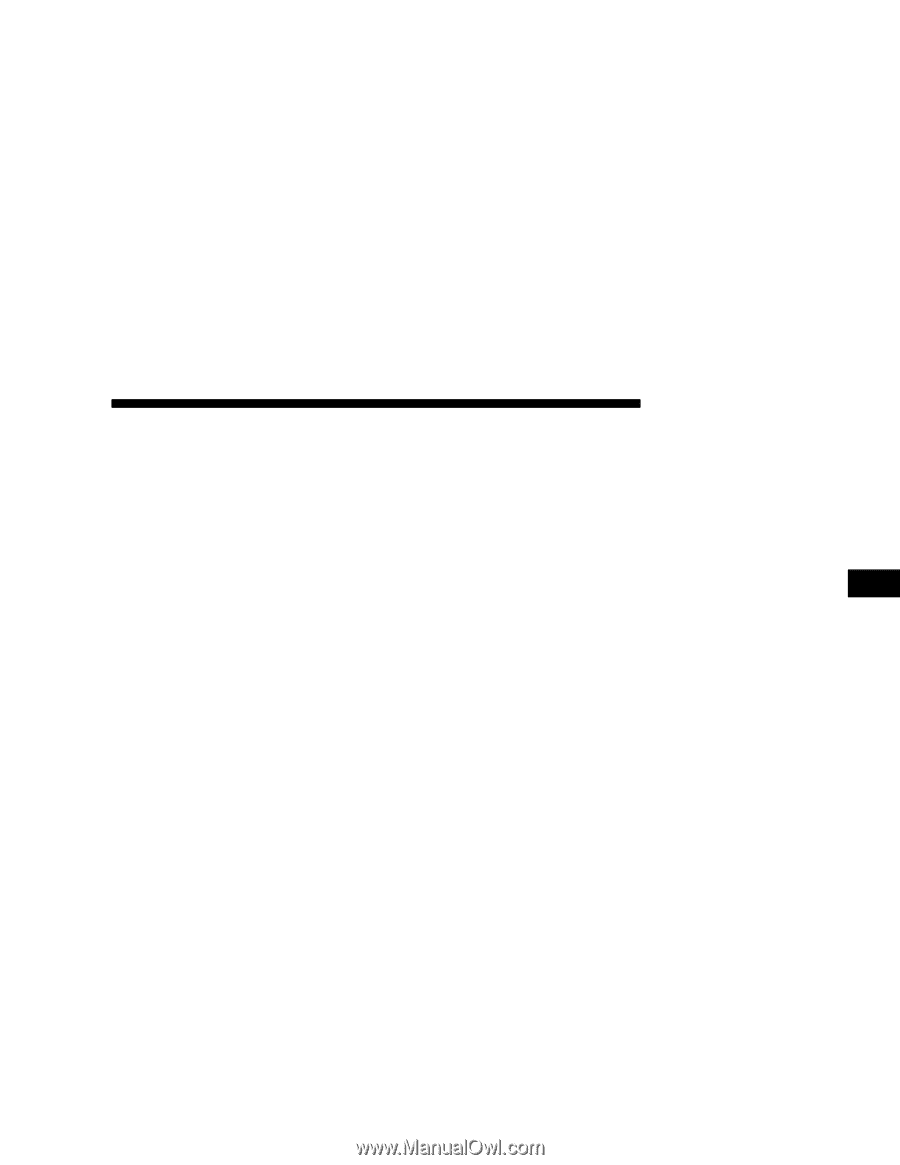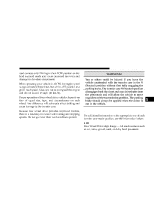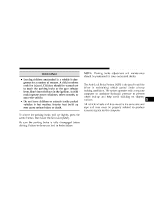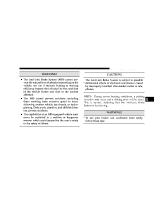2006 Jeep Grand Cherokee Owner's Manual - Page 267
2006 Jeep Grand Cherokee Manual
Page 267 highlights
STARTING AND OPERATING 267 NOTE: If shift conditions/interlocks are not met, a "CHECK SHIFT PROCEDURES" message will flash from the EVIC (Electronic Vehicle Information Center). Refer to "Electronic Vehicle Information Center (EVIC)" in Section 4 of this manual. (See page 187 for more information.) Quadra-Drive II System - If Equipped The optional Quadra-Drive II System features three torque transfer couplings. The couplings include ELSD (Electronic Limited Slip Differential) front and rear axles and Quadra-Trac II transfer case. The optional ELSD axles are fully automatic and require no driver input to operate. Under normal driving conditions the units function as standard axles balancing torque evenly between left and right wheels. With a traction difference between left and right wheels the coupling will sense a speed difference. As one wheel begins to spin faster than the other, torque will automatically transfer from the wheel that has less traction to the wheel that has traction. While the transfer case and axle couplings differ in design, their operation is similar. Follow the Quadra-Trac II transfer case shifting information, preceding this section, for shifting this system. PARKING BRAKE To set the parking brake, pull the lever up as firmly as possible. When the parking brake is applied with the ignition ON, the "Brake Warning Light" in the instrument cluster will light. 5