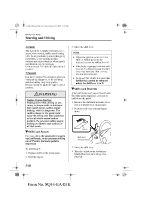2002 Mazda MPV Owner's Manual - Page 125
2002 Mazda MPV Manual
Page 125 highlights
J16L_EA.book Page 5 Friday, February 22, 2002 11:34 AM Driving Your Mazda Starting and Driving M Parking Brake M Brake System Warning Light CAUTION Driving with the parking brake on will cause excessive wear of the brake linings or pads. Setting the parking brake Depress the brake pedal, then pull the brake handle fully upward. This warning has the following functions: Parking brake warning The light comes on when the parking brake is applied with the ignition switch in the START or ON position. It goes off when the parking brake is fully released. Low brake fluid level warning/ Electronic brake force distribution system warning If the light stays on after the parking brake is fully released, you may have a brake problem. Releasing the parking brake Depress the brake pedal, then pull the handle up and press the button. Lower the handle to the release position while holding in the button. Drive to the side of the road and park off the right-of-way. Low brake fluid level warning You may notice that the pedal is harder to push or that it may go closer to the floor. In either case, it will take longer to stop the vehicle. 1. With the engine stopped, check the brake fluid level immediately and add fluid as required (page 8-13). 2. After adding fluid, check the light again. 5-5 Form No. 8Q44-EA-01K