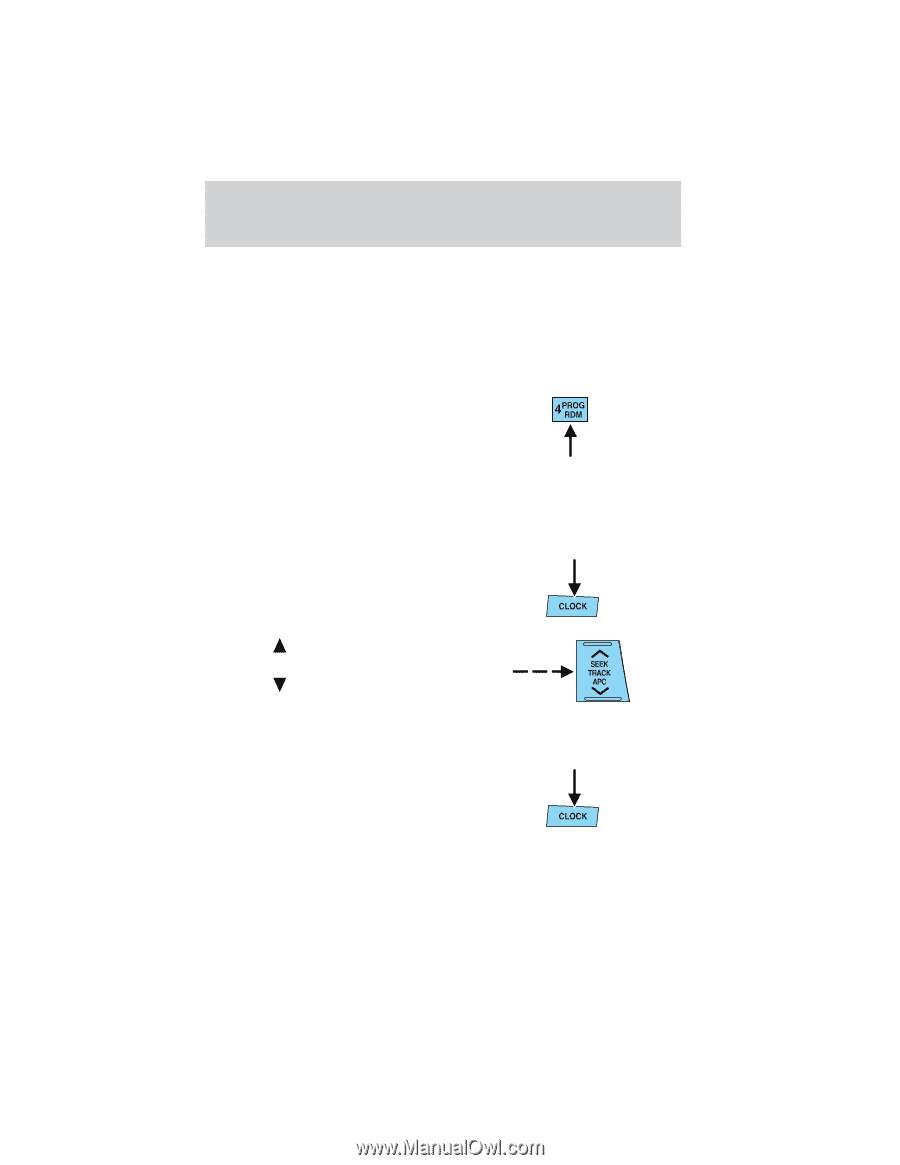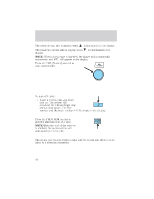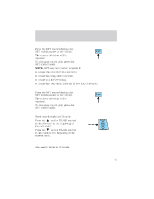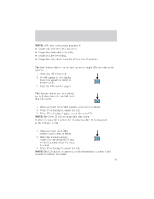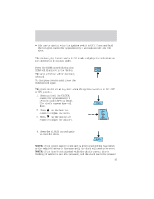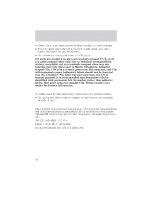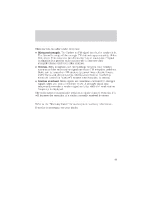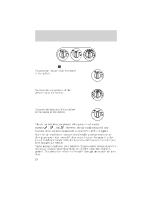2002 Mazda Tribute Owner's Manual - Page 45
2002 Mazda Tribute Manual
Page 45 highlights
Entertainment Systems • Cds can be ejected when the ignition switch is OFF. Press and hold the CD eject control for approximately 2 seconds and all CDs will eject. Random play The random play feature works in CD mode and plays the selections on the current CD in random order. Random play in CD mode Press the RDM control during play. RDM will illuminate in the display. The next selection will be randomly selected. To disengage random play, press the RDM control again. Setting the clock The clock can be set at any time when the ignition switch is in the ACC or ON position. 1. Press and hold the CLOCK control for approximately 2 seconds until a beep is heard. The clock's current time will flash. on the hour set 2. Press control to adjust the hours. 3. Press on the minute set control to adjust the minutes. 4. Press the CLOCK control again to start the clock. NOTE: If the power supply to the unit is interrupted (if the fuse blows or the vehicle's battery is disconnected), the clock will need to be reset. NOTE: If the time is not adjusted while the clock's current time is flashing (if neither H nor M is pressed), and the clock control is pressed 45