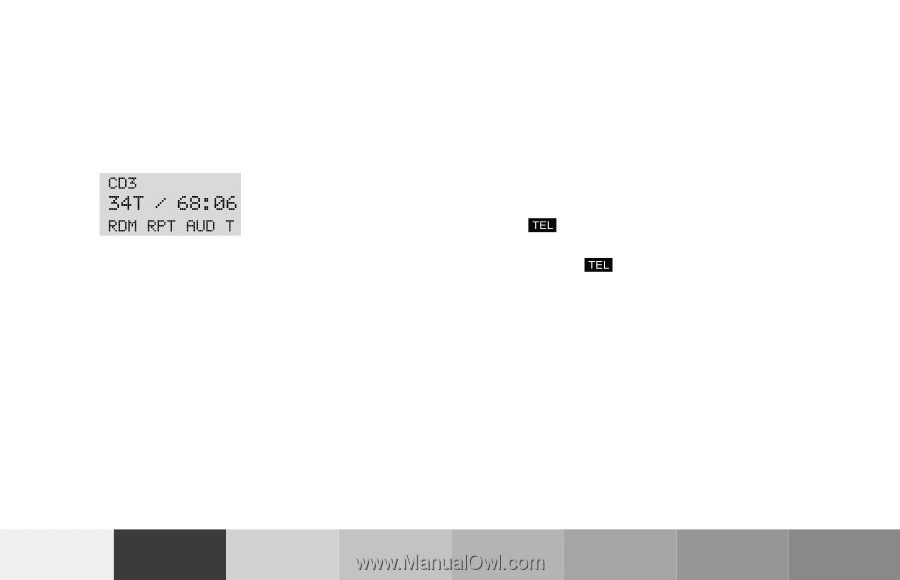| Section |
Page |
| Jacket - <GRAPHIK> |
1 |
| Cover - <GRAPHIK> |
1 |
| Graphic - <GRAPHIK> |
1 |
| Graphic - <GRAPHIK> |
1 |
| Title - |
1 |
| CapLetter - |
1 |
| Intro - <GRAPHIK> |
2 |
| Para - <GRAPHIK> |
2 |
| Para - C�240 C�320 |
2 |
| Para - Our company and staff congratulate you on the purchase of your new Mercedes-Benz. |
3 |
| Para - Your selection of our product is a demonstration of your trust in our company name. Furthe... |
3 |
| Para - Your Mercedes-Benz represents the efforts of many skilled engineers and craftsmen. To ensu... |
3 |
| ItemizedList - • Please read this manual carefully before putting it aside. Then return it to you... |
3 |
| Item - • Please read this manual carefully before putting it aside. Then return it to your vehicl... |
3 |
| Item - • Please abide by the recommendations contained in this manual. They are designed to acqua... |
3 |
| Item - • Please abide by the warnings and cautions contained in this manual. They are designed to... |
3 |
| Para - We extend our best wishes for many miles of safe, pleasurable driving. |
3 |
| Para - Daimler |
3 |
| ToC - Introduction |
4 |
| Title - Introduction |
4 |
| ToCEntry - Product information 1 |
4 |
| ToCEntry - Operator’s manual 2 |
4 |
| ToCEntry - Where to find it 7 |
4 |
| ToCEntry - Reporting Safety Defects 9 |
4 |
| Title - Instruments and controls |
4 |
| ToCEntry - Instruments and controls 12 |
4 |
| ToCEntry - Door control panel 14 |
4 |
| ToCSubEntry - Door control panel 14 |
4 |
| ToCSubEntry - Overhead control panel 15 |
4 |
| ToCSubEntry - Dashboard 16 |
4 |
| ToCSubEntry - Center console 18 |
4 |
| Title - Operation |
4 |
| ToCEntry - Vehicle keys 22 |
4 |
| ToCEntry - Start lock-out 24 |
4 |
| ToCEntry - General notes on the central locking system 24 |
4 |
| ToCEntry - Central locking system 25 |
4 |
| ToCEntry - Radio frequency and infrared remote control 25 |
4 |
| ToCSubEntry - Radio frequency and infrared remote control 25 |
4 |
| ToCSubEntry - Locking and unlocking 27 |
4 |
| ToCSubEntry - Choosing global or selective mode on remote control 27 |
4 |
| ToCSubEntry - Opening the trunk 28 |
4 |
| ToCSubEntry - Opening and closing windows and sliding / pop-up roof from outside 29 |
4 |
| ToCSubEntry - Panic button 30 |
4 |
| ToCSubEntry - Mechanical keys 30 |
4 |
| ToCEntry - Doors 31 |
4 |
| ToCEntry - Central locking switch 33 |
4 |
| ToCEntry - Automatic central locking 34 |
4 |
| ToCEntry - Emergency unlocking in case of accident 34 |
4 |
| ToCEntry - Trunk 35 |
4 |
| ToCEntry - Trunk lid release switch 37 |
4 |
| ToCEntry - Antitheft alarm system 38 |
4 |
| ToCEntry - Tow-away alarm 39 |
4 |
| ToCEntry - Easy-entry/exit feature 41 |
4 |
| ToCEntry - Front seat adjustment 42 |
4 |
| ToCEntry - Removal and installation of front seat head restraints 47 |
4 |
| ToCEntry - Multicontour seat 49 |
4 |
| ToCEntry - Heated seats 50 |
4 |
| ToCEntry - Rear seat head restraints 52 |
4 |
| ToCEntry - Seat belts and integrated restraint system 55 |
4 |
| ToCEntry - Seat belts 55 |
4 |
| ToCEntry - Seat belt nonusage warning system 56 |
4 |
| ToCEntry - BabySmart |
4 |
| ToCEntry - Supplemental Restraint System (SRS) 63 |
4 |
| ToCEntry - Emergency tensioning retractor (ETR) 64 |
4 |
| ToCEntry - Airbags 65 |
4 |
| ToCEntry - Safety guidelines for the seat belt, emergency tensioning retractor and airbag 72 |
4 |
| ToCEntry - Infant and child restraint systems 73 |
4 |
| ToCEntry - Steering wheel adjustment (manual) 77 |
4 |
| ToCEntry - Steering wheel adjustment (electrical) 79 |
4 |
| ToCEntry - Rear view mirrors 80 |
4 |
| ToCEntry - Instrument cluster 88 |
4 |
| ToCEntry - Multifunction steering wheel, multifunction display 92 |
4 |
| ToCEntry - Trip and main odometer, FSS, coolant temperature, vehicle speed, engine oil level indi... |
5 |
| ToCEntry - Audio systems 98 |
5 |
| ToCEntry - Radio 98 |
5 |
| ToCSubEntry - Radio 98 |
5 |
| ToCSubEntry - CD player 99 |
5 |
| ToCSubEntry - Cassette player 100 |
5 |
| ToCEntry - Telephone 101 |
5 |
| ToCEntry - Navigation system 106 |
5 |
| ToCEntry - Trip computer 107 |
5 |
| ToCEntry - Malfunction/warning message memory 109 |
5 |
| ToCEntry - Individual settings 111 |
5 |
| ToCEntry - Setting the audio volume 123 |
5 |
| ToCEntry - Coolant temperature gauge 124 |
5 |
| ToCEntry - Flexible service system (FSS) 125 |
5 |
| ToCEntry - Engine oil level indicator 128 |
5 |
| ToCEntry - Engine oil consumption 129 |
5 |
| ToCEntry - Exterior lamp switch 130 |
5 |
| ToCEntry - Headlamp mode 131 |
5 |
| ToCEntry - Night security illumination 132 |
5 |
| ToCEntry - Locator lighting 133 |
5 |
| ToCSubEntry - Locator lighting 133 |
5 |
| ToCEntry - Headlamp cleaning system 133 |
5 |
| ToCEntry - Combination switch 134 |
5 |
| ToCEntry - Hazard warning flasher switch 137 |
5 |
| ToCEntry - Climate control 138 |
5 |
| ToCEntry - Automatic climate control 146 |
5 |
| ToCEntry - Front center console storage compartment ventilation 158 |
5 |
| ToCEntry - Rear passenger compartment adjustable air outlets 159 |
5 |
| ToCEntry - Operation Audio and telephone 160 |
5 |
| ToCEntry - Operating safety 160 |
5 |
| ToCEntry - Operating and display elements 161 |
5 |
| ToCEntry - Button and soft key operation 163 |
5 |
| ToCEntry - Operation 163 |
5 |
| ToCEntry - Power windows 184 |
5 |
| ToCEntry - Sliding/pop-up roof 187 |
5 |
| ToCEntry - Interior lighting 189 |
5 |
| ToCEntry - Rear window sunshade 191 |
5 |
| ToCEntry - Sun visors 192 |
5 |
| ToCEntry - Vanity mirrors 192 |
5 |
| ToCEntry - Interior 193 |
5 |
| ToCEntry - Storage compartments and armrests 193 |
5 |
| ToCEntry - Glove box 194 |
5 |
| ToCSubEntry - Glove box 194 |
5 |
| ToCEntry - Cup holder 197 |
5 |
| ToCEntry - Ashtrays 199 |
5 |
| ToCEntry - Lighter 201 |
5 |
| ToCEntry - Parcel net in front passenger footwell 202 |
5 |
| ToCEntry - Ski sack 202 |
5 |
| ToCEntry - Enlarged cargo area 207 |
5 |
| ToCEntry - Split folding rear seat bench 207 |
5 |
| ToCEntry - Loading instructions (vehicle with enlarged cargo area) 209 |
5 |
| ToCEntry - Cellular telephone 210 |
5 |
| ToCEntry - Telephone, general 211 |
5 |
| ToCEntry - Garage door opener 212 |
5 |
| Title - Driving |
6 |
| ToCEntry - Control and operation of radio transmitters 218 |
6 |
| ToCEntry - The first 1 000 miles (1 500 km) 219 |
6 |
| ToCEntry - Maintenance 219 |
6 |
| ToCEntry - Tele Aid 220 |
6 |
| ToCEntry - Catalytic converter 228 |
6 |
| ToCEntry - Emission control 229 |
6 |
| ToCEntry - Starter switch 230 |
6 |
| ToCEntry - Starting and turning off the engine 232 |
6 |
| ToCEntry - Manual transmission 233 |
6 |
| ToCEntry - Automatic transmission 234 |
6 |
| ToCEntry - Parking brake 243 |
6 |
| ToCEntry - Driving instructions 244 |
6 |
| ToCEntry - Drive sensibly – Save Fuel 244 |
6 |
| ToCSubEntry - Drive sensibly – Save Fuel 244 |
6 |
| ToCSubEntry - Drinking and driving 244 |
6 |
| ToCSubEntry - Pedals 244 |
6 |
| ToCSubEntry - Power assistance 245 |
6 |
| ToCSubEntry - Brakes 245 |
6 |
| ToCSubEntry - Driving off 246 |
6 |
| ToCSubEntry - Parking 246 |
6 |
| ToCSubEntry - Tires 247 |
6 |
| ToCSubEntry - Snow chains 250 |
6 |
| ToCSubEntry - Winter driving instructions 250 |
6 |
| ToCSubEntry - Deep water 252 |
6 |
| ToCSubEntry - Passenger compartment 253 |
6 |
| ToCSubEntry - Traveling abroad 253 |
6 |
| ToCEntry - Cruise control 254 |
6 |
| ToCEntry - Brake assist system (BAS) 257 |
6 |
| ToCEntry - Antilock brake system (ABS) 258 |
6 |
| ToCEntry - Electronic stability program (ESP) 260 |
6 |
| ToCEntry - What you should know at the gas station 264 |
6 |
| ToCEntry - Check regularly and before a long trip 266 |
6 |
| Title - Instrument cluster display |
6 |
| ToCEntry - Malfunction and indicator lamps in the instrument cluster 268 |
6 |
| ToCEntry - On-board diagnostic system 268 |
6 |
| ToCEntry - Check engine malfunction indicator lamp 268 |
6 |
| ToCSubEntry - Check engine malfunction indicator lamp 268 |
6 |
| ToCSubEntry - Brake warning lamp 270 |
6 |
| ToCSubEntry - Supplemental restraint system (SRS) indicator lamp 271 |
6 |
| ToCSubEntry - Fuel reserve warning 271 |
6 |
| ToCSubEntry - ABS malfunction indicator lamp 272 |
6 |
| ToCSubEntry - Electronic stability program (ESP) — warning lamp 273 |
6 |
| ToCEntry - Seat belt nonusage warning lamp 273 |
6 |
| ToCEntry - Malfunction and indicator lamp in the center console 273 |
6 |
| ToCEntry - AIRBAG OFF indicator lamp 273 |
6 |
| ToCSubEntry - AIRBAG OFF indicator lamp 273 |
6 |
| ToCEntry - Malfunction and warning messages in the multifunction display 274 |
7 |
| ToCEntry - DISPLAY DEFECTIVE 275 |
7 |
| ToCSubEntry - DISPLAY DEFECTIVE 275 |
7 |
| ToCSubEntry - BATTERY / ALTERNATOR 276 |
7 |
| ToCSubEntry - ANTILOCK BRAKE SYSTEM 277 |
7 |
| ToCSubEntry - BRAKE ASSIST 277 |
7 |
| ToCSubEntry - BRAKE LINING WEAR 278 |
7 |
| ToCSubEntry - BRAKE FLUID 278 |
7 |
| ToCSubEntry - PARKING BRAKE 279 |
7 |
| ToCSubEntry - SEAT BELT SYSTEM 279 |
7 |
| ToCSubEntry - ELEC. STABIL. PROG. (Electronic stability program) 280 |
7 |
| ToCSubEntry - COOLANT (coolant level) 281 |
7 |
| ToCSubEntry - COOLANT (coolant temperature) 282 |
7 |
| ToCSubEntry - ENGINE OIL LEVEL 283 |
7 |
| ToCSubEntry - LIGHTING SYSTEM 284 |
7 |
| ToCSubEntry - LIGHT SENSOR 286 |
7 |
| ToCSubEntry - DOOR 286 |
7 |
| ToCSubEntry - TRUNK OPEN 287 |
7 |
| ToCSubEntry - HOOD 287 |
7 |
| ToCSubEntry - TELEPHONE – FUNCTION 288 |
7 |
| ToCSubEntry - TELE AID 288 |
7 |
| ToCSubEntry - WASHER FLUID 289 |
7 |
| ToCSubEntry - RESTRAINT SYSTEM 290 |
7 |
| ToCSubEntry - KEY 290 |
7 |
| ToCSubEntry - FUEL RESERVE 291 |
7 |
| ToCSubEntry - UNDERVOLTAGE 291 |
7 |
| ToCSubEntry - STEER. WHEEL ADJUST. 292 |
7 |
| ToCSubEntry - ENTRANCE POSITION 292 |
7 |
| Title - Practical hints |
7 |
| ToCEntry - First aid kit 294 |
7 |
| ToCEntry - Stowing things in the vehicle 294 |
7 |
| ToCEntry - Fuses 295 |
7 |
| ToCEntry - Hood 297 |
7 |
| ToCEntry - Checking engine oil level 300 |
7 |
| ToCEntry - Automatic transmission fluid level 301 |
7 |
| ToCEntry - Coolant level 301 |
7 |
| ToCEntry - Adding coolant 302 |
7 |
| ToCSubEntry - Adding coolant 302 |
7 |
| ToCEntry - Windshield and headlamp washer system 302 |
7 |
| ToCEntry - Spare wheel, vehicle tools, storage compartment 304 |
7 |
| ToCEntry - Vehicle jack 305 |
7 |
| ToCEntry - Wheels 306 |
8 |
| ToCEntry - Tire replacement 306 |
8 |
| ToCSubEntry - Tire replacement 306 |
8 |
| ToCSubEntry - Rotating wheels 307 |
8 |
| ToCEntry - Spare wheel 308 |
8 |
| ToCEntry - Changing wheels 309 |
8 |
| ToCEntry - Tire inflation pressure 315 |
8 |
| ToCEntry - Battery 316 |
8 |
| ToCEntry - Jump starting 318 |
8 |
| ToCEntry - Towing the vehicle 321 |
8 |
| ToCEntry - Transmission selector lever, manually unlocking 325 |
8 |
| ToCSubEntry - Transmission selector lever, manually unlocking 325 |
8 |
| ToCEntry - Exterior lamps 326 |
8 |
| ToCEntry - Replacing bulbs 326 |
8 |
| ToCSubEntry - Replacing bulbs 326 |
8 |
| ToCEntry - Trunk lamp 331 |
8 |
| ToCEntry - Changing batteries in the electronic main key 332 |
8 |
| ToCEntry - Synchronizing remote control 334 |
8 |
| ToCSubEntry - Synchronizing remote control 334 |
8 |
| ToCEntry - Emergency engine shut-down 334 |
8 |
| ToCEntry - Fuel filler flap, manual release 335 |
8 |
| ToCEntry - Replacing wiper blade insert 337 |
8 |
| ToCEntry - Roof rack 338 |
8 |
| Title - Vehicle care |
8 |
| ToCEntry - Cleaning and care of the vehicle 340 |
8 |
| ToCEntry - Power washer 341 |
8 |
| ToCSubEntry - Power washer 341 |
8 |
| ToCSubEntry - Tar stains 341 |
8 |
| ToCSubEntry - Paintwork, painted body components 341 |
8 |
| ToCSubEntry - Engine cleaning 342 |
8 |
| ToCSubEntry - Vehicle washing 342 |
8 |
| ToCSubEntry - Ornamental moldings 343 |
8 |
| ToCSubEntry - Headlamps, taillamps, turn signal lenses 343 |
8 |
| ToCSubEntry - Window cleaning 343 |
8 |
| ToCSubEntry - Wiper blade 343 |
8 |
| ToCSubEntry - Light alloy wheels 344 |
8 |
| ToCSubEntry - Instrument cluster 344 |
8 |
| ToCSubEntry - Steering wheel and gear selector lever 344 |
8 |
| ToCSubEntry - Cup holder 344 |
8 |
| ToCSubEntry - Seat belts 345 |
8 |
| ToCSubEntry - Headliner and shelf below rear window 345 |
8 |
| ToCSubEntry - Leather upholstery 345 |
8 |
| ToCSubEntry - Hard plastic trim items 345 |
8 |
| ToCSubEntry - Plastic and rubber parts 345 |
8 |
| Title - Technical data |
9 |
| ToCEntry - Spare parts service 348 |
9 |
| ToCEntry - Warranty coverage 348 |
9 |
| ToCEntry - Identification labels 349 |
9 |
| ToCEntry - Layout of poly-V-belt drive 350 |
9 |
| ToCEntry - Technical data 351 |
9 |
| ToCEntry - Fuels, coolants, lubricants etc. - capacities 355 |
9 |
| ToCEntry - Engine oils 357 |
9 |
| ToCEntry - Engine oil additives 357 |
9 |
| ToCEntry - Air conditioner refrigerant 357 |
9 |
| ToCEntry - Brake fluid 357 |
9 |
| ToCEntry - Premium unleaded gasoline 358 |
9 |
| ToCEntry - Fuel requirements 358 |
9 |
| ToCEntry - Gasoline additives 359 |
9 |
| ToCEntry - Coolants 359 |
9 |
| ToCEntry - Consumer information 361 |
9 |
| ToCEntry - Uniform tire quality grading 361 |
9 |
| Title - Index |
9 |
| ToCEntry - Index 364 |
9 |
| Intro - Introduction |
10 |
| Section - Introduction |
10 |
| Title - Introduction |
10 |
| Hypertext - Introduction |
10 |
| Marker - Product information |
10 |
| Para - Kindly observe the following in your own best interest: |
10 |
| Para - We recommend using Mercedes-Benz original parts as well as conversion parts and accessorie... |
10 |
| Para - We have tested these parts to determine their reliability, safety and their special suitab... |
10 |
| Para - We are unable to make an assessment for other products and therefore cannot be held respon... |
10 |
| Para - Mercedes-Benz original parts as well as conversion parts and accessories approved by us ar... |
10 |
| Section - Operator’s manual |
11 |
| Title - Operator’s manual |
11 |
| Marker - Operator’s manual |
11 |
| Para - This Operator’s Manual contains a great deal of useful information. We urge you to read it... |
11 |
| Para - For your own safety and longer service life of the vehicle, we urge you to follow the inst... |
11 |
| Para - Your vehicle may have some or all of the equipment described in this manual. Therefore, yo... |
11 |
| Subtitle - Service and warranty information |
11 |
| Bold - Service and warranty information |
11 |
| Para - The Service and Warranty Information Booklet contains detailed information about the warra... |
11 |
| ItemizedList - • New Car Limited Warranty, |
11 |
| Item - • New Car Limited Warranty, |
11 |
| Item - • Emission System Warranty, |
11 |
| Item - • Emission Performance Warranty, |
11 |
| Item - • California, Massachusetts, and Vermont Emission Control System Warranty (California, Mas... |
11 |
| Item - • State Warranty Enforcement Laws (Lemon Laws). |
11 |
| Subtitle - Important notice for California retail buyers of Mercedes-Benz automobiles |
12 |
| Bold - Important notice for California retail buyers of Mercedes-Benz automobiles |
12 |
| Para - Under California law you may be entitled to a replacement of your vehicle or a refund of t... |
12 |
| Subtitle - Maintenance |
12 |
| Bold - Maintenance |
12 |
| Para - The Service Booklet describes all the necessary maintenance work which should be performed... |
12 |
| Para - Always have the Service Booklet with you when you take the vehicle to your authorized Merc... |
12 |
| Subtitle - Roadside assistance |
13 |
| Bold - Roadside assistance |
13 |
| Para - The Mercedes-Benz Roadside Assistance Program provides factory trained technical help in t... |
13 |
| ItemizedList - 1-800-FOR-MERCedes (in the USA) 1-800-387-0100 (in Canada) |
13 |
| Item - 1-800-FOR-MERCedes (in the USA) 1-800-387-0100 (in Canada) |
13 |
| Bold - 1-800-FOR-MERCedes (in the USA) 1-800-387-0100 (in Canada) |
13 |
| Para - will be answered by Mercedes-Benz Client Assistance Representatives 24�hours a day, 365�da... |
13 |
| Para - For additional information refer to the Mercedes-Benz Roadside Assistance Program brochure... |
13 |
| Subtitle - Change of address or ownership |
13 |
| Bold - Change of address or ownership |
13 |
| Para - If you change your address, be sure to send in the |
13 |
| Para - If you sell your Mercedes, please leave all literature with the vehicle to make it availab... |
13 |
| Para - If you bought this vehicle used, be sure to send in the |
13 |
| Subtitle - Operating your vehicle outside the USA or Canada |
14 |
| Bold - Operating your vehicle outside the USA or Canada |
14 |
| Para - If you plan to operate your vehicle in foreign countries, please be aware that: |
14 |
| ItemizedList - • Service facilities or replacement parts may not be readily available, |
14 |
| Item - • Service facilities or replacement parts may not be readily available, |
14 |
| Item - • unleaded gasoline for vehicles with catalytic converters may not be available; the use o... |
14 |
| Item - • gasoline may have a considerably lower octane rating, and improper fuel can cause engine... |
14 |
| Para - Certain Mercedes-Benz models are available for delivery in Europe under our European Deliv... |
14 |
| Table - <TABELLE> |
14 |
| TBody - <TABELLENHAUPTTEXT> |
14 |
| Row - <TABELLENREIHE> |
14 |
| Entry - In the USA: |
14 |
| Entry - In Canada: |
14 |
| Row - <TABELLENREIHE> |
14 |
| Entry - Mercedes-Benz usa, LLC European Delivery Department One Mercedes Drive Montvale, NJ 07645... |
14 |
| Entry - Mercedes-Benz Canada, Inc. European Delivery Department 849 Eglinton Avenue East Toronto,... |
14 |
| Para - We continuously strive to improve our product, and ask for your understanding that we rese... |
15 |
| Para - Optional equipment is also described in this manual, including operating instructions wher... |
15 |
| Para - If there are any equipment details that are not shown or described in this Operator’s Manu... |
15 |
| Para - The Operator’s Manual and Service Booklet are important documents and should be kept with ... |
15 |
| Section - Where to find it |
16 |
| Title - Where to find it |
16 |
| Marker - Where to find it |
16 |
| Para - The Operator’s Manual is divided into eight sections: |
16 |
| ItemizedList - • Instruments and controls: |
16 |
| Item - • Instruments and controls: |
16 |
| Bold - • Instruments and controls: |
16 |
| Item - • Operation: |
16 |
| Bold - • Operation: |
16 |
| Item - • Driving: |
16 |
| Bold - • Driving: |
16 |
| Item - • Instrument cluster display: |
16 |
| Bold - • Instrument cluster display: |
16 |
| Item - • Practical hints: |
16 |
| Bold - • Practical hints: |
16 |
| Item - • Car care: |
16 |
| Bold - • Car care: |
16 |
| Item - • Technical data: |
16 |
| Bold - • Technical data: |
16 |
| Item - • Index: |
16 |
| Bold - • Index: |
16 |
| Para - Other documents may also be supplied, depending on your vehicle’s equipment. |
16 |
| Para - Explanation of color used: |
16 |
| Table - <TABELLE> |
16 |
| TBody - <TABELLENHAUPTTEXT> |
16 |
| Row - <TABELLENREIHE> |
16 |
| Entry - Warning notices for the protection of yourself and others appear on red background. |
16 |
| SpecSection - Problems with your vehicle |
17 |
| Title - Problems with your vehicle |
17 |
| Marker - Problems with your vehicle |
17 |
| SimplePara - If you should experience a problem with your vehicle, particularly one that you beli... |
17 |
| DefinitionList - In the |
17 |
| Definition - In the |
17 |
| Item - Client Assistance Center Mercedes-Benz |
17 |
| Definition - In Canada: |
17 |
| Item - Customer Relations Department Mercedes-Benz Canada, Inc. 849 Eglinton Avenue East Toronto,... |
17 |
| Code - For the |
18 |
| SpecSection - Reporting Safety Defects |
18 |
| Title - Reporting Safety Defects |
18 |
| Marker - Reporting Safety Defects |
18 |
| SimplePara - If you believe that your vehicle has a defect which could cause a crash or could cau... |
18 |
| SimplePara - If |
18 |
| SimplePara - To contact |
18 |
| ToC - Contents - Instruments and controls |
20 |
| Title - Contents - Instruments and controls |
20 |
| Marker - Contents - Instruments and controls |
20 |
| ToCEntry - Instruments and controls 12 |
20 |
| ToCEntry - Door control panel 14 |
20 |
| ToCSubEntry - Door control panel 14 |
20 |
| ToCSubEntry - Overhead control panel 15 |
20 |
| ToCSubEntry - Dashboard 16 |
20 |
| ToCSubEntry - Center console 18 |
20 |
| Part - Instruments and controls |
21 |
| Section - Instruments and controls |
21 |
| Title - Instruments and controls |
21 |
| Hypertext - Instruments and controls |
21 |
| Marker - Instruments and controls |
21 |
| Figure - <GRAPHIK> |
21 |
| OrderedList - 1 Door control panel, see page� |
22 |
| Item - 1 Door control panel, see page� |
22 |
| Item - 2 Overhead control panel, see page� |
22 |
| Item - 3 Dashboard, see page� |
22 |
| Item - 4 Center console, see page� |
22 |
| Subsection - Door control panel |
23 |
| Title - Door control panel |
23 |
| Marker - Door control panel |
23 |
| Figure - <GRAPHIK> |
23 |
| OrderedList - 1 Door handle, pull to open, see page� |
23 |
| Item - 1 Door handle, pull to open, see page� |
23 |
| Item - 2 Memory function (for storing seat, steering wheel and exterior rear view mirror settings... |
23 |
| Item - 3 Front seat adjustment, see page� |
23 |
| Item - 4 Steering wheel adjustment, see page� |
23 |
| Item - 5 Power windows, see page� |
23 |
| Item - 6 Switch for rear door window override, see page� |
23 |
| Item - 7 Trunk lid release switch, see page� |
23 |
| Subsection - Overhead control panel |
24 |
| Title - Overhead control panel |
24 |
| Marker - Overhead control panel |
24 |
| Bold - Overhead control panel |
24 |
| Figure - <GRAPHIK> |
24 |
| OrderedList - 1 Interior lighting, see page� |
24 |
| Item - 1 Interior lighting, see page� |
24 |
| Item - 2 Tele Aid (emergency call system), see page� |
24 |
| Item - 3 Sliding�/�pop-up roof, see page� |
24 |
| Item - 4 Hands-free microphone for Tele Aid and optional telephone with voice recognition system |
24 |
| Item - 5 Rear view mirror, see page� |
24 |
| Item - 6 Garage door opener, see page� |
24 |
| Subsection - Dashboard |
25 |
| Title - Dashboard |
25 |
| Marker - Dashboard |
25 |
| Bold - Dashboard |
25 |
| Figure - <GRAPHIK> |
25 |
| OrderedList - 1 Hood lock release, see page� |
26 |
| Item - 1 Hood lock release, see page� |
26 |
| Item - 2 Parking brake pedal, see page� |
26 |
| Item - 3 Steering wheel adjustment (manual), see page� |
26 |
| Item - 4 Parking brake release, see page� |
26 |
| Item - 5 Exterior lamp switch, see page� |
26 |
| Item - 6 Combination switch, see page� |
26 |
| Item - 7 Exterior mirror adjustment, see page� |
26 |
| Item - 8 Headlamp washer button, see page� |
26 |
| Item - 9 Cruise control switch, see page� |
26 |
| Item - 10 Multifunction steering wheel, see page� |
26 |
| Item - 11 Instrument cluster, see page� |
26 |
| Item - 12 Voice recognition system switch, see separate operating instructions |
26 |
| Item - 13 Starter switch, see page� |
26 |
| Item - 14 Glove box lid release, see page� |
26 |
| Item - 15 Glove box lock, see page� |
26 |
| Subsection - Center console |
27 |
| Title - Center console |
27 |
| Marker - Center console |
27 |
| Figure - <GRAPHIK> |
27 |
| OrderedList - 1 Left front seat heater switch, see page� |
27 |
| Item - 1 Left front seat heater switch, see page� |
27 |
| Item - 2 Rear window sunshade (optional), see page� |
27 |
| Item - 3 ESP (electronic stability program) control switch, see page� |
27 |
| Item - 4 Hazard warning flasher switch, see page� |
27 |
| Item - 5 Central locking switch, see page� |
27 |
| Item - 6 Rear seat head restraints, see page� |
27 |
| Item - 7 Antitheft alarm system, see page� |
27 |
| Item - 8 Right front seat heater switch, see page� |
27 |
| Item - 9 AIRBAG OFF |
27 |
| CapLetter - 9 AIRBAG OFF |
27 |
| Item - 10 COMAND system (optional), see separate operating�instructions, or audio system, see page� |
27 |
| Item - 11 Climate control (C�240), see page� |
27 |
| Item - 12 Ashtray, see page� |
28 |
| Item - 13 Automatic transmission, see page� |
28 |
| Item - 14 Storage compartment, see page� |
28 |
| Item - 15 Armrest, see page� |
28 |
| ToC - Contents - Operation |
29 |
| Title - Contents - Operation |
29 |
| Marker - Contents - Operation |
29 |
| ToCEntry - Vehicle keys 22 |
29 |
| ToCEntry - Start lock-out 24 |
29 |
| ToCEntry - General notes on the central locking system 24 |
29 |
| ToCEntry - Central locking system 25 |
29 |
| ToCEntry - Radio frequency and infrared remote control 25 |
29 |
| ToCSubEntry - Radio frequency and infrared remote control 25 |
29 |
| ToCSubEntry - Locking and unlocking 27 |
29 |
| ToCSubEntry - Choosing global or selective mode on remote control 27 |
29 |
| ToCSubEntry - Opening the trunk 28 |
29 |
| ToCSubEntry - Opening and closing windows and sliding / pop-up roof from outside 29 |
29 |
| ToCSubEntry - Panic button 30 |
29 |
| ToCSubEntry - Mechanical keys 30 |
29 |
| ToCEntry - Doors 31 |
29 |
| ToCEntry - Central locking switch 33 |
29 |
| ToCEntry - Automatic central locking 34 |
29 |
| ToCEntry - Emergency unlocking in case of accident 34 |
29 |
| ToCEntry - Trunk 35 |
29 |
| ToCEntry - Trunk lid release switch 37 |
29 |
| ToCEntry - Antitheft alarm system 38 |
29 |
| ToCEntry - Tow-away alarm 39 |
29 |
| ToCEntry - Easy-entry/exit feature 41 |
29 |
| ToCEntry - Front seat adjustment 42 |
29 |
| ToCEntry - Removal and installation of front seat head restraints 47 |
29 |
| ToCEntry - Multicontour seat 49 |
29 |
| ToCEntry - Heated seats 50 |
29 |
| ToCEntry - Rear seat head restraints 52 |
29 |
| ToCEntry - Seat belts and integrated restraint system 55 |
29 |
| ToCEntry - Seat belts 55 |
29 |
| ToCEntry - Seat belt nonusage warning system 56 |
29 |
| ToCEntry - BabySmart |
29 |
| ToCEntry - Supplemental Restraint System (SRS) 63 |
29 |
| ToCEntry - Emergency tensioning retractor (ETR) 64 |
29 |
| ToCEntry - Airbags 65 |
29 |
| ToCEntry - Safety guidelines for the seat belt, emergency tensioning retractor and airbag 72 |
29 |
| ToCEntry - Infant and child restraint systems 73 |
29 |
| ToCEntry - Steering wheel adjustment (manual) 77 |
29 |
| ToCEntry - Steering wheel adjustment (electrical) 79 |
29 |
| ToCEntry - Rear view mirrors 80 |
29 |
| ToCEntry - Instrument cluster 88 |
29 |
| ToCEntry - Multifunction steering wheel, multifunction display 92 |
29 |
| ToCEntry - Trip and main odometer, FSS, coolant temperature, vehicle speed, engine oil level indi... |
29 |
| ToCEntry - Audio systems 98 |
29 |
| ToCEntry - Radio 98 |
29 |
| ToCSubEntry - Radio 98 |
29 |
| ToCSubEntry - CD player 99 |
29 |
| ToCSubEntry - Cassette player 100 |
29 |
| ToCEntry - Telephone 101 |
29 |
| ToCEntry - Navigation system 106 |
29 |
| ToCEntry - Trip computer 107 |
29 |
| ToCEntry - Malfunction/warning message memory 109 |
29 |
| ToCEntry - Individual settings 111 |
29 |
| ToCEntry - Setting the audio volume 123 |
29 |
| ToCEntry - Coolant temperature gauge 124 |
30 |
| ToCEntry - Flexible service system (FSS) 125 |
30 |
| ToCEntry - Engine oil level indicator 128 |
30 |
| ToCEntry - Engine oil consumption 129 |
30 |
| ToCEntry - Exterior lamp switch 130 |
30 |
| ToCEntry - Headlamp mode 131 |
30 |
| ToCEntry - Night security illumination 132 |
30 |
| ToCEntry - Locator lighting 133 |
30 |
| ToCSubEntry - Locator lighting 133 |
30 |
| ToCEntry - Headlamp cleaning system 133 |
30 |
| ToCEntry - Combination switch 134 |
30 |
| ToCEntry - Hazard warning flasher switch 137 |
30 |
| ToCEntry - Climate control 138 |
30 |
| ToCEntry - Automatic climate control 146 |
30 |
| ToCEntry - Front center console storage compartment ventilation 158 |
30 |
| ToCEntry - Rear passenger compartment adjustable air outlets 159 |
30 |
| ToCEntry - Operation Audio and telephone 160 |
30 |
| ToCEntry - Operating safety 160 |
30 |
| ToCEntry - Operating and display elements 161 |
30 |
| ToCEntry - Button and soft key operation 163 |
30 |
| ToCEntry - Operation 163 |
30 |
| ToCEntry - Power windows 184 |
30 |
| ToCEntry - Sliding/pop-up roof 187 |
30 |
| ToCEntry - Interior lighting 189 |
30 |
| ToCEntry - Rear window sunshade 191 |
30 |
| ToCEntry - Sun visors 192 |
30 |
| ToCEntry - Vanity mirrors 192 |
30 |
| ToCEntry - Interior 193 |
30 |
| ToCEntry - Storage compartments and armrests 193 |
30 |
| ToCEntry - Glove box 194 |
30 |
| ToCSubEntry - Glove box 194 |
30 |
| ToCEntry - Cup holder 197 |
30 |
| ToCEntry - Ashtrays 199 |
30 |
| ToCEntry - Lighter 201 |
30 |
| ToCEntry - Parcel net in front passenger footwell 202 |
30 |
| ToCEntry - Ski sack 202 |
30 |
| ToCEntry - Enlarged cargo area 207 |
30 |
| ToCEntry - Split folding rear seat bench 207 |
30 |
| ToCEntry - Loading instructions (vehicle with enlarged cargo area) 209 |
30 |
| ToCEntry - Cellular telephone 210 |
30 |
| ToCEntry - Telephone, general 211 |
30 |
| ToCEntry - Garage door opener 212 |
30 |
| Part - Operation |
31 |
| Section - Operation |
31 |
| Title - Operation |
31 |
| Hypertext - Operation |
31 |
| Marker - Vehicle keys |
31 |
| Para - Included with your vehicle are 2�electronic main keys with integrated radio frequency and ... |
31 |
| Para - The locking tabs for the mechanical key portion of the two electronic main keys are a diff... |
31 |
| Warning - <TABELLE> |
31 |
| TBody - <TABELLENHAUPTTEXT> |
31 |
| Row - <TABELLENREIHE> |
31 |
| Entry - |
31 |
| Row - <TABELLENREIHE> |
31 |
| Entry - Warning! |
31 |
| Para - Warning! |
31 |
| Para - When leaving the vehicle always remove the electronic key from the starter switch, and loc... |
31 |
| Subsection - Electronic main key |
32 |
| Title - Electronic main key |
32 |
| Marker - Electronic main key |
32 |
| Figure - <GRAPHIK> |
32 |
| Para - The electronic main key has an integrated radio frequency and infrared remote control, plu... |
32 |
| Para - The remote control�(1) operates all locks on the vehicle. |
32 |
| Para - The mechanical key�(2) works only in the driver’s door, trunk, and storage compartment locks. |
32 |
| Para - When using the mechanical key�(2) for lock operations, it can be removed by sliding it out... |
32 |
| Para - The remote control transmitter is located in the electronic main key. |
32 |
| Para - The infrared receivers are located in the front door handles. |
32 |
| Note - Note: |
32 |
| BlockTitle - Note: |
32 |
| Para - Remove the mechanical key from the electronic main key when using valet parking service. T... |
32 |
| Para - See page� |
32 |
| Subtitle - Central locking system:Obtaining replacement keys |
32 |
| Marker - Central locking system:Obtaining replacement keys |
32 |
| Bold - Obtaining replacement keys |
32 |
| Para - Your vehicle is equipped with a theft deterrent locking system requiring a special key man... |
32 |
| Section - Start lock-out |
33 |
| Title - Start lock-out |
33 |
| Marker - Start lock-out |
33 |
| Important - Important! |
33 |
| BlockTitle - Important! |
33 |
| Para - Removing the electronic key from the starter switch activates the start lock-out. The engi... |
33 |
| Para - Inserting the electronic key in the starter switch deactivates the start lock-out. |
33 |
| Note - Note: |
33 |
| BlockTitle - Note: |
33 |
| Para - In case the engine cannot be started (vehicle’s battery is in order), the system is not op... |
33 |
| Section - General notes on the central locking system |
33 |
| Title - General notes on the central locking system |
33 |
| Marker - General notes on the central locking system |
33 |
| ItemizedList - • If the electronic key is inserted in the starter switch, the vehicle cannot be l... |
33 |
| Item - • If the electronic key is inserted in the starter switch, the vehicle cannot be locked or... |
33 |
| Para - If the vehicle cannot be locked or unlocked: |
33 |
| ItemizedList - • Aim transmitter eye at a receiver of either front door handle. Check the batteri... |
33 |
| Item - • Aim transmitter eye at a receiver of either front door handle. Check the batteries of th... |
33 |
| Item - • Use the mechanical key to unlock the vehicle. To start engine, insert the electronic key... |
33 |
| Important - Important! |
33 |
| BlockTitle - Important! |
33 |
| Para - When unlocking the driver’s door with the mechanical key, the exterior lamps will flash an... |
33 |
| Para - To cancel the alarm, insert the electronic key in the starter switch or press button� |
33 |
| Section - Central locking system |
34 |
| Title - Central locking system |
34 |
| Marker - Central locking system |
34 |
| Subsection - Radio frequency and infrared remote control |
34 |
| Title - Radio frequency and infrared remote control |
34 |
| Marker - Radio frequency and infrared remote control |
34 |
| Para - The electronic main key has an integrated radio frequency and infrared remote control. |
34 |
| Para - Due to the extended operational range of the remote control, it could be possible to unint... |
34 |
| Para - The vehicle doors, trunk and fuel filler flap can be centrally locked and unlocked via rem... |
34 |
| Para - Opening and closing the windows and sliding/pop-up roof can only be done with the infrared... |
34 |
| Para - With vehicle centrally locked, the trunk can also be opened by using the remote control. |
34 |
| Para - If the electronic key is inserted in starter switch, the vehicle cannot be locked or unloc... |
34 |
| OrderedList - <GRAPHIK> |
34 |
| Item - <GRAPHIK> |
34 |
| Graphic - <GRAPHIK> |
34 |
| Marker - P80.xx-xxxx-26 |
34 |
| ItemPara - ‹ |
34 |
| SpecialChar - ‹ |
34 |
| ItemPara - Π|
34 |
| SpecialChar - Π|
34 |
| ItemPara - ³ |
34 |
| SpecialChar - ³ |
34 |
| Item - 2 Lamp for battery check (see page� |
34 |
| Item - 3 panic |
34 |
| CapLetter - 3 panic |
34 |
| Item - 4 Transmitter eye |
34 |
| Item - 5 Locking tab for mechanical key |
34 |
| OrderedList - <GRAPHIK> |
35 |
| Item - <GRAPHIK> |
35 |
| Graphic - <GRAPHIK> |
35 |
| Marker - P80.30-2095-26 (4c) |
35 |
| OrderedList - <GRAPHIK> |
35 |
| Item - <GRAPHIK> |
35 |
| Graphic - <GRAPHIK> |
35 |
| Marker - P80.30-2096-26 (4c) |
35 |
| Subsection - Locking and unlocking |
36 |
| Title - Locking and unlocking |
36 |
| Marker - Locking and unlocking |
36 |
| Subtitle - Unlocking: |
36 |
| Para - Press transmit button |
36 |
| Para - The remote control can be programmed for two kinds of unlocking modes (see below): |
36 |
| Para - Selective unlocking mode – Press transmit button |
36 |
| Para - Global unlocking mode – Press transmit button |
36 |
| Note - Notes: |
36 |
| BlockTitle - Notes: |
36 |
| Para - If the trunk was previously locked separately, it will remain locked, see page� |
36 |
| Para - The presently active unlocking mode (selective or global) can only be determined by unlock... |
36 |
| Para - If within 40 seconds of unlocking with the remote control, neither door or trunk is opened... |
36 |
| Subtitle - Locking: |
36 |
| Para - Press transmit button |
36 |
| Note - Note: |
36 |
| BlockTitle - Note: |
36 |
| Para - If the vehicle cannot be locked or unlocked by pressing the transmit button, then it may b... |
36 |
| Subsection - Choosing global or selective mode on remote control |
36 |
| Title - Choosing global or selective mode on remote control |
36 |
| Marker - Choosing global or selective mode on remote control |
36 |
| Para - Press and hold transmit buttons� |
36 |
| Subsection - Opening the trunk |
37 |
| Title - Opening the trunk |
37 |
| Marker - Opening the trunk |
37 |
| Para - The trunk lid will swing open automatically. You should always make sure there is sufficie... |
37 |
| Para - A minimum height clearance of 5.75�ft. (1.75�m) is required to open the trunk lid. |
37 |
| Para - Press transmit button� |
37 |
| Important - Important! |
37 |
| BlockTitle - Important! |
37 |
| Para - Do not place remote control in trunk since trunk is locked when the lid is closed if the v... |
37 |
| Note - Notes: |
37 |
| BlockTitle - Notes: |
37 |
| Para - If the trunk was previously locked separately, it will remain locked |
37 |
| Subsection - Central locking system:Summer opening/convenience feature |
38 |
| Title - Central locking system:Summer opening/convenience feature |
38 |
| Marker - Central locking system:Summer opening/convenience feature |
38 |
| Para - Aim transmitter eye of remote control at the door receiver. |
38 |
| Subtitle - Summer opening: |
38 |
| Bold - Summer opening: |
38 |
| Para - The sliding�/�pop-up roof and all side windows can be opened automatically. |
38 |
| Para - Continue to press transmit button |
38 |
| Para - The windows and sliding/pop-up roof begin to open after approximately 1�second. |
38 |
| Para - To interrupt opening procedure, release transmit button. |
38 |
| Subtitle - Convenience feature: |
38 |
| Bold - Convenience feature: |
38 |
| Para - The sliding�/�pop-up roof and the side windows can be closed. |
38 |
| Para - Continue to press transmit button |
38 |
| Para - The windows and sliding�/�pop-up roof begin to close after approximately 1�second. |
38 |
| Para - To interrupt closing procedure, release transmit button. |
38 |
| Para - Ensure that all side windows and the sliding�/�pop-up roof are properly closed before leav... |
38 |
| Warning - <TABELLE> |
38 |
| TBody - <TABELLENHAUPTTEXT> |
38 |
| Row - <TABELLENREIHE> |
38 |
| Entry - Warning! |
38 |
| Para - Warning! |
38 |
| Para - Never operate the windows or sliding�/�pop-up roof if there is the possibility of anyone b... |
38 |
| Row - <TABELLENREIHE> |
38 |
| Entry - In case the procedure causes potential danger, the procedure can be immediately halted by... |
38 |
| Para - In case the procedure causes potential danger, the procedure can be immediately halted by ... |
38 |
| Note - Note: |
38 |
| BlockTitle - Note: |
38 |
| Para - If the windows and sliding�/�pop-up roof cannot be operated automatically by pressing the ... |
38 |
| Subsection - Panic button |
39 |
| Title - Panic button |
39 |
| Marker - Panic button |
39 |
| Figure - <GRAPHIK> |
39 |
| Para - To activate press and hold button�(1) for at least one second. An audible alarm and blinki... |
39 |
| Para - To deactivate press button�(1) again, or insert electronic key in starter switch. |
39 |
| Note - Note: |
39 |
| BlockTitle - Note: |
39 |
| Para - For operation in the USA only: This device complies with Part�15 of the FCC Rules. Operati... |
39 |
| Para - (1)�This device may not cause harmful interference, and |
39 |
| Para - (2)�this device must accept any interference received, including interference that may cau... |
39 |
| Para - Any unauthorized modification to this device could void the user’s authority to operate th... |
39 |
| Subsection - Central locking system:Mechanical keys |
39 |
| Title - Central locking system:Mechanical keys |
39 |
| Marker - Central locking system:Mechanical keys |
39 |
| Para - The mechanical keys work only in driver’s door, trunk, and storage compartment locks. |
39 |
| Note - Notes: |
39 |
| BlockTitle - Notes: |
39 |
| Para - The mechanical key does not operate the central locking system or antitheft alarm system. |
39 |
| Para - The fuel filler flap cannot be locked or unlocked with the mechanical key. |
39 |
| Para - If the fuel filler flap cannot be opened, see page� |
39 |
| Section - P80.30-????-26 |
40 |
| Title - P80.30-????-26 |
40 |
| Marker - P80.30-????-26 |
40 |
| Figure - <GRAPHIK> |
40 |
| OrderedList - 1 Opening – pull handle |
40 |
| Item - 1 Opening – pull handle |
40 |
| Item - 2 Unlocking driver’s door |
40 |
| Item - 3 Locking driver’s door |
40 |
| Important - Important! |
40 |
| BlockTitle - Important! |
40 |
| Para - The mechanical key does not operate the central locking system or antitheft alarm system. |
40 |
| Subsection - P80.30-2098-26 (4c) |
40 |
| Title - P80.30-2098-26 (4c) |
40 |
| Marker - P80.30-2098-26 (4c) |
40 |
| Figure - <GRAPHIK> |
40 |
| OrderedList - 4 Individual door from inside: Push lock button down to lock. |
40 |
| Item - 4 Individual door from inside: Push lock button down to lock. |
40 |
| Item - 5 Front door from inside: Pull handle to unlock. |
40 |
| Para - When you lock the driver’s door with the mechanical key, the door lock button should move ... |
40 |
| Para - Each individual door must be locked with the respective door lock button – the driver’s do... |
40 |
| Para - If the vehicle has previously been locked from the outside, opening a door from the inside... |
41 |
| ItemizedList - • selective unlocking mode, only that individual door is unlocked. The remaining d... |
41 |
| Item - • selective unlocking mode, only that individual door is unlocked. The remaining doors, th... |
41 |
| Item - • global unlocking mode, all doors, the trunk and fuel filler flap are unlocked. |
41 |
| Note - Notes: |
41 |
| BlockTitle - Notes: |
41 |
| Para - In case of a malfunction in the central locking system the doors can be locked and unlocke... |
41 |
| Para - To lock, push down lock buttons or turn mechanical key in driver’s door lock to position�3... |
41 |
| Para - To unlock, pull inside door handles or turn mechanical key in driver’s door lock to positi... |
41 |
| Para - Rear doors can only be opened from inside by first pulling up the door lock button. |
41 |
| Para - When unlocking the driver’s door with the mechanical key, the exterior lamps will flash an... |
41 |
| Para - To cancel the alarm, insert the electronic key in the starter switch or press button� |
41 |
| Section - P82.50-0757-26 (2c) |
42 |
| Title - P82.50-0757-26 (2c) |
42 |
| Marker - P82.50-0757-26 (2c) |
42 |
| Figure - <GRAPHIK> |
42 |
| OrderedList - 1 Locking |
42 |
| Item - 1 Locking |
42 |
| Item - 2 Unlocking |
42 |
| Para - The central locking switch is located in the center console. |
42 |
| Para - The doors and trunk can only be locked with the central locking switch, if both front door... |
42 |
| Para - If the vehicle was previously locked with the central locking switch, while in the selecti... |
42 |
| Para - If the vehicle was previously locked with the central locking switch, while in the global ... |
42 |
| Note - Notes: |
42 |
| BlockTitle - Notes: |
42 |
| Para - If the vehicle was previously locked with the remote control, the doors and trunk cannot b... |
42 |
| Para - The fuel filler flap cannot be locked or unlocked with the central locking switch. |
42 |
| Para - If the vehicle has previously been locked from the outside, opening a door from the inside... |
42 |
| Warning - <TABELLE> |
42 |
| TBody - <TABELLENHAUPTTEXT> |
42 |
| Row - <TABELLENREIHE> |
42 |
| Entry - Warning! |
42 |
| Para - Warning! |
42 |
| Para - When leaving the vehicle always remove the electronic key from the starter switch, and loc... |
42 |
| Section - Central locking system:Automatic central locking |
43 |
| Title - Central locking system:Automatic central locking |
43 |
| Marker - Central locking system:Automatic central locking |
43 |
| Para - With the automatic central locking system activated, the doors and trunk are locked at veh... |
43 |
| Para - The automatic central locking function can be switched on or off. See page� |
43 |
| Note - Notes: |
43 |
| BlockTitle - Notes: |
43 |
| Para - If doors are unlocked with the central locking switch after activating the automatic centr... |
43 |
| Para - If a door is opened from the inside at speeds of approximately 9�mph (15�km�/�h) or less w... |
43 |
| Important - Important! |
43 |
| BlockTitle - Important! |
43 |
| Para - When towing the vehicle, or with the vehicle on a dynamometer test stand, please, note the... |
43 |
| Para - With the automatic central locking activated and the electronic key in starter switch posi... |
43 |
| Para - To prevent the vehicle door locks from locking, deactivate the automatic central locking. ... |
43 |
| Section - Emergency unlocking in case of accident |
43 |
| Title - Emergency unlocking in case of accident |
43 |
| Marker - Emergency unlocking in case of accident |
43 |
| Para - The doors unlock automatically a short time after an accident in which an airbag or emerge... |
43 |
| Section - Trunk |
44 |
| Title - Trunk |
44 |
| Marker - Trunk |
44 |
| Para - The lock is located next to the recessed handle. |
44 |
| Para - When the trunk is separately locked, it remains locked when centrally unlocking the vehicle. |
44 |
| Para - To deny any unauthorized person access to the trunk, lock it separately with the mechanica... |
44 |
| Note - Notes: |
44 |
| BlockTitle - Notes: |
44 |
| Para - In case of a malfunction in the central locking system the trunk can be unlocked individua... |
44 |
| Para - To unlock and open the trunk lid, turn mechanical key to position�2, hold and push to open. |
44 |
| Para - The mechanical key does not operate the central locking system or antitheft alarm system. |
44 |
| Para - When unlocking the trunk with the mechanical key, the exterior lamps will flash and the al... |
44 |
| Para - To cancel the alarm, insert the electronic key in the starter switch or press button� |
44 |
| Para - If the fuel filler flap cannot be opened, see page� |
44 |
| OrderedList - <GRAPHIK> |
44 |
| Item - <GRAPHIK> |
44 |
| Graphic - <GRAPHIK> |
44 |
| Marker - P54.25-????-26 |
44 |
| Item - 1 Separate locking of trunk – remove mechanical key in this position. |
44 |
| Item - 2 Unlocking |
44 |
| Important - Important! |
44 |
| BlockTitle - Important! |
44 |
| Para - Do not place mechanical key inside trunk, since trunk is locked again when closing the lid... |
44 |
| Para - <GRAPHIK> |
45 |
| Graphic - <GRAPHIK> |
45 |
| Marker - P88.50-2027-26 (4c) |
45 |
| Para - The trunk lid will swing open automatically. You should always make sure there is sufficie... |
45 |
| Para - A minimum height clearance of 5.75�ft. (1.75�m) is required to open the trunk lid. |
45 |
| Para - <GRAPHIK> |
45 |
| Graphic - <GRAPHIK> |
45 |
| Marker - P88.50-2027-26 (4c) |
45 |
| Section - Trunk:Release switch |
46 |
| Title - Trunk:Release switch |
46 |
| Marker - Trunk:Release switch |
46 |
| Figure - <GRAPHIK> |
46 |
| Para - The switch is located on the driver’s door. |
46 |
| Para - The trunk lid will swing open automatically. You should always make sure there is sufficie... |
46 |
| Para - A minimum height clearance of 5.75�ft. (1.75�m) is required to open the trunk lid. |
46 |
| Para - To open the trunk, the vehicle must be at standstill. Press switch until trunk lid is open. |
46 |
| Para - The indicator lamp in the switch remains on with trunk lid open. |
46 |
| Note - Notes: |
46 |
| BlockTitle - Notes: |
46 |
| Para - The trunk can also be opened by using the remote control. Press |
46 |
| Para - The trunk lid cannot be opened by the switch or the remote control when previously locked ... |
46 |
| Para - The trunk lid cannot be opened with the trunk lid release switch when the vehicle was prev... |
46 |
| Section - Antitheft alarm system |
47 |
| Title - Antitheft alarm system |
47 |
| Marker - Antitheft alarm system |
47 |
| Figure - <GRAPHIK> |
47 |
| OrderedList - 1 Indicator lamp in switch located in center console |
47 |
| Item - 1 Indicator lamp in switch located in center console |
47 |
| Para - The antitheft alarm is automatically armed or disarmed with the remote control by locking ... |
47 |
| Para - The antitheft alarm is armed within approximately 10�seconds after locking the vehicle. |
47 |
| Para - A blinking lamp�(1) indicates that the alarm is armed. |
47 |
| Subtitle - Operation: |
47 |
| Para - Once the alarm system has been armed, the exterior vehicle lamps will flash and an alarm w... |
47 |
| ItemizedList - • opens a door, |
47 |
| Item - • opens a door, |
47 |
| Item - • opens the trunk, |
47 |
| Item - • opens the hood, |
47 |
| Item - • attempts to raise the vehicle. |
47 |
| Para - The alarm will last approximately 3�minutes in form of flashing exterior lamps. At the sam... |
47 |
| Note - Notes: |
47 |
| BlockTitle - Notes: |
47 |
| Para - When you unlock the driver’s door with the mechanical key, the exterior lamps will flash a... |
47 |
| Para - To cancel the alarm, insert the electronic key in the starter switch or press button� |
48 |
| Section - Tow-away alarm |
48 |
| Title - Tow-away alarm |
48 |
| Marker - Tow-away alarm |
48 |
| Figure - <GRAPHIK> |
48 |
| Para - The switch is located in the center console. |
48 |
| OrderedList - 1 Press to switch off tow-away alarm |
48 |
| Item - 1 Press to switch off tow-away alarm |
48 |
| Item - 2 Indicator lamp |
48 |
| Para - Once the alarm system has been armed, the exterior vehicle lamps will flash and an alarm w... |
48 |
| Para - The alarm will last approximately 3�minutes in form of flashing exterior lamps. At the sam... |
49 |
| Para - If the alarm stays on for more than 20 seconds, an emergency call is initiated automatical... |
49 |
| Para - To prevent triggering the tow-away alarm feature, switch off the tow-away alarm before tow... |
49 |
| Para - To do so, turn electronic key in starter switch to position�1 or�0, or remove electronic k... |
49 |
| Para - Exit vehicle, and lock vehicle with the electronic main key. |
49 |
| Para - The tow-away alarm remains switched off until the vehicle is locked again with the electro... |
49 |
| Section - Easy-entry/exit feature |
50 |
| Title - Easy-entry/exit feature |
50 |
| Marker - Easy-entry/exit feature |
50 |
| Para - With the easy-entry/exit feature activated, the steering wheel tilts upwards and the drive... |
50 |
| Para - This allows easier entry into and exit from the vehicle when the driver’s door is opened. ... |
50 |
| Para - See page� |
50 |
| Para - When the electronic key is inserted in the starter switch and the driver’s door is closed,... |
50 |
| Warning - <TABELLE> |
50 |
| TBody - <TABELLENHAUPTTEXT> |
50 |
| Row - <TABELLENREIHE> |
50 |
| Entry - Warning! |
50 |
| Para - Warning! |
50 |
| Para - You must ensure that no one can become trapped or injured by the moving steering wheel and... |
50 |
| Section - Front seat adjustment |
51 |
| Title - Front seat adjustment |
51 |
| Marker - Front seat adjustment |
51 |
| Warning - <TABELLE> |
51 |
| TBody - <TABELLENHAUPTTEXT> |
51 |
| Row - <TABELLENREIHE> |
51 |
| Entry - Warning! |
51 |
| Para - Warning! |
51 |
| Para - Do not adjust the driver’s seat while driving. Adjusting the seat while driving could caus... |
51 |
| Row - <TABELLENREIHE> |
51 |
| Entry - Never ride in a moving vehicle with the seat back reclined. Sitting in an excessively rec... |
51 |
| Para - Never ride in a moving vehicle with the seat back reclined. Sitting in an excessively recl... |
51 |
| Row - <TABELLENREIHE> |
51 |
| Entry - Never place hands under seat or near any moving parts while a seat is being adjusted. |
51 |
| Para - Never place hands under seat or near any moving parts while a seat is being adjusted. |
51 |
| Row - <TABELLENREIHE> |
51 |
| Entry - |
51 |
| Para - |
51 |
| Para - |
51 |
| Para - |
51 |
| Para - |
51 |
| Para - |
51 |
| Para - |
51 |
| Row - <TABELLENREIHE> |
51 |
| Entry - When leaving the vehicle always remove the electronic key from the starter switch, and lo... |
51 |
| Para - When leaving the vehicle always remove the electronic key from the starter switch, and loc... |
51 |
| Row - <TABELLENREIHE> |
51 |
| Entry - The power seats can also be operated with the driver’s or front passenger door open. Do n... |
51 |
| Para - The power seats can also be operated with the driver’s or front passenger door open. Do no... |
51 |
| Para - To operate the front power seat adjustment switches, turn the electronic key in starter sw... |
51 |
| Subtitle - Power seat |
52 |
| Bold - Power seat |
52 |
| Graphic - <GRAPHIK> |
52 |
| Marker - Seats:Power seat |
52 |
| Para - P54.00-1521-26 |
52 |
| Marker - P54.00-1521-26 |
52 |
| Para - We recommend to adjust the power seat in the following order: |
52 |
| OrderedList - 1 Seat, up�/�down |
52 |
| Item - 1 Seat, up�/�down |
52 |
| Bold - 1 Seat, up�/�down |
52 |
| Item - 2 Seat adjustment, fore�/�aft |
52 |
| Bold - 2 Seat adjustment, fore�/�aft |
52 |
| Item - 3 Seat cushion tilt |
52 |
| Bold - 3 Seat cushion tilt |
52 |
| Item - 4 Backrest tilt |
52 |
| Bold - 4 Backrest tilt |
52 |
| Item - 5 Head restraint |
53 |
| Bold - 5 Head restraint |
53 |
| ItemPara - Only minor personal adjustments, as described below, should then be required. For exte... |
53 |
| Para - <GRAPHIK> |
53 |
| Graphic - <GRAPHIK> |
53 |
| Marker - P91.16-2010-26 |
53 |
| Subtitle - Storing seat positions |
53 |
| Marker - Storing seat positions |
53 |
| Para - The head restraint, steering wheel and exterior rear view mirror position are stored toget... |
53 |
| Para - See page� |
53 |
| Subsection - Manual seat |
54 |
| Title - Manual seat |
54 |
| Figure - <GRAPHIK> |
54 |
| Para - (Standard equipment on Model C�240) |
54 |
| Para - We recommend to adjust the seat in the following order: |
54 |
| OrderedList - 1 Fore/aft adjustment |
54 |
| Item - 1 Fore/aft adjustment |
54 |
| Bold - 1 Fore/aft adjustment |
54 |
| Item - 2 Seat cushion tilt |
54 |
| Bold - 2 Seat cushion tilt |
54 |
| Item - 3 Seat height adjustment |
54 |
| Bold - 3 Seat height adjustment |
54 |
| Item - 4 Backrest tilt |
54 |
| Bold - 4 Backrest tilt |
54 |
| OrderedList - <GRAPHIK> |
55 |
| Item - <GRAPHIK> |
55 |
| Graphic - <GRAPHIK> |
55 |
| Bold - 5 Head restraint height |
55 |
| Para - Raising: |
55 |
| Para - Pull up on head restraint. |
55 |
| Para - Lowering: |
55 |
| Para - Push button�(5) and push down on head restraint. |
55 |
| Para - Adjust head restraint to support the back of the head approximately at ear level. The head... |
55 |
| Subtitle - P91.10-2116-26 |
55 |
| Marker - P91.10-2116-26 |
55 |
| Graphic - <GRAPHIK> |
55 |
| Bold - Head restraint inclination |
55 |
| Para - Push or pull the head restraint in direction of arrow. |
55 |
| Section - Removal and installation of front seat head restraints |
56 |
| Title - Removal and installation of front seat head restraints |
56 |
| Marker - Removal and installation of front seat head restraints |
56 |
| Subsection - Power seat |
56 |
| Title - Power seat |
56 |
| Figure - <GRAPHIK> |
56 |
| Caution - Caution! |
56 |
| BlockTitle - Caution! |
56 |
| Para - Do not remove head restraints except when mounting seat covers. Whenever restraints have b... |
56 |
| Note - Note: |
56 |
| BlockTitle - Note: |
56 |
| Para - Tilt the backrest rearward for easier removal and installation of the head restraints. |
56 |
| Para - To remove: Press switch�(1) upwards and hold until the head restraint is fully extended. P... |
56 |
| Para - To install: Press switch�(1) upwards and hold for about 5�seconds. |
56 |
| Para - Press the head restraint down until it engages. |
56 |
| Para - Adjust head restraint to the desired position. |
56 |
| Warning - <TABELLE> |
56 |
| TBody - <TABELLENHAUPTTEXT> |
56 |
| Row - <TABELLENREIHE> |
56 |
| Entry - Warning! |
56 |
| Para - Warning! |
56 |
| Para - For your protection, drive only with properly positioned head restraints. |
56 |
| Row - <TABELLENREIHE> |
56 |
| Entry - Adjust head restraint to support the back of the head approximately at ear level. |
56 |
| Para - Adjust head restraint to support the back of the head approximately at ear level. |
56 |
| Row - <TABELLENREIHE> |
56 |
| Entry - Do not drive the vehicle without the seat head restraints. Head restraints are intended t... |
56 |
| Para - Do not drive the vehicle without the seat head restraints. Head restraints are intended to... |
56 |
| Subsection - Manual seat |
57 |
| Title - Manual seat |
57 |
| Marker - Manual seat |
57 |
| Figure - <GRAPHIK> |
57 |
| Para - To remove: Pull head restraint to its highest position. Push button�(1) and pull out head ... |
57 |
| Para - To install: Insert head restraint and push it down to the stop. Push button�(1) and adjust... |
57 |
| Warning - <TABELLE> |
57 |
| TBody - <TABELLENHAUPTTEXT> |
57 |
| Row - <TABELLENREIHE> |
57 |
| Entry - |
57 |
| Row - <TABELLENREIHE> |
57 |
| Entry - Warning! |
57 |
| Para - Warning! |
57 |
| Para - For your protection, drive only with properly positioned head restraints. |
57 |
| Row - <TABELLENREIHE> |
57 |
| Entry - Adjust head restraint to support the back of the head approximately at ear level. |
57 |
| Para - Adjust head restraint to support the back of the head approximately at ear level. |
57 |
| Row - <TABELLENREIHE> |
57 |
| Entry - Do not drive the vehicle without the seat head restraints. Head restraints are intended t... |
57 |
| Para - Do not drive the vehicle without the seat head restraints. Head restraints are intended to... |
57 |
| Section - Multicontour seat |
58 |
| Title - Multicontour seat |
58 |
| Marker - Multicontour seat |
58 |
| Figure - <GRAPHIK> |
58 |
| Para - We recommend to adjust the multicontour seat in the following order: |
58 |
| OrderedList - 1 Seat cushion depth |
58 |
| Item - 1 Seat cushion depth |
58 |
| Item - 2 Backrest bottom |
58 |
| Item - 3 Backrest center |
58 |
| Item - 4 Side bolster adjustment |
58 |
| Para - Some models may be equipped with driver’s multicontour seat. These seats have movable seat... |
58 |
| Para - The seat cushion movement and amount of backrest cushion height and curvature can be conti... |
58 |
| ItemizedList - • press to the left�– increase side support, |
58 |
| Item - • press to the left�– increase side support, |
58 |
| Item - • press to the right�– decrease side support. |
58 |
| Para - If the engine is turned off, the last cushion setting is retained in memory, and automatic... |
58 |
| Section - Heated seats |
59 |
| Title - Heated seats |
59 |
| Figure - <GRAPHIK> |
59 |
| Para - The front seat heaters can be switched on with the electronic key in starter switch positi... |
59 |
| Para - The switch is located in the center console. |
59 |
| Para - Press switch to turn on seat heater: |
59 |
| OrderedList - 1 Normal seat heating mode. One indicator lamp in the switch lights up. |
59 |
| Item - 1 Normal seat heating mode. One indicator lamp in the switch lights up. |
59 |
| Item - 2 Rapid seat heating mode. Both indicator lamps in the switch light up. After approximatel... |
59 |
| Para - Turning off seat heater: |
59 |
| Para - If one indicator lamp is on, press upper half of switch. |
59 |
| Para - If both indicator lamps are on, press lower half of switch. |
59 |
| Para - If left on, the seat heater automatically turns off after approximately 30�minutes of oper... |
59 |
| Para - Note: |
60 |
| Para - When in operation, the seat heater consumes a large amount of electrical power. It is not ... |
60 |
| Para - The seat heaters may automatically switch off if too many power consumers are switched on ... |
60 |
| Para - If the blinking of the indicator lamps is distracting to you, the seat heaters can be swit... |
60 |
| Section - Head restraints:Rear seat |
61 |
| Title - Head restraints:Rear seat |
61 |
| Marker - Head restraints:Rear seat |
61 |
| Figure - <GRAPHIK> |
61 |
| Para - Folding head restraints back with switch in the center console: |
61 |
| Para - Turn the electronic key in starter switch to position�1 or�2. |
61 |
| Para - Folding head restraints back: Press the symbol-side on the rocker switch to release the he... |
61 |
| Subsection - |
61 |
| Title - |
61 |
| Figure - <GRAPHIK> |
61 |
| Para - Folding head restraints back in the rear passenger compartment: |
61 |
| Para - Push lock button�(1). The head restraints will fold backward. |
61 |
| Subsection - Place head restraints upright |
62 |
| Title - Place head restraints upright |
62 |
| Bold - Place head restraints upright |
62 |
| Figure - <GRAPHIK> |
62 |
| Subtitle - Placing head restraints upright: |
62 |
| Para - Pull the head restraint forward until it locks into position. |
62 |
| Subtitle - Angle of head restraints: |
62 |
| Para - The head restraint angle can be adjusted manually. |
62 |
| Important - Important! |
62 |
| BlockTitle - Important! |
62 |
| Para - For safety reasons, always drive with the rear head restraints in the upright position whe... |
62 |
| Para - Keep the area around head restraints clear of articles (e.g. clothing) to not obstruct the... |
62 |
| Subsection - Head restraint height |
63 |
| Title - Head restraint height |
63 |
| Figure - <GRAPHIK> |
63 |
| Para - Raising: |
63 |
| Para - Pull up on head restraint. |
63 |
| Para - Lowering: |
63 |
| Para - Push button�(2) and push down on head restraint. |
63 |
| Para - Adjust head restraint to support the back of the head approximately at ear level. The head... |
63 |
| Note - Note: |
63 |
| BlockTitle - Note: |
63 |
| Para - The center rear seat head restraint cannot be adjusted or removed. |
63 |
| Section - Restraint systems |
64 |
| Title - Restraint systems |
64 |
| Marker - Restraint systems |
64 |
| Para - Your vehicle is equipped with seat belts for all seats, emergency tensioning retractors fo... |
64 |
| Section - Seat belts |
64 |
| Title - Seat belts |
64 |
| Marker - Seat belts |
64 |
| Important - Important! |
64 |
| BlockTitle - Important! |
64 |
| Para - Laws in most states and all Canadian provinces require seat belt use. |
64 |
| Para - All states and provinces require use of child restraints that comply with U.S. Federal Mot... |
64 |
| Para - All child restraints systems are designed to be secured in vehicle seats by lap belts or t... |
64 |
| Para - For your safety and that of your passengers we strongly recommend their use. |
64 |
| Warning - <TABELLE> |
64 |
| TBody - <TABELLENHAUPTTEXT> |
64 |
| Row - <TABELLENREIHE> |
64 |
| Entry - |
64 |
| Row - <TABELLENREIHE> |
64 |
| Entry - Warning! |
64 |
| Para - Warning! |
64 |
| Para - Children 12�years old and under must never ride in the front seat, except in a Mercedes-Be... |
64 |
| Row - <TABELLENREIHE> |
64 |
| Entry - According to accident statistics, children are safer when properly restrained in the rear... |
64 |
| Para - According to accident statistics, children are safer when properly restrained in the rear ... |
64 |
| Row - <TABELLENREIHE> |
64 |
| Entry - A child’s risk of serious or fatal injuries is significantly increased if the child restr... |
64 |
| Para - A child’s risk of serious or fatal injuries is significantly increased if the child restra... |
64 |
| Warning - <TABELLE> |
65 |
| TBody - <TABELLENHAUPTTEXT> |
65 |
| Row - <TABELLENREIHE> |
65 |
| Entry - Warning! |
65 |
| Para - Warning! |
65 |
| Para - Never ride in a moving vehicle with the backrest reclined. Sitting in an excessively recli... |
65 |
| Section - Seat belt nonusage warning system |
65 |
| Title - Seat belt nonusage warning system |
65 |
| Marker - Seat belt nonusage warning system |
65 |
| Para - With the electronic key in starter switch position�2, a warning sounds for a short time if... |
65 |
| Para - Automatic comfort-fit seat belt: |
65 |
| Para - An automatic comfort-fit feature for driver and front passenger seat belt is activated whe... |
65 |
| Para - The retraction force of the inertia reel is reduced, increasing the level of seat belt com... |
65 |
| Note - Note: |
65 |
| BlockTitle - Note: |
65 |
| Para - For cleaning and care of the seat belts see page� |
65 |
| Para - |
65 |
| Para - |
65 |
| Para - |
65 |
| Para - |
65 |
| Warning - <TABELLE> |
65 |
| TBody - <TABELLENHAUPTTEXT> |
65 |
| Row - <TABELLENREIHE> |
65 |
| Entry - |
65 |
| Row - <TABELLENREIHE> |
66 |
| Entry - Warning! |
66 |
| Para - Warning! |
66 |
| Para - Failure to wear and properly fasten and position your seat belt greatly increases your ris... |
66 |
| Row - <TABELLENREIHE> |
66 |
| Entry - If you are ever in an accident, your injuries can be considerably more severe without you... |
66 |
| Para - If you are ever in an accident, your injuries can be considerably more severe without your... |
66 |
| Row - <TABELLENREIHE> |
66 |
| Entry - In the same crash, the possibility of injury or death is lessened if you are wearing your... |
66 |
| Para - In the same crash, the possibility of injury or death is lessened if you are wearing your ... |
66 |
| Para - |
66 |
| Para - |
66 |
| Para - |
66 |
| Para - |
66 |
| Warning - <TABELLE> |
66 |
| TBody - <TABELLENHAUPTTEXT> |
66 |
| Row - <TABELLENREIHE> |
66 |
| Entry - |
66 |
| Row - <TABELLENREIHE> |
66 |
| Entry - Warning! |
66 |
| Para - Warning! |
66 |
| Para - Never let more people ride in the vehicle than there are seat belts available. Be sure eve... |
66 |
| Subsection - Seat belts:Fastening |
67 |
| Title - Seat belts:Fastening |
67 |
| Marker - Seat belts:Fastening |
67 |
| Figure - <GRAPHIK> |
67 |
| OrderedList - 1 Latch plate |
67 |
| Item - 1 Latch plate |
67 |
| Item - 2 Buckle |
67 |
| Item - 3 Release button |
67 |
| Para - Push latch plate (1) into buckle (2) until it clicks. Do not twist the belt. A twisted sea... |
67 |
| Para - The lap belt should be positioned as low as possible on your hips and not across the abdomen. |
67 |
| Warning - <TABELLE> |
67 |
| TBody - <TABELLENHAUPTTEXT> |
67 |
| Row - <TABELLENREIHE> |
67 |
| Entry - Warning! |
67 |
| Para - Warning! |
67 |
| Para - Always fasten your seat belt before driving off. Always make sure your passengers are prop... |
67 |
| Para - Tighten the lap portion to a snug fit by pulling shoulder portion up. |
67 |
| Para - The shoulder portion of the seat belt must be pulled snug and checked for snugness immedia... |
67 |
| Para - Adjust seat belt so that shoulder portion is located as close as possible to the middle of... |
67 |
| OrderedList - <GRAPHIK> |
68 |
| Item - <GRAPHIK> |
68 |
| Graphic - <GRAPHIK> |
68 |
| Para - To raise, slide belt outlet upward. |
68 |
| Para - To lower, press button�(4) and slide belt outlet downward. |
68 |
| Para - Seat belts:Operation |
68 |
| Marker - Seat belts:Operation |
68 |
| Bold - Operation of seat belts |
68 |
| Para - The inertia reel stops the belt from unwinding during sudden stops or when quickly pulling... |
68 |
| Para - The locking function of the reel may be checked by quickly pulling out the belt. |
68 |
| Para - Adjust seat belt so that shoulder portion is located as close as possible to the middle of... |
68 |
| Caution - Caution! |
68 |
| BlockTitle - Caution! |
68 |
| Para - For safety reasons, avoid adjusting the seat or seat back into positions which could affec... |
68 |
| Subsection - Seat belts:Unfastening |
68 |
| Title - Seat belts:Unfastening |
68 |
| Marker - Seat belts:Unfastening |
68 |
| Para - Press release button�(3) in the belt buckle�(2). |
68 |
| Para - Allow the retractor to completely rewind the seat belt by guiding the latch plate�(1). |
68 |
| Warning - <TABELLE> |
68 |
| TBody - <TABELLENHAUPTTEXT> |
68 |
| Row - <TABELLENREIHE> |
68 |
| Entry - |
68 |
| Row - <TABELLENREIHE> |
69 |
| Entry - Warning! |
69 |
| Para - Warning! |
69 |
| Para - USE SEAT BELTS PROPERLY. |
69 |
| Row - <TABELLENREIHE> |
69 |
| Entry - • Seat belts can only work when used properly. Never wear seat belts in any other way tha... |
69 |
| ItemizedList - • Seat belts can only work when used properly. Never wear seat belts in any other ... |
69 |
| Item - • Seat belts can only work when used properly. Never wear seat belts in any other way than... |
69 |
| Row - <TABELLENREIHE> |
69 |
| Entry - • Each occupant should wear their seat belt at all times, because seat belts help reduce ... |
69 |
| ItemizedList - • Each occupant should wear their seat belt at all times, because seat belts help ... |
69 |
| Item - • Each occupant should wear their seat belt at all times, because seat belts help reduce t... |
69 |
| Row - <TABELLENREIHE> |
69 |
| Entry - • Never wear the shoulder belt under your arm, against your neck or off your shoulder. In... |
69 |
| ItemizedList - • Never wear the shoulder belt under your arm, against your neck or off your shoul... |
69 |
| Item - • Never wear the shoulder belt under your arm, against your neck or off your shoulder. In ... |
69 |
| Row - <TABELLENREIHE> |
69 |
| Entry - • Never wear belts over rigid or breakable objects in or on your clothing, such as eyegla... |
69 |
| ItemizedList - • Never wear belts over rigid or breakable objects in or on your clothing, such as... |
69 |
| Item - • Never wear belts over rigid or breakable objects in or on your clothing, such as eyeglas... |
69 |
| Row - <TABELLENREIHE> |
69 |
| Entry - • Position the lap belt as low as possible on your hips and not across the abdomen. If th... |
69 |
| ItemizedList - • Position the lap belt as low as possible on your hips and not across the abdomen... |
69 |
| Item - • Position the lap belt as low as possible on your hips and not across the abdomen. If the... |
69 |
| Row - <TABELLENREIHE> |
69 |
| Entry - • Each seat belt should never be used for more than one person at a time. Do not fasten a... |
69 |
| ItemizedList - • Each seat belt should never be used for more than one person at a time. Do not f... |
69 |
| Item - • Each seat belt should never be used for more than one person at a time. Do not fasten a ... |
69 |
| Row - <TABELLENREIHE> |
69 |
| Entry - • Belts should not be worn twisted. In a crash, you wouldn’t have the full width of the b... |
69 |
| ItemizedList - • Belts should not be worn twisted. In a crash, you wouldn’t have the full width o... |
69 |
| Item - • Belts should not be worn twisted. In a crash, you wouldn’t have the full width of the be... |
69 |
| Row - <TABELLENREIHE> |
70 |
| Entry - • Pregnant women should also use a lap- shoulder belt. The lap belt portion should be pos... |
70 |
| ItemizedList - • Pregnant women should also use a lap- shoulder belt. The lap belt portion should... |
70 |
| Item - • Pregnant women should also use a lap- shoulder belt. The lap belt portion should be posi... |
70 |
| Row - <TABELLENREIHE> |
70 |
| Entry - • Never place your feet on the instrument panel or on the seat. Always keep both feet on ... |
70 |
| ItemizedList - • Never place your feet on the instrument panel or on the seat. Always keep both f... |
70 |
| Item - • Never place your feet on the instrument panel or on the seat. Always keep both feet on t... |
70 |
| Para - |
70 |
| Warning - <TABELLE> |
70 |
| TBody - <TABELLENHAUPTTEXT> |
70 |
| Row - <TABELLENREIHE> |
70 |
| Entry - Warning! |
70 |
| Para - Warning! |
70 |
| Para - USE CHILD RESTRAINTS PROPERLY. |
70 |
| Row - <TABELLENREIHE> |
70 |
| Entry - Children 12 years old and under must never ride in the front seat, except in a Mercedes-B... |
70 |
| Para - Children 12 years old and under must never ride in the front seat, except in a Mercedes-Be... |
70 |
| Row - <TABELLENREIHE> |
70 |
| Entry - Otherwise they will be struck by the airbag when it inflates in a crash. If this happens,... |
70 |
| Para - Otherwise they will be struck by the airbag when it inflates in a crash. If this happens, ... |
70 |
| Row - <TABELLENREIHE> |
70 |
| Entry - According to accident statistics, children are safer when properly restrained in the rear... |
70 |
| Para - According to accident statistics, children are safer when properly restrained in the rear ... |
70 |
| Row - <TABELLENREIHE> |
70 |
| Entry - A child’s risk of serious or fatal injuries is significantly increased if the child restr... |
70 |
| Para - A child’s risk of serious or fatal injuries is significantly increased if the child restra... |
70 |
| Row - <TABELLENREIHE> |
70 |
| Entry - Children too big for child restraint systems must ride in back seats using regular seat b... |
70 |
| Para - Children too big for child restraint systems must ride in back seats using regular seat be... |
70 |
| Section - BabySmartTM airbag deactivation system |
71 |
| Title - BabySmartTM airbag deactivation system |
71 |
| Marker - BabySmartTM airbag deactivation system |
71 |
| Para - Special BabySmart |
71 |
| Para - The |
71 |
| Section - Self-test BabySmart |
71 |
| Title - Self-test BabySmart |
71 |
| Para - After turning electronic key in starter switch to position�1 or�2, the |
71 |
| Para - If the indicator lamp should not come on or is continuously lit, the system is not functio... |
71 |
| Warning - <TABELLE> |
71 |
| TBody - <TABELLENHAUPTTEXT> |
71 |
| Row - <TABELLENREIHE> |
71 |
| Entry - |
71 |
| Row - <TABELLENREIHE> |
71 |
| Entry - Warning! |
71 |
| Para - Warning! |
71 |
| Para - The BabySmart |
71 |
| Row - <TABELLENREIHE> |
71 |
| Entry - Never place anything between seat cushion and child seat (e.g. pillow), since it reduces ... |
71 |
| Para - Never place anything between seat cushion and child seat (e.g. pillow), since it reduces t... |
71 |
| Row - <TABELLENREIHE> |
71 |
| Entry - Follow the manufacturer’s instructions for installation of special child seats. |
71 |
| Para - Follow the manufacturer’s instructions for installation of special child seats. |
71 |
| Row - <TABELLENREIHE> |
71 |
| Entry - The passenger front airbag will not deploy only if the ü indicator lamp remains illuminated. |
71 |
| Para - The passenger front airbag will not deploy only if the |
71 |
| Row - <TABELLENREIHE> |
71 |
| Entry - Please be sure to check the indicator every time you use the special system child seat. S... |
71 |
| Para - Please be sure to check the indicator every time you use the special system child seat. Sh... |
71 |
| Para - |
71 |
| Para - |
71 |
| Para - |
71 |
| Footnote - BabySmart |
71 |
| Section - Supplemental Restraint System (SRS) |
72 |
| Title - Supplemental Restraint System (SRS) |
72 |
| Marker - Supplemental Restraint System (SRS) |
72 |
| Para - Airbags are intended as a supplement to seat belts. Airbags alone cannot protect as well a... |
72 |
| Para - The SRS uses two crash severity levels (thresholds) to activate either the emergency tensi... |
72 |
| Para - Seat belt fastened |
72 |
| ItemizedList - • first threshold exceeded: ETR activates |
72 |
| Item - • first threshold exceeded: ETR activates |
72 |
| Item - • second threshold exceeded: airbag also activates |
72 |
| Para - Seat belt not fastened |
72 |
| Para - Front seats: |
72 |
| ItemizedList - • first threshold exceeded: airbag activates, not ETR |
72 |
| Item - • first threshold exceeded: airbag activates, not ETR |
72 |
| Para - Rear outer seats: |
72 |
| ItemizedList - • first threshold exceeded: ETR activates |
72 |
| Item - • first threshold exceeded: ETR activates |
72 |
| Para - Driver and front passenger and rear outer seat systems operate independently of each other. |
72 |
| Section - Emergency tensioning retractor (ETR) |
73 |
| Title - Emergency tensioning retractor (ETR) |
73 |
| Marker - Emergency tensioning retractor (ETR) |
73 |
| Para - The seat belts for the front and rear outer seats are equipped with emergency tensioning r... |
73 |
| Para - The emergency tensioning retractors are designed to activate only when the seat belts are ... |
73 |
| Para - They remove slack from the belts in such a way that the seat belts fit more snugly against... |
73 |
| Para - In cases of other frontal impacts, angled impacts, roll- overs, certain side impacts, or o... |
73 |
| Section - Airbags |
74 |
| Title - Airbags |
74 |
| Marker - Airbags |
74 |
| Subsection - Front airbags |
74 |
| Title - Front airbags |
74 |
| Marker - Front airbags |
74 |
| Figure - <GRAPHIK> |
74 |
| OrderedList - 1 Driver airbag |
74 |
| Item - 1 Driver airbag |
74 |
| Item - 2 Front passenger airbag |
74 |
| Para - The most effective occupant restraint system yet developed for use in production vehicles ... |
74 |
| Para - In conjunction with wearing the seat belts, the driver and front passenger airbags can pro... |
74 |
| Para - Side impact and head protection window curtain airbags can provide increased protection to... |
74 |
| Para - The operational readiness of the airbag system is verified by the indicator lamp |
74 |
| Para - The following system components are monitored or undergo a self-check: crash-sensor(s), ai... |
75 |
| Para - Initially, when the electronic key is turned from starter switch position�0 to position�1 ... |
75 |
| Para - Have the system checked at your authorized Mercedes�Benz Center immediately |
75 |
| Para - In the operational mode, after the indicator lamp has gone out following the initial check... |
75 |
| Warning - <TABELLE> |
75 |
| TBody - <TABELLENHAUPTTEXT> |
75 |
| Row - <TABELLENREIHE> |
75 |
| Entry - Warning! |
75 |
| Para - Warning! |
75 |
| Para - In the event a malfunction of the |
75 |
| Note - Note: |
75 |
| BlockTitle - Note: |
75 |
| Para - See page� |
75 |
| Para - The driver and passenger front airbags are designed to activate only in certain frontal im... |
76 |
| Note - Note: |
76 |
| BlockTitle - Note: |
76 |
| Para - Heavy objects on the front passenger seat can appear to the |
76 |
| Subsection - Side impact airbags |
77 |
| Title - Side impact airbags |
77 |
| Marker - Side impact airbags |
77 |
| Figure - <GRAPHIK> |
77 |
| OrderedList - 3 Side impact airbags |
77 |
| Item - 3 Side impact airbags |
77 |
| Item - 4 Window curtain airbags |
77 |
| Subsection - Side impact airbags |
77 |
| Title - Side impact airbags |
77 |
| Marker - Side impact airbags |
77 |
| Para - The side impact airbags are designed to activate only in certain side impacts exceeding a ... |
77 |
| Para - The side impact airbag for the front passenger deploys only if the front passenger seat is... |
77 |
| Para - Side impact airbags operate best in conjunction with a properly positioned and fastened se... |
77 |
| Note - Note: |
77 |
| BlockTitle - Note: |
77 |
| Para - Heavy objects on front passenger seat can cause the front passenger side impact airbag to ... |
77 |
| Subsection - Window curtain airbag |
77 |
| Title - Window curtain airbag |
77 |
| Marker - Window curtain airbag |
77 |
| Para - The head protection window curtain airbags afford greater protection against injuries to t... |
77 |
| Para - The window curtain airbags are designed to activate only in certain side impacts exceeding... |
78 |
| Important - Important! |
78 |
| BlockTitle - Important! |
78 |
| Para - Airbags are designed to activate only in certain frontal (front airbags) impacts, or side ... |
78 |
| Bold - Airbags are designed to activate only in certain frontal (front airbags) impacts, or side ... |
78 |
| Para - Only during these types of impacts, if of sufficient severity to meet the deployment thres... |
78 |
| Bold - Only during these types of impacts, if of sufficient severity to meet the deployment thres... |
78 |
| Para - The driver and passenger should always wear their seat belts, otherwise it is not possible... |
78 |
| Bold - The driver and passenger should always wear their seat belts, otherwise it is not possible... |
78 |
| Para - In cases of other frontal impacts, angled impacts, roll-overs, other side impacts, rear co... |
78 |
| Bold - In cases of other frontal impacts, angled impacts, roll-overs, other side impacts, rear co... |
78 |
| Para - We caution you not to rely on the presence of the airbags in order to avoid wearing your s... |
78 |
| Bold - We caution you not to rely on the presence of the airbags in order to avoid wearing your s... |
78 |
| Warning - <TABELLE> |
78 |
| TBody - <TABELLENHAUPTTEXT> |
78 |
| Row - <TABELLENREIHE> |
78 |
| Entry - |
78 |
| Row - <TABELLENREIHE> |
79 |
| Entry - Warning! |
79 |
| Para - Warning! |
79 |
| Para - Airbags are designed to reduce the potential of injury in certain frontal (front airbags) ... |
79 |
| Row - <TABELLENREIHE> |
79 |
| Entry - The activation of the “SRS” temporarily releases a small amount of dust from the airbags.... |
79 |
| Para - The activation of the |
79 |
| Row - <TABELLENREIHE> |
79 |
| Entry - The service life of the airbags extends to the date indicated on the label located on the... |
79 |
| Para - The service life of the airbags extends to the date indicated on the label located on the ... |
79 |
| Para - Your vehicle was originally equipped with airbags which are designed to activate in certai... |
79 |
| Bold - Your vehicle was originally equipped with airbags which are designed to activate in certai... |
79 |
| Warning - <TABELLE> |
79 |
| TBody - <TABELLENHAUPTTEXT> |
79 |
| Row - <TABELLENREIHE> |
79 |
| Entry - Warning! |
79 |
| Para - Warning! |
79 |
| Para - To reduce the risk of injury when the front airbags inflate, it is very important for the ... |
79 |
| Row - <TABELLENREIHE> |
79 |
| Entry - For maximum protection in the event of a collision always be in normal seated position wi... |
79 |
| Para - For maximum protection in the event of a collision always be in normal seated position wit... |
79 |
| Row - <TABELLENREIHE> |
79 |
| Entry - Since the airbag inflates with considerable speed and force, a proper seating and hands o... |
79 |
| Para - Since the airbag inflates with considerable speed and force, a proper seating and hands on... |
79 |
| Row - <TABELLENREIHE> |
80 |
| Entry - • Sit properly belted in an upright position with your back against the backrest. |
80 |
| ItemizedList - • Sit properly belted in an upright position with your back against the backrest. |
80 |
| Item - • Sit properly belted in an upright position with your back against the backrest. |
80 |
| Row - <TABELLENREIHE> |
80 |
| Entry - • Adjust the driver seat as far as possible rearward, still permitting proper operation o... |
80 |
| ItemizedList - • Adjust the driver seat as far as possible rearward, still permitting proper oper... |
80 |
| Item - • Adjust the driver seat as far as possible rearward, still permitting proper operation of... |
80 |
| Row - <TABELLENREIHE> |
80 |
| Entry - • Do not lean with your head or chest close to the steering wheel or dashboard. |
80 |
| ItemizedList - • Do not lean with your head or chest close to the steering wheel or dashboard. |
80 |
| Item - • Do not lean with your head or chest close to the steering wheel or dashboard. |
80 |
| Row - <TABELLENREIHE> |
80 |
| Entry - • Keep hands on the outside of steering wheel rim. Placing hands and arms inside the rim ... |
80 |
| ItemizedList - • Keep hands on the outside of steering wheel rim. Placing hands and arms inside t... |
80 |
| Item - • Keep hands on the outside of steering wheel rim. Placing hands and arms inside the rim c... |
80 |
| Row - <TABELLENREIHE> |
80 |
| Entry - • Adjust the front passenger seat as far as possible rearward from the dashboard when the... |
80 |
| ItemizedList - • Adjust the front passenger seat as far as possible rearward from the dashboard w... |
80 |
| Item - • Adjust the front passenger seat as far as possible rearward from the dashboard when the ... |
80 |
| Row - <TABELLENREIHE> |
80 |
| Entry - • Occupants, especially children, should never lean their heads in the area of the door w... |
80 |
| ItemizedList - • Occupants, especially children, should never lean their heads in the area of the... |
80 |
| Item - • Occupants, especially children, should never lean their heads in the area of the door wh... |
80 |
| Row - <TABELLENREIHE> |
80 |
| Entry - • Children 12 years old and under must never ride in the front seat, except in a Mercedes... |
80 |
| ItemizedList - • Children 12 years old and under must never ride in the front seat, except in a M... |
80 |
| Item - • Children 12 years old and under must never ride in the front seat, except in a Mercedes�... |
80 |
| Row - <TABELLENREIHE> |
80 |
| Entry - Failure to follow these instructions can result in severe injuries to you or other occupa... |
80 |
| Para - Failure to follow these instructions can result in severe injuries to you or other occupants. |
80 |
| Subsection - Safety guidelines for the seat belt, emergency tensioning retractor and airbag |
81 |
| Title - Safety guidelines for the seat belt, emergency tensioning retractor and airbag |
81 |
| Marker - Safety guidelines for the seat belt, emergency tensioning retractor and airbag |
81 |
| Warning - <TABELLE> |
81 |
| TBody - <TABELLENHAUPTTEXT> |
81 |
| Row - <TABELLENREIHE> |
81 |
| Entry - Warning! |
81 |
| Para - Warning! |
81 |
| ItemizedList - • Damaged seat belts or belts that were highly stressed in an accident must be rep... |
81 |
| Item - • Damaged seat belts or belts that were highly stressed in an accident must be replaced an... |
81 |
| Row - <TABELLENREIHE> |
81 |
| Entry - • Airbags and “ETR’s” are designed to function on a one-time-only basis. An airbag or eme... |
81 |
| ItemizedList - • Airbags and |
81 |
| Item - • Airbags and |
81 |
| Row - <TABELLENREIHE> |
81 |
| Entry - • No modifications of any kind may be made to any components or wiring of the “SRS”. This... |
81 |
| ItemizedList - • No modifications of any kind may be made to any components or wiring of the |
81 |
| Item - • No modifications of any kind may be made to any components or wiring of the |
81 |
| Row - <TABELLENREIHE> |
81 |
| Entry - • Do not pass belts over sharp edges. |
81 |
| ItemizedList - • Do not pass belts over sharp edges. |
81 |
| Item - • Do not pass belts over sharp edges. |
81 |
| Row - <TABELLENREIHE> |
81 |
| Entry - • Do not make any modification that could change the effectiveness of the belts. |
81 |
| ItemizedList - • Do not make any modification that could change the effectiveness of the belts. |
81 |
| Item - • Do not make any modification that could change the effectiveness of the belts. |
81 |
| Row - <TABELLENREIHE> |
81 |
| Entry - • Do not use handles above doors for placing such items as coat hangers etc. |
81 |
| ItemizedList - • Do not use handles above doors for placing such items as coat hangers etc. |
81 |
| Item - • Do not use handles above doors for placing such items as coat hangers etc. |
81 |
| Row - <TABELLENREIHE> |
81 |
| Entry - • An airbag system component within the steering wheel gets hot after the airbag has infl... |
81 |
| ItemizedList - • An airbag system component within the steering wheel gets hot after the airbag h... |
81 |
| Item - • An airbag system component within the steering wheel gets hot after the airbag has infla... |
81 |
| Row - <TABELLENREIHE> |
81 |
| Entry - • Improper work on the system, including incorrect installation and removal, can lead to ... |
81 |
| ItemizedList - • Improper work on the system, including incorrect installation and removal, can l... |
81 |
| Item - • Improper work on the system, including incorrect installation and removal, can lead to p... |
81 |
| Row - <TABELLENREIHE> |
81 |
| Entry - • In addition, through improper work there is a risk of rendering the “SRS” inoperative o... |
81 |
| ItemizedList - • In addition, through improper work there is a risk of rendering the |
81 |
| Item - • In addition, through improper work there is a risk of rendering the |
81 |
| Row - <TABELLENREIHE> |
81 |
| Entry - |
81 |
| Row - <TABELLENREIHE> |
82 |
| Entry - • For your protection and the protection of others, when scrapping the airbag unit or eme... |
82 |
| ItemizedList - • For your protection and the protection of others, when scrapping the airbag unit... |
82 |
| Item - • For your protection and the protection of others, when scrapping the airbag unit or emer... |
82 |
| Row - <TABELLENREIHE> |
82 |
| Entry - • Given the considerable deployment speed and the textile structure of the airbags, there... |
82 |
| ItemizedList - • Given the considerable deployment speed and the textile structure of the airbags... |
82 |
| Item - • Given the considerable deployment speed and the textile structure of the airbags, there ... |
82 |
| Para - When you sell your vehicle we strongly urge you to give notice to the subsequent owner tha... |
82 |
| Subsection - Infant and child restraint systems |
82 |
| Title - Infant and child restraint systems |
82 |
| Marker - Infant and child restraint systems |
82 |
| Para - We recommend all infants and children be properly restrained at all times while the vehicl... |
82 |
| Para - To activate, pull shoulder belt out completely and let it retract. During the seat belt re... |
82 |
| Para - To deactivate, release seat belt buckle and let seat belt retract completely. The seat bel... |
82 |
| Note - Note: |
82 |
| BlockTitle - Note: |
82 |
| Para - For child seats with mounting fittings for tether anchorages refer to page� |
82 |
| Warning - <TABELLE> |
82 |
| TBody - <TABELLENHAUPTTEXT> |
82 |
| Row - <TABELLENREIHE> |
82 |
| Entry - Warning! |
82 |
| Para - Warning! |
82 |
| Para - Never release the seat belt buckle while vehicle is in motion, since the special seat belt... |
82 |
| Important - Important! |
83 |
| BlockTitle - Important! |
83 |
| Para - The use of infant or child restraints is required by law in all 50�states and all Canadian... |
83 |
| Para - Infants and small children should be seated in an appropriate infant or child restraint sy... |
83 |
| Para - When using any infant or child restraint system, be sure to carefully read and follow all ... |
83 |
| Para - Please read and observe warning labels affixed to the inside of the vehicle and to infant ... |
83 |
| Warning - <TABELLE> |
83 |
| TBody - <TABELLENHAUPTTEXT> |
83 |
| Row - <TABELLENREIHE> |
83 |
| Entry - |
83 |
| Row - <TABELLENREIHE> |
83 |
| Entry - Warning! |
83 |
| Para - Warning! |
83 |
| Para - Children 12 years old and under must never ride in the front seat, except in a Mercedes-Be... |
83 |
| Row - <TABELLENREIHE> |
83 |
| Entry - According to accident statistics, children are safer when properly restrained in the rear... |
83 |
| Para - According to accident statistics, children are safer when properly restrained in the rear ... |
83 |
| Row - <TABELLENREIHE> |
83 |
| Entry - |
83 |
| Row - <TABELLENREIHE> |
84 |
| Entry - Infants and small children should never share a seat belt with another occupant. During a... |
84 |
| Para - Infants and small children should never share a seat belt with another occupant. During an... |
84 |
| Row - <TABELLENREIHE> |
84 |
| Entry - Children too big for child restraint systems must ride in back seats using regular seat b... |
84 |
| Para - Children too big for child restraint systems must ride in back seats using regular seat be... |
84 |
| Row - <TABELLENREIHE> |
84 |
| Entry - When the child restraint is not in use, remove it from the vehicle or secure it with the ... |
84 |
| Para - When the child restraint is not in use, remove it from the vehicle or secure it with the s... |
84 |
| Subsection - Infant and child restraint systems:Installation |
84 |
| Title - Infant and child restraint systems:Installation |
84 |
| Marker - Infant and child restraint systems:Installation |
84 |
| Figure - <GRAPHIK> |
84 |
| Para - This vehicle is provided with tether anchorages for a top tether strap at each of the rear... |
84 |
| Para - Prior to installing a tether strap, remove cover�(1) from anchorage ring�(2) and store in ... |
84 |
| Subsection - |
85 |
| Title - |
85 |
| Figure - <GRAPHIK> |
85 |
| Para - To secure a tether strap to the anchorage, securely fasten the hook�(3), which is part of ... |
85 |
| Para - After removing the tether strap, reinstall the cover�(1). |
85 |
| Subsection - Infant and child restraint systems:Child seat mounts |
85 |
| Title - Infant and child restraint systems:Child seat mounts |
85 |
| Marker - Infant and child restraint systems:Child seat mounts |
85 |
| Figure - <GRAPHIK> |
85 |
| Para - This vehicle is provided with two mounts (at each of the outer rear seats) for the install... |
85 |
| Para - To install a child seat, the mounts�(1) must be folded forward until they lock in place. T... |
85 |
| Para - To fold mounts�(1) back, press down button (2) on each mount and return mount into its catch. |
86 |
| Note - Note: |
86 |
| BlockTitle - Note: |
86 |
| Para - With a child seat installed in the left rear seat, the seat belt for the center seat occup... |
86 |
| Section - Steering wheel adjustment |
86 |
| Title - Steering wheel adjustment |
86 |
| Figure - <GRAPHIK> |
86 |
| Warning - <TABELLE> |
86 |
| TBody - <TABELLENHAUPTTEXT> |
86 |
| Row - <TABELLENREIHE> |
86 |
| Entry - Warning! |
86 |
| Para - Warning! |
86 |
| Para - Do not adjust the steering wheel while driving. Adjusting the steering wheel while driving... |
86 |
| Para - Unlocking: |
87 |
| Para - Pull handle�(1) out to its stop. |
87 |
| Para - Adjusting: |
87 |
| Para - Move steering wheel to the desired position. |
87 |
| Para - Locking: |
87 |
| Para - Push handle�(1) in until it engages. |
87 |
| Important - Important! |
87 |
| BlockTitle - Important! |
87 |
| Para - Do not drive the vehicle until you have properly locked the steering column. |
87 |
| Para - See |
87 |
| Section - Steering wheel adjustment |
88 |
| Title - Steering wheel adjustment |
88 |
| Marker - Steering wheel adjustment |
88 |
| Warning - <TABELLE> |
88 |
| TBody - <TABELLENHAUPTTEXT> |
88 |
| Row - <TABELLENREIHE> |
88 |
| Entry - Warning! |
88 |
| Para - Warning! |
88 |
| Para - Do not adjust the steering wheel while driving. Adjusting the steering wheel while driving... |
88 |
| Row - <TABELLENREIHE> |
88 |
| Entry - When leaving the vehicle always remove the electronic key from the starter switch and loc... |
88 |
| Para - When leaving the vehicle always remove the electronic key from the starter switch and lock... |
88 |
| Row - <TABELLENREIHE> |
88 |
| Entry - The steering wheel adjustment feature can also be operated with the driver’s door open. D... |
88 |
| Para - The steering wheel adjustment feature can also be operated with the driver’s door open. Do... |
88 |
| Para - To adjust the steering wheel position, turn the electronic key in starter switch to positi... |
88 |
| Para - <GRAPHIK> |
88 |
| Graphic - <GRAPHIK> |
88 |
| Marker - P68.00-2011-26 |
88 |
| OrderedList - 1 Steering column, lengthen or shorten column |
88 |
| Item - 1 Steering column, lengthen or shorten column |
88 |
| Bold - 1 Steering column, lengthen or shorten column |
88 |
| ItemPara - Move the switch to the front or rear. |
88 |
| Item - 2 Steering column, height |
88 |
| Bold - 2 Steering column, height |
88 |
| ItemPara - Move the switch up or down. |
88 |
| Note - Note: |
88 |
| BlockTitle - Note: |
88 |
| Para - The steering wheel adjustment can be stored together with the seat and exterior mirror adj... |
88 |
| Section - Rear view mirrors |
89 |
| Title - Rear view mirrors |
89 |
| Marker - Rear view mirrors |
89 |
| Subsection - Inside rear view mirror |
89 |
| Title - Inside rear view mirror |
89 |
| Para - Manually adjust the mirror. |
89 |
| Subtitle - Rear view mirror, automatic antiglare |
89 |
| Bold - Rear view mirror, automatic antiglare |
89 |
| Para - Antiglare mode: With the electronic key in starter switch position�2, the mirror reflectio... |
89 |
| Para - With the gear selector lever in position |
89 |
| Note - Note: |
89 |
| BlockTitle - Note: |
89 |
| Para - The automatic antiglare function does not react, if incoming light is not aimed directly a... |
89 |
| Warning - <TABELLE> |
89 |
| TBody - <TABELLENHAUPTTEXT> |
89 |
| Row - <TABELLENREIHE> |
89 |
| Entry - Warning! |
89 |
| Para - Warning! |
89 |
| Para - In the case of an accident liquid electrolyte may escape the mirror housing when the mirro... |
89 |
| Row - <TABELLENREIHE> |
89 |
| Entry - Electrolyte has an irritating effect. Do not allow the liquid come into contact with eyes... |
89 |
| Para - Electrolyte has an irritating effect. Do not allow the liquid come into contact with eyes,... |
89 |
| Subsection - P88.70-0279-26 |
90 |
| Title - P88.70-0279-26 |
90 |
| Marker - P88.70-0279-26 |
90 |
| Figure - <GRAPHIK> |
90 |
| Para - The buttons are located above the exterior lamp switch. The memory button�(4) is located o... |
90 |
| Warning - <TABELLE> |
90 |
| TBody - <TABELLENHAUPTTEXT> |
90 |
| Row - <TABELLENREIHE> |
90 |
| Entry - Warning! |
90 |
| Para - Warning! |
90 |
| Para - Exercise care when using the passenger side exterior mirror. The mirror surface is convex ... |
90 |
| Subtitle - Exterior mirror adjustment |
90 |
| Bold - Exterior mirror adjustment |
90 |
| Para - Turn the electronic key in starter switch to position�1 or�2. |
90 |
| Para - Push button to select mirror to be adjusted: Driver’s side – Push button (1). Passenger si... |
90 |
| Para - Push the adjustment button (3) up, down, left or right according to the setting desired. |
90 |
| Note - Notes: |
90 |
| BlockTitle - Notes: |
90 |
| Para - The exterior rear view mirrors have electrically heated glass. The heater switches on auto... |
90 |
| Para - If an exterior mirror housing is forcibly pivoted from its normal position, it must be rep... |
90 |
| Subtitle - Storing mirror positions in memory |
90 |
| Bold - Storing mirror positions in memory |
90 |
| Para - The exterior rear view mirror positions are stored in memory with the seat�/�steering whee... |
90 |
| Subtitle - Parking position exterior mirror |
91 |
| Bold - Parking position exterior mirror |
91 |
| Para - The passenger side exterior mirror can be adjusted and programmed to assist the driver dur... |
91 |
| Para - With the electronic key in starter switch position�2, and the exterior rear view mirror sw... |
91 |
| Note - Note: |
91 |
| BlockTitle - Note: |
91 |
| Para - The mirror adjustment is only active if you select |
91 |
| Para - The mirror position can now be adjusted as desired. |
91 |
| Para - At speeds above approximately 6�mph (10�km�/�h), upon shifting gear selector lever from |
91 |
| Para - To store passenger mirror parking position: |
92 |
| OrderedList - 1. Turn the electronic key in starter switch to position�1 or�2. |
92 |
| Item - 1. Turn the electronic key in starter switch to position�1 or�2. |
92 |
| ItemPara - The vehicle must be stationary. |
92 |
| Item - 2. Select passenger side mirror and adjust the mirror to view the curb. |
92 |
| Item - 3. Push the memory button� |
92 |
| Item - 4. Within 3�seconds push bottom of adjustment button�(3). The mirror should not move. |
92 |
| ItemPara - Repeat the memory procedure if the mirror moves. |
92 |
| Item - 5. Select driver side mirror. The passenger side mirror will return to its previous position. |
92 |
| Note - Note: |
92 |
| BlockTitle - Note: |
92 |
| Para - One stored parking position is available for each of the two electronic main keys. |
92 |
| Para - This is only possible if you select |
92 |
| Subtitle - Driver’s side exterior mirror, antiglare mode |
93 |
| Bold - Driver’s side exterior mirror, antiglare mode |
93 |
| Para - Antiglare mode: With the electronic key in starter switch position�2, the mirror reflectio... |
93 |
| Para - With the gear selector lever in position� |
93 |
| Note - Note: |
93 |
| BlockTitle - Note: |
93 |
| Para - The automatic antiglare function does not react, if incoming light is not aimed directly a... |
93 |
| Para - |
93 |
| Para - |
93 |
| Para - |
93 |
| Para - |
93 |
| Para - |
93 |
| Warning - <TABELLE> |
93 |
| TBody - <TABELLENHAUPTTEXT> |
93 |
| Row - <TABELLENREIHE> |
93 |
| Entry - |
93 |
| Row - <TABELLENREIHE> |
93 |
| Entry - Warning! |
93 |
| Para - Warning! |
93 |
| Para - In the case of an accident liquid electrolyte may escape the mirror housing when the mirro... |
93 |
| Row - <TABELLENREIHE> |
93 |
| Entry - Electrolyte has an irritating effect. Do not allow the liquid come into contact with eyes... |
93 |
| Para - Electrolyte has an irritating effect. Do not allow the liquid come into contact with eyes,... |
93 |
| Important - Important! |
93 |
| BlockTitle - Important! |
93 |
| Para - Electrolyte drops coming into contact with the vehicle paint finish can only be completely... |
93 |
| Section - Memory function |
94 |
| Title - Memory function |
94 |
| Marker - Memory function |
94 |
| Figure - <GRAPHIK> |
94 |
| Para - The memory and stored position buttons are located on the doors. |
94 |
| OrderedList - 1 Memory button, used to store selected positions which can be retrieved by pressing |
94 |
| Item - 1 Memory button, used to store selected positions which can be retrieved by pressing |
94 |
| Item - 2 Stored position button Turn to position� |
94 |
| Para - Together with the driver’s seat position you can store the positions for steering wheel an... |
94 |
| Para - For the front passenger you can store the seat position. |
94 |
| Para - Three stored positions for the driver’s seat are available for each of the two electronic ... |
94 |
| Subsection - Storing positions into memory: |
95 |
| Title - Storing positions into memory: |
95 |
| Para - With the electronic key in starter switch position�1 or�2 or with the relevant door open a... |
95 |
| Para - Adjust the seat to the desired position. |
95 |
| Para - Driver’s seat: You can also adjust the steering wheel and the exterior mirrors electricall... |
95 |
| Para - Turn button (2) to selected memory position. |
95 |
| Para - Push memory button�(1), release and push the position button�(2) within 3�seconds. |
95 |
| Subsection - Recalling positions from memory: |
95 |
| Title - Recalling positions from memory: |
95 |
| Para - To recall a seat��/�steering wheel and exterior rear view mirror position, turn button (2)... |
95 |
| Para - The seat�/��steering wheel and exterior rear view mirror movement stops when the button is... |
95 |
| Caution - Caution! |
95 |
| BlockTitle - Caution! |
95 |
| Para - Do not operate the power seats using the memory button if the backrest is in an excessivel... |
95 |
| Para - First move backrest to an upright position. |
95 |
| Important - Important! |
96 |
| BlockTitle - Important! |
96 |
| Para - Prior to operating the vehicle, the driver should check and adjust if necessary the seat h... |
96 |
| Para - In addition, also adjust the steering wheel to ensure adequate control, reach, operation a... |
96 |
| Para - Fasten seat belts. Infants and small children should be seated in a properly secured restr... |
96 |
| Para - All seat, head restraint, steering wheel, and rear view mirror adjustments as well as fast... |
96 |
| Warning - <TABELLE> |
96 |
| TBody - <TABELLENHAUPTTEXT> |
96 |
| Row - <TABELLENREIHE> |
96 |
| Entry - |
96 |
| Row - <TABELLENREIHE> |
96 |
| Entry - Warning! |
96 |
| Para - Warning! |
96 |
| Para - Children 12�years old and under must never ride in the front seat, except in a Mercedes-Be... |
96 |
| Row - <TABELLENREIHE> |
96 |
| Entry - According to accident statistics, children are safer when properly restrained in the rear... |
96 |
| Para - According to accident statistics, children are safer when properly restrained in the rear ... |
96 |
| Row - <TABELLENREIHE> |
96 |
| Entry - A child’s risk of serious or fatal injuries is significantly increased if the child restr... |
96 |
| Para - A child’s risk of serious or fatal injuries is significantly increased if the child restra... |
96 |
| Section - Instrument cluster |
97 |
| Title - Instrument cluster |
97 |
| Marker - Instrument cluster |
97 |
| Figure - <GRAPHIK> |
97 |
| OrderedList - 1 Knob for instrument cluster illumination, see�page� |
98 |
| Item - 1 Knob for instrument cluster illumination, see�page� |
98 |
| Item - 2 Tachometer |
98 |
| Item - 3 Antilock brake system (ABS) malfunction indicator lamp, see page� |
98 |
| Item - 4 Brake fluid low or parking brake engaged, see�page� |
98 |
| Item - 5 Speedometer |
98 |
| Item - 6 Left turn signal indicator lamp, see�combination switch on�page� |
98 |
| Item - 7 Electronic stability program (ESP) warning lamp, system is adjusting to road conditions,... |
98 |
| Item - 8 Indicator lamp without function. It illuminates with the electronic key in starter switc... |
98 |
| Item - 9 CHECK ENGINE |
98 |
| CapLetter - 9 CHECK ENGINE |
98 |
| Item - 10 High beam headlamp indicator, see�exterior lamp switch, page� |
98 |
| Item - 11 High beam headlamp indicator, exterior lamp switch, see page� |
98 |
| Item - 12 Multifunction display, see page� |
98 |
| Item - 13 Trip odometer, see page� |
98 |
| Item - 14 Main odometer, see page� |
98 |
| Item - 15 Display for program mode and gear range indicators, page� |
98 |
| Item - 16 Malfunction/warning message memory, see�page� |
98 |
| Item - 17 Outside temperature indicator, see page� |
98 |
| Item - 18 Digital clock To set the time, see individual settings on page� |
98 |
| Item - 19 Right turn signal indicator lamp, see�combination switch on page� |
98 |
| Item - 20 Fasten seat belts, see page� |
98 |
| Item - 21 Supplemental�restraint�system (SRS) malfunction indicator lamp, see page� |
98 |
| Item - 22 Fuel gauge with reserve and fuel cap placement warning lamp, see page� |
98 |
| Subsection - Activating instrument cluster display |
99 |
| Title - Activating instrument cluster display |
99 |
| Para - The instrument cluster is activated by: |
99 |
| ItemizedList - • Opening the door |
99 |
| Item - • Opening the door |
99 |
| Item - • Pressing button�(1) on the instrument cluster |
99 |
| Item - • Turning the electronic key in starter switch to position�1 or�2. |
99 |
| Item - • Switching on the exterior lamps. |
99 |
| Footnote - 1 The instrument cluster is activated for approximately 30�seconds. |
99 |
| Subsection - Instrument cluster illumination |
99 |
| Title - Instrument cluster illumination |
99 |
| Para - The instrument cluster illumination is dimmed or brightened automatically to suit daylight... |
99 |
| Para - The instrument cluster illumination will also be adjusted when the vehicle’s exterior lamp... |
99 |
| Para - Display illumination, changing basic settings for driving at dusk or in darkness: |
99 |
| Para - Rotate adjusting knob (1) clockwise – instrument lamp intensity increases. |
99 |
| Para - Rotate adjusting knob (1) counterclockwise – instrument lamp intensity decreases. |
99 |
| Note - Note: |
99 |
| BlockTitle - Note: |
99 |
| Para - It is not possible to select a basic brightness setting in daylight – the intensity is adj... |
99 |
| Subsection - Outside temperature indicator (17) |
100 |
| Title - Outside temperature indicator (17) |
100 |
| Warning - <TABELLE> |
100 |
| TBody - <TABELLENHAUPTTEXT> |
100 |
| Row - <TABELLENREIHE> |
100 |
| Entry - Warning! |
100 |
| Para - Warning! |
100 |
| Para - The outside temperature indicator is not designed to serve as an Ice-Warning Device and is... |
100 |
| Para - The temperature sensor is located in the front bumper area. Due to its location, the senso... |
100 |
| Para - Adaption to ambient temperature takes place in steps and depends on the prevailing driving... |
100 |
| Note - Note: |
100 |
| BlockTitle - Note: |
100 |
| Para - The temperature indicator display can be set to read out in either Fahrenheit or Celsius. ... |
100 |
| Subsection - Trip odometer (13) |
100 |
| Title - Trip odometer (13) |
100 |
| Para - To reset to |
100 |
| Para - Activate the instrument cluster if it is not already activated, see page� |
100 |
| Para - Press button |
100 |
| Para - Press button�(1) on the instrument cluster, see page� |
100 |
| Subsection - Tachometer (2) |
100 |
| Title - Tachometer (2) |
100 |
| Para - The red marking on the tachometer denotes excessive engine speed. |
100 |
| Para - Avoid this engine speed, as it may result in serious engine damage that is not covered by ... |
100 |
| Para - To help protect the engine, the fuel supply is interrupted if the engine is operated withi... |
100 |
| Section - Multifunction steering wheel |
101 |
| Title - Multifunction steering wheel |
101 |
| Marker - Multifunction steering wheel |
101 |
| Figure - <GRAPHIK> |
101 |
| Para - Depending on your vehicle’s equipment, you may use the buttons on the multifunction steeri... |
102 |
| OrderedList - 1 Trip odometer and main odometer, see page� |
102 |
| Item - 1 Trip odometer and main odometer, see page� |
102 |
| ItemPara - Flexible service system (FSS), see�page� |
102 |
| Item - 2 Audio systems, see�page� |
102 |
| ItemPara - Radio, see�page� |
102 |
| Item - 3 Navigation system, see�page� |
102 |
| Item - 4 Malfunction message memory, see page� |
102 |
| Item - 5 Individual settings, see page� |
102 |
| Item - 6 Trip computer, see�page� |
102 |
| ItemPara - After start After reset Fuel tank content |
102 |
| Item - 7 Telephone, see�page� |
102 |
| Para - Press the |
102 |
| Para - The display advances by one system each time the button is pressed. |
102 |
| Para - You may call up additional displays within some of these categories by pressing the |
102 |
| Warning - <TABELLE> |
102 |
| TBody - <TABELLENHAUPTTEXT> |
102 |
| Row - <TABELLENREIHE> |
102 |
| Entry - |
102 |
| Row - <TABELLENREIHE> |
103 |
| Entry - Warning! |
103 |
| Para - Warning! |
103 |
| Para - A driver’s attention to the road must always be his�/ her primary focus when driving. |
103 |
| Row - <TABELLENREIHE> |
103 |
| Entry - For your safety and the safety of others, selecting features through the multifunction st... |
103 |
| Para - For your safety and the safety of others, selecting features through the multifunction ste... |
103 |
| Note - Note: |
103 |
| BlockTitle - Note: |
103 |
| Para - The displays in the multifunction display can be set to German, English, French, Italian o... |
103 |
| Para - The displays for the audio systems (radio, CD player, cassette player) will appear in Engl... |
103 |
| OrderedList - <GRAPHIK> |
104 |
| Item - <GRAPHIK> |
104 |
| Graphic - <GRAPHIK> |
104 |
| Item - 2 Multifunction steering wheel |
104 |
| Para - Turn the electronic key in starter switch to position�1 or�2. |
104 |
| Para - Press button: |
104 |
| OrderedList - 3 è |
104 |
| Item - 3 è |
104 |
| SpecialChar - 3 è |
104 |
| Item - 4 Ø |
104 |
| SpecialChar - 4 Ø |
104 |
| Item - 5 j |
104 |
| SpecialChar - 5 j |
104 |
| Item - 6 k |
104 |
| SpecialChar - 6 k |
104 |
| Item - 7 æ |
104 |
| SpecialChar - 7 æ |
104 |
| Item - 8 ç |
104 |
| SpecialChar - 8 ç |
104 |
| Item - 9 í |
104 |
| SpecialChar - 9 í |
104 |
| Item - 10 ì |
104 |
| SpecialChar - 10 ì |
104 |
| ItemPara - See page� |
104 |
| Item - 11 Horn pad |
104 |
| Para - Press the |
104 |
| Para - The display advances by one system each time the button is pressed. |
104 |
| Para - You may call up additional displays in some systems by pressing the |
104 |
| Section - Trip and main odometer, FSS, coolant temperature, vehicle speed, engine oil level indicato |
105 |
| Title - Trip and main odometer, FSS, coolant temperature, vehicle speed, engine oil level indicator |
105 |
| Marker - Trip and main odometer, FSS, coolant temperature, vehicle speed, engine oil level indicator |
105 |
| Figure - <GRAPHIK> |
105 |
| OrderedList - 1 Trip odometer and main odometer See page� |
106 |
| Item - 1 Trip odometer and main odometer See page� |
106 |
| Item - 2 Coolant temperature gauge, see page� |
106 |
| Item - 3 Vehicle speed if |
106 |
| ItemPara - Outside temperature if |
106 |
| Item - 4 FSS (Flexible service system), see page� |
106 |
| Item - 5 Engine oil level indicator, see�page� |
106 |
| Para - Press |
106 |
| Para - Press the |
106 |
| Para - Pressing the |
106 |
| Section - Audio systems |
107 |
| Title - Audio systems |
107 |
| Marker - Audio systems |
107 |
| Subsection - Audio systems:Radio |
107 |
| Title - Audio systems:Radio |
107 |
| Marker - Audio systems:Radio |
107 |
| Figure - <GRAPHIK> |
107 |
| OrderedList - 1 Audio system is switched off. |
107 |
| Item - 1 Audio system is switched off. |
107 |
| Item - 2 The radio is switched on. |
107 |
| Item - 3 Wave band setting and memory location number, where appropriate. |
107 |
| Item - 4 Station name setting or station frequency. |
107 |
| Item - 5 This only appears when |
107 |
| Para - The radio must be switched on. |
107 |
| Para - Press the |
107 |
| Para - Press button |
107 |
| Para - Use the |
107 |
| Para - Pressing the |
107 |
| Subsection - Audio systems:CD Player |
108 |
| Title - Audio systems:CD Player |
108 |
| Marker - Audio systems:CD Player |
108 |
| Figure - <GRAPHIK> |
108 |
| OrderedList - 1 Radio system is switched off. |
108 |
| Item - 1 Radio system is switched off. |
108 |
| Item - 2 The CD player is switched on. |
108 |
| Item - 3 The number of the CD currently playing is displayed if you are using a CD changer. |
108 |
| Item - 4 Track number. |
108 |
| Para - TITLE |
108 |
| Quotes - TITLE |
108 |
| Para - TRACK |
108 |
| Quotes - TRACK |
108 |
| Para - The radio must be switched on. |
108 |
| Para - The CD player must be switched on. |
108 |
| Para - Press the |
108 |
| Para - Press the |
108 |
| Para - Pressing the |
108 |
| Note - Note: |
108 |
| BlockTitle - Note: |
108 |
| Para - To select a |
108 |
| Subsection - Audio systems:Cassette player |
109 |
| Title - Audio systems:Cassette player |
109 |
| Marker - Audio systems:Cassette player |
109 |
| Figure - <GRAPHIK> |
109 |
| OrderedList - 1 Audio system is switched off. |
109 |
| Item - 1 Audio system is switched off. |
109 |
| Item - 2 The cassette player is switched on. |
109 |
| Item - 3 Side being played. |
109 |
| Para - The radio must be switched on. |
109 |
| Para - The cassette player must be switched on. |
109 |
| Para - Press the |
109 |
| Para - Pressing the |
109 |
| Para - Pressing the |
109 |
| Para - Pressing the |
109 |
| Note - Notes: |
109 |
| BlockTitle - Notes: |
109 |
| Para - To select the reverse side of the tape, press button below track number on the audio syste... |
109 |
| Section - Telephone |
110 |
| Title - Telephone |
110 |
| Marker - Telephone |
110 |
| Subsection - Telephone:Telephone book |
110 |
| Title - Telephone:Telephone book |
110 |
| Marker - Telephone:Telephone book |
110 |
| Figure - <GRAPHIK> |
110 |
| OrderedList - 1 The telephone is switched off. |
110 |
| Item - 1 The telephone is switched off. |
110 |
| Item - 2 The vehicle is currently outside the transmitter or receiver range. |
110 |
| Item - 3 The telephone is ready for use. |
110 |
| Item - 4 Name selected from the telephone book. |
110 |
| Item - 5 Number for the name selected. The dialing commences. |
110 |
| Item - 6 Dialing is completed. The name is displayed. The display remains for the duration of the... |
110 |
| Item - 7 Duration of call |
110 |
| Item - 8 Memory location number |
110 |
| Item - 9 Signal strength (in top right corner): Vehicles with audio system: the higher the number... |
110 |
| Para - The telephone must be switched on. |
111 |
| Para - Press the |
111 |
| Para - Pressing |
111 |
| Note - Note: |
111 |
| BlockTitle - Note: |
111 |
| Para - Press the |
111 |
| Para - The procedure is cancelled and display�(4) appears. |
111 |
| Para - Press the |
111 |
| Para - The name will be displayed when dialing is completed. Display (6) remains for the duration... |
111 |
| Para - Pressing the |
111 |
| Para - Pressing the |
111 |
| Subsection - Telephone:Redialing |
112 |
| Title - Telephone:Redialing |
112 |
| Marker - Telephone:Redialing |
112 |
| Figure - <GRAPHIK> |
112 |
| OrderedList - 1 The telephone is ready for use. |
112 |
| Item - 1 The telephone is ready for use. |
112 |
| Item - 2 Number or name stored in the redial memory. |
112 |
| Item - 3 Number in the redial memory — redialing has commenced. |
112 |
| Item - 4 Dialing is complete and the name stored in the telephone book is displayed or the number... |
112 |
| Item - 5 Signal strength: Vehicles with audio system (in top right corner): the higher the number... |
112 |
| Item - 6 Memory location numbers — the 10 most recently dialed numbers are stored. L0, most recen... |
112 |
| Item - 7 Duration of call. |
112 |
| Para - The telephone must be switched on. |
113 |
| Para - Press the |
113 |
| Para - Pressing the |
113 |
| Para - Pressing the |
113 |
| Note - Note: |
113 |
| BlockTitle - Note: |
113 |
| Para - Press the |
113 |
| Para - The procedure is cancelled and display�(1) appears. |
113 |
| Para - Press the |
113 |
| Para - Once dialing is complete the name�(4) is displayed if the name is stored in the telephone ... |
113 |
| Para - Pressing the |
113 |
| Para - Pressing the |
113 |
| Subsection - Telephone:Incoming call |
114 |
| Title - Telephone:Incoming call |
114 |
| Marker - Telephone:Incoming call |
114 |
| Figure - <GRAPHIK> |
114 |
| Para - The telephone must be switched on. |
114 |
| OrderedList - call |
114 |
| Item - call |
114 |
| DisplayMess - call |
114 |
| Item - 2 Signal strength: Vehicles with audio system (in top right corner): the higher the number... |
114 |
| Para - Press the |
114 |
| Para - Press the |
114 |
| Section - Navigation system |
115 |
| Title - Navigation system |
115 |
| Marker - Navigation system |
115 |
| Figure - <GRAPHIK> |
115 |
| OrderedList - 1 The navigation system is switched off. |
115 |
| Item - 1 The navigation system is switched off. |
115 |
| Item - 2 The navigation system is switched on but no destination has been specified. |
115 |
| Item - 3 The navigation system is switched on and destination guidance is active. |
115 |
| Para - Press the |
115 |
| Para - See the separate |
115 |
| Para - Pressing the |
115 |
| Section - Trip computer |
116 |
| Title - Trip computer |
116 |
| Marker - Trip computer |
116 |
| Figure - <GRAPHIK> |
116 |
| OrderedList - After�start |
116 |
| Item - After�start |
116 |
| DisplayMess - After�start |
116 |
| Item - After�reset |
116 |
| DisplayMess - After�reset |
116 |
| Item - 3 Estimated range remaining |
116 |
| Item - 4 Distance covered |
116 |
| Item - 5 Elapsed time |
116 |
| Item - 6 Average speed |
116 |
| Item - 7 Average fuel consumption |
116 |
| Para - Press the button |
116 |
| Para - Press the |
116 |
| Para - Pressing the |
116 |
| Note - Note: |
116 |
| BlockTitle - Note: |
116 |
| Para - The display (1) always appears the next time the trip computer is called up. |
116 |
| Subsection - To reset the short |
117 |
| Title - To reset the short |
117 |
| Para - Call up the relevant display�(1�or�2) using the |
117 |
| Note - Note: |
117 |
| BlockTitle - Note: |
117 |
| Para - The |
117 |
| Section - Malfunction/warning message memory |
118 |
| Title - Malfunction/warning message memory |
118 |
| Marker - Malfunction/warning message memory |
118 |
| Figure - <GRAPHIK> |
118 |
| OrderedList - 1 There are no messages stored in the system. |
118 |
| Item - 1 There are no messages stored in the system. |
118 |
| Item - 2 Number of messages stored in the system. |
118 |
| Item - 3 There are messages stored in the system. |
118 |
| Para - Press the |
118 |
| Para - Press the |
118 |
| Para - See page� |
118 |
| Para - Display�(2) will reappear after you have scanned all the malfunction and warning messages. |
118 |
| Para - Should any malfunction or warning messages be stored while driving, they will reappear in ... |
118 |
| Para - The malfunction or warning messages will now be displayed for approximately 5�seconds each. |
118 |
| Para - Pressing the reset knob on the instrument cluster (see�page� |
118 |
| Para - The message memory will be cleared when the electronic key is turned in the starter switch... |
119 |
| Para - Pressing the |
119 |
| Important - Important! |
119 |
| BlockTitle - Important! |
119 |
| Para - Malfunction and warning messages are only indicated for certain systems and displayed to a... |
119 |
| Section - Individual settings |
120 |
| Title - Individual settings |
120 |
| Marker - Individual settings |
120 |
| Figure - <GRAPHIK> |
120 |
| OrderedList - 1 Preliminary display of the individual settings. |
120 |
| Item - 1 Preliminary display of the individual settings. |
120 |
| Item - SETTINGS |
120 |
| DisplayMess - SETTINGS |
120 |
| ItemPara - INSTRUMENT�CLUSTER |
120 |
| DisplayMess - INSTRUMENT�CLUSTER |
120 |
| ItemPara - LIGHTING |
120 |
| DisplayMess - LIGHTING |
120 |
| ItemPara - VEHICLE |
120 |
| DisplayMess - VEHICLE |
120 |
| ItemPara - CONVENIENCE |
120 |
| Quotes - CONVENIENCE |
120 |
| ItemPara - The four menus contain additional submenus. Individual settings can be selected in the... |
120 |
| Item - 3 See below for instructions on returning the setting menus to the factory settings. |
120 |
| Item - 4 Acknowledgment. |
120 |
| Note - Note: |
120 |
| BlockTitle - Note: |
120 |
| Para - The displayed menu |
120 |
| Para - Press the |
121 |
| Para - Press the |
121 |
| Para - Pressing the |
121 |
| Para - INSTRUMENT�CLUSTER |
121 |
| DisplayMess - INSTRUMENT�CLUSTER |
121 |
| Para - LIGHTING |
121 |
| DisplayMess - LIGHTING |
121 |
| Para - VEHICLE |
121 |
| DisplayMess - VEHICLE |
121 |
| Para - CONVENIENCE |
121 |
| Quotes - CONVENIENCE |
121 |
| Para - Pressing the |
121 |
| Note - Notes: |
121 |
| BlockTitle - Notes: |
121 |
| Para - These settings may only be performed with the vehicle at standstill and with the electroni... |
121 |
| Para - The individual setting preliminary display�(1) will appear if you speed up. |
121 |
| Para - The setting menu previously called up will reappear when the vehicle stops, providing no o... |
121 |
| Subsection - To return menu� |
121 |
| Title - To return menu� |
121 |
| ItemizedList - • Call up the individual setting preliminary display�(1) or display�(2). |
121 |
| Item - • Call up the individual setting preliminary display�(1) or display�(2). |
121 |
| Item - • Press the reset knob on the instrument cluster (see�page� |
121 |
| Item - • Press the reset knob on the instrument cluster once more. The menu |
121 |
| ItemPara - The individual setting preliminary display�(1) will appear if you do not press the res... |
121 |
| Subsection - Individual settings:"INSTRUMENT CLUSTER" |
122 |
| Title - Individual settings:"INSTRUMENT CLUSTER" |
122 |
| Marker - Individual settings:"INSTRUMENT CLUSTER" |
122 |
| Quotes - INSTRUMENT�CLUSTER |
122 |
| Figure - <GRAPHIK> |
122 |
| OrderedList - 1 Preliminary display of the individual settings |
123 |
| Item - 1 Preliminary display of the individual settings |
123 |
| Item - SETTINGS |
123 |
| DisplayMess - SETTINGS |
123 |
| Item - SET TIME |
123 |
| DisplayMess - SET TIME |
123 |
| Item - SET TIME |
123 |
| DisplayMess - SET TIME |
123 |
| Item - 12/24 o’clock |
123 |
| DisplayMess - 12/24 o’clock |
123 |
| Item - TEMP.�INDICATOR |
123 |
| DisplayMess - TEMP.�INDICATOR |
123 |
| Item - display values in |
123 |
| DisplayMess - display values in |
123 |
| Item - TEXT |
123 |
| DisplayMess - TEXT |
123 |
| Item - select display |
123 |
| DisplayMess - select display |
123 |
| Item - 10 See page� |
123 |
| Item - 11 Acknowledgment. |
123 |
| Note - Note: |
123 |
| BlockTitle - Note: |
123 |
| Para - Vehicles with COMAND: For setting clock and speedometer units, see separate |
123 |
| Para - Press the |
124 |
| Para - Press the |
124 |
| Para - Press button� |
124 |
| Para - Press the |
124 |
| Para - Pressing the |
124 |
| Para - The settings made are stored and applied immediately. |
124 |
| Para - The individual setting preliminary display�(1) will appear again after you have run throug... |
124 |
| Subsection - To return menu� |
125 |
| Title - To return menu� |
125 |
| ItemizedList - • Call up one of the setting menus(3�to�9). |
125 |
| Item - • Call up one of the setting menus(3�to�9). |
125 |
| Item - • Press the reset knob on the instrument cluster, see page� |
125 |
| Item - • Press the reset knob on the instrument cluster once more. The menu |
125 |
| Subsection - Individual settings:"LIGHTING" |
126 |
| Title - Individual settings:"LIGHTING" |
126 |
| Marker - Individual settings:"LIGHTING" |
126 |
| Quotes - LIGHTING |
126 |
| Figure - <GRAPHIK> |
126 |
| OrderedList - 1 Preliminary display of the individual settings |
127 |
| Item - 1 Preliminary display of the individual settings |
127 |
| Item - SETTINGS |
127 |
| DisplayMess - SETTINGS |
127 |
| Item - light�circuit�HEADLAMP�MODE |
127 |
| DisplayMess - light�circuit�HEADLAMP�MODE |
127 |
| Superscript - 1 |
127 |
| Item - LOCATOR LIGHTING |
127 |
| DisplayMess - LOCATOR LIGHTING |
127 |
| Item - HEADLAMPS DELAYED SWITCH�OFF |
127 |
| DisplayMess - HEADLAMPS DELAYED SWITCH�OFF |
127 |
| Item - INT. ILLUMINATION DELAYED SWITCH�OFF |
127 |
| DisplayMess - INT. ILLUMINATION DELAYED SWITCH�OFF |
127 |
| Item - 7 Returning the setting menu� |
127 |
| Item - 8 Acknowledgment. |
127 |
| Footnote - 1 Except Canada |
127 |
| Para - Press the |
127 |
| Para - Press the |
127 |
| Para - Press button� |
127 |
| Para - Press the |
127 |
| Para - The individual setting preliminary display�(1) will appear again after you have run throug... |
127 |
| Subsection - To return menu� |
127 |
| Title - To return menu� |
127 |
| ItemizedList - • Call up menu�(3 to�6). |
127 |
| Item - • Call up menu�(3 to�6). |
127 |
| Item - • Press the reset knob on the instrument cluster (see page� |
127 |
| Item - • Press the reset knob on the instrument cluster once more. The menu |
127 |
| Subsection - Individual settings:"VEHICLE" |
128 |
| Title - Individual settings:"VEHICLE" |
128 |
| Marker - Individual settings:"VEHICLE" |
128 |
| Quotes - VEHICLE |
128 |
| Figure - <GRAPHIK> |
128 |
| OrderedList - 1 Preliminary display of the individual settings |
129 |
| Item - 1 Preliminary display of the individual settings |
129 |
| Item - SETTINGS |
129 |
| DisplayMess - SETTINGS |
129 |
| Item - press button in audio mode |
129 |
| DisplayMess - press button in audio mode |
129 |
| Superscript - |
129 |
| Item - AUTOMATIC�DOOR�LOCK |
129 |
| DisplayMess - AUTOMATIC�DOOR�LOCK |
129 |
| Item - 5 Returning the setting menu� |
129 |
| Item - 6 Acknowledgment. |
129 |
| Para - Press the |
129 |
| Para - Press the |
129 |
| Para - Press button� |
129 |
| Para - Press the |
129 |
| Para - The individual setting preliminary display�(1) will appear again after you have run throug... |
129 |
| Subsection - To return menu� |
129 |
| Title - To return menu� |
129 |
| ItemizedList - • Call up menu�(3 or 4). |
129 |
| Item - • Call up menu�(3 or 4). |
129 |
| Item - • Press the reset knob on the instrument cluster (see page� |
129 |
| Item - • Press the reset knob on the instrument cluster once more. The menu |
129 |
| Subsection - Individual settings:"CONVENIENCE" |
130 |
| Title - Individual settings:"CONVENIENCE" |
130 |
| Marker - Individual settings:"CONVENIENCE" |
130 |
| Quotes - CONVENIENCE |
130 |
| Figure - <GRAPHIK> |
130 |
| OrderedList - 1 Preliminary display of the individual settings |
131 |
| Item - 1 Preliminary display of the individual settings |
131 |
| Item - SETTINGS |
131 |
| DisplayMess - SETTINGS |
131 |
| Item - easy-entry feature activate |
131 |
| DisplayMess - easy-entry feature activate |
131 |
| Superscript - |
131 |
| Item - 4 |
131 |
| Item - mirror setting when parking |
131 |
| DisplayMess - mirror setting when parking |
131 |
| Item - 6 Returning the setting menu� |
131 |
| Item - 7 Acknowledgment. |
131 |
| Para - Press the |
131 |
| Para - Press the |
131 |
| Para - Press button� |
131 |
| Para - Press the |
131 |
| Para - The individual setting preliminary display�(1) will appear again after you have run throug... |
131 |
| Subsection - To return menu� |
132 |
| Title - To return menu� |
132 |
| ItemizedList - • Call up menu�(3 to 5). |
132 |
| Item - • Call up menu�(3 to 5). |
132 |
| Item - • Press the reset knob on the instrument cluster, see page� |
132 |
| Item - • Press the reset knob on the instrument cluster once more. The menu |
132 |
| Section - Setting the audio volume |
132 |
| Title - Setting the audio volume |
132 |
| Marker - Setting the audio volume |
132 |
| Para - You can only adjust the volume of the system currently in use. |
132 |
| Para - Vehicles with COMAND system: |
132 |
| Para - The volume setting for each system (audio, telephone, navigation and voice recognition sys... |
132 |
| Para - Setting button: |
132 |
| Para - æ |
132 |
| SpecialChar - æ |
132 |
| Para - ç |
132 |
| SpecialChar - ç |
132 |
| Section - Coolant temperature gauge |
133 |
| Title - Coolant temperature gauge |
133 |
| Marker - Coolant temperature gauge |
133 |
| Figure - <GRAPHIK> |
133 |
| Para - Turn the electronic key in starter switch to position�1 or�2. |
133 |
| Para - Call up the trip odometer and main odometer by pressing button |
133 |
| Para - During severe operating conditions and stop-and-go city traffic, the coolant temperature m... |
133 |
| Para - The engine should not be operated with the coolant temperature above 120 |
133 |
| Warning - <TABELLE> |
133 |
| TBody - <TABELLENHAUPTTEXT> |
133 |
| Row - <TABELLENREIHE> |
133 |
| Entry - Warning! |
133 |
| Para - Warning! |
133 |
| ItemizedList - • Driving when your engine is badly overheated can cause some fluids which may hav... |
133 |
| Item - • Driving when your engine is badly overheated can cause some fluids which may have leaked... |
133 |
| Bold - • Driving when your engine is badly overheated can cause some fluids which may have leaked... |
133 |
| Row - <TABELLENREIHE> |
133 |
| Entry - • Steam from an overheated engine can cause serious burns and can occur just by opening t... |
133 |
| ItemizedList - • Steam from an overheated engine can cause serious burns and can occur just by op... |
133 |
| Item - • Steam from an overheated engine can cause serious burns and can occur just by opening th... |
133 |
| Bold - • Steam from an overheated engine can cause serious burns and can occur just by opening th... |
133 |
| Row - <TABELLENREIHE> |
133 |
| Entry - Turn off the engine, get out of the vehicle and do not stand near the vehicle until it co... |
133 |
| Para - Turn off the engine, get out of the vehicle and do not stand near the vehicle until it coo... |
133 |
| Note - Note: |
133 |
| BlockTitle - Note: |
133 |
| Para - Excessive coolant temperatures trigger a warning in the multifunction display. See page� |
133 |
| Section - Flexible service system (FSS) |
134 |
| Title - Flexible service system (FSS) |
134 |
| Marker - Flexible service system (FSS) |
134 |
| Figure - <GRAPHIK> |
134 |
| Para - The FSS permits a flexible service schedule that is directly related to the operating cond... |
134 |
| Para - The symbol |
134 |
| Para - Depending on operating conditions throughout the year, the next service is calculated and ... |
134 |
| Para - The message is displayed for approximately 10�seconds when turning the electronic key in s... |
134 |
| Para - The symbols and messages indicate the type of service to be performed: |
134 |
| DefinitionList - 9 |
134 |
| Definition - 9 |
134 |
| SpecialChar - 9 |
134 |
| Item - Service�A |
134 |
| Definition - º |
134 |
| SpecialChar - º |
134 |
| Item - Service�B |
134 |
| Para - One of the following messages will appear in the display (e.g. Service�A): |
134 |
| Para - service�A�–�in |
134 |
| DisplayMess - service�A�–�in |
134 |
| DisplayMess - service�A�–�in |
134 |
| Para - The next service due date is displayed either in days or in miles, depending on your drivi... |
134 |
| Para - Once the suggested service term has passed, the symbol and message appear for approximatel... |
134 |
| Para - The service indicator disappears automatically after 30�seconds or if the knob for instrum... |
135 |
| Para - Calling up service indicator manually: |
135 |
| Para - Turn the electronic key in starter switch to position�1. |
135 |
| Para - Call up the trip odometer and main odometer by pressing button |
135 |
| Para - Press button |
135 |
| Para - The next or previous system is displayed by pressing button |
135 |
| Important - Important! |
135 |
| BlockTitle - Important! |
135 |
| Para - The FSS indicator is not an engine oil level indicator. See page� |
135 |
| Note - Note: |
135 |
| BlockTitle - Note: |
135 |
| Para - When disconnecting vehicle battery for one or more days at a time, such days will not be c... |
135 |
| Para - The interval between services is determined by the type of driving for which the vehicle i... |
135 |
| Para - Following a completed A or B service the Mercedes�Benz Center sets the counter mileage to ... |
136 |
| Para - The counter can also be set by any individual. To do so: |
136 |
| Para - Turn the electronic key in starter switch to position�1. |
136 |
| Para - To call up the trip odometer and main odometer, press button |
136 |
| Para - Press button |
136 |
| Para - Press the reset knob on the instrument cluster, see page� |
136 |
| Para - The multifunction display will show the question: |
136 |
| Para - Press the reset knob on the instrument cluster again to reset the service indicator. |
136 |
| Para - The new service indicator is displayed with the reset distance of 10�000�miles (Canada 15�... |
136 |
| Para - If the FSS counter was inadvertently reset, have a Mercedes�Benz Center correct it. |
136 |
| Para - However you choose to set your reference numbers, the scheduled services as posted in the ... |
136 |
| Section - Engine oil level indicator |
137 |
| Title - Engine oil level indicator |
137 |
| Marker - Engine oil level indicator |
137 |
| Figure - <GRAPHIK> |
137 |
| Para - To check the engine oil level, park vehicle on level ground, with engine at normal operati... |
137 |
| Para - Check oil level approximately 5�minutes after stopping the engine, allowing for the oil to... |
137 |
| Para - The message |
137 |
| ItemizedList - • with engine at operational temperature approximately 5�minutes. |
137 |
| Item - • with engine at operational temperature approximately 5�minutes. |
137 |
| Item - • with engine not at operational temperature up to approximately 30�minutes. |
137 |
| Para - The engine oil level check can be repeated after a short time. |
137 |
| Para - Turn the electronic key in starter switch to position�2. |
137 |
| Para - To call up the trip odometer and main odometer, press button |
137 |
| Para - Press button |
137 |
| Para - The electronic key in starter switch is not in position�2 if the |
137 |
| Para - The |
137 |
| Para - One of the following messages will subsequently appear on the indicator: |
138 |
| Para - ENGINE OIL LEVEL�–�O.K. |
138 |
| DisplayMess - ENGINE OIL LEVEL�–�O.K. |
138 |
| Para - ENGINE OIL LEVEL�–�ADD 1.0�QUART |
138 |
| DisplayMess - ENGINE OIL LEVEL�–�ADD 1.0�QUART |
138 |
| Para - ENGINE OIL LEVEL�–�ADD 1.5�QUART |
138 |
| DisplayMess - ENGINE OIL LEVEL�–�ADD 1.5�QUART |
138 |
| Para - ENGINE OIL LEVEL�–�ADD 2.0�QUART |
138 |
| DisplayMess - ENGINE OIL LEVEL�–�ADD 2.0�QUART |
138 |
| Para - See |
138 |
| Para - ENGINE OIL LEVEL�–�REDUCE OIL LEVEL |
138 |
| DisplayMess - ENGINE OIL LEVEL�–�REDUCE OIL LEVEL |
138 |
| Underline - Do not overfill the engine. |
138 |
| Para - The |
138 |
| Para - Perform the engine oil level check with the dipstick, if it cannot be completed via the mu... |
138 |
| Note - Notes: |
138 |
| BlockTitle - Notes: |
138 |
| Para - See malfunction and warning messages on page� |
138 |
| Para - The engine oil level cannot be checked while the engine is running. The |
138 |
| Section - Engine oil consumption |
138 |
| Title - Engine oil consumption |
138 |
| Marker - Engine oil consumption |
138 |
| Para - Engine oil consumption checks should only be made after the break-in period. During the br... |
138 |
| Section - Exterior lamp switch |
139 |
| Title - Exterior lamp switch |
139 |
| Marker - Exterior lamp switch |
139 |
| Figure - <GRAPHIK> |
139 |
| DefinitionList - M |
139 |
| Definition - M |
139 |
| SpecialChar - M |
139 |
| Item - Off |
139 |
| Definition - U |
139 |
| SpecialChar - U |
139 |
| Item - Automatic headlamp mode, see below. |
139 |
| Definition - C |
139 |
| SpecialChar - C |
139 |
| Item - Parking lamps (also side marker lamps, taillamps, licence plate lamps, instrument panel la... |
139 |
| Definition - B |
139 |
| SpecialChar - B |
139 |
| Item - Parking lamps plus low beam or high beam headlamps (combination switch pushed forward). |
139 |
| Definition - ˆ |
139 |
| SpecialChar - ˆ |
139 |
| Item - Standing lamps, right (turn left one stop) |
139 |
| Definition - ‚ |
139 |
| SpecialChar - ‚ |
139 |
| Item - Standing lamps, left (turn left two stops) |
139 |
| Definition - ‡ |
139 |
| SpecialChar - ‡ |
139 |
| Item - Front fog lamps (pull out one stop) with parking lamps and/or low beam headlamps on. Green... |
139 |
| Definition - † |
139 |
| SpecialChar - † |
139 |
| Item - Rear fog lamp (pull out to second detent) in addition to the front fog lamps. Yellow indic... |
139 |
| Note - Note: |
139 |
| BlockTitle - Note: |
139 |
| Para - With the electronic key removed and the driver’s door open, a warning sounds if the vehicl... |
139 |
| Para - Fog lamps will operate with the parking lamps and�/�or the low beam headlamps on. Fog lamp... |
139 |
| Para - Fog lamps are automatically switched off when the exterior lamp switch is turned to position |
139 |
| Section - Headlamp mode (HEADLAMPS) |
140 |
| Title - Headlamp mode (HEADLAMPS) |
140 |
| Marker - Headlamp mode (HEADLAMPS) |
140 |
| Para - The headlamps can be switched on and off manually or automatically, or switched to daytime... |
140 |
| Para - Manual operation: |
140 |
| Para - The low beam headlamps, parking lamps and license plate lamps can be switched on and off w... |
140 |
| Warning - <TABELLE> |
140 |
| TBody - <TABELLENHAUPTTEXT> |
140 |
| Row - <TABELLENREIHE> |
140 |
| Entry - Warning! |
140 |
| Para - Warning! |
140 |
| Para - The driver is responsible for the operation of the vehicle’s lights at all times. The auto... |
140 |
| Para - Automatic operation: |
140 |
| Para - With electronic key in starter switch in position�1 turn exterior lamp switch to position� |
140 |
| Para - The parking lamps switch on and off automatically depending on the brightness of the ambie... |
140 |
| Subtitle - With the engine running and exterior lamp switch in position� |
140 |
| Para - The low beam headlamps, parking lamps and license plate lamps are switched on and off auto... |
140 |
| Para - The low beam headlamps, parking lamps and license plate lamps can still be switched on and... |
140 |
| Note - Note: |
140 |
| BlockTitle - Note: |
140 |
| Para - The headlamps will not be automatically switched on under foggy conditions. |
140 |
| Subsection - Exterior lamp switch:Daytime running lamp mode |
141 |
| Title - Exterior lamp switch:Daytime running lamp mode |
141 |
| Marker - Exterior lamp switch:Daytime running lamp mode |
141 |
| Para - Turn exterior lamp switch to position� |
141 |
| Para - When the engine is running, the low beam headlamps (includes parking lamps and license pla... |
141 |
| Para - Canada only: When shifting from a driving position to position� |
141 |
| Para - For nighttime driving the exterior lamp switch should be turned to position |
141 |
| Para - USA only: The high beam headlamps can also be activated when driving with the daytime runn... |
141 |
| Para - See page� |
141 |
| Para - To activate the daytime running lamp mode, see |
141 |
| Section - Night security illumination |
141 |
| Title - Night security illumination |
141 |
| Marker - Night security illumination |
141 |
| Para - When turning off the engine, the exterior lamps switch on for added illumination, if they ... |
141 |
| Para - The lamp-on time period for night security illumination can be set at several different ti... |
141 |
| Note - Notes: |
141 |
| BlockTitle - Notes: |
141 |
| Para - Within 10�minutes after closing the last door the night security illumination can be react... |
141 |
| Para - See “Individual settings”�–� |
141 |
| Subtitle - Deactivating night security illumination temporarily: |
141 |
| Para - Turn the electronic key in starter switch to position�0 then to position�2 and back to pos... |
141 |
| Subsection - Locator lighting |
142 |
| Title - Locator lighting |
142 |
| Marker - Locator lighting |
142 |
| Para - After unlocking the vehicle with the electronic main key during darkness, the fog lamps, p... |
142 |
| Para - The exterior lamps will be switched off when opening the driver’s door. |
142 |
| Para - See “Individual settings”�–� |
142 |
| Section - Headlamp cleaning system |
142 |
| Title - Headlamp cleaning system |
142 |
| Marker - Headlamp cleaning system |
142 |
| Figure - <GRAPHIK> |
142 |
| Para - Turn the electronic key in starter switch to position�1. |
142 |
| Para - The headlamps will be cleaned with a high-pressure water jet when you press the headlamp w... |
142 |
| Para - See page� |
142 |
| Section - Combination switch |
143 |
| Title - Combination switch |
143 |
| Marker - Combination switch |
143 |
| Figure - <GRAPHIK> |
143 |
| OrderedList - 1 Low beam (exterior lamp switch position |
143 |
| Item - 1 Low beam (exterior lamp switch position |
143 |
| Item - 2 High beam (exterior lamp switch position |
143 |
| Item - 3 High beam flasher (high beam available independent of exterior lamp switch position) |
143 |
| Item - 4 Turn signals, right |
143 |
| Item - 5 Turn signals, left |
143 |
| Para - To signal minor directional changes, such as changing lanes on a highway, move combination... |
143 |
| Para - To operate the turn signals continuously, move the combination switch past the point of re... |
143 |
| Para - Turn signal failure |
143 |
| Bold - Turn signal failure |
143 |
| Para - If one of the turn signals fails, the turn signal indicator system flashes and sounds at a... |
143 |
| OrderedList - <GRAPHIK> |
144 |
| Item - <GRAPHIK> |
144 |
| Graphic - <GRAPHIK> |
144 |
| Marker - P54.20-2001-26 |
144 |
| ItemPara - Push switch past resistance point: Windshield washer system, windshield wipers. |
144 |
| ItemPara - See page� |
144 |
| Item - 7 Windshield wipers |
144 |
| Item - 0 |
144 |
| DefinitionList - 0 |
144 |
| Definition - 0 |
144 |
| Item - Off |
144 |
| Definition - I |
144 |
| Item - Intermittent wiping |
144 |
| ItemPara - Rain sensor |
144 |
| Marker - Rain sensor |
144 |
| ItemPara - Notes: |
144 |
| ItemPara - With switch in this position, one wipe occurs when turning the electronic key in start... |
144 |
| ItemPara - Do not leave in intermittent setting when vehicle is taken to an automatic car wash or... |
144 |
| Definition - II |
144 |
| Item - Normal wiper speed |
144 |
| Definition - III |
144 |
| Item - Fast wiper speed |
144 |
| Subsection - Blocked windshield wipers |
145 |
| Title - Blocked windshield wipers |
145 |
| Para - If the windshield wipers become blocked (for example, due to snow), switch off the wipers. |
145 |
| Para - For safety reasons before removing ice or snow, remove electronic key from starter switch.... |
145 |
| Para - Activate combination switch again (electronic key in starter switch position�1). |
145 |
| Subsection - Emergency operation of windshield wipers |
145 |
| Title - Emergency operation of windshield wipers |
145 |
| Para - In case of windshield wiper malfunction in switch positions�I or�III, turn combination swi... |
145 |
| Subsection - Windshield wipers smear |
145 |
| Title - Windshield wipers smear |
145 |
| Para - If the windshield wipers smear the windshield, even during rain, activate the washer syste... |
145 |
| Para - See page� |
145 |
| Subsection - Windshield and headlamp washer fluid mixing ratio |
145 |
| Title - Windshield and headlamp washer fluid mixing ratio |
145 |
| Para - For temperatures above freezing: MB Windshield Washer Concentrate |
145 |
| Para - 1 part |
145 |
| Para - For temperature below freezing: |
145 |
| Para - MB Windshield Washer Concentrate |
145 |
| Para - 1 part |
145 |
| Section - Hazard warning flasher |
146 |
| Title - Hazard warning flasher |
146 |
| Marker - Hazard warning flasher |
146 |
| Figure - <GRAPHIK> |
146 |
| Para - The hazard warning flasher can be activated either manually via the switch located in the ... |
146 |
| Para - To activate hazard warning flasher, press switch once. To deactivate, press switch again. |
146 |
| Para - If hazard warning flasher was activated automatically, press switch twice to deactivate. |
146 |
| Note - Note: |
146 |
| BlockTitle - Note: |
146 |
| Para - With the hazard warning flasher activated, the combination switch in position for either l... |
146 |
| Section - Climate control |
147 |
| Title - Climate control |
147 |
| Marker - Climate control |
147 |
| Figure - <GRAPHIK> |
147 |
| OrderedList - 1 Display and controls |
148 |
| Item - 1 Display and controls |
148 |
| Item - 2 Air volume control for left center air outlet |
148 |
| Item - 3 Center air outlet, left, adjustable |
148 |
| Item - 4 Thumbwheel for adding outside air at air outlets for center, left and right sides, as we... |
148 |
| Item - 5 Center air outlet, right, adjustable |
148 |
| Item - 6 Air volume control for right center air outlet |
148 |
| Item - 7 Air volume control and air outlet on dashboard top center |
148 |
| Item - 8 Air volume control for side air outlet |
148 |
| Item - 9 Side air outlet, adjustable |
148 |
| Item - 10 Side defroster outlet, fixed |
148 |
| Subsection - Climate control:Display and controls |
149 |
| Title - Climate control:Display and controls |
149 |
| Marker - Climate control:Display and controls |
149 |
| Figure - <GRAPHIK> |
149 |
| OrderedList - 1 Air volume |
149 |
| Item - 1 Air volume |
149 |
| Item - 2 Temperature control, left |
149 |
| Item - 3 Temperature control, right |
149 |
| Item - 4 Air distribution control switch |
149 |
| Item - 5 Rear window defroster, see page� |
149 |
| Item - 6 Economy mode, see page� |
149 |
| Item - 7 Air distribution and air volume (automatic) |
149 |
| Item - 8 Air recirculation, see page� |
149 |
| Item - 9 Defrosting, see page� |
149 |
| Important - Important! |
149 |
| BlockTitle - Important! |
149 |
| Para - This vehicle is equipped with an air conditioning system that uses R-134a (HFC: hydrofluor... |
149 |
| Subsection - Climate control |
150 |
| Title - Climate control |
150 |
| Para - The system is always at operational readiness, except when manually switched off. |
150 |
| Para - The climate control only operates with the engine running. |
150 |
| Para - The temperature selector should be left at the desired temperature setting. The temperatur... |
150 |
| Para - The system will not heat or cool any quicker by setting a higher or lower temperature. |
150 |
| Para - The desired interior temperature can be selected separately for the left and right side of... |
150 |
| Para - The climate control removes considerable moisture from the air during operation in the coo... |
150 |
| Para - The air conditioning will not engage (no cooling) if the economy mode |
150 |
| Note - Notes: |
150 |
| BlockTitle - Notes: |
150 |
| Para - Do not obstruct the air flow by placing objects on the air flow-through exhaust slots belo... |
150 |
| Para - Also keep the air intake grill in front of the windshield free of snow and debris. |
150 |
| Para - The storage compartment between the front seats can be ventilated. See page� |
150 |
| Para - The air conditioner switches itself off for its own protection if refrigerant is lost. No ... |
150 |
| Subsection - Climate control:Dust filter |
150 |
| Title - Climate control:Dust filter |
150 |
| Marker - Climate control:Dust filter |
150 |
| Para - Nearly all dust particles and pollen are filtered out before outside air enters the passen... |
150 |
| Subsection - Climate control:Basic setting |
151 |
| Title - Climate control:Basic setting |
151 |
| Marker - Climate control:Basic setting |
151 |
| Para - Press |
151 |
| Para - Set the left and right temperature to�72 |
151 |
| Para - Heating mode: To lower headroom temperature, use thumbwheel (4, page� |
151 |
| Para - Air conditioning mode: Open air outlets at dashboard top center (7, page� |
151 |
| Subsection - Climate control:Special settings |
151 |
| Title - Climate control:Special settings |
151 |
| Marker - Climate control:Special settings |
151 |
| Subtitle - Air distribution and air volume, manual |
151 |
| Bold - Air distribution and air volume, manual |
151 |
| Para - Press |
151 |
| Para - Select any of the six air volume speeds and the air distribution. |
151 |
| Subtitle - Air distribution, manual: |
151 |
| DefinitionList - h |
151 |
| Definition - h |
151 |
| SpecialChar - h |
151 |
| Item - Air from the center, side, dashboard top center and rear passenger compartment air outlets. |
151 |
| Definition - j |
151 |
| SpecialChar - j |
151 |
| Item - Air from the windshield, side defroster and rear passenger compartment air outlets. |
151 |
| Definition - k |
151 |
| SpecialChar - k |
151 |
| Item - Air from the center, side, footwell, rear footwell and rear passenger compartment air outl... |
151 |
| Subtitle - To return to automatic mode: |
151 |
| Para - Press the |
151 |
| Subsection - Climate control:Defrosting |
152 |
| Title - Climate control:Defrosting |
152 |
| Marker - Climate control:Defrosting |
152 |
| Para - Press the |
152 |
| Para - Switch off air recirculation, if selected. Press button� |
152 |
| Para - Close center air outlets. |
152 |
| Para - Turn wheels�(8, page� |
152 |
| Para - Pressing the switch again returns the system to the previous setting. |
152 |
| Subsection - Climate control:Windows fogged up on the inside |
152 |
| Title - Climate control:Windows fogged up on the inside |
152 |
| Marker - Climate control:Windows fogged up on the inside |
152 |
| Para - Switch off the economy mode, if selected. Press button� |
152 |
| Para - Switch off air recirculation, if selected. Press button� |
152 |
| Para - Press the |
152 |
| Para - Increase temperature setting. |
152 |
| Para - Open the side air outlets�(9, page� |
152 |
| Subsection - Climate control:Windows fogged up on the outside |
153 |
| Title - Climate control:Windows fogged up on the outside |
153 |
| Marker - Climate control:Windows fogged up on the outside |
153 |
| Para - Switch on the windshield wiper. |
153 |
| Para - Close air outlet at dashboard top center. |
153 |
| Para - Switch to manual mode. |
153 |
| Para - Turn air distribution switch to position� |
153 |
| Subsection - Climate control:Air recirculation |
153 |
| Title - Climate control:Air recirculation |
153 |
| Marker - Climate control:Air recirculation |
153 |
| Para - Select air recirculation: |
153 |
| Para - Press button |
153 |
| Para - To switch off the air recirculation: |
153 |
| Para - Press button |
153 |
| Para - Switching on air recirculation and activating convenience closing of power windows and sli... |
153 |
| Para - Press button |
153 |
| Para - Switching off air recirculation and activating convenience opening: |
153 |
| Para - Press button |
153 |
| Para - A window or the sliding�/�pop-up roof opened manually after convenience closing will no lo... |
153 |
| Para - The system automatically switches from air recirculation to fresh air: |
153 |
| ItemizedList - • after 30�minutes if the outside temperature is above about�40 |
153 |
| Item - • after 30�minutes if the outside temperature is above about�40 |
153 |
| Item - • after 5�minutes if the outside temperature is below about 40 |
153 |
| Item - • after 5�minutes if economy mode |
153 |
| Para - The system switches automatically to air recirculation at high outside temperatures. A qua... |
153 |
| Para - If the windows should fog up from the inside, switch from recirculated air back to fresh air. |
153 |
| Subsection - Climate control � OFF/ON |
154 |
| Title - Climate control � OFF/ON |
154 |
| Para - To switch the climate control off, set the air volume control switch to position�0. |
154 |
| Para - The fresh air supply to the vehicle interior is shut off. |
154 |
| Para - While driving, use this setting only temporarily, otherwise the windshield could fog up. |
154 |
| Para - To switch the climate control on again, set air volume control switch to any speed. |
154 |
| Subsection - Climate control:Economy mode |
154 |
| Title - Climate control:Economy mode |
154 |
| Marker - Climate control:Economy mode |
154 |
| Para - The function of this setting corresponds to the automatic mode. However, because the air c... |
154 |
| Para - Press |
154 |
| Para - Press |
154 |
| Important - Important! |
154 |
| BlockTitle - Important! |
154 |
| Para - In the |
154 |
| Subsection - Climate control:Residual engine heat utilization |
154 |
| Title - Climate control:Residual engine heat utilization |
154 |
| Marker - Climate control:Residual engine heat utilization |
154 |
| Para - With the engine switched off, it is possible to continue to heat or ventilate the interior... |
154 |
| Para - To select: |
154 |
| Para - Turn the electronic key in starter switch to position�1 or�0 or remove it altogether. |
154 |
| Para - Press button |
154 |
| Para - This function selection will not activate if the battery level is insufficient. |
154 |
| Para - The function switches off automatically: |
154 |
| ItemizedList - • if the electronic key in starter switch is turned to position�2, |
154 |
| Item - • if the electronic key in starter switch is turned to position�2, |
154 |
| Item - • after approximately 30�minutes, |
154 |
| Item - • if the battery voltage drops. |
154 |
| Section - Automatic climate control |
155 |
| Title - Automatic climate control |
155 |
| Marker - Automatic climate control |
155 |
| Figure - <GRAPHIK> |
155 |
| OrderedList - 1 Display and controls |
156 |
| Item - 1 Display and controls |
156 |
| Item - 2 Air volume control for left center air outlet |
156 |
| Item - 3 Center air outlet, left, adjustable |
156 |
| Item - 4 Thumbwheel for adding outside air at air outlets for center, left and right sides, as we... |
156 |
| Item - 5 Center air outlet, right, adjustable |
156 |
| Item - 6 Air volume control for right center air outlet |
156 |
| Item - 7 Air volume control and air outlet on dashboard top center |
156 |
| Item - 8 Air volume control for side air outlet |
156 |
| Item - 9 Side air outlet, adjustable |
156 |
| Item - 10 Side defroster outlet, fixed |
156 |
| Subsection - Automatic climate control:Display and controls |
157 |
| Title - Automatic climate control:Display and controls |
157 |
| Marker - Automatic climate control:Display and controls |
157 |
| Figure - <GRAPHIK> |
157 |
| OrderedList - 1 Temperature control, left, lowering |
157 |
| Item - 1 Temperature control, left, lowering |
157 |
| Item - 2 Temperature control, left, raising |
157 |
| Item - 3 Air distribution control switch left (automatic, manual operation) |
157 |
| Item - 4 Activated charcoal filter, see page� |
157 |
| Item - 5 Display |
157 |
| Item - 6 Air distribution control switch right (automatic, manual operation) |
157 |
| Item - 7 Temperature control, right, raising |
157 |
| Item - 8 Temperature control, right, lowering |
157 |
| Item - 9 Rear window defroster, see page� |
157 |
| Item - 10 Economy mode, see page� |
157 |
| Item - 11 Air volume control + switch on system |
157 |
| Item - 12 Air volume control - switch off system |
157 |
| Item - 13 Air recirculation, see page� |
157 |
| Item - 14 Defrosting, see page� |
157 |
| Important - Important! |
157 |
| BlockTitle - Important! |
157 |
| Para - This vehicle is equipped with an air conditioning system that uses R-134a (HFC: hydrofluor... |
157 |
| OrderedList - 1 Temperature, left |
158 |
| Item - 1 Temperature, left |
158 |
| Item - 2 Temperature, right |
158 |
| Item - 3 Air volume |
158 |
| Item - 4 Automatic mode is selected |
158 |
| Subsection - Automatic climate control |
158 |
| Title - Automatic climate control |
158 |
| Para - The system is always at operational readiness, except when manually switched off. |
158 |
| Para - The automatic climate control only operates with the engine running. |
158 |
| Para - The temperature selector should be left at the desired temperature setting. The temperatur... |
158 |
| Para - The system will not heat or cool any quicker by setting a higher or lower temperature. |
158 |
| Para - The desired interior temperature and air distribution can be selected separately for the l... |
158 |
| Para - The automatic climate control removes considerable moisture from the air during operation ... |
158 |
| Para - The air conditioning will not engage (no cooling) if the economy mode |
158 |
| Note - Notes: |
159 |
| BlockTitle - Notes: |
159 |
| Para - Do not obstruct the air flow by placing objects on the air flow-through exhaust slots belo... |
159 |
| Para - Also keep the air intake grill in front of the windshield free of snow and debris. |
159 |
| Para - The storage compartment between the front seats can be ventilated. See page� |
159 |
| Para - The air conditioner switches itself off for its own protection if refrigerant is lost. No ... |
159 |
| Subsection - Automatic climate control:Dust filter |
159 |
| Title - Automatic climate control:Dust filter |
159 |
| Marker - Automatic climate control:Dust filter |
159 |
| Para - Nearly all dust particles and pollen are filtered out before outside air enters the passen... |
159 |
| Subsection - Automatic climate control:Basic setting |
159 |
| Title - Automatic climate control:Basic setting |
159 |
| Marker - Automatic climate control:Basic setting |
159 |
| Para - Briefly press left or right |
159 |
| Para - The economy mode and air recirculation functions will be switched off. The automatic blowe... |
159 |
| Para - Set the temperature switches on the left and right to�72 |
159 |
| Para - Heating mode: To lower headroom temperature, use thumbwheel (4, page� |
159 |
| Para - Air conditioning mode: Open air outlets at dashboard top center (7, page� |
159 |
| Subsection - Automatic climate control:Special settings |
160 |
| Title - Automatic climate control:Special settings |
160 |
| Marker - Automatic climate control:Special settings |
160 |
| Subtitle - Automatic climate control:Air volume, manual |
160 |
| Marker - Automatic climate control:Air volume, manual |
160 |
| Bold - Air distribution, manual |
160 |
| Para - Press left or right |
160 |
| DefinitionList - h |
160 |
| Definition - h |
160 |
| SpecialChar - h |
160 |
| Item - Air from the center, side, dashboard top center and rear passenger compartment air outlets. |
160 |
| Definition - j |
160 |
| SpecialChar - j |
160 |
| Item - Air from the windshield, side defroster and rear passenger compartment air outlets. |
160 |
| Definition - k |
160 |
| SpecialChar - k |
160 |
| Item - Air from the center, side, footwell, rear footwell and rear passenger compartment air outl... |
160 |
| Para - To return to automatic mode: |
160 |
| Para - Press left or right |
160 |
| Subtitle - Air volume, manual |
160 |
| Bold - Air volume, manual |
160 |
| Para - Seven blower speeds are available. |
160 |
| Para - Press right� |
160 |
| Para - The display |
160 |
| Para - To return to automatic mode: |
160 |
| Para - Press left or right |
160 |
| Subsection - Automatic climate control:Defrosting |
161 |
| Title - Automatic climate control:Defrosting |
161 |
| Marker - Automatic climate control:Defrosting |
161 |
| Para - Windows fogged up on the inside |
161 |
| Bold - Windows fogged up on the inside |
161 |
| Marker - Automatic climate control:Windows fogged up on the inside |
161 |
| Para - Press the |
161 |
| Para - Switch off air recirculation, if selected. Press button� |
161 |
| Para - The fan is set to a higher speed and the warm air is directed to the defroster and windshi... |
161 |
| Para - Pressing the switch again returns the system to the previous setting. |
161 |
| Subsection - Automatic climate control:Windows fogged up on the outside |
161 |
| Title - Automatic climate control:Windows fogged up on the outside |
161 |
| Marker - Automatic climate control:Windows fogged up on the outside |
161 |
| Para - Switch on the windshield wiper. |
161 |
| Para - Close air outlet on dashboard top center (7, page� |
161 |
| Para - Switch to manual mode. |
161 |
| Para - Turn air distribution control switch to position� |
161 |
| Subsection - Automatic climate control:Air recirculation |
162 |
| Title - Automatic climate control:Air recirculation |
162 |
| Marker - Automatic climate control:Air recirculation |
162 |
| Para - Select air recirculation: |
162 |
| Para - Press button |
162 |
| Para - To switch off the air recirculation: |
162 |
| Para - Press button |
162 |
| Para - Switching on air recirculation and activating convenience closing of power windows and sli... |
162 |
| Para - Press button |
162 |
| Para - Switching off air recirculation and activating convenience opening: |
162 |
| Para - Press button |
162 |
| Para - A window or the sliding�/�pop-up roof opened manually after convenience closing will no lo... |
162 |
| Para - The system automatically switches from air recirculation to fresh air: |
162 |
| ItemizedList - • after 30�minutes if the outside temperature is above about�40 |
162 |
| Item - • after 30�minutes if the outside temperature is above about�40 |
162 |
| Item - • after 5�minutes if the outside temperature is below about 40 |
162 |
| Item - • after 5�minutes if economy mode |
162 |
| Para - The system switches automatically to air recirculation at high outside temperatures. A qua... |
162 |
| Para - If the windows should fog up from the inside, switch from recirculated air back to fresh air. |
162 |
| Subsection - Automatic climate control:Activated charcoal filter |
163 |
| Title - Automatic climate control:Activated charcoal filter |
163 |
| Marker - Automatic climate control:Activated charcoal filter |
163 |
| Para - An activated charcoal filter markedly reduces bad odors and removes pollutants from air en... |
163 |
| Para - To select, press |
163 |
| Para - To cancel, press button. The indicator lamp in the button goes out. |
163 |
| Para - The system switches automatically to the air recirculation mode, if the carbon monoxide�(C... |
163 |
| Para - The automatic air recirculation mode does not function if economy mode |
163 |
| Para - The activated charcoal filter should be switched off when windows fog up on the inside, or... |
163 |
| Para - Switching on the activated carbon filter and activating convenience closing of power windo... |
163 |
| Para - The indicator lamp in the |
163 |
| Para - Switching off activated carbon filter and activating convenience opening: |
163 |
| Para - The indicator lamp in the |
163 |
| Para - A window or the sliding�/�pop-up roof opened manually after convenience closing will no lo... |
163 |
| Subsection - Automatic climate control:Economy mode |
164 |
| Title - Automatic climate control:Economy mode |
164 |
| Marker - Automatic climate control:Economy mode |
164 |
| Para - The function of this setting corresponds to the automatic mode. However, because the air c... |
164 |
| Para - Press |
164 |
| Para - Press |
164 |
| Important - Important! |
164 |
| BlockTitle - Important! |
164 |
| Para - In the |
164 |
| Subsection - Automatic climate control - OFF/ON |
164 |
| Title - Automatic climate control - OFF/ON |
164 |
| Para - To switch the climate control off, set the air volume control switch to position�0. |
164 |
| Para - The fresh air supply to the vehicle interior is shut off. |
164 |
| Para - While driving, use this setting only temporarily, otherwise the windshield could fog up. |
164 |
| Para - To switch the climate control on again, press the |
164 |
| Subsection - Automatic climate control:Residual engine heat utilization |
165 |
| Title - Automatic climate control:Residual engine heat utilization |
165 |
| Marker - Automatic climate control:Residual engine heat utilization |
165 |
| Para - With the engine switched off, it is possible to continue to heat or ventilate the interior... |
165 |
| Para - To select: |
165 |
| Para - Turn the electronic key in starter switch to position�1 or�0 or remove it altogether. |
165 |
| Para - Press button |
165 |
| Para - This function selection will not activate if the battery level is insufficient. |
165 |
| Para - The function switches off automatically: |
165 |
| ItemizedList - • if the electronic key in starter switch is turned to position�2, |
165 |
| Item - • if the electronic key in starter switch is turned to position�2, |
165 |
| Item - • after approximately 30�minutes, |
165 |
| Item - • if the battery voltage drops. |
165 |
| Section - Rear window defroster |
166 |
| Title - Rear window defroster |
166 |
| Marker - Rear window defroster |
166 |
| Para - Turn the electronic key in starter switch to position�2. |
166 |
| Para - To select: |
166 |
| Para - Press the |
166 |
| Para - To cancel: |
166 |
| Para - Press the |
166 |
| Note - Note: |
166 |
| BlockTitle - Note: |
166 |
| Para - Heavy accumulation of snow and ice should be removed before activating the defroster. |
166 |
| Para - The rear window defroster uses a large amount of power. To keep the battery drain to a min... |
166 |
| Para - The defroster is automatically turned off after approximately 6–17�minutes of operation de... |
166 |
| Para - If several power consumers are turned on simultaneously, or the battery is only partially ... |
166 |
| Para - As soon as the battery has sufficient voltage, the defroster automatically turns itself ba... |
166 |
| Section - Front center console storage compartment ventilation |
167 |
| Title - Front center console storage compartment ventilation |
167 |
| Marker - Front center console storage compartment ventilation |
167 |
| Figure - <GRAPHIK> |
167 |
| Para - The front center console compartment has its own air outlet. |
167 |
| Para - To open: Raise lever (1). |
167 |
| Para - To close: Lower lever (1). |
167 |
| Para - The air volume is dependent on the setting of: |
167 |
| ItemizedList - • air distribution control, |
167 |
| Item - • air distribution control, |
167 |
| Item - • air volume control, |
167 |
| Item - • air outlets in the dashboard. |
167 |
| Para - The air temperature is about the same as that of the dashboard air outlets. It cannot be r... |
167 |
| Note - Notes: |
167 |
| BlockTitle - Notes: |
167 |
| Para - The compartment can get very warm due to its confined space. When storing heat sensitive o... |
167 |
| Para - Do not allow articles to obstruct the air outlet in the storage compartment. |
167 |
| Section - Automatic climate control:Adjustable air outlets, rear passenger compartment |
168 |
| Title - Automatic climate control:Adjustable air outlets, rear passenger compartment |
168 |
| Marker - Automatic climate control:Adjustable air outlets, rear passenger compartment |
168 |
| Figure - <GRAPHIK> |
168 |
| OrderedList - 1 Center air outlet, left |
168 |
| Item - 1 Center air outlet, left |
168 |
| Item - 2 Air volume control for center air outlets |
168 |
| ItemPara - To open: Turn the wheel upward. |
168 |
| Item - 3 Center air outlet, right |
168 |
| Note - Note: |
168 |
| BlockTitle - Note: |
168 |
| Para - The temperature at the air outlets for the rear passenger compartment�(1 and�3) is the sam... |
168 |
| Section - Operation Audio and telephone |
169 |
| Title - Operation Audio and telephone |
169 |
| Marker - Operation Audio and telephone |
169 |
| Para - These instructions are intended to help you become acquainted with your Mercedes�Benz audi... |
169 |
| Warning - <TABELLE> |
169 |
| TBody - <TABELLENHAUPTTEXT> |
169 |
| Row - <TABELLENREIHE> |
169 |
| Entry - Warning! |
169 |
| Para - Warning! |
169 |
| Para - In order to avoid distraction which could lead to an accident, system settings should be e... |
169 |
| Row - <TABELLENREIHE> |
169 |
| Entry - Bear in mind that at a speed of just 30�mph (approximately 50�km/h), your car is covering... |
169 |
| Para - Bear in mind that at a speed of just 30�mph (approximately 50�km/h), your car is covering ... |
169 |
| Section - Operating safety |
169 |
| Title - Operating safety |
169 |
| Marker - Operating safety |
169 |
| Warning - <TABELLE> |
169 |
| TBody - <TABELLENHAUPTTEXT> |
169 |
| Row - <TABELLENREIHE> |
169 |
| Entry - Warning! |
169 |
| Para - Warning! |
169 |
| Para - Any alterations made to electronic components can cause malfunctions. |
169 |
| Row - <TABELLENREIHE> |
169 |
| Entry - The radio, cassette deck, CD changer1 and telephone1 are interconnected. Therefore, when ... |
169 |
| Para - The radio, cassette deck, CD changer |
169 |
| Row - <TABELLENREIHE> |
169 |
| Entry - These malfunctions might seriously impair the operating safety of your vehicle. |
169 |
| Para - These malfunctions might seriously impair the operating safety of your vehicle. |
169 |
| Row - <TABELLENREIHE> |
169 |
| Entry - We recommend that you have any service work or alterations to electronic components done ... |
169 |
| Para - We recommend that you have any service work or alterations to electronic components done a... |
169 |
| Footnote - 1 Optional equipment |
169 |
| Footnote - Dolby and the double-D symbol |
169 |
| Section - Operating and display elements |
170 |
| Title - Operating and display elements |
170 |
| Marker - Operating and display elements |
170 |
| Figure - <GRAPHIK> |
170 |
| OrderedList - 1 On/off, volume |
170 |
| Item - 1 On/off, volume |
170 |
| Item - 2 Telephone mode selector |
170 |
| Item - 3 Seek tuning |
170 |
| Item - 4 Radio mode selector |
170 |
| Item - 5 Manual tuning |
170 |
| Item - 6 CD mode selector |
170 |
| Item - 7 Tape mode selector |
170 |
| Item - 8 Display panel The cassette slot is located behind the display panel. For notes on playin... |
171 |
| Item - 9 Alpha-numeric keypad for station storage and frequency entry |
171 |
| Item - 10 Scan tuning (Radio, see page� |
171 |
| Item - 11 Function button |
171 |
| Item - 12 Soft keys for radio band selection |
171 |
| Item - 13 Tape eject, see page� |
171 |
| Section - Button and soft key operation |
172 |
| Title - Button and soft key operation |
172 |
| Marker - Button and soft key operation |
172 |
| Para - In these instructions, the alpha-numeric keypad (right side of radio face) and the functio... |
172 |
| Note - Note: |
172 |
| BlockTitle - Note: |
172 |
| Para - Do not press directly on the radio display face. |
172 |
| Section - Operation |
172 |
| Title - Operation |
172 |
| Marker - Operation |
172 |
| Subsection - Switching on and off |
172 |
| Title - Switching on and off |
172 |
| Marker - Switching on and off |
172 |
| Para - Press the control knob |
172 |
| Para - The system is switched off when the electronic main key in the starter switch is turned to... |
172 |
| Note - Note: |
172 |
| BlockTitle - Note: |
172 |
| Para - The system can also be switched on separately with the electronic main key removed, but wi... |
172 |
| Subsection - Adjusting the volume |
173 |
| Title - Adjusting the volume |
173 |
| Marker - Adjusting the volume |
173 |
| Para - Turning the control knob clockwise will increase the volume, counterclockwise will decreas... |
173 |
| Note - Note: |
173 |
| BlockTitle - Note: |
173 |
| Para - The volume setting can be selected separately for the telephone, audio system and voice re... |
173 |
| Subsection - Audio functions |
173 |
| Title - Audio functions |
173 |
| Marker - Audio functions |
173 |
| Para - The |
173 |
| Subsection - Bass |
173 |
| Title - Bass |
173 |
| Marker - Bass |
173 |
| Para - <GRAPHIK> |
173 |
| Symbol - <GRAPHIK> |
173 |
| Para - Press the |
173 |
| Para - Pressing the |
173 |
| Subsection - Treble |
173 |
| Title - Treble |
173 |
| Marker - Treble |
173 |
| Para - <GRAPHIK> |
173 |
| Symbol - <GRAPHIK> |
173 |
| Para - Press the |
173 |
| Para - Pressing the |
173 |
| Subsection - Fader |
174 |
| Title - Fader |
174 |
| Para - <GRAPHIK> |
174 |
| Symbol - <GRAPHIK> |
174 |
| Para - Pressing the |
174 |
| Subsection - Balance |
174 |
| Title - Balance |
174 |
| Marker - Balance |
174 |
| Para - <GRAPHIK> |
174 |
| Symbol - <GRAPHIK> |
174 |
| Para - Press the |
174 |
| Para - Pressing the |
174 |
| Subsection - Centering all audio functions |
174 |
| Title - Centering all audio functions |
174 |
| Marker - Centering all audio functions |
174 |
| Para - <GRAPHIK> |
174 |
| Symbol - <GRAPHIK> |
174 |
| Subsection - Audio system tone level selection |
175 |
| Title - Audio system tone level selection |
175 |
| Marker - Audio system tone level selection |
175 |
| Para - To select the tone level settings for radio, cassette, and CD operation press the key |
175 |
| Para - Press the key |
175 |
| Para - The key |
175 |
| Para - The key |
175 |
| Section - Radio mode |
175 |
| Title - Radio mode |
175 |
| Marker - Radio mode |
175 |
| Subsection - Selecting radio mode |
175 |
| Title - Selecting radio mode |
175 |
| Marker - Selecting radio mode |
175 |
| Para - Press |
175 |
| Subsection - Selecting the band |
175 |
| Title - Selecting the band |
175 |
| Marker - Selecting the band |
175 |
| Para - <GRAPHIK> |
175 |
| Symbol - <GRAPHIK> |
175 |
| Subsection - Manual tuning |
176 |
| Title - Manual tuning |
176 |
| Marker - Manual tuning |
176 |
| Para - <GRAPHIK> |
176 |
| Symbol - <GRAPHIK> |
176 |
| Para - The first three tuning steps will take place without muting. The radio will then be muted ... |
176 |
| Subsection - Seek tuning |
176 |
| Title - Seek tuning |
176 |
| Marker - Seek tuning |
176 |
| Para - Press either the |
176 |
| Subsection - Scan tuning |
176 |
| Title - Scan tuning |
176 |
| Marker - Scan tuning |
176 |
| Para - <GRAPHIK> |
176 |
| Symbol - <GRAPHIK> |
176 |
| Subsection - Weather Band |
177 |
| Title - Weather Band |
177 |
| Marker - Weather Band |
177 |
| Para - Press the |
177 |
| Para - Use buttons |
177 |
| Subsection - Station memory |
177 |
| Title - Station memory |
177 |
| Marker - Station memory |
177 |
| Para - Ten stations each in the AM and FM bands can be stored via the alpha-numeric keypad. The |
177 |
| Subsection - Storing stations automatically (Autostore) |
177 |
| Title - Storing stations automatically (Autostore) |
177 |
| Marker - Storing stations automatically (Autostore) |
177 |
| Para - <GRAPHIK> |
177 |
| Symbol - <GRAPHIK> |
177 |
| Note - Note: |
177 |
| BlockTitle - Note: |
177 |
| Para - Autostore memory is in addition to the regular station memory. Previously stored stations ... |
177 |
| Para - Briefly press |
177 |
| Subsection - Storing stations |
178 |
| Title - Storing stations |
178 |
| Marker - Storing stations |
178 |
| Para - Hold the desired number button |
178 |
| Subsection - Retrieving a station from memory |
178 |
| Title - Retrieving a station from memory |
178 |
| Marker - Retrieving a station from memory |
178 |
| Para - Press the desired station button |
178 |
| Subsection - Direct frequency input AM and FM only |
178 |
| Title - Direct frequency input AM and FM only |
178 |
| Marker - Direct frequency input AM and FM only |
178 |
| Para - <GRAPHIK> |
178 |
| Symbol - <GRAPHIK> |
178 |
| Section - Cassette mode |
178 |
| Title - Cassette mode |
178 |
| Subsection - Playing cassettes |
178 |
| Title - Playing cassettes |
178 |
| Marker - Playing cassettes |
178 |
| Para - Press the |
178 |
| Note - Note: |
178 |
| BlockTitle - Note: |
178 |
| Para - Do not press directly on the display face. |
178 |
| Para - Return the display panel to its normal position by folding it back up and pressing gently ... |
178 |
| Important - Important! |
178 |
| BlockTitle - Important! |
178 |
| Para - If the display is in the down position for more than 20�seconds, 2�successive beeps will b... |
178 |
| Para - <GRAPHIK> |
179 |
| Symbol - <GRAPHIK> |
179 |
| Para - The cassette will not be ejected when the system is switched off or another mode is selected. |
179 |
| Para - If a cassette is in the mechanism, cassette mode can be selected by using the |
179 |
| Para - If no cassette has been inserted, the display will show |
179 |
| Subsection - Cassette eject |
179 |
| Title - Cassette eject |
179 |
| Marker - Cassette eject |
179 |
| Para - Press the |
179 |
| Note - Notes: |
179 |
| BlockTitle - Notes: |
179 |
| Para - The cassette will not be ejected when the system is switched off. If a cassette is not eje... |
179 |
| Important - Important! |
179 |
| BlockTitle - Important! |
179 |
| Para - If the display is in the down position for more than 20�seconds, 2�successive beeps will b... |
179 |
| Subsection - Track selection |
180 |
| Title - Track selection |
180 |
| Marker - Track selection |
180 |
| Para - <GRAPHIK> |
180 |
| Symbol - <GRAPHIK> |
180 |
| Subsection - Track search forwards/backwards |
180 |
| Title - Track search forwards/backwards |
180 |
| Marker - Track search forwards/backwards |
180 |
| Para - <GRAPHIK> |
180 |
| Symbol - <GRAPHIK> |
180 |
| Para - <GRAPHIK> |
180 |
| Symbol - <GRAPHIK> |
180 |
| Note - Note: |
180 |
| BlockTitle - Note: |
180 |
| Para - The beginning of a track can only be located if there is a break of at least 4�seconds bet... |
180 |
| Subsection - Fast forward/reverse |
180 |
| Title - Fast forward/reverse |
180 |
| Marker - Fast forward/reverse |
180 |
| Para - <GRAPHIK> |
180 |
| Symbol - <GRAPHIK> |
180 |
| Para - <GRAPHIK> |
180 |
| Symbol - <GRAPHIK> |
180 |
| Para - Fast forward/reverse is stopped by pressing the same button again, or it will stop automat... |
180 |
| Subsection - Scanning |
181 |
| Title - Scanning |
181 |
| Marker - Scanning |
181 |
| Para - <GRAPHIK> |
181 |
| Symbol - <GRAPHIK> |
181 |
| Subsection - Scanning |
181 |
| Title - Scanning |
181 |
| Marker - Scanning |
181 |
| Para - <GRAPHIK> |
181 |
| Symbol - <GRAPHIK> |
181 |
| Para - With the |
181 |
| Subsection - Dolby�NR |
181 |
| Title - Dolby�NR |
181 |
| Para - <GRAPHIK> |
181 |
| Symbol - <GRAPHIK> |
181 |
| Section - CD mode |
182 |
| Title - CD mode |
182 |
| Subsection - General notes on CD mode |
182 |
| Title - General notes on CD mode |
182 |
| Marker - General notes on CD mode |
182 |
| Para - Should excessive temperatures occur while in CD mode, |
182 |
| Para - Should temperatures occur while in CD mode which are too low, |
182 |
| Para - Handle CDs carefully to prevent interference during playback. |
182 |
| Para - Avoid fingerprints and dust on CDs. Do not write on the CDs or apply any label or other ma... |
182 |
| Para - Clean CDs from time to time with a commercially available cleaning cloth. No solvents, ant... |
182 |
| Para - Replace the CD in its container after use. Protect CDs from heat and direct sunlight. |
182 |
| Warning - <TABELLE> |
182 |
| TBody - <TABELLENHAUPTTEXT> |
182 |
| Row - <TABELLENREIHE> |
182 |
| Entry - Warning! |
182 |
| Para - Warning! |
182 |
| Para - The CD changer |
182 |
| Row - <TABELLENREIHE> |
182 |
| Entry - Do not remove the cover. The CD changer1 does not contain any parts which can be serviced... |
182 |
| Para - Do not remove the cover. The CD changer |
182 |
| Para - 1 Optional equipment |
182 |
| Footnote - 1 Optional equipment |
182 |
| Subsection - CD changer |
183 |
| Title - CD changer |
183 |
| Figure - <GRAPHIK> |
183 |
| OrderedList - 1 CD changer |
183 |
| Item - 1 CD changer |
183 |
| Item - 2 CD magazine |
183 |
| Item - 3 CD tray |
183 |
| Item - 4 CD |
183 |
| Para - If a CD changer |
183 |
| Subsection - Loading/emptying the CD magazine |
183 |
| Title - Loading/emptying the CD magazine |
183 |
| Marker - Loading/emptying the CD magazine |
183 |
| Marker - Audio system:CD changer |
183 |
| Para - Slide the changer door to the right until it latches open and press the eject button |
183 |
| Important - Important! |
183 |
| BlockTitle - Important! |
183 |
| Para - Close the door after the magazine has been inserted. |
183 |
| Subsection - Playing CDs |
184 |
| Title - Playing CDs |
184 |
| Marker - Playing CDs |
184 |
| Para - Press the |
184 |
| Para - <GRAPHIK> |
184 |
| Symbol - <GRAPHIK> |
184 |
| Para - <GRAPHIK> |
184 |
| Symbol - <GRAPHIK> |
184 |
| Subsection - Skipping tracks forward/backward |
184 |
| Title - Skipping tracks forward/backward |
184 |
| Marker - Skipping tracks forward/backward |
184 |
| Para - Press the |
184 |
| Para - Press the |
184 |
| Subsection - Fast forward/reverse |
185 |
| Title - Fast forward/reverse |
185 |
| Marker - Fast forward/reverse |
185 |
| Para - Press and hold the |
185 |
| Para - Press and hold the |
185 |
| Para - <GRAPHIK> |
185 |
| Symbol - <GRAPHIK> |
185 |
| Subsection - Scanning |
185 |
| Title - Scanning |
185 |
| Marker - Scanning |
185 |
| Para - Press the |
185 |
| Subsection - Random play/repeat function |
185 |
| Title - Random play/repeat function |
185 |
| Marker - Random play/repeat function |
185 |
| Para - The tracks of the current CD are played in random order when the random feature (RDM) is s... |
185 |
| Para - <GRAPHIK> |
185 |
| Symbol - <GRAPHIK> |
185 |
| Note - Note: |
185 |
| BlockTitle - Note: |
185 |
| Para - Both functions cannot be used simultaneously. |
185 |
| Subsection - Direct track selection |
186 |
| Title - Direct track selection |
186 |
| Marker - Direct track selection |
186 |
| Para - Tracks can be selected directly using the buttons on the alpha-numeric keypad. Press the |
186 |
| Subsection - |
186 |
| Title - |
186 |
| Marker - |
186 |
| Para - <GRAPHIK> |
186 |
| Symbol - <GRAPHIK> |
186 |
| Para - Pressing the function button |
186 |
| Section - Telephone operation |
186 |
| Title - Telephone operation |
186 |
| Para - Various functions of the Mercedes-Benz integrated portable cellular telephone |
186 |
| Subsection - Switching the telephone on and off |
186 |
| Title - Switching the telephone on and off |
186 |
| Marker - Switching the telephone on and off |
186 |
| Para - Switching on: Press the |
186 |
| Para - Switching off: Press and hold the |
186 |
| Footnote - 1 Optional equipment |
186 |
| Subsection - |
187 |
| Title - |
187 |
| Marker - |
187 |
| Para - Turning the control knob clockwise will increase the volume, counterclockwise will decreas... |
187 |
| Note - Note: |
187 |
| BlockTitle - Note: |
187 |
| Para - The volume setting can be selected separately for the telephone, audio system and voice re... |
187 |
| Subsection - Entering telephone number and starting dialing process |
187 |
| Title - Entering telephone number and starting dialing process |
187 |
| Marker - Entering telephone number and starting dialing process |
187 |
| Para - <GRAPHIK> |
187 |
| Symbol - <GRAPHIK> |
187 |
| Para - Press the |
187 |
| Para - Press and hold the |
187 |
| Subsection - Calling up the phone book |
187 |
| Title - Calling up the phone book |
187 |
| Marker - Calling up the phone book |
187 |
| Para - The numbers stored in the telephone number memory can be called up via either name or numb... |
187 |
| Subsection - Switching between name search and number search |
187 |
| Title - Switching between name search and number search |
187 |
| Marker - Switching between name search and number search |
187 |
| Para - Press |
187 |
| Para - Press |
187 |
| Subsection - Searching and selecting telephone book entries by name |
188 |
| Title - Searching and selecting telephone book entries by name |
188 |
| Para - <GRAPHIK> |
188 |
| Symbol - <GRAPHIK> |
188 |
| Para - Using the buttons |
188 |
| Note - Note: |
188 |
| BlockTitle - Note: |
188 |
| Para - Some signs and symbols cannot be displayed. |
188 |
| Subsection - Searching and selecting phone book entries by number |
188 |
| Title - Searching and selecting phone book entries by number |
188 |
| Marker - Searching and selecting phone book entries by number |
188 |
| Para - <GRAPHIK> |
188 |
| Symbol - <GRAPHIK> |
188 |
| Subsection - Placing a call |
188 |
| Title - Placing a call |
188 |
| Marker - Placing a call |
188 |
| Para - <GRAPHIK> |
188 |
| Symbol - <GRAPHIK> |
188 |
| Subsection - Manual repeat dialing (redial) |
189 |
| Title - Manual repeat dialing (redial) |
189 |
| Marker - Manual repeat dialing (redial) |
189 |
| Para - The last number entered can be re-selected by pressing the |
189 |
| Para - <GRAPHIK> |
189 |
| Symbol - <GRAPHIK> |
189 |
| Subsection - Automatic repeat dialing (redial) |
189 |
| Title - Automatic repeat dialing (redial) |
189 |
| Marker - Automatic repeat dialing (redial) |
189 |
| Para - If no call can be placed, press the |
189 |
| Para - REDIAL |
189 |
| Quotes - REDIAL |
189 |
| Subsection - Abbreviated dialing from previously stored telephone numbers |
189 |
| Title - Abbreviated dialing from previously stored telephone numbers |
189 |
| Subtitle - Quick-dialing |
189 |
| Bold - Quick-dialing |
189 |
| Para - <GRAPHIK> |
189 |
| Symbol - <GRAPHIK> |
189 |
| Para - Press the soft key |
189 |
| Subsection - Speed dialing |
189 |
| Title - Speed dialing |
189 |
| Marker - Speed dialing |
189 |
| Para - Enter the memory location desired with buttons |
189 |
| Para - To correct the last digit press the soft key |
189 |
| Para - The abbreviation |
189 |
| Subsection - Turbo-dialing |
190 |
| Title - Turbo-dialing |
190 |
| Marker - Turbo-dialing |
190 |
| Para - Press one of the number buttons |
190 |
| Para - The phone number or the name stored at this memory location will appear on the screen. |
190 |
| Para - When the call is initiated, the call time will appear on the display. |
190 |
| Note - Note: |
190 |
| BlockTitle - Note: |
190 |
| Para - Please be aware that button |
190 |
| Subsection - Multi party call |
190 |
| Title - Multi party call |
190 |
| Marker - Multi party call |
190 |
| Para - While on the telephone, a second call can be accepted by pressing the |
190 |
| Para - An additional call can be accepted after ending one of the previous calls. |
190 |
| Subsection - Accepting incoming call in telephone mode |
190 |
| Title - Accepting incoming call in telephone mode |
190 |
| Marker - Accepting incoming call in telephone mode |
190 |
| Para - <GRAPHIK> |
190 |
| Symbol - <GRAPHIK> |
190 |
| Subsection - Accepting incoming call in tape, CD or radio mode |
190 |
| Title - Accepting incoming call in tape, CD or radio mode |
190 |
| Marker - Accepting incoming call in tape, CD or radio mode |
190 |
| Para - If the telephone is activated in the background (symbol |
190 |
| Subsection - Terminating call |
191 |
| Title - Terminating call |
191 |
| Marker - Terminating call |
191 |
| Para - A current call can be terminated by pressing the |
191 |
| Subsection - Muting a call |
191 |
| Title - Muting a call |
191 |
| Marker - Muting a call |
191 |
| Para - <GRAPHIK> |
191 |
| Symbol - <GRAPHIK> |
191 |
| Subsection - Component malfunctions |
191 |
| Title - Component malfunctions |
191 |
| Marker - Component malfunctions |
191 |
| Para - The radio, CD changer |
191 |
| Para - 1 Optional equipment |
191 |
| Footnote - 1 Optional equipment |
191 |
| Subsection - Emergency call |
192 |
| Title - Emergency call |
192 |
| Important - Important! |
192 |
| BlockTitle - Important! |
192 |
| Para - If you press button |
192 |
| Para - The 911 emergency call system is a public service. Using it without due cause is a crimina... |
192 |
| Para - You can make an emergency call to an emergency rescue station with a mobile communications... |
192 |
| Para - The emergency call will be placed as long as the corresponding mobile communications netwo... |
192 |
| Para - The call will also be placed if the unlock-code is not entered. |
192 |
| Para - Emergency calls may not be possible with all telephone networks or if certain network serv... |
192 |
| Para - To use this function you must ensure that the number stored in memory location 1 is the nu... |
192 |
| Note - Note: |
192 |
| BlockTitle - Note: |
192 |
| Para - <GRAPHIK> |
192 |
| Symbol - <GRAPHIK> |
192 |
| Section - Power windows |
193 |
| Title - Power windows |
193 |
| Marker - Power windows |
193 |
| Figure - <GRAPHIK> |
193 |
| Para - The control panel is located on the driver’s door. |
193 |
| Para - Switches for: |
193 |
| OrderedList - 1 left, front |
193 |
| Item - 1 left, front |
193 |
| Item - 2 right, front |
193 |
| Item - 3 left, rear |
193 |
| Item - 4 right, rear |
193 |
| Para - There are individual switches in the front passenger door and the rear doors for the respe... |
193 |
| Para - Turn electronic key in starter switch to position�1 or�2. |
193 |
| Para - Opening the windows: Press the switch to resistance point. |
193 |
| Para - Closing the windows: Pull the switch to resistance point. |
193 |
| Para - Release switch when window is in desired position. |
193 |
| Subsection - Power windows:Express opening and closing |
194 |
| Title - Power windows:Express opening and closing |
194 |
| Marker - Power windows:Express opening and closing |
194 |
| Para - Press or pull switch past resistance point and release�– window opens or closes completely. |
194 |
| Para - To interrupt procedure, briefly press or pull switch. |
194 |
| Para - If the upward movement of the window is blocked during the closing procedure, the window w... |
194 |
| Para - When pulling and holding the switch to close the window, and upward movement of the window... |
194 |
| Note - Note: |
194 |
| BlockTitle - Note: |
194 |
| Para - The power windows can also be opened and closed using the convenience opening�/�closing fe... |
194 |
| Warning - <TABELLE> |
194 |
| TBody - <TABELLENHAUPTTEXT> |
194 |
| Row - <TABELLENREIHE> |
194 |
| Entry - |
194 |
| Row - <TABELLENREIHE> |
194 |
| Entry - Warning! |
194 |
| Para - Warning! |
194 |
| Para - When closing the windows, be sure that there is no danger of anyone being harmed by the cl... |
194 |
| Row - <TABELLENREIHE> |
194 |
| Entry - In case of obstruction, the automatic reversal will not operate if a window is being clos... |
194 |
| Para - In case of obstruction, the automatic reversal will not operate if a window is being close... |
194 |
| Row - <TABELLENREIHE> |
194 |
| Entry - The closing procedure can be immediately reversed by either pressing or pulling the switc... |
194 |
| Para - The closing procedure can be immediately reversed by either pressing or pulling the switch... |
194 |
| Row - <TABELLENREIHE> |
194 |
| Entry - When leaving the vehicle, always remove the electronic key from starter switch, and lock ... |
194 |
| Para - When leaving the vehicle, always remove the electronic key from starter switch, and lock y... |
194 |
| Subsection - Power windows:Blocking of rear door window operation |
195 |
| Title - Power windows:Blocking of rear door window operation |
195 |
| Marker - Power windows:Blocking of rear door window operation |
195 |
| Figure - <GRAPHIK> |
195 |
| Para - The switch�(1) is located on the driver’s door. |
195 |
| Para - If no operation of the rear windows by switch (for instance by children) is desired, slide... |
195 |
| Para - Operation of the rear door windows with the switches located in the driver’s door is still... |
195 |
| Subsection - Power windows:Synchronizing power windows |
195 |
| Title - Power windows:Synchronizing power windows |
195 |
| Marker - Power windows:Synchronizing power windows |
195 |
| Para - If the power supply was interrupted, (battery disconnected or low), the windows cannot be ... |
195 |
| Para - To resynchronize the express feature, pull switch until the window is completely closed an... |
195 |
| Para - The automatic full opening and closing procedure of the windows should now be restored. |
195 |
| Section - Sliding/pop-up roof |
196 |
| Title - Sliding/pop-up roof |
196 |
| Marker - Sliding/pop-up roof |
196 |
| Figure - <GRAPHIK> |
196 |
| OrderedList - 1 to slide roof open |
196 |
| Item - 1 to slide roof open |
196 |
| Item - 2 to slide roof closed |
196 |
| Item - 3 to raise roof at rear |
196 |
| Item - 4 to lower roof at rear |
196 |
| Para - Turn the electronic key in starter switch to position�1 or�2. |
196 |
| Para - To open, close, raise or lower the sliding/pop-up roof: Move the switch to resistance poin... |
196 |
| Para - Release the switch when the roof has reached the required position. |
196 |
| Warning - <TABELLE> |
196 |
| TBody - <TABELLENHAUPTTEXT> |
196 |
| Row - <TABELLENREIHE> |
196 |
| Entry - Warning! |
196 |
| Para - Warning! |
196 |
| Para - When closing the sliding�/�pop-up roof, be sure that there is no danger of anyone being ha... |
196 |
| Row - <TABELLENREIHE> |
196 |
| Entry - When leaving the vehicle, always remove the electronic key from starter switch, and lock ... |
196 |
| Para - When leaving the vehicle, always remove the electronic key from starter switch, and lock y... |
196 |
| Subsection - Opening or closing the sliding�/�pop-up roof automatically |
197 |
| Title - Opening or closing the sliding�/�pop-up roof automatically |
197 |
| Para - Move the switch past resistance point in the direction required and release. |
197 |
| Para - The sliding�/�pop-up roof opens or closes completely. |
197 |
| Para - Stopping the sliding�/�pop-up roof: Move the switch in any direction. |
197 |
| Para - If the movement of the sliding�/�pop-up roof is blocked during the closing procedure, the ... |
197 |
| Warning - <TABELLE> |
197 |
| TBody - <TABELLENHAUPTTEXT> |
197 |
| Row - <TABELLENREIHE> |
197 |
| Entry - Warning! |
197 |
| Para - Warning! |
197 |
| Para - When closing the sliding�/�pop-up roof, be sure that there is no danger of anyone being ha... |
197 |
| Row - <TABELLENREIHE> |
197 |
| Entry - When leaving the vehicle, always remove the electronic key from starter switch, and lock ... |
197 |
| Para - When leaving the vehicle, always remove the electronic key from starter switch, and lock y... |
197 |
| Para - With the roof closed or tilted open, a screen can be slid into the roof opening to guard a... |
197 |
| Note - Notes: |
197 |
| BlockTitle - Notes: |
197 |
| Para - The sliding�/�pop-up roof can also be opened and closed using the summer opening�/�conveni... |
197 |
| Para - To avoid damaging the seals, do not transport any objects with sharp edges which can stick... |
197 |
| Para - The sliding/pop-up roof can be opened or closed manually should an electrical malfunction ... |
197 |
| Subsection - Sliding/pop-up roof:Synchronizing |
197 |
| Title - Sliding/pop-up roof:Synchronizing |
197 |
| Marker - Sliding/pop-up roof:Synchronizing |
197 |
| Para - The sliding�/�pop-up roof must be resynchronized if the power supply has been interrupted ... |
197 |
| ItemizedList - • Press the switch in the |
197 |
| Item - • Press the switch in the |
197 |
| Section - Interior lighting |
198 |
| Title - Interior lighting |
198 |
| Marker - Interior lighting |
198 |
| Figure - <GRAPHIK> |
198 |
| OrderedList - 1 Rear interior lights |
198 |
| Item - 1 Rear interior lights |
198 |
| ItemPara - Press the button to switch the rear passenger compartment lights on�/�off. |
198 |
| Item - 2 Right front reading lamp |
198 |
| ItemPara - Press the button to switch the reading lamp on or off. The right reading lamp will be ... |
198 |
| Item - 3 To switch off automatic function: Press the rocker switch. |
198 |
| ItemPara - The interior lighting remains switched off, even when unlocking the vehicle or opening... |
198 |
| Item - 4 To select automatic function: Press the rocker switch to the center position. |
198 |
| ItemPara - Interior lamps are switched on, and off (soft fade) delayed, when unlocking or locking... |
198 |
| Item - 5 Interior lamps, front: Press rocker switch in to switch front interior lamps on. The int... |
198 |
| ItemPara - Switching off the front interior lighting: Press rocker switch to position�(3) or�(4). |
198 |
| Item - 6 Left front reading lamp: Press the button to switch the reading lamp on or off. The left... |
198 |
| Note - Notes: |
199 |
| BlockTitle - Notes: |
199 |
| Para - The time delay for the interior light to switch off after the electronic key is removed fr... |
199 |
| Para - To prevent the vehicle battery from being discharged with doors open, all interior lamps s... |
199 |
| Para - An interior lamp switched on manually does not go out automatically. Before leaving the ve... |
199 |
| Subsection - Door entry lamps |
199 |
| Title - Door entry lamps |
199 |
| Para - The appropriate entry lamp switches on if a door is opened in darkness and if the interior... |
199 |
| Para - The entry lamp switches off automatically when the door is closed. |
199 |
| Section - Rear window sunshade |
200 |
| Title - Rear window sunshade |
200 |
| Marker - Rear window sunshade |
200 |
| Figure - <GRAPHIK> |
200 |
| Para - The switch is located in the center console. |
200 |
| Para - Turn the electronic key in starter switch to position�1 or�2. |
200 |
| Para - Press the switch briefly: |
200 |
| OrderedList - 1 to raise |
200 |
| Item - 1 to raise |
200 |
| Item - 2 to lower |
200 |
| Para - Always raise the sunshade fully for its support against the window frame. |
200 |
| Warning - <TABELLE> |
200 |
| TBody - <TABELLENHAUPTTEXT> |
200 |
| Row - <TABELLENREIHE> |
200 |
| Entry - Warning! |
200 |
| Para - Warning! |
200 |
| Para - When operating the rear window sunshade, be sure that there is no danger of anyone being h... |
200 |
| Row - <TABELLENREIHE> |
200 |
| Entry - The raising or lowering procedure can be immediately halted by briefly pressing the upper... |
200 |
| Para - The raising or lowering procedure can be immediately halted by briefly pressing the upper ... |
200 |
| Row - <TABELLENREIHE> |
200 |
| Entry - Briefly press upper or lower half of the switch again to raise or lower the rear window s... |
200 |
| Para - Briefly press upper or lower half of the switch again to raise or lower the rear window su... |
200 |
| Row - <TABELLENREIHE> |
200 |
| Entry - When leaving the vehicle, always remove the electronic key from starter switch, and lock ... |
200 |
| Para - When leaving the vehicle, always remove the electronic key from starter switch, and lock y... |
200 |
| Section - Sun visors |
201 |
| Title - Sun visors |
201 |
| Marker - Sun visors |
201 |
| Figure - <GRAPHIK> |
201 |
| Para - Swing sun visors�(2) down�(arrow�3) to protect against sun glare. |
201 |
| Para - If sunlight enters through a side window, disengage sun visor�(2) from the inner mounting�... |
201 |
| Section - Vanity mirrors |
201 |
| Title - Vanity mirrors |
201 |
| Marker - Vanity mirrors |
201 |
| Figure - <GRAPHIK> |
201 |
| OrderedList - 1 Illuminated vanity mirror |
201 |
| Item - 1 Illuminated vanity mirror |
201 |
| ItemPara - With the visor engaged in its inner mounting�(2), the lamp�(4) can be switched on by o... |
201 |
| ItemPara - Fold the cover�(3) down to close the vanity mirror. |
201 |
| Warning - <TABELLE> |
201 |
| TBody - <TABELLENHAUPTTEXT> |
201 |
| Row - <TABELLENREIHE> |
201 |
| Entry - Warning! |
201 |
| Para - Warning! |
201 |
| Para - Do not use the vanity mirror while driving. |
201 |
| Section - Interior |
202 |
| Title - Interior |
202 |
| Marker - Interior |
202 |
| Warning - <TABELLE> |
202 |
| TBody - <TABELLENHAUPTTEXT> |
202 |
| Row - <TABELLENREIHE> |
202 |
| Entry - Warning! |
202 |
| Para - Warning! |
202 |
| Para - To help avoid personal injury during a collision or sudden maneuver, exercise care when st... |
202 |
| Row - <TABELLENREIHE> |
202 |
| Entry - Luggage nets cannot secure hard or heavy objects. |
202 |
| Para - Luggage nets cannot secure hard or heavy objects. |
202 |
| Section - Storage compartments and armrests |
202 |
| Title - Storage compartments and armrests |
202 |
| Marker - Storage compartments and armrests |
202 |
| Warning - <TABELLE> |
202 |
| TBody - <TABELLENHAUPTTEXT> |
202 |
| Row - <TABELLENREIHE> |
202 |
| Entry - Warning! |
202 |
| Para - Warning! |
202 |
| Para - Keep compartment lids closed. This will help to prevent stored objects from being thrown a... |
202 |
| Subsection - Glove box |
203 |
| Title - Glove box |
203 |
| Marker - Glove box |
203 |
| Figure - <GRAPHIK> |
203 |
| OrderedList - 1 Unlocked position |
203 |
| Item - 1 Unlocked position |
203 |
| Item - 2 Locked position |
203 |
| Item - 3 Glove box |
203 |
| Item - 4 Glove box lid release Pull to open |
203 |
| Note - Notes: |
203 |
| BlockTitle - Notes: |
203 |
| Para - Prior to closing the glove box, close the compartment for glasses first. |
203 |
| Para - The glove box can be locked and unlocked with the mechanical key. See page� |
203 |
| Subsection - P68.00-2161-26 |
204 |
| Title - P68.00-2161-26 |
204 |
| Marker - P68.00-2161-26 |
204 |
| Figure - <GRAPHIK> |
204 |
| OrderedList - 5 Storage compartment in front of armrest |
204 |
| Item - 5 Storage compartment in front of armrest |
204 |
| Para - To open: Slide cover�(5) rearward. |
204 |
| Para - To close: Slide cover�(5) forward. |
204 |
| Note - Note: |
204 |
| BlockTitle - Note: |
204 |
| Para - The compartment contains a lighter (see page� |
204 |
| Subsection - P68.00-2163-26 |
205 |
| Title - P68.00-2163-26 |
205 |
| Marker - P68.00-2163-26 |
205 |
| Figure - <GRAPHIK> |
205 |
| Para - To open compartment in armrest: Lift armrest by handle�(6). |
205 |
| Para - To open compartment under armrest: Lift armrest by handle�(7). |
205 |
| Para - To close: Lower armrest until it engages in lock. |
205 |
| Para - To change inclination of armrest: Pull up on armrest. |
205 |
| Para - To lower armrest: Pull handle (7). |
205 |
| Note - Notes: |
205 |
| BlockTitle - Notes: |
205 |
| Para - The storage compartment can be heated or cooled, see page� |
205 |
| Para - The compartment can get very warm due to its confined space. When storing heat sensitive o... |
205 |
| Para - Do not obstruct the air outlet in the storage compartment. |
205 |
| Section - Cup holder |
206 |
| Title - Cup holder |
206 |
| Marker - Cup holder |
206 |
| Figure - <GRAPHIK> |
206 |
| OrderedList - 1 Cup holder in front seat armrest |
206 |
| Item - 1 Cup holder in front seat armrest |
206 |
| Para - Open the storage compartment in front of the armrest, see�page� |
206 |
| Para - Close the storage compartment in front of the armrest, see�page� |
206 |
| Para - . |
206 |
| Warning - <TABELLE> |
206 |
| TBody - <TABELLENHAUPTTEXT> |
206 |
| Row - <TABELLENREIHE> |
206 |
| Entry - Warning! |
206 |
| Para - Warning! |
206 |
| Para - Keep the cup holder closed while traveling. Place only containers that fit into the cup ho... |
206 |
| OrderedList - P91.27-2014-26 |
207 |
| Item - P91.27-2014-26 |
207 |
| Marker - P91.27-2014-26 |
207 |
| Graphic - <GRAPHIK> |
207 |
| Para - To open: Push front of sliding compartment – the cup holder slides out. |
207 |
| Para - To close: Push the sliding compartment back until it engages. |
207 |
| Warning - <TABELLE> |
207 |
| TBody - <TABELLENHAUPTTEXT> |
207 |
| Row - <TABELLENREIHE> |
207 |
| Entry - Warning! |
207 |
| Para - Warning! |
207 |
| Para - Keep the cup holder closed while traveling. Place only containers that fit into the cup ho... |
207 |
| Section - Ashtrays |
208 |
| Title - Ashtrays |
208 |
| Marker - Ashtrays |
208 |
| Subtitle - Center console |
208 |
| Bold - Center console |
208 |
| Para - To open: Briefly touch the mark on the cover, the ashtray opens automatically. |
208 |
| Para - To remove ashtray insert from center console: |
208 |
| Warning - <TABELLE> |
208 |
| TBody - <TABELLENHAUPTTEXT> |
208 |
| Row - <TABELLENREIHE> |
208 |
| Entry - Warning! |
208 |
| Para - Warning! |
208 |
| Para - Remove front ashtray only with vehicle standing still. With the gear selector lever in pos... |
208 |
| Para - Prior to removing the ashtray insert, move the gear selector lever to position� |
208 |
| Para - <GRAPHIK> |
208 |
| Graphic - <GRAPHIK> |
208 |
| Marker - P68.20-0507-26 |
208 |
| Para - To replace insert: Install insert into ashtray frame and push down to engage into place. |
208 |
| Subsection - Rear seats |
209 |
| Title - Rear seats |
209 |
| Figure - <GRAPHIK> |
209 |
| Subtitle - To open ashtray: |
209 |
| Para - Pull at top of cover. |
209 |
| Subtitle - To remove insert: |
209 |
| Para - Press latch (2) and remove insert. |
209 |
| Subtitle - To replace insert: |
209 |
| Para - Install insert and close the ashtray. |
209 |
| Section - Lighter |
210 |
| Title - Lighter |
210 |
| Marker - Lighter |
210 |
| Figure - <GRAPHIK> |
210 |
| OrderedList - 1 Center console lighter |
210 |
| Item - 1 Center console lighter |
210 |
| Para - The lighter is located in the center console compartment in front of the armrest, see�page� |
210 |
| Para - Turn the electronic key in starter switch to position�1 or�2. |
210 |
| Para - Push in lighter in�(1); it will pop out automatically when hot. |
210 |
| Warning - <TABELLE> |
210 |
| TBody - <TABELLENHAUPTTEXT> |
210 |
| Row - <TABELLENREIHE> |
210 |
| Entry - Warning! |
210 |
| Para - Warning! |
210 |
| Para - Never touch the heating element or sides of the lighter, they are extremely hot, hold at k... |
210 |
| Row - <TABELLENREIHE> |
210 |
| Entry - When leaving the vehicle always remove the electronic key from the starter switch. Do not... |
210 |
| Para - When leaving the vehicle always remove the electronic key from the starter switch. Do not ... |
210 |
| Note - Note: |
210 |
| BlockTitle - Note: |
210 |
| Para - The lighter can be operated with electronic key in starter switch position�1 or�2. |
210 |
| Para - The lighter socket can be used to accommodate electrical accessories up to a maximum 85�W. |
210 |
| Section - Parcel net in front passenger footwell |
211 |
| Title - Parcel net in front passenger footwell |
211 |
| Marker - Parcel net in front passenger footwell |
211 |
| Para - A small convenience parcel net is located in the front passenger footwell. It is for small... |
211 |
| Warning - <TABELLE> |
211 |
| TBody - <TABELLENHAUPTTEXT> |
211 |
| Row - <TABELLENREIHE> |
211 |
| Entry - Warning! |
211 |
| Para - Warning! |
211 |
| Para - Do not place heavy or fragile objects, or objects having sharp edges, in the parcel net. |
211 |
| Row - <TABELLENREIHE> |
211 |
| Entry - In an accident, during hard braking or sudden maneuvers, they could be thrown around insi... |
211 |
| Para - In an accident, during hard braking or sudden maneuvers, they could be thrown around insid... |
211 |
| Section - Ski sack |
211 |
| Title - Ski sack |
211 |
| Figure - <GRAPHIK> |
211 |
| Subtitle - Unfolding and loading |
211 |
| Bold - Unfolding and loading |
211 |
| OrderedList - 1. Fold armrest down (arrow). |
211 |
| Item - 1. Fold armrest down (arrow). |
211 |
| Item - 2. Swing cover�(1) down. |
211 |
| Item - <GRAPHIK> |
212 |
| Graphic - <GRAPHIK> |
212 |
| Item - <GRAPHIK> |
212 |
| Graphic - <GRAPHIK> |
212 |
| Item - <GRAPHIK> |
213 |
| Graphic - <GRAPHIK> |
213 |
| Warning - <TABELLE> |
213 |
| TBody - <TABELLENHAUPTTEXT> |
213 |
| Row - <TABELLENREIHE> |
213 |
| Entry - Warning! |
213 |
| Para - Warning! |
213 |
| Para - The ski sack is designed for up to four pairs of skis. Do not load the ski sack with other... |
213 |
| Row - <TABELLENREIHE> |
213 |
| Entry - Always fasten the ski sack securely. In an accident, an unfastened ski sack can cause inj... |
213 |
| Para - Always fasten the ski sack securely. In an accident, an unfastened ski sack can cause inju... |
213 |
| OrderedList - <GRAPHIK> |
213 |
| Item - <GRAPHIK> |
213 |
| Graphic - <GRAPHIK> |
213 |
| Item - 7. Close clasp�(arrows 4 and 5) and pull strap tight to immobilize skis. |
213 |
| Item - <GRAPHIK> |
214 |
| Graphic - <GRAPHIK> |
214 |
| Subtitle - Unloading and folding |
214 |
| Bold - Unloading and folding |
214 |
| OrderedList - 1. Loosen strap, open clasp by pressing tabs (arrows) together, and unload skis. |
214 |
| Item - 1. Loosen strap, open clasp by pressing tabs (arrows) together, and unload skis. |
214 |
| Item - 2. Close flap in trunk. |
214 |
| Item - 3. Disconnect snap hook�(6) from eye�(7). |
214 |
| Item - 4. Fold and flatten ski sack lengthwise and place folded ski sack inside recess of backrest. |
214 |
| Item - <GRAPHIK> |
215 |
| Graphic - <GRAPHIK> |
215 |
| Subsection - Removal of ski sack |
215 |
| Title - Removal of ski sack |
215 |
| Para - For removal of the ski sack we recommend that you contact an authorized Mercedes-Benz Center. |
215 |
| Note - Note: |
215 |
| BlockTitle - Note: |
215 |
| Para - To prevent unauthorized persons from access to the trunk, always close the pass-through. |
215 |
| Section - Enlarged cargo area |
216 |
| Title - Enlarged cargo area |
216 |
| Figure - <GRAPHIK> |
216 |
| OrderedList - 1. Pull handle (1) located in trunk to unlock backrest. |
216 |
| Item - 1. Pull handle (1) located in trunk to unlock backrest. |
216 |
| Para - On vehicles with optional split folding rear seat backrest you can fold down the two secti... |
216 |
| Subsection - Split folding rear seat bench |
216 |
| Title - Split folding rear seat bench |
216 |
| Figure - <GRAPHIK> |
216 |
| OrderedList - 2. Pull handle (2) and fold seat cushion (3) forward. |
216 |
| Item - 2. Pull handle (2) and fold seat cushion (3) forward. |
216 |
| Item - 3. Fully retract and fold down head restraints, see page� |
216 |
| Item - 4. Fold backrest (4) forward. |
216 |
| Subsection - Setting up rear seat bench |
217 |
| Title - Setting up rear seat bench |
217 |
| Bold - Setting up rear seat bench |
217 |
| Figure - <GRAPHIK> |
217 |
| OrderedList - 1. Pull backrest�(4) up until it locks in its upright position. Check for secure lo... |
217 |
| Item - 1. Pull backrest�(4) up until it locks in its upright position. Check for secure locking b... |
217 |
| ItemPara - The pop�up indicators�(5) (left and right backrest section) are visible in unlocked po... |
217 |
| Item - 2. Fold seat cushion (3) back until it locks in place. Check for secure locking by pressin... |
217 |
| Subsection - |
217 |
| Title - |
217 |
| Figure - <GRAPHIK> |
217 |
| Warning - <TABELLE> |
217 |
| TBody - <TABELLENHAUPTTEXT> |
217 |
| Row - <TABELLENREIHE> |
217 |
| Entry - Warning! |
217 |
| Para - Warning! |
217 |
| Para - Always lock backrest in its upright position when rear seat bench is occupied by passenger... |
217 |
| Note - Note: |
217 |
| BlockTitle - Note: |
217 |
| Para - To prevent unauthorized persons from access to the trunk, always lock backrest in its upri... |
217 |
| Section - Loading instructions |
218 |
| Title - Loading instructions |
218 |
| Figure - <GRAPHIK> |
218 |
| Para - The total load weight including vehicle occupants and luggage/cargo should not exceed the ... |
218 |
| Para - The handling characteristics of a fully loaded vehicle depend greatly on the load distribu... |
218 |
| Para - Always place items being carried against front or rear seat backrests, and fasten them as ... |
218 |
| Para - The heaviest portion of the cargo should always be kept as low as possible since it influe... |
218 |
| Note - Note: |
218 |
| BlockTitle - Note: |
218 |
| Para - The trunk is the preferred place to carry objects. |
218 |
| Para - The enlarged cargo area should only be used for items which do not fit in the trunk alone. |
218 |
| Warning - <TABELLE> |
218 |
| TBody - <TABELLENHAUPTTEXT> |
218 |
| Row - <TABELLENREIHE> |
218 |
| Entry - |
218 |
| Row - <TABELLENREIHE> |
219 |
| Entry - Warning! |
219 |
| Para - Warning! |
219 |
| Para - In an accident, during hard braking or sudden maneuvers, loose items will be thrown around... |
219 |
| Row - <TABELLENREIHE> |
219 |
| Entry - To help avoid personal injury during a collision or sudden maneuver, exercise care when s... |
219 |
| Para - To help avoid personal injury during a collision or sudden maneuver, exercise care when st... |
219 |
| Row - <TABELLENREIHE> |
219 |
| Entry - Never drive vehicle with trunk lid open while seat backrest sections not locked in their ... |
219 |
| Para - Never drive vehicle with trunk lid open while seat backrest sections not locked in their u... |
219 |
| Section - Cellular telephone |
219 |
| Title - Cellular telephone |
219 |
| Marker - Cellular telephone |
219 |
| Para - The vehicle is prepared for the installation of a cellular telephone. For further informat... |
219 |
| Warning - <TABELLE> |
219 |
| TBody - <TABELLENHAUPTTEXT> |
219 |
| Row - <TABELLENREIHE> |
219 |
| Entry - Warning! |
219 |
| Para - Warning! |
219 |
| Para - Some jurisdictions prohibit the driver from using a cellular telephone while driving a veh... |
219 |
| Para - Stop the vehicle in a safe location before answering or placing a call. |
219 |
| Section - Telephone, general |
220 |
| Title - Telephone, general |
220 |
| Marker - Telephone, general |
220 |
| Warning - <TABELLE> |
220 |
| TBody - <TABELLENHAUPTTEXT> |
220 |
| Row - <TABELLENREIHE> |
220 |
| Entry - Warning! |
220 |
| Para - Warning! |
220 |
| Para - A driver’s attention to the road must always be his�/ �her primary focus when driving. For... |
220 |
| Row - <TABELLENREIHE> |
220 |
| Entry - Some jurisdictions prohibit the driver from using a cellular telephone while driving a ve... |
220 |
| Para - Some jurisdictions prohibit the driver from using a cellular telephone while driving a veh... |
220 |
| Row - <TABELLENREIHE> |
220 |
| Entry - |
220 |
| Row - <TABELLENREIHE> |
220 |
| Entry - Bear in mind that at a speed of just 30�mph (approximately 50�km�/�h), your vehicle is co... |
220 |
| Para - Bear in mind that at a speed of just 30�mph (approximately 50�km�/�h), your vehicle is cov... |
220 |
| Row - <TABELLENREIHE> |
220 |
| Entry - Never operate radio transmitters equipped with a built-in or attached antenna (i.e. witho... |
220 |
| Para - Never operate radio transmitters equipped with a built-in or attached antenna (i.e. withou... |
220 |
| Para - See separate instruction manual for instructions on how to operate the telephone. |
220 |
| Section - Garage door opener |
221 |
| Title - Garage door opener |
221 |
| Marker - Garage door opener |
221 |
| Figure - <GRAPHIK> |
221 |
| OrderedList - 1 Signal transmitter keys |
221 |
| Item - 1 Signal transmitter keys |
221 |
| Item - 2 Indicator lamp |
221 |
| Item - 3 Portable remote control transmitter |
221 |
| Para - The built-in remote control is capable of operating up to three separately controlled obje... |
221 |
| Warning - <TABELLE> |
221 |
| TBody - <TABELLENHAUPTTEXT> |
221 |
| Row - <TABELLENREIHE> |
221 |
| Entry - Warning! |
221 |
| Para - Warning! |
221 |
| Para - When programming a garage door opener, the door moves up or down. |
221 |
| Row - <TABELLENREIHE> |
221 |
| Entry - When programming or operating the remote control make sure there is no possibility of any... |
221 |
| Para - When programming or operating the remote control make sure there is no possibility of anyo... |
221 |
| Note - Note: |
221 |
| BlockTitle - Note: |
221 |
| Para - Certain types of garage door openers are incompatible with the integrated opener. If you s... |
221 |
| Para - For operation in the USA only: This device complies with Part 15 of the FCC Rules. Operati... |
222 |
| Para - (1) This device may not cause harmful interference, and |
222 |
| Para - (2) this device must accept any interference received, including interference that may cau... |
222 |
| Para - Any unauthorized modification to this device could void the user’s authority to operate th... |
222 |
| Subtitle - Programming or reprogramming the integrated remote control: |
222 |
| Bold - Programming or reprogramming the integrated remote control: |
222 |
| OrderedList - 1. Turn electronic key in starter switch to position�1 or�2. |
222 |
| Item - 1. Turn electronic key in starter switch to position�1 or�2. |
222 |
| Item - 2. Hold the end of the hand-held transmitter of the device you wish to train approximately... |
222 |
| Item - 3. Using both hands, simultaneously push the hand- held transmitter button and the desired... |
223 |
| Item - 4. The indicator lamp on the integrated remote control will flash, first slowly and then r... |
223 |
| Note - Note: |
223 |
| BlockTitle - Note: |
223 |
| Para - If, after repeated attempts, you do not successfully program the integrated remote control... |
223 |
| Subtitle - Rolling code programming: |
223 |
| Bold - Rolling code programming: |
223 |
| Para - To train a garage door opener (or other rolling code devices) with the rolling code featur... |
223 |
| OrderedList - 1. Locate training button on the garage door opener motor head unit. Exact location... |
223 |
| Item - 1. Locate training button on the garage door opener motor head unit. Exact location and co... |
223 |
| Item - 2. Press |
223 |
| ItemPara - Note: |
223 |
| ItemPara - Following step�2, there are 30�seconds to initiate step�3. |
223 |
| Item - 3. Firmly press and release the programmed integrated remote control transmit button. Pres... |
224 |
| Item - 4. Confirm the garage door operation by pressing the programmed button on the integrated r... |
224 |
| Subtitle - Canadian programming: |
224 |
| Bold - Canadian programming: |
224 |
| Para - During programming, your hand-held transmitter may automatically stop transmitting. Contin... |
224 |
| Subtitle - Operation of remote control: |
225 |
| Bold - Operation of remote control: |
225 |
| OrderedList - 1. Turn electronic key in starter switch to position�1 or�2. |
225 |
| Item - 1. Turn electronic key in starter switch to position�1 or�2. |
225 |
| Item - 2. Select and press the appropriate button to activate the remote controlled device. The i... |
225 |
| Subtitle - Erasing the remote control memory: |
225 |
| Bold - Erasing the remote control memory: |
225 |
| OrderedList - 1. Turn electronic key in starter switch to position�1 or�2. |
225 |
| Item - 1. Turn electronic key in starter switch to position�1 or�2. |
225 |
| Item - 2. Simultaneously holding down the left and right side buttons for approximately 20�second... |
225 |
| ToC - Contents - Driving |
226 |
| Title - Contents - Driving |
226 |
| Marker - Contents - Driving |
226 |
| ToCEntry - Control and operation of radio transmitters 218 |
226 |
| ToCEntry - The first 1 000 miles (1 500 km) 219 |
226 |
| ToCEntry - Maintenance 219 |
226 |
| ToCEntry - Tele Aid 220 |
226 |
| ToCEntry - Catalytic converter 228 |
226 |
| ToCEntry - Emission control 229 |
226 |
| ToCEntry - Starter switch 230 |
226 |
| ToCEntry - Starting and turning off the engine 232 |
226 |
| ToCEntry - Manual transmission 233 |
226 |
| ToCEntry - Automatic transmission 234 |
226 |
| ToCEntry - Parking brake 243 |
226 |
| ToCEntry - Driving instructions 244 |
226 |
| ToCEntry - Drive sensibly – Save Fuel 244 |
226 |
| ToCSubEntry - Drive sensibly – Save Fuel 244 |
226 |
| ToCSubEntry - Drinking and driving 244 |
226 |
| ToCSubEntry - Pedals 244 |
226 |
| ToCSubEntry - Power assistance 245 |
226 |
| ToCSubEntry - Brakes 245 |
226 |
| ToCSubEntry - Driving off 246 |
226 |
| ToCSubEntry - Parking 246 |
226 |
| ToCSubEntry - Tires 247 |
226 |
| ToCSubEntry - Snow chains 250 |
226 |
| ToCSubEntry - Winter driving instructions 250 |
226 |
| ToCSubEntry - Deep water 252 |
226 |
| ToCSubEntry - Passenger compartment 253 |
226 |
| ToCSubEntry - Traveling abroad 253 |
226 |
| ToCEntry - Cruise control 254 |
226 |
| ToCEntry - Brake assist system (BAS) 257 |
226 |
| ToCEntry - Antilock brake system (ABS) 258 |
226 |
| ToCEntry - Electronic stability program (ESP) 260 |
226 |
| ToCEntry - What you should know at the gas station 264 |
226 |
| ToCEntry - Check regularly and before a long trip 266 |
226 |
| Part - Driving |
227 |
| Section - Driving |
227 |
| Title - Driving |
227 |
| Hypertext - Driving |
227 |
| Marker - Control and operation of radio transmitters |
227 |
| Subsection - COMAND, radio, telephone and two-way radio |
227 |
| Title - COMAND, radio, telephone and two-way radio |
227 |
| Marker - COMAND, radio, telephone and two-way radio |
227 |
| CapLetter - COMAND |
227 |
| Warning - <TABELLE> |
227 |
| TBody - <TABELLENHAUPTTEXT> |
227 |
| Row - <TABELLENREIHE> |
227 |
| Entry - Warning! |
227 |
| Para - Warning! |
227 |
| Para - Please do not forget that your primary responsibility is to drive the vehicle. Only operat... |
227 |
| Row - <TABELLENREIHE> |
227 |
| Entry - Bear in mind that at a speed of just 30�mph (approximately 50�km�/�h), your vehicle is co... |
227 |
| Para - Bear in mind that at a speed of just 30�mph (approximately 50�km�/�h), your vehicle is cov... |
227 |
| Para - |
227 |
| Para - |
227 |
| Para - |
227 |
| Para - |
227 |
| Para - |
227 |
| Para - |
227 |
| Footnote - 1 Observe all legal requirements. |
227 |
| Section - |
227 |
| Title - |
227 |
| Subsection - Telephones and two-way radios |
227 |
| Title - Telephones and two-way radios |
227 |
| Marker - Telephones and two-way radios |
227 |
| Warning - <TABELLE> |
227 |
| TBody - <TABELLENHAUPTTEXT> |
227 |
| Row - <TABELLENREIHE> |
227 |
| Entry - Warning! |
227 |
| Para - Warning! |
227 |
| Para - Never operate radio transmitters equipped with a built-in or attached antenna (i.e. withou... |
227 |
| Para - Radio transmitters, such as a portable telephone or a citizens band unit should only be us... |
227 |
| Para - Refer to the radio transmitter operation instructions regarding use of an external antenna. |
227 |
| Section - The first 1 000 miles (1 500 km) |
228 |
| Title - The first 1 000 miles (1 500 km) |
228 |
| Marker - The first 1 000 miles (1 500 km) |
228 |
| Para - The more cautiously you treat your vehicle during the break-in period, the more satisfied ... |
228 |
| Para - During this period, avoid heavy loads (full throttle driving) and excessive engine speeds. |
228 |
| Para - Avoid accelerating by kickdown. It is not recommended to brake the vehicle by manually shi... |
228 |
| Para - After 1�000 miles (1�500 km) speeds may be gradually increased to the permissible maximum. |
228 |
| Section - Maintenance |
228 |
| Title - Maintenance |
228 |
| Marker - Maintenance |
228 |
| Para - Approximately 30�days or 2000�miles (2000�km) prior to the next recommended service, the r... |
228 |
| Para - We strongly recommend that you have your vehicle serviced by your authorized Mercedes-Benz... |
228 |
| Para - Failure to have the vehicle maintained in accordance with the Service Booklet at the desig... |
228 |
| Section - Tele Aid |
229 |
| Title - Tele Aid |
229 |
| Marker - Tele Aid |
229 |
| Important - Important! |
229 |
| BlockTitle - Important! |
229 |
| Para - The initial activation of the Tele Aid system may only be performed by completing the subs... |
229 |
| Para - If you have any questions regarding activation, please call the Response Center at 1-800-7... |
229 |
| Subtitle - ( |
229 |
| Para - The Tele�Aid system consists of three types of response; automatic and manual emergency, r... |
229 |
| Para - The Tele�Aid system is always operational, providing that the vehicle’s battery is charged... |
229 |
| Subsection - System self-check |
229 |
| Title - System self-check |
229 |
| Para - Initially, after turning the electronic key in starter switch to position�2, malfunctions ... |
229 |
| Para - If a malfunction is indicated as outlined above, have the system checked at the nearest Me... |
229 |
| Important - Important! |
229 |
| BlockTitle - Important! |
229 |
| Para - Always make sure that the indicator lamp in the |
229 |
| Subsection - Emergency calls |
229 |
| Title - Emergency calls |
229 |
| Para - An emergency call is initiated automatically following an accident in which the Emergency ... |
229 |
| Para - Once the emergency call is in progress, the indicator lamp in the |
230 |
| Para - A voice connection between the Response Center and the occupants of the vehicle will be es... |
230 |
| Para - The Tele Aid system is available if: |
230 |
| ItemizedList - • it has been activated and is operational. Activation requires a subscription for... |
230 |
| Item - • it has been activated and is operational. Activation requires a subscription for monitor... |
230 |
| Item - • the relevant cellular phone network and |
230 |
| Note - Note: |
230 |
| BlockTitle - Note: |
230 |
| Para - Location of the vehicle on a map is possible if the vehicle is able to receive signals fro... |
230 |
| Warning - <TABELLE> |
230 |
| TBody - <TABELLENHAUPTTEXT> |
230 |
| Row - <TABELLENREIHE> |
230 |
| Entry - Warning! |
230 |
| Para - Warning! |
230 |
| Para - If the indicator lamp in the |
230 |
| Row - <TABELLENREIHE> |
230 |
| Entry - Should this occur, assistance must be summoned by other means. |
230 |
| Para - Should this occur, assistance must be summoned by other means. |
230 |
| Subsection - P82.00-0410-26 |
231 |
| Title - P82.00-0410-26 |
231 |
| Marker - P82.00-0410-26 |
231 |
| Figure - <GRAPHIK> |
231 |
| Para - Manually: Briefly press on cover�(1) – the cover will open. |
231 |
| Subsection - P68.20-0411-26 |
231 |
| Title - P68.20-0411-26 |
231 |
| Marker - P68.20-0411-26 |
231 |
| Figure - <GRAPHIK> |
231 |
| Para - Press the emergency call switch�(2) briefly (for longer than 2�seconds). The indicator lam... |
231 |
| Para - Close the cover�(1) after the emergency call is concluded. |
231 |
| Warning - <TABELLE> |
231 |
| TBody - <TABELLENHAUPTTEXT> |
231 |
| Row - <TABELLENREIHE> |
231 |
| Entry - |
231 |
| Row - <TABELLENREIHE> |
232 |
| Entry - Warning! |
232 |
| Para - Warning! |
232 |
| Para - If you feel at any way in jeopardy when in the vehicle (e.g. smoke or fire in the vehicle,... |
232 |
| Subsection - Roadside Assistance button |
232 |
| Title - Roadside Assistance button |
232 |
| Para - Located below the center armrest cover is the Roadside Assistance button� |
232 |
| Para - A voice connection between the Roadside Assistance dispatcher and the occupants of the veh... |
232 |
| Para - If the vehicle requires more than Sign and Drive services, the Mercedes-Benz Roadside assi... |
232 |
| Para - For other than Sign and Drive services, labor and�/�or towing charges may apply. Refer to ... |
232 |
| Note - Notes: |
232 |
| BlockTitle - Notes: |
232 |
| Para - The indicator lamp in the Roadside Assistance button� |
232 |
| Para - See system self�check on page� |
232 |
| Subsection - Information button |
233 |
| Title - Information button |
233 |
| Para - Located below the center armrest cover is the Information button� |
233 |
| Para - A voice connection between the Client Assistance Center representative and the occupants o... |
233 |
| Para - If you have chosen the Route Guidance Service (an optional service available at additional... |
233 |
| Para - For more details concerning this optional service, please contact the Response Center at�1... |
233 |
| Note - Notes: |
233 |
| BlockTitle - Notes: |
233 |
| Para - The indicator lamp in the Information button� |
233 |
| Para - See system self�check on page� |
233 |
| Important - Important! |
233 |
| BlockTitle - Important! |
233 |
| Para - If the indicator lamps do not illuminate or remain illuminated (in red) at any time, the T... |
233 |
| Subtitle - Upgrade Signals |
234 |
| Para - Tele Aid system processes calls using the following priority. |
234 |
| ItemizedList - • Automatic emergency�–�First priority |
234 |
| Item - • Automatic emergency�–�First priority |
234 |
| Item - • Manual emergency�–�Second priority |
234 |
| Item - • Roadside assistance�–�Third priority |
234 |
| Item - • Information�–�Fourth priority |
234 |
| Para - Should a higher priority call be initiated while you are connected, an upgrade (alternatin... |
234 |
| Important - Important! |
234 |
| BlockTitle - Important! |
234 |
| Para - If the indicator lamp continues to flash or the system does not reset, contact the Respons... |
234 |
| Note - Notes: |
234 |
| BlockTitle - Notes: |
234 |
| Para - The indicator lamp in the respective button flashes until the call is concluded and this c... |
234 |
| Subsection - Remote door unlock |
235 |
| Title - Remote door unlock |
235 |
| Para - In the case you have your vehicle locked unintentionally (e.g. key inside vehicle), and th... |
235 |
| Para - Then return to your vehicle and pull outside trunk handle for a minimum of 20�seconds. |
235 |
| Para - The Response Center will then unlock your vehicle with the remote door unlocking feature. |
235 |
| Note - Note: |
235 |
| BlockTitle - Note: |
235 |
| Para - The remote door unlock feature is available if the relevant cellular phone network and |
235 |
| Subsection - Vehicle location/stolen vehicle tracking services |
235 |
| Title - Vehicle location/stolen vehicle tracking services |
235 |
| Para - Should you wish to locate your vehicle, contact the Mercedes�Benz Response Center at 1-800... |
235 |
| Para - In the event your vehicle was stolen, report the incident to the police who will issue a n... |
235 |
| Para - The Response Center will then attempt to covertly contact the vehicle’s Tele Aid system. T... |
235 |
| Subsection - Starguide |
236 |
| Title - Starguide |
236 |
| Para - If you have chosen Starguide Service, you can request several individual informations, for... |
236 |
| Para - For notes on operation see separate |
236 |
| Para - For more details concerning this optional service, please contact the Response Center at�1... |
236 |
| Important - Important! |
236 |
| BlockTitle - Important! |
236 |
| Para - Tele Aid utilizes the cellular network for communication and the |
236 |
| Warning - <TABELLE> |
236 |
| TBody - <TABELLENHAUPTTEXT> |
236 |
| Row - <TABELLENREIHE> |
236 |
| Entry - Warning! |
236 |
| Para - Warning! |
236 |
| Para - If the indicator lamp in the |
236 |
| Section - Catalytic converter |
237 |
| Title - Catalytic converter |
237 |
| Marker - Catalytic converter |
237 |
| Para - Your Mercedes-Benz is equipped with monolithic type catalytic converters, an important ele... |
237 |
| Caution - Caution! |
237 |
| BlockTitle - Caution! |
237 |
| Para - To prevent damage to the catalytic converters, use only premium unleaded gasoline in this ... |
237 |
| Para - Any noticeable irregularities in engine operation should be repaired promptly. Otherwise, ... |
237 |
| Para - |
237 |
| Para - |
237 |
| Warning - <TABELLE> |
237 |
| TBody - <TABELLENHAUPTTEXT> |
237 |
| Row - <TABELLENREIHE> |
237 |
| Entry - |
237 |
| Row - <TABELLENREIHE> |
237 |
| Entry - Warning! |
237 |
| Para - Warning! |
237 |
| Para - As with any vehicle, do not idle, park or operate this vehicle in areas where combustible ... |
237 |
| Section - Emission control |
238 |
| Title - Emission control |
238 |
| Marker - Emission control |
238 |
| Para - Certain systems of the engine serve to keep the toxic components of the exhaust gases with... |
238 |
| Para - These systems, of course, will function properly only when maintained strictly according t... |
238 |
| Para - |
238 |
| Para - |
238 |
| Para - |
238 |
| Para - |
238 |
| Para - |
238 |
| Warning - <TABELLE> |
238 |
| TBody - <TABELLENHAUPTTEXT> |
238 |
| Row - <TABELLENREIHE> |
238 |
| Entry - |
238 |
| Row - <TABELLENREIHE> |
238 |
| Entry - Warning! |
238 |
| Para - Warning! |
238 |
| Para - Inhalation of exhaust gas is hazardous to your health. All exhaust gas contains carbon mon... |
238 |
| Row - <TABELLENREIHE> |
238 |
| Entry - Do not run the engine in confined areas (such as a garage) which are not properly ventila... |
238 |
| Para - Do not run the engine in confined areas (such as a garage) which are not properly ventilat... |
238 |
| Section - Starter switch |
239 |
| Title - Starter switch |
239 |
| Marker - Starter switch |
239 |
| Figure - <GRAPHIK> |
239 |
| OrderedList - 0 The electronic key can be withdrawn in this position only. The steering is locked... |
239 |
| Item - 0 The electronic key can be withdrawn in this position only. The steering is locked when t... |
239 |
| ItemPara - In vehicles with automatic transmission, the electronic key can be removed only with t... |
239 |
| Item - 1 Gear selector lever is unlocked. |
239 |
| ItemPara - Most electrical consumers can be operated. For detailed information see respective sub... |
239 |
| Item - 2 Driving position. |
239 |
| Item - 3 Starting position. |
239 |
| Para - See page� |
239 |
| Warning - <TABELLE> |
239 |
| TBody - <TABELLENHAUPTTEXT> |
239 |
| Row - <TABELLENREIHE> |
239 |
| Entry - Warning! |
239 |
| Para - Warning! |
239 |
| Para - When leaving the vehicle always remove the electronic key from the starter switch, and loc... |
239 |
| Important - Important! |
240 |
| BlockTitle - Important! |
240 |
| Para - If the electronic key is left in the starter switch position�0 for a extended period of ti... |
240 |
| Caution - Caution! |
240 |
| BlockTitle - Caution! |
240 |
| Para - To prevent accelerated battery discharge and a possible dead battery, always remove the el... |
240 |
| Note - Notes: |
240 |
| BlockTitle - Notes: |
240 |
| Para - A warning sounds when the driver’s door is opened with the electronic key is in starter sw... |
240 |
| Para - With the engine at idle speed, the charging rate of the alternator (output) is limited. |
240 |
| Para - It is therefore recommended that you turn off unnecessary electrical consumers while drivi... |
240 |
| Para - Unnecessary strain on the battery and charging system may be minimized by turning off the ... |
240 |
| Para - Heated seats, rear window defroster. In addition, the automatic climate air volume control... |
240 |
| Section - Starting and turning off the engine |
241 |
| Title - Starting and turning off the engine |
241 |
| Marker - Starting and turning off the engine |
241 |
| Subsection - Before starting |
241 |
| Title - Before starting |
241 |
| Para - Ensure that parking brake is engaged and that selector lever is in position�“P” or�“N” (ge... |
241 |
| Subsection - Starting |
241 |
| Title - Starting |
241 |
| Subtitle - Vehicles with automatic transmission: |
241 |
| Para - Do not depress accelerator. Briefly turn electronic key in starter switch clockwise to the... |
241 |
| Para - If engine will not run, and the starting procedure stops, turn electronic key completely t... |
241 |
| Para - After several unsuccessful attempts, have the system checked at the nearest authorized Mer... |
241 |
| Subtitle - Vehicles with manual transmission: |
241 |
| Para - Do not depress accelerator. Fully depress clutch pedal, otherwise the engine cannot be sta... |
241 |
| Para - Turn electronic key in starter switch clockwise to the stop. Release only when the engine ... |
241 |
| Important - Important! |
241 |
| BlockTitle - Important! |
241 |
| Para - Due to the installed starter non-repeat feature, the electronic key must be turned complet... |
241 |
| Para - In areas where temperatures frequently drop below -4 |
241 |
| Subsection - Turning off |
241 |
| Title - Turning off |
241 |
| Para - Turn the electronic key in the starter switch to position�0 to stop the engine. |
241 |
| Subtitle - Vehicles with automatic transmission: |
241 |
| Para - The electronic key can only be removed with the selector lever in position� |
241 |
| Section - Manual transmission |
242 |
| Title - Manual transmission |
242 |
| Marker - Manual transmission |
242 |
| Figure - <GRAPHIK> |
242 |
| Para - See illustration for gearshift lever positions corresponding to the individual gears. |
242 |
| Para - Stop the vehicle completely before shifting into reverse; to shift into reverse, pull the ... |
242 |
| Para - Do not exceed the maximum engine speed in the individual gears. Refer to tachometer (see p... |
242 |
| Important - Important! |
242 |
| BlockTitle - Important! |
242 |
| Para - When vehicle is parked, always be sure to engage first or reverse gear and firmly set park... |
242 |
| Para - Downshifting gears leading to overrevving the engine can result in transmission damage tha... |
242 |
| Para - Do not exceed engine speed limits, see page� |
242 |
| Warning - <TABELLE> |
242 |
| TBody - <TABELLENHAUPTTEXT> |
242 |
| Row - <TABELLENREIHE> |
242 |
| Entry - Warning! |
242 |
| Para - Warning! |
242 |
| Para - On slippery road surfaces as well as high engine speeds, never downshift in order to obtai... |
242 |
| Section - Automatic transmission |
243 |
| Title - Automatic transmission |
243 |
| Marker - Automatic transmission |
243 |
| Figure - <GRAPHIK> |
243 |
| Para - The automatic transmission selects individual gears automatically, dependent upon |
243 |
| ItemizedList - • Selector lever position |
243 |
| Item - • Selector lever position |
243 |
| Item - • Program mode selector |
243 |
| Item - • Accelerator position |
243 |
| Item - • Vehicle speed |
243 |
| Para - The gear shifting process is continuously adapted, dependent on the driving style, the dri... |
243 |
| Important - Important! |
243 |
| BlockTitle - Important! |
243 |
| Para - When parking the vehicle or before working on the vehicle with the engine running, firmly ... |
243 |
| Subsection - Driving |
244 |
| Title - Driving |
244 |
| Para - The selector lever is automatically locked while in position� |
244 |
| Para - Shift selector lever to the desired position only when the engine is idling normally and t... |
244 |
| Warning - <TABELLE> |
244 |
| TBody - <TABELLENHAUPTTEXT> |
244 |
| Row - <TABELLENREIHE> |
244 |
| Entry - Warning! |
244 |
| Para - Warning! |
244 |
| Para - It is dangerous to shift the selector lever out of� |
244 |
| Important - Important! |
244 |
| BlockTitle - Important! |
244 |
| Para - After selecting any driving position from� |
244 |
| Subsection - Accelerator position |
244 |
| Title - Accelerator position |
244 |
| Para - Partial throttle = early upshifting = normal acceleration |
244 |
| Para - Full throttle = later upshifting = rapid acceleration |
244 |
| Para - Kickdown (depressing the accelerator beyond full throttle) = downshifting to a lower gear ... |
244 |
| Subsection - Stopping |
245 |
| Title - Stopping |
245 |
| Para - For brief stops, e.g. at traffic lights, leave the transmission in gear and hold vehicle w... |
245 |
| Para - For longer stops with the engine idling, shift into� |
245 |
| Para - When stopping the vehicle on an uphill gradient, do not hold it with the accelerator, use ... |
245 |
| Subsection - Maneuvering |
245 |
| Title - Maneuvering |
245 |
| Para - To maneuver in tight areas, e.g. when pulling into a parking space, control the vehicle sp... |
245 |
| Para - To rock a vehicle out of soft ground (mud or snow), alternately shift from forward to reve... |
245 |
| Para - Rocking a vehicle free in this manner may cause the ABS or traction system malfunction ind... |
245 |
| Warning - <TABELLE> |
245 |
| TBody - <TABELLENHAUPTTEXT> |
245 |
| Row - <TABELLENREIHE> |
245 |
| Entry - Warning! |
245 |
| Para - Warning! |
245 |
| Para - Getting out of your vehicle with the selector lever not fully engaged in position� |
245 |
| Row - <TABELLENREIHE> |
245 |
| Entry - Always set the parking brake in addition to shifting to position�“P”, see page�243 for pa... |
245 |
| Para - Always set the parking brake in addition to shifting to position� |
245 |
| Row - <TABELLENREIHE> |
245 |
| Entry - When parked on an incline, also turn front wheel against curb. |
245 |
| Para - When parked on an incline, also turn front wheel against curb. |
245 |
| Subsection - P54.30-2521-26 |
246 |
| Title - P54.30-2521-26 |
246 |
| Marker - P54.30-2521-26 |
246 |
| Figure - <GRAPHIK> |
246 |
| OrderedList - 1 Program mode indicator, see page� |
246 |
| Item - 1 Program mode indicator, see page� |
246 |
| Item - 2 Gear range indicators |
246 |
| Para - The current selector lever position is highlighted in the gear range indicator display�(2)... |
246 |
| DefinitionList - <GRAPHIK> |
246 |
| Definition - <GRAPHIK> |
246 |
| Item - Park position |
246 |
| Bold - Park position |
246 |
| ItemPara - The park position is to be used when parking the vehicle. Engage only with the vehicle... |
246 |
| ItemPara - Note: |
246 |
| ItemPara - The electronic key can only be removed from the starter switch with the selector lever... |
246 |
| Definition - <GRAPHIK> |
246 |
| Item - Reverse gear |
246 |
| Bold - Reverse gear |
246 |
| ItemPara - Shift to reverse gear only with the vehicle stopped. |
246 |
| ItemPara - Dependent on the program mode selector switch position� |
246 |
| Definition - <GRAPHIK> |
247 |
| Item - Neutral |
247 |
| Bold - Neutral |
247 |
| ItemPara - No power is transmitted from the engine to the drive axle. When the brakes are release... |
247 |
| ItemPara - Important! |
247 |
| Bold - Important! |
247 |
| ItemPara - Coasting the vehicle, or driving for any other reason with selector lever in� |
247 |
| Definition - <GRAPHIK> |
247 |
| Item - The transmission automatically upshifts through 5th gear. Position� |
247 |
| Subsection - Gear selection for special circumstances |
247 |
| Title - Gear selection for special circumstances |
247 |
| Para - The transmission gear ranges for special circumstances can be selected by pressing the sel... |
247 |
| Para - The gear range currently selected is highlighted in the instrument cluster display. |
247 |
| Para - Press and hold selector lever in the |
247 |
| Para - Briefly press selector lever in the |
247 |
| Para - Press and hold selector lever in the |
248 |
| Warning - <TABELLE> |
248 |
| TBody - <TABELLENHAUPTTEXT> |
248 |
| Row - <TABELLENREIHE> |
248 |
| Entry - Warning! |
248 |
| Para - Warning! |
248 |
| Para - On slippery road surfaces, never downshift in order to obtain braking action. This could r... |
248 |
| Important - Important! |
248 |
| BlockTitle - Important! |
248 |
| Para - With transmission in gear range� |
248 |
| Para - The delayed upshift is effective with vehicle speeds below 31�mph (50�km/h) at partial thr... |
248 |
| Para - To avoid overrevving the engine when the selector lever is moved to a lower gear range, th... |
248 |
| Para - To prevent the engine from laboring at low |
248 |
| Para - Gear ranges: |
249 |
| DefinitionList - <GRAPHIK> |
249 |
| Definition - <GRAPHIK> |
249 |
| Item - Upshift through 4th gear only. Suitable for performance driving. |
249 |
| Definition - <GRAPHIK> |
249 |
| Item - Upshift through 3rd gear only. Suitable for moderately steep hills. Since the transmission... |
249 |
| Definition - <GRAPHIK> |
249 |
| Item - Upshift through 2nd gear only. For driving in mountainous regions or under extreme operati... |
249 |
| Definition - <GRAPHIK> |
249 |
| Item - Use this position, which makes maximum use of the engine’s braking effect, while descendin... |
249 |
| Subsection - P27.60-2081-26 |
250 |
| Title - P27.60-2081-26 |
250 |
| Marker - P27.60-2081-26 |
250 |
| Figure - <GRAPHIK> |
250 |
| Para - The transmission is provided with a selector switch�(1) for Standard |
250 |
| Para - The program mode currently selected is indicated in the gear range indicator display. |
250 |
| DefinitionList - S |
250 |
| Definition - S |
250 |
| Bold - S |
250 |
| Item - Standard mode |
250 |
| ItemPara - Press switch. |
250 |
| ItemPara - The vehicle starts out in 1st gear. |
250 |
| ItemPara - Accelerator Operation: Fast on = depressing the accelerator pedal quickly (not into ki... |
250 |
| ItemPara - Fast off = there will be no upshift when releasing the accelerator pedal quickly, e.g.... |
250 |
| Definition - W |
251 |
| Bold - W |
251 |
| Item - Winter�/�Wet (snow and ice) mode |
251 |
| ItemPara - Press switch. |
251 |
| ItemPara - The� |
251 |
| ItemPara - The gear shifting process occurs at lower vehicle and engine speeds than in the� |
251 |
| Caution - Caution! |
251 |
| BlockTitle - Caution! |
251 |
| Para - Never change the program mode when the selector lever is out of position� |
251 |
| Important - Important! |
251 |
| BlockTitle - Important! |
251 |
| Para - Always be certain of the program mode selected since the vehicle driving characteristics c... |
251 |
| Para - Dependent on the program mode selector switch position� |
251 |
| Subsection - Emergency operation (Limp home mode) |
251 |
| Title - Emergency operation (Limp home mode) |
251 |
| Para - If vehicle acceleration worsens or the transmission no longer shifts, the transmission is ... |
251 |
| Para - In this mode only the 2nd gear or reverse gear can be activated. |
251 |
| Para - To engage 2nd gear or reverse: |
251 |
| OrderedList - 1. Stop the vehicle. |
251 |
| Item - 1. Stop the vehicle. |
251 |
| Item - 2. Move selector lever to position� |
251 |
| Item - 3. Turn off the engine. |
251 |
| Item - 4. Wait approximately 10�seconds. |
251 |
| Item - 5. Restart the engine. |
251 |
| Item - 6. Move selector lever to position� |
251 |
| Para - Have the transmission checked at your authorized Mercedes�Benz Center as soon as possible. |
251 |
| Section - Parking brake |
252 |
| Title - Parking brake |
252 |
| Marker - Parking brake |
252 |
| Figure - <GRAPHIK> |
252 |
| Para - To engage, firmly depress parking brake pedal. When the electronic key is in starter switc... |
252 |
| Para - To release the parking brake, pull handle on instrument panel. The brake warning lamp in t... |
252 |
| Para - A warning sounds and the parking brake warning message appears in the multifunction displa... |
252 |
| Para - Also see brake warning lamp on page� |
252 |
| Warning - <TABELLE> |
252 |
| TBody - <TABELLENHAUPTTEXT> |
252 |
| Row - <TABELLENREIHE> |
252 |
| Entry - Warning! |
252 |
| Para - Warning! |
252 |
| Para - When leaving the vehicle always remove the electronic key from the starter switch, and loc... |
252 |
| Section - Driving instructions |
253 |
| Title - Driving instructions |
253 |
| Marker - Driving instructions |
253 |
| Subsection - Drive sensibly - Save Fuel |
253 |
| Title - Drive sensibly - Save Fuel |
253 |
| Marker - Drive sensibly - Save Fuel |
253 |
| Para - Fuel consumption, to a great extent, depends on driving habits and operating conditions. |
253 |
| ItemizedList - • keep tires at the recommended inflation pressures, |
253 |
| Item - • keep tires at the recommended inflation pressures, |
253 |
| Item - • remove unnecessary loads, |
253 |
| Item - • remove roof rack when not in use, |
253 |
| Item - • allow engine to warm up under low load use, |
253 |
| Item - • avoid frequent acceleration and deceleration, |
253 |
| Item - • have all maintenance work performed at regular intervals by an authorized Mercedes-Benz ... |
253 |
| Para - Fuel consumption is also increased by driving in cold weather, in stop-and-go traffic, on ... |
253 |
| Subsection - Drinking and driving |
253 |
| Title - Drinking and driving |
253 |
| Marker - Drinking and driving |
253 |
| Warning - <TABELLE> |
253 |
| TBody - <TABELLENHAUPTTEXT> |
253 |
| Row - <TABELLENREIHE> |
253 |
| Entry - Warning! |
253 |
| Para - Warning! |
253 |
| Para - Drinking or taking drugs and driving can be a very dangerous combination. Even a small amo... |
253 |
| Row - <TABELLENREIHE> |
253 |
| Entry - The possibility of a serious or even fatal accident is sharply increased when you drink o... |
253 |
| Para - The possibility of a serious or even fatal accident is sharply increased when you drink or... |
253 |
| Row - <TABELLENREIHE> |
253 |
| Entry - Please don’t drink or take drugs and drive or allow anyone to drive after drinking or tak... |
253 |
| Para - Please don’t drink or take drugs and drive or allow anyone to drive after drinking or taki... |
253 |
| Subsection - Pedals |
253 |
| Title - Pedals |
253 |
| Marker - Pedals |
253 |
| Warning - <TABELLE> |
253 |
| TBody - <TABELLENHAUPTTEXT> |
253 |
| Row - <TABELLENREIHE> |
253 |
| Entry - Warning! |
253 |
| Para - Warning! |
253 |
| Para - Keep driver’s foot area clear at all times. Objects stored in this area may impair pedal m... |
253 |
| Subsection - Power assistance |
254 |
| Title - Power assistance |
254 |
| Marker - Power assistance |
254 |
| Warning - <TABELLE> |
254 |
| TBody - <TABELLENHAUPTTEXT> |
254 |
| Row - <TABELLENREIHE> |
254 |
| Entry - Warning! |
254 |
| Para - Warning! |
254 |
| Para - When the engine is not running, the brake and steering systems are without power assistanc... |
254 |
| Subsection - Brakes |
254 |
| Title - Brakes |
254 |
| Marker - Brakes |
254 |
| Warning - <TABELLE> |
254 |
| TBody - <TABELLENHAUPTTEXT> |
254 |
| Row - <TABELLENREIHE> |
254 |
| Entry - Warning! |
254 |
| Para - Warning! |
254 |
| Para - After driving in heavy rain for some time without applying the brakes or through water dee... |
254 |
| Row - <TABELLENREIHE> |
254 |
| Entry - Resting your foot on the brake pedal will cause excessive and premature wear of the brake... |
254 |
| Para - Resting your foot on the brake pedal will cause excessive and premature wear of the brake ... |
254 |
| Row - <TABELLENREIHE> |
254 |
| Entry - It can also result in the brakes overheating thereby significantly reducing their effecti... |
254 |
| Para - It can also result in the brakes overheating thereby significantly reducing their effectiv... |
254 |
| Para - The condition of the parking brake system is checked each time the vehicle is in the shop ... |
254 |
| Para - If the parking brake is released and the brake warning lamp in the instrument cluster stay... |
254 |
| Para - Brake pad wear or a leak in the system may be the reason for low brake fluid in the reserv... |
254 |
| Para - Have the brake system inspected at an authorized Mercedes-Benz Center immediately. |
254 |
| Para - All checks and service work on the brake system should be carried out by an authorized Mer... |
254 |
| Para - Install only brake pads and brake fluid recommended by Mercedes-Benz. |
254 |
| Warning - <TABELLE> |
254 |
| TBody - <TABELLENHAUPTTEXT> |
254 |
| Row - <TABELLENREIHE> |
254 |
| Entry - Warning! |
254 |
| Para - Warning! |
254 |
| Para - If other than recommended brake pads are installed, or other than recommended brake fluid ... |
254 |
| Caution - Caution! |
255 |
| BlockTitle - Caution! |
255 |
| Para - When driving down long and steep grades, relieve the load on the brakes by shifting into a... |
255 |
| Para - After hard braking, it is advisable to drive on for some time, rather than immediately par... |
255 |
| Subsection - Driving off |
255 |
| Title - Driving off |
255 |
| Marker - Driving off |
255 |
| Para - Apply the service brakes to test them briefly after driving off. Perform this procedure on... |
255 |
| Para - Warm up the engine smoothly. Do not place full load on the engine until the operating temp... |
255 |
| Para - When starting off on a slippery surface, do not allow one drive wheel to spin for an exten... |
255 |
| Subsection - Parking |
255 |
| Title - Parking |
255 |
| Marker - Parking |
255 |
| Warning - <TABELLE> |
255 |
| TBody - <TABELLENHAUPTTEXT> |
255 |
| Row - <TABELLENREIHE> |
255 |
| Entry - Warning! |
255 |
| Para - Warning! |
255 |
| Para - To reduce the risk of personal injury as a result of vehicle movement, |
255 |
| Row - <TABELLENREIHE> |
255 |
| Entry - 1. Keep right foot on service brake pedal. |
255 |
| OrderedList - 1. Keep right foot on service brake pedal. |
255 |
| Item - 1. Keep right foot on service brake pedal. |
255 |
| Item - 2. Firmly depress parking brake pedal. |
255 |
| Item - 3. Move the selector lever to position� |
255 |
| Item - 4. Slowly release service brake pedal. |
255 |
| Item - 5. Turn front wheels towards the road curb. |
255 |
| Item - 6. Turn the electronic key to starter switch position�0 and remove. |
255 |
| Item - 7. Take the electronic key and lock vehicle when leaving. |
255 |
| Important - Important! |
256 |
| BlockTitle - Important! |
256 |
| Para - It is advisable to set the parking brake whenever parking or leaving the vehicle. In addit... |
256 |
| Subsection - Tires |
256 |
| Title - Tires |
256 |
| Marker - Tires |
256 |
| Warning - <TABELLE> |
256 |
| TBody - <TABELLENHAUPTTEXT> |
256 |
| Row - <TABELLENREIHE> |
256 |
| Entry - Warning! |
256 |
| Para - Warning! |
256 |
| Para - If you feel a sudden significant vibration or ride disturbance, or you suspect that possib... |
256 |
| Row - <TABELLENREIHE> |
256 |
| Entry - Inspect the tires and under the vehicle for possible damage. If the vehicle or tires appe... |
256 |
| Para - Inspect the tires and under the vehicle for possible damage. If the vehicle or tires appea... |
256 |
| Para - Tread wear indicators (TWI) are required by law. These indicators are located in six place... |
256 |
| Para - The tread wear indicator appears as a solid band across the tread. |
256 |
| Para - <GRAPHIK> |
257 |
| Graphic - <GRAPHIK> |
257 |
| Marker - P40.10-2104-26 |
257 |
| Warning - <TABELLE> |
257 |
| TBody - <TABELLENHAUPTTEXT> |
257 |
| Row - <TABELLENREIHE> |
257 |
| Entry - Warning! |
257 |
| Para - Warning! |
257 |
| Para - Do not allow your tires to wear down too far. As tread depth approaches |
257 |
| Row - <TABELLENREIHE> |
257 |
| Entry - Depending upon the weather and�/�or road surface (conditions), the tire traction varies w... |
257 |
| Para - Depending upon the weather and�/�or road surface (conditions), the tire traction varies wi... |
257 |
| Para - Specified tire pressures must be maintained. This applies particularly if the tires are su... |
257 |
| Warning - <TABELLE> |
257 |
| TBody - <TABELLENHAUPTTEXT> |
257 |
| Row - <TABELLENREIHE> |
257 |
| Entry - Warning! |
257 |
| Para - Warning! |
257 |
| Para - Do not drive with a flat tire. A flat tire affects the ability to steer or brake the vehic... |
257 |
| Subtitle - Aquaplaning |
257 |
| Bold - Aquaplaning |
257 |
| Para - Depending on the depth of the water layer on the road, aquaplaning may occur, even at low ... |
257 |
| Subtitle - Tire traction |
258 |
| Bold - Tire traction |
258 |
| Para - The safe speed on a wet, snow covered or icy road is always lower than on a dry road. |
258 |
| Para - You should pay particular attention to the condition of the road whenever the outside temp... |
258 |
| Warning - <TABELLE> |
258 |
| TBody - <TABELLENHAUPTTEXT> |
258 |
| Row - <TABELLENREIHE> |
258 |
| Entry - Warning! |
258 |
| Para - Warning! |
258 |
| Para - If ice has formed on the road, tire traction will be substantially reduced. Under such wea... |
258 |
| Para - We recommend M+S rated radial-ply tires for the winter season for all four wheels to insur... |
258 |
| Subtitle - Tire speed rating |
258 |
| Bold - Tire speed rating |
258 |
| Para - Vehicles without Sport Package: Your vehicle is factory equipped with |
258 |
| Para - An electronic speed limiter prevents your vehicle from exceeding the speed rating. |
258 |
| Warning - <TABELLE> |
258 |
| TBody - <TABELLENHAUPTTEXT> |
258 |
| Row - <TABELLENREIHE> |
258 |
| Entry - Warning! |
258 |
| Para - Warning! |
258 |
| Para - Even when permitted by law, never operate a vehicle at speeds greater than the maximum spe... |
258 |
| Row - <TABELLENREIHE> |
258 |
| Entry - Exceeding the maximum speed for which tires are rated can lead to sudden tire failure cau... |
258 |
| Para - Exceeding the maximum speed for which tires are rated can lead to sudden tire failure caus... |
258 |
| Subsection - Snow chains |
259 |
| Title - Snow chains |
259 |
| Marker - Snow chains |
259 |
| Para - Use only snow chains that are tested and recommended by Mercedes-Benz. Your authorized Mer... |
259 |
| Para - Chains should only be used on the rear wheels. Follow the manufacturer’s mounting instruct... |
259 |
| Para - Snow chains should only be driven on snow covered roads at speeds not to exceed 30�mph (50... |
259 |
| Para - When driving with snow chains, press the ESP control switch to OFF, refer to page� |
259 |
| Subsection - Winter driving instructions |
259 |
| Title - Winter driving instructions |
259 |
| Marker - Winter driving instructions |
259 |
| Para - The most important rule for slippery or icy roads is to drive sensibly and to avoid abrupt... |
259 |
| Para - When the vehicle is in danger of skidding, move selector lever to position� |
259 |
| Para - Road salts and chemicals can adversely affect braking efficiency. Increased pedal force ma... |
259 |
| Para - If the vehicle is parked after being driven on salt treated roads, the braking efficiency ... |
260 |
| Warning - <TABELLE> |
260 |
| TBody - <TABELLENHAUPTTEXT> |
260 |
| Row - <TABELLENREIHE> |
260 |
| Entry - Warning! |
260 |
| Para - Warning! |
260 |
| Para - If the vehicle becomes stuck in snow, make sure that snow is kept clear of the exhaust pip... |
260 |
| Row - <TABELLENREIHE> |
260 |
| Entry - To assure sufficient fresh air ventilation, open a window slightly on the side of the veh... |
260 |
| Para - To assure sufficient fresh air ventilation, open a window slightly on the side of the vehi... |
260 |
| Subsection - Winter driving |
260 |
| Title - Winter driving |
260 |
| Para - Have your vehicle winterized at your authorized Mercedes-Benz Center before the onset of w... |
260 |
| ItemizedList - • Change the engine oil if the engine contains an oil which is not approved for wi... |
260 |
| Item - • Change the engine oil if the engine contains an oil which is not approved for winter ope... |
260 |
| Item - • Check engine coolant anticorrosion�/�antifreeze concentration. |
260 |
| Item - • Additive for the windshield washer and headlamp cleaning system: Add MB Concentrate |
260 |
| Item - • Test battery: Battery capacity drops with decreasing ambient temperature. A well charged... |
260 |
| Item - • Tires: We recommend M+S rated radial-ply tires on all four wheels for the winter season.... |
261 |
| Note - Note: |
261 |
| BlockTitle - Note: |
261 |
| Para - In winter operation, the maximum effectiveness of the antilock brake system (ABS) and elec... |
261 |
| Subsection - Block heater |
261 |
| Title - Block heater |
261 |
| Marker - Block heater |
261 |
| Para - The engine is equipped with a block heater. |
261 |
| Para - The electrical cable may be installed at your authorized Mercedes�Benz Center. |
261 |
| Subsection - Deep water |
261 |
| Title - Deep water |
261 |
| Marker - Deep water |
261 |
| Caution - Caution! |
261 |
| BlockTitle - Caution! |
261 |
| Para - Do not drive through flooded areas or water of unknown depth. |
261 |
| Para - If you must drive through deep water, drive slowly to prevent water from entering the engi... |
261 |
| Subsection - Passenger compartment |
262 |
| Title - Passenger compartment |
262 |
| Marker - Passenger compartment |
262 |
| Warning - <TABELLE> |
262 |
| TBody - <TABELLENHAUPTTEXT> |
262 |
| Row - <TABELLENREIHE> |
262 |
| Entry - Warning! |
262 |
| Para - Warning! |
262 |
| Para - Always fasten items being carried as securely as possible. |
262 |
| Row - <TABELLENREIHE> |
262 |
| Entry - In an accident, during hard braking or sudden maneuvers, loose items will be thrown aroun... |
262 |
| Para - In an accident, during hard braking or sudden maneuvers, loose items will be thrown around... |
262 |
| Row - <TABELLENREIHE> |
262 |
| Entry - The trunk is the preferred place to carry objects. |
262 |
| Para - The trunk is the preferred place to carry objects. |
262 |
| Subsection - Traveling abroad |
262 |
| Title - Traveling abroad |
262 |
| Marker - Traveling abroad |
262 |
| Para - Abroad, there is a widely-spread Mercedes-Benz service network at your disposal. If you pl... |
262 |
| Section - Cruise control |
263 |
| Title - Cruise control |
263 |
| Marker - Cruise control |
263 |
| Figure - <GRAPHIK> |
263 |
| Para - The cruise control allows you to drive in a more relaxed manner, for example over long dis... |
263 |
| Para - Any given speed above approximately 25�mph (40�km�/�h) can be maintained with the cruise c... |
263 |
| OrderedList - 1 Accelerate and set: Lift lever briefly to set speed. Hold lever up to accelerate. |
263 |
| Item - 1 Accelerate and set: Lift lever briefly to set speed. Hold lever up to accelerate. |
263 |
| Item - 2 Decelerate and set: Depress lever briefly to set speed. Hold lever down to decelerate. |
263 |
| ItemPara - Normally the vehicle is accelerated to the desired speed with the accelerator. |
263 |
| ItemPara - Speed is set by briefly pushing the lever to position�1 or 2. The accelerator can then... |
263 |
| ItemPara - The speed can be increased (e.g. for passing) by using the accelerator. After the acce... |
263 |
| ItemPara - If a set speed is to be increased or decreased slightly, e. g. to adapt to the traffic... |
263 |
| Item - 3 Canceling |
264 |
| ItemPara - To cancel the cruise control, briefly push lever to position�3. |
264 |
| ItemPara - When you step on the brake pedal or the vehicle speed drops below approximately 25�mph... |
264 |
| ItemPara - If the cruise control cancels by itself and remains inoperative until the engine is re... |
264 |
| Item - 4 Resume |
264 |
| ItemPara - If the lever is briefly pushed to position�4 when driving at a speed exceeding approxi... |
264 |
| ItemPara - The last memorized speed is canceled when the electronic key in the starter switch is ... |
264 |
| Important - Important! |
264 |
| BlockTitle - Important! |
264 |
| Para - Moving gear selector lever to position� |
264 |
| Warning - <TABELLE> |
264 |
| TBody - <TABELLENHAUPTTEXT> |
264 |
| Row - <TABELLENREIHE> |
264 |
| Entry - |
264 |
| Row - <TABELLENREIHE> |
265 |
| Entry - Warning! |
265 |
| Para - Warning! |
265 |
| Para - Only use the cruise control if the traffic and weather conditions make it advisable to tra... |
265 |
| Row - <TABELLENREIHE> |
265 |
| Entry - • The use of cruise control can be dangerous on winding roads or in heavy traffic because... |
265 |
| ItemizedList - • The use of cruise control can be dangerous on winding roads or in heavy traffic ... |
265 |
| Item - • The use of cruise control can be dangerous on winding roads or in heavy traffic because ... |
265 |
| Item - • The use of cruise control can be dangerous on slippery roads. Rapid changes in tire adhe... |
265 |
| Row - <TABELLENREIHE> |
265 |
| Entry - The “Resume” function should only be operated if the driver is fully aware of the previou... |
265 |
| Para - The “Resume” function should only be operated if the driver is fully aware of the previous... |
265 |
| Note - Notes: |
265 |
| BlockTitle - Notes: |
265 |
| Para - If the engine does not brake the vehicle sufficiently while driving on a downgrade, the sp... |
265 |
| Para - Vehicles with automatic transmission: |
265 |
| Para - Downshift occurs (max. to 3rd gear) to maintain the set cruise controlled speed by using t... |
265 |
| Para - As soon as the grade eases, the automatic transmission shifts up again dependent on the se... |
265 |
| Para - Vehicles with manual transmission: |
265 |
| Para - The set cruise controlled speed is switched off when declutching exceeds four seconds duri... |
265 |
| Para - Nevertheless, in some cases you may have to step on the brake pedal to slow down. In this ... |
265 |
| Para - Use the lever to resume the previously set speed. |
265 |
| Section - Brake assist system (BAS) |
266 |
| Title - Brake assist system (BAS) |
266 |
| Marker - Brake assist system (BAS) |
266 |
| Warning - <TABELLE> |
266 |
| TBody - <TABELLENHAUPTTEXT> |
266 |
| Row - <TABELLENREIHE> |
266 |
| Entry - Warning! |
266 |
| Para - Warning! |
266 |
| Para - BAS cannot prevent the natural laws of physics from acting on the vehicle, nor can it incr... |
266 |
| Para - The BAS is designed to maximize the vehicle’s braking capability during emergency braking ... |
266 |
| Para - Applying the brakes very quickly results in maximum BAS assistance. |
266 |
| Para - To receive the benefit of the system you must apply continuous full braking power during t... |
266 |
| Para - Once the brake pedal is released, the BAS is deactivated. |
266 |
| Para - If the BAS warning message is displayed, a malfunction has been detected in the system. Th... |
266 |
| Para - With the ABS malfunctioning, the BAS is also switched off. |
266 |
| Para - If a BAS warning message is displayed, have the BAS checked at your authorized Mercedes-Be... |
266 |
| Section - Antilock brake system (ABS) |
267 |
| Title - Antilock brake system (ABS) |
267 |
| Marker - Antilock brake system (ABS) |
267 |
| Warning - <TABELLE> |
267 |
| TBody - <TABELLENHAUPTTEXT> |
267 |
| Row - <TABELLENREIHE> |
267 |
| Entry - Warning! |
267 |
| Para - Warning! |
267 |
| Para - Do not pump the brake pedal, rather use firm, steady brake pedal pressure. Pumping the bra... |
267 |
| Important - Important! |
267 |
| BlockTitle - Important! |
267 |
| Para - The ABS improves steering control of the vehicle during hard braking maneuvers. |
267 |
| Para - The ABS prevents the wheels from locking up above a vehicle speed of approximately 5 mph (... |
267 |
| Para - At the instant one of the wheels is about to lock up, a slight pulsation can be felt in th... |
267 |
| Para - Continuous steady brake pedal pressure results in applying the advantages of the ABS, name... |
267 |
| Para - In the case of an emergency brake maneuver keep continuous full pressure on the brake peda... |
267 |
| Para - On slippery road surfaces, the ABS will respond even with light brake pedal pressure becau... |
267 |
| Subtitle - ABS control |
268 |
| Bold - ABS control |
268 |
| Para - The ABS malfunction indicator lamp� |
268 |
| Para - When the ABS malfunction indicator lamp in the instrument cluster comes on while the engin... |
268 |
| Para - For |
268 |
| Para - With the ABS malfunctioning, the BAS and ESP are also switched off. Both malfunction indic... |
268 |
| Para - If the charging voltage falls below 10�volts, the malfunction indicator lamp comes on and ... |
268 |
| Para - If the ABS malfunction indicator lamp stays illuminated, have the system checked at your a... |
268 |
| Warning - <TABELLE> |
268 |
| TBody - <TABELLENHAUPTTEXT> |
268 |
| Row - <TABELLENREIHE> |
268 |
| Entry - Warning! |
268 |
| Para - Warning! |
268 |
| Para - ABS cannot prevent the natural laws of physics from acting on the vehicle, nor can it incr... |
268 |
| Note - Note: |
268 |
| BlockTitle - Note: |
268 |
| Para - To alert following vehicles to slippery road conditions you discover, operate your hazard ... |
268 |
| Section - Electronic stability program (ESP) |
269 |
| Title - Electronic stability program (ESP) |
269 |
| Marker - Electronic stability program (ESP) |
269 |
| Warning - <TABELLE> |
269 |
| TBody - <TABELLENHAUPTTEXT> |
269 |
| Row - <TABELLENREIHE> |
269 |
| Entry - Warning! |
269 |
| Para - Warning! |
269 |
| Para - ESP |
269 |
| CapLetter - ESP |
269 |
| Para - The ESP enhances directional control and reduces driving wheel spin of the vehicle under v... |
269 |
| Para - Over/understeering of the vehicle is counteracted by applying brakes to the appropriate wh... |
269 |
| Important - Important! |
269 |
| BlockTitle - Important! |
269 |
| Para - If the ESP warning lamp� |
269 |
| ItemizedList - • During take-off apply as little throttle as possible. |
269 |
| Item - • During take-off apply as little throttle as possible. |
269 |
| Item - • While driving ease up on the accelerator. |
269 |
| Item - • Adapt your speed and driving to the prevailing road conditions. |
269 |
| Item - • Do not switch off the ESP. |
269 |
| Caution - Caution! |
269 |
| BlockTitle - Caution! |
269 |
| Para - If the vehicle is towed with the front axle raised (see page� |
269 |
| Note - Notes: |
270 |
| BlockTitle - Notes: |
270 |
| Para - The yellow ESP warning lamp� |
270 |
| Para - If the ESP warning message is displayed, a malfunction has been detected in the system. Pr... |
270 |
| Para - Have the ESP checked at your authorized Mercedes�Benz Center as soon as possible. |
270 |
| Para - For |
270 |
| Para - With the ABS malfunctioning, the ESP is also switched off. |
270 |
| Para - Driving the vehicle with varied size tires will cause the wheels to rotate at different sp... |
270 |
| Para - When testing the parking brake on a brake test dynamometer, the engine must be shut off. O... |
270 |
| Para - In winter operation, the maximum effectiveness of the ESP is only achieved with Mercedes-B... |
270 |
| Subsection - Synchronizing ESP |
270 |
| Title - Synchronizing ESP |
270 |
| Para - If the power supply was interrupted (battery disconnected or empty), the ESP warning messa... |
270 |
| Para - Turn steering wheel completely to the left and then to the right. The ESP warning message ... |
270 |
| Subsection - P42.45-0287-26 |
271 |
| Title - P42.45-0287-26 |
271 |
| Marker - P42.45-0287-26 |
271 |
| Figure - <GRAPHIK> |
271 |
| Para - ESP control switch located on center console. |
271 |
| OrderedList - 1 Press to switch ESP off |
271 |
| Item - 1 Press to switch ESP off |
271 |
| ItemPara - ESP warning lamp� |
271 |
| Item - 2 Press to switch ESP on |
271 |
| ItemPara - ESP warning lamp� |
271 |
| Para - To improve the vehicle’s traction when driving with snow chains, or starting off in deep s... |
271 |
| Warning - <TABELLE> |
271 |
| TBody - <TABELLENHAUPTTEXT> |
271 |
| Row - <TABELLENREIHE> |
271 |
| Entry - Warning! |
271 |
| Para - Warning! |
271 |
| Para - When the ESP warning lamp is illuminated continuously, the ESP is switched off. |
271 |
| Row - <TABELLENREIHE> |
271 |
| Entry - Adapt your speed and driving to the prevailing road conditions. |
271 |
| Para - Adapt your speed and driving to the prevailing road conditions. |
271 |
| Para - With the ESP system switched off, the engine torque reduction feature is cancelled. Theref... |
271 |
| Para - Adapt your speed and driving to the prevailing road conditions. |
271 |
| Para - A portion of the ESP system remains active, even with the switch in the OFF position. |
271 |
| Para - If one drive wheel loses traction and begins to spin, the brake is applied until the wheel... |
271 |
| Note - Notes: |
272 |
| BlockTitle - Notes: |
272 |
| Para - Avoid spinning of one drive wheel. This may cause serious damage to the drive train which ... |
272 |
| Para - The ESP warning lamp, located in the speedometer dial, starts to flash at any vehicle spee... |
272 |
| Para - To return to the enhanced vehicle stability offered by ESP: press lower half (2) of the sw... |
272 |
| Important - Important! |
272 |
| BlockTitle - Important! |
272 |
| Para - If the ESP warning lamp flashes: |
272 |
| ItemizedList - • During take-off, apply as little throttle as possible. |
272 |
| Item - • During take-off, apply as little throttle as possible. |
272 |
| Item - • While driving, ease up on the accelerator. |
272 |
| Section - What you should know at the gas station |
273 |
| Title - What you should know at the gas station |
273 |
| Marker - What you should know at the gas station |
273 |
| Para - Fuel supply |
273 |
| Bold - Fuel supply |
273 |
| Figure - <GRAPHIK> |
273 |
| Warning - <TABELLE> |
273 |
| TBody - <TABELLENHAUPTTEXT> |
273 |
| Row - <TABELLENREIHE> |
273 |
| Entry - Warning! |
273 |
| Para - Warning! |
273 |
| Para - Gasoline is highly flammable and poisonous. It burns violently and can cause serious injur... |
273 |
| Para - Open flap by pushing near front (arrow). Turn fuel cap to the left and hold on to it until... |
273 |
| Para - See page� |
273 |
| Subtitle - Fuel |
273 |
| Bold - Fuel |
273 |
| Para - To prevent fuel vapors from escaping into open air, fully insert filler nozzle unit. |
273 |
| Para - Only fill fuel tank until the filler nozzle unit cuts out –�do not top up or overfill. |
273 |
| Warning - <TABELLE> |
273 |
| TBody - <TABELLENHAUPTTEXT> |
273 |
| Row - <TABELLENREIHE> |
273 |
| Entry - Warning! |
273 |
| Para - Warning! |
273 |
| Para - Overfilling of fuel tank may result in creating pressure in the system which could cause a... |
273 |
| Para - Leaving the engine running and the fuel cap open can cause the |
273 |
| Para - Fuel tank capacity approximately 16.4�US�gal (62.0�l). This includes approximately 2.1�US�... |
274 |
| Para - Use premium unleaded gasoline: Posted Octane Index 91 (Average of 96 RON�/�86 MON). |
274 |
| Subtitle - Engine oil |
274 |
| Bold - Engine oil |
274 |
| Para - Checking oil level, see instructions on page� |
274 |
| Para - Recommended engine oils, see Approved Service Products sheet. |
274 |
| Para - Coolant |
274 |
| Bold - Coolant |
274 |
| Para - For normal replenishing, use water (potable water quality). For further information refer ... |
274 |
| Para - Tire pressure |
274 |
| Bold - Tire pressure |
274 |
| Para - For tire pressure, refer to tire pressure label inside the fuel filler flap. See page� |
274 |
| Para - Spark plugs |
274 |
| Bold - Spark plugs |
274 |
| Para - Approved spark plugs, refer to |
274 |
| Para - Air conditioner |
274 |
| Bold - Air conditioner |
274 |
| Para - R-134a refrigerant and special PAG lubricant, refer to |
274 |
| Para - Bulbs |
274 |
| Bold - Bulbs |
274 |
| Para - High and low beams: H7 (55 W), low beam: Xenon (optional) fog lamps: H B4 (55 W), turn sig... |
274 |
| Section - Check regularly and before a long trip |
275 |
| Title - Check regularly and before a long trip |
275 |
| Marker - Check regularly and before a long trip |
275 |
| Figure - <GRAPHIK> |
275 |
| OrderedList - 1 Windshield washer and headlamp cleaning system |
275 |
| Item - 1 Windshield washer and headlamp cleaning system |
275 |
| Bold - 1 Windshield washer and headlamp cleaning system |
275 |
| Item - 2 Coolant level |
275 |
| Bold - 2 Coolant level |
275 |
| Bold - , |
275 |
| Item - 3 Brake fluid, |
275 |
| Bold - 3 Brake fluid, |
275 |
| Para - Opening hood, see page� |
275 |
| Para - Vehicle lighting: |
275 |
| Bold - Vehicle lighting: |
275 |
| Para - Exterior lamp switch, see page� |
275 |
| ToC - Contents - Instrument cluster display |
276 |
| Title - Contents - Instrument cluster display |
276 |
| Marker - Contents - Instrument cluster display |
276 |
| ToCEntry - Malfunction and indicator lamps in the instrument cluster 268 |
276 |
| ToCEntry - On-board diagnostic system 268 |
276 |
| ToCEntry - Check engine malfunction indicator lamp 268 |
276 |
| ToCSubEntry - Check engine malfunction indicator lamp 268 |
276 |
| ToCSubEntry - Brake warning lamp 270 |
276 |
| ToCSubEntry - Supplemental restraint system (SRS) indicator lamp 271 |
276 |
| ToCSubEntry - Fuel reserve warning 271 |
276 |
| ToCSubEntry - ABS malfunction indicator lamp 272 |
276 |
| ToCSubEntry - Electronic stability program (ESP) — warning lamp 273 |
276 |
| ToCEntry - Seat belt nonusage warning lamp 273 |
276 |
| ToCEntry - Malfunction and indicator lamp in the center console 273 |
276 |
| ToCEntry - AIRBAG OFF indicator lamp 273 |
276 |
| ToCSubEntry - AIRBAG OFF indicator lamp 273 |
276 |
| ToCEntry - Malfunction and warning messages in the multifunction display 274 |
276 |
| ToCEntry - DISPLAY DEFECTIVE 275 |
276 |
| ToCSubEntry - DISPLAY DEFECTIVE 275 |
276 |
| ToCSubEntry - BATTERY / ALTERNATOR 276 |
276 |
| ToCSubEntry - ANTILOCK BRAKE SYSTEM 277 |
276 |
| ToCSubEntry - BRAKE ASSIST 277 |
276 |
| ToCSubEntry - BRAKE LINING WEAR 278 |
276 |
| ToCSubEntry - BRAKE FLUID 278 |
276 |
| ToCSubEntry - PARKING BRAKE 279 |
276 |
| ToCSubEntry - SEAT BELT SYSTEM 279 |
276 |
| ToCSubEntry - ELEC. STABIL. PROG. (Electronic stability program) 280 |
276 |
| ToCSubEntry - COOLANT (coolant level) 281 |
276 |
| ToCSubEntry - COOLANT (coolant temperature) 282 |
276 |
| ToCSubEntry - ENGINE OIL LEVEL 283 |
276 |
| ToCSubEntry - LIGHTING SYSTEM 284 |
276 |
| ToCSubEntry - LIGHT SENSOR 286 |
276 |
| ToCSubEntry - DOOR 286 |
276 |
| ToCSubEntry - TRUNK OPEN 287 |
276 |
| ToCSubEntry - HOOD 287 |
276 |
| ToCSubEntry - TELEPHONE – FUNCTION 288 |
276 |
| ToCSubEntry - TELE AID 288 |
276 |
| ToCSubEntry - WASHER FLUID 289 |
276 |
| ToCSubEntry - RESTRAINT SYSTEM 290 |
276 |
| ToCSubEntry - KEY 290 |
276 |
| ToCSubEntry - FUEL RESERVE 291 |
276 |
| ToCSubEntry - UNDERVOLTAGE 291 |
276 |
| ToCSubEntry - STEER. WHEEL ADJUST. 292 |
276 |
| ToCSubEntry - ENTRANCE POSITION 292 |
276 |
| Part - Instrument cluster display |
277 |
| Section - Instrument cluster display |
277 |
| Title - Instrument cluster display |
277 |
| Hypertext - Instrument cluster display |
277 |
| Marker - Malfunction and indicator lamps |
277 |
| Subtitle - General information: |
277 |
| Para - If a bulb in the instrument cluster fails to light up during the bulb self�check when turn... |
277 |
| Subtitle - Emission control |
277 |
| Bold - Emission control |
277 |
| Para - Certain systems of the engine serve to keep the toxic components of the exhaust gases with... |
277 |
| Para - These systems, of course, will function properly only when maintained strictly according t... |
277 |
| Warning - <TABELLE> |
277 |
| TBody - <TABELLENHAUPTTEXT> |
277 |
| Row - <TABELLENREIHE> |
277 |
| Entry - |
277 |
| Row - <TABELLENREIHE> |
277 |
| Entry - Warning! |
277 |
| Para - Warning! |
277 |
| Para - Inhalation of exhaust gas is hazardous to your health. All exhaust gas contains carbon mon... |
277 |
| Row - <TABELLENREIHE> |
277 |
| Entry - Do not run the engine in confined areas (such as a garage) which are not properly ventila... |
277 |
| Para - Do not run the engine in confined areas (such as a garage) which are not properly ventilat... |
277 |
| Section - On-board diagnostic system |
277 |
| Title - On-board diagnostic system |
277 |
| Marker - On-board diagnostic system |
277 |
| Subsection - Check engine malfunction indicator lamp |
277 |
| Title - Check engine malfunction indicator lamp |
277 |
| Marker - Check engine malfunction indicator lamp |
277 |
| Para - <GRAPHIK> |
277 |
| Symbol - <GRAPHIK> |
277 |
| Para - If the |
278 |
| Para - The Sequential Multiport Fuel Injection (SFI) control module monitors emission control com... |
278 |
| Para - If the |
278 |
| Para - With some exceptions, the control module switches off the |
278 |
| Para - An on-board diagnostic connector is located in the passenger compartment near to the parki... |
278 |
| Subsection - Brake warning lamp |
279 |
| Title - Brake warning lamp |
279 |
| Marker - Brake warning lamp |
279 |
| Para - <GRAPHIK> |
279 |
| Symbol - <GRAPHIK> |
279 |
| Para - <GRAPHIK> |
279 |
| Symbol - <GRAPHIK> |
279 |
| Para - When the brake warning lamp and message appear while the engine is running, this means: |
279 |
| ItemizedList - • there is insufficient brake fluid in the reservoir (engine running and parking b... |
279 |
| Item - • there is insufficient brake fluid in the reservoir (engine running and parking brake rel... |
279 |
| Item - • the parking brake is set (engine running). |
279 |
| Para - |
279 |
| Para - |
279 |
| Warning - <TABELLE> |
279 |
| TBody - <TABELLENHAUPTTEXT> |
279 |
| Row - <TABELLENREIHE> |
279 |
| Entry - |
279 |
| Row - <TABELLENREIHE> |
279 |
| Entry - Warning! |
279 |
| Para - Warning! |
279 |
| Para - Driving with the brake warning lamp illuminated can result in an accident. Have your brake... |
279 |
| Note - Note: |
279 |
| BlockTitle - Note: |
279 |
| Para - If you find that the minimum mark on the brake fluid reservoir is reached, have the brake ... |
279 |
| Subsection - Supplemental restraint system (SRS) indicator lamp |
280 |
| Title - Supplemental restraint system (SRS) indicator lamp |
280 |
| Marker - Supplemental restraint system (SRS) indicator lamp |
280 |
| Para - <GRAPHIK> |
280 |
| Symbol - <GRAPHIK> |
280 |
| Warning - <TABELLE> |
280 |
| TBody - <TABELLENHAUPTTEXT> |
280 |
| Row - <TABELLENREIHE> |
280 |
| Entry - Warning! |
280 |
| Para - Warning! |
280 |
| Para - In the event a malfunction of the “SRS” is indicated as outlined above, the “SRS” may not ... |
280 |
| Para - See page� |
280 |
| Subsection - P54.30-2941-21 |
280 |
| Title - P54.30-2941-21 |
280 |
| Marker - P54.30-2941-21 |
280 |
| Figure - <GRAPHIK> |
280 |
| OrderedList - 1 Fuel reserve indicator |
280 |
| Item - 1 Fuel reserve indicator |
280 |
| Para - When the warning lamp�(1) comes on after starting the engine, or if comes on while driving... |
280 |
| Para - See page� |
280 |
| Subsection - ABS malfunction indicator lamp |
281 |
| Title - ABS malfunction indicator lamp |
281 |
| Marker - ABS malfunction indicator lamp |
281 |
| Para - <GRAPHIK> |
281 |
| Symbol - <GRAPHIK> |
281 |
| Para - When the ABS malfunction indicator lamp symbol and warning in the instrument cluster remai... |
281 |
| Para - A malfunctioning ABS control unit can possibly affect the operation of other systems (e.g.... |
281 |
| Para - With the ABS malfunctioning, the BAS and ESP are also switched off. The malfunction indica... |
281 |
| Para - If the charging voltage falls below 10�volts, the malfunction indicator lamp comes on and ... |
281 |
| Para - Have the system checked at your authorized Mercedes�Benz Center as soon as possible. |
281 |
| Para - See page� |
281 |
| Subsection - Electronic stability program (ESP) — warning lamp |
282 |
| Title - Electronic stability program (ESP) — warning lamp |
282 |
| Marker - Electronic stability program (ESP) — warning lamp |
282 |
| Para - <GRAPHIK> |
282 |
| Symbol - <GRAPHIK> |
282 |
| Para - If the ESP malfunction indicator lamp remains illuminated with the engine running, a malfu... |
282 |
| Para - See electronic stability program (ESP) on page� |
282 |
| Subsection - Seat belts:Warning lamp |
282 |
| Title - Seat belts:Warning lamp |
282 |
| Marker - Seat belts:Warning lamp |
282 |
| Para - <GRAPHIK> |
282 |
| Symbol - <GRAPHIK> |
282 |
| Para - After starting the engine, the seat belt nonusage warning lamp blinks for a brief period t... |
282 |
| Section - Malfunction and indicator lamp in the center console |
282 |
| Title - Malfunction and indicator lamp in the center console |
282 |
| Marker - Malfunction and indicator lamp in the center console |
282 |
| Subsection - AIRBAG OFF indicator lamp |
282 |
| Title - AIRBAG OFF indicator lamp |
282 |
| Marker - AIRBAG OFF indicator lamp |
282 |
| CapLetter - AIRBAG OFF |
282 |
| Para - The |
282 |
| Para - It does not light up if there is a fault in the system. |
282 |
| Para - The |
282 |
| Para - See page� |
282 |
| Para - |
282 |
| Para - |
282 |
| Para - |
282 |
| Para - |
282 |
| Para - |
282 |
| Para - |
282 |
| Footnote - Baby Smart |
282 |
| Section - Malfunction and warning messages |
283 |
| Title - Malfunction and warning messages |
283 |
| Marker - Malfunction and warning messages |
283 |
| Para - Malfunction and warning messages for the following systems will be displayed immediately i... |
283 |
| Para - Messages of most immediate priority. |
283 |
| Para - These cannot be cleared from the instrument cluster using the reset knob on the instrument... |
283 |
| Para - Categories C2 and C3: |
283 |
| Para - Messages of less immediate priority. |
283 |
| Para - These can be cleared from the instrument cluster using the reset knob on the instrument cl... |
283 |
| Note - Note: |
283 |
| BlockTitle - Note: |
283 |
| Para - Certain malfunction and warning messages are accompanied by an audible signal. Malfunction... |
283 |
| Para - Temporary messages such as |
283 |
| Warning - <TABELLE> |
283 |
| TBody - <TABELLENHAUPTTEXT> |
283 |
| Row - <TABELLENREIHE> |
283 |
| Entry - Warning! |
283 |
| Para - Warning! |
283 |
| Para - All categories of messages contain important information which should be taken note of and... |
283 |
| Row - <TABELLENREIHE> |
283 |
| Entry - Failure to repair condition noted may cause damage not covered by the Mercedes�Benz Limit... |
283 |
| Para - Failure to repair condition noted may cause damage not covered by the Mercedes�Benz Limite... |
283 |
| Subsection - P54.30-2085-21 |
284 |
| Title - P54.30-2085-21 |
284 |
| Marker - P54.30-2085-21 |
284 |
| CapLetter - DISPLAY DEFECTIVE |
284 |
| Figure - <GRAPHIK> |
284 |
| Table - <TABELLE> |
284 |
| THead - <TABELLENKOPFZEILE> |
284 |
| Row - <TABELLENREIHE> |
284 |
| Entry - Line 1 |
284 |
| Bold - Line 1 |
284 |
| Entry - Line 2 |
284 |
| Bold - Line 2 |
284 |
| Entry - C* |
284 |
| Bold - C* |
284 |
| TBody - <TABELLENHAUPTTEXT> |
284 |
| Row - <TABELLENREIHE> |
284 |
| Entry - Visit workshop! |
284 |
| Entry - Display FAULty |
284 |
| Entry - 2 |
284 |
| Footnote - * C = Category, see page� |
284 |
| Para - This message is displayed to indicate that the information being relayed by the engine con... |
284 |
| Subsection - P54.30-2089-21 |
284 |
| Title - P54.30-2089-21 |
284 |
| Marker - P54.30-2089-21 |
284 |
| CapLetter - Display defective |
284 |
| Figure - <GRAPHIK> |
284 |
| Table - <TABELLE> |
284 |
| THead - <TABELLENKOPFZEILE> |
284 |
| Row - <TABELLENREIHE> |
284 |
| Entry - Line 1 |
284 |
| Bold - Line 1 |
284 |
| Entry - Line 2 |
284 |
| Bold - Line 2 |
284 |
| Entry - C* |
284 |
| Bold - C* |
284 |
| TBody - <TABELLENHAUPTTEXT> |
284 |
| Row - <TABELLENREIHE> |
284 |
| Entry - visit workshop! |
284 |
| Entry - display fAULTY |
284 |
| Entry - 2 |
284 |
| Footnote - * C = Category, see page� |
284 |
| Para - The displays for several systems have failed. Some systems themselves may also have failed. |
284 |
| Subsection - P54.30-2093-21 |
285 |
| Title - P54.30-2093-21 |
285 |
| Marker - P54.30-2093-21 |
285 |
| CapLetter - BATTERY �/�ALTERNATOR |
285 |
| Figure - <GRAPHIK> |
285 |
| Table - <TABELLE> |
285 |
| THead - <TABELLENKOPFZEILE> |
285 |
| Row - <TABELLENREIHE> |
285 |
| Entry - Line 1 |
285 |
| Bold - Line 1 |
285 |
| Entry - Line 2 |
285 |
| Bold - Line 2 |
285 |
| Entry - C* |
285 |
| Bold - C* |
285 |
| TBody - <TABELLENHAUPTTEXT> |
285 |
| Row - <TABELLENREIHE> |
285 |
| Entry - battery/ALTERNaTOR |
285 |
| Entry - visit workshop! |
285 |
| Entry - 2 |
285 |
| Footnote - * C = Category, see page� |
285 |
| Para - This message indicates a malfunction which must be repaired immediately. |
285 |
| Para - It may indicate that the poly-V-belt has broken. Should this condition occur, the poly-V-b... |
285 |
| Para - Do not continue to drive the vehicle with this message displayed. |
285 |
| Para - Doing so could result in serious engine damage that is not covered by the Mercedes�Benz Li... |
285 |
| Subsection - P54.30-2097-21 |
286 |
| Title - P54.30-2097-21 |
286 |
| Marker - P54.30-2097-21 |
286 |
| CapLetter - ANTILOCK BRAKE SYSTEM |
286 |
| Figure - <GRAPHIK> |
286 |
| Table - <TABELLE> |
286 |
| THead - <TABELLENKOPFZEILE> |
286 |
| Row - <TABELLENREIHE> |
286 |
| Entry - Line 1 |
286 |
| Bold - Line 1 |
286 |
| Entry - Line 2 |
286 |
| Bold - Line 2 |
286 |
| Entry - C* |
286 |
| Bold - C* |
286 |
| TBody - <TABELLENHAUPTTEXT> |
286 |
| Row - <TABELLENREIHE> |
286 |
| Entry - aBS system |
286 |
| Entry - visit workshop! |
286 |
| Entry - 2 |
286 |
| Row - <TABELLENREIHE> |
286 |
| Entry - display defective |
286 |
| Entry - visit workshop!1 |
286 |
| Entry - 2 |
286 |
| Footnote - * C = Category, see page� |
286 |
| Para - See page� |
286 |
| Footnote - 1 The display or the system is malfunctioning |
286 |
| Subsection - P54.30-2097-21 |
286 |
| Title - P54.30-2097-21 |
286 |
| Marker - P54.30-2097-21 |
286 |
| CapLetter - BRAKE ASSIST |
286 |
| Figure - <GRAPHIK> |
286 |
| Table - <TABELLE> |
286 |
| THead - <TABELLENKOPFZEILE> |
286 |
| Row - <TABELLENREIHE> |
286 |
| Entry - Line 1 |
286 |
| Bold - Line 1 |
286 |
| Entry - Line 2 |
286 |
| Bold - Line 2 |
286 |
| Entry - C* |
286 |
| Bold - C* |
286 |
| TBody - <TABELLENHAUPTTEXT> |
286 |
| Row - <TABELLENREIHE> |
286 |
| Entry - brake assist |
286 |
| Entry - not available! |
286 |
| Entry - 2 |
286 |
| Row - <TABELLENREIHE> |
286 |
| Entry - brake assist |
286 |
| Entry - visit workshop! |
286 |
| Entry - 2 |
286 |
| Row - <TABELLENREIHE> |
286 |
| Entry - DISPLAY DEFECTIVE |
286 |
| Entry - visit workshop! |
286 |
| Entry - 2 |
286 |
| Footnote - * C = Category, see page� |
286 |
| Para - A malfunction has been detected in the system. The brake system functions in the usual man... |
286 |
| Para - See page� |
286 |
| Subsection - P54.30-2105-21 |
287 |
| Title - P54.30-2105-21 |
287 |
| Marker - P54.30-2105-21 |
287 |
| CapLetter - BRAKE LINING WEAR |
287 |
| Figure - <GRAPHIK> |
287 |
| Table - <TABELLE> |
287 |
| THead - <TABELLENKOPFZEILE> |
287 |
| Row - <TABELLENREIHE> |
287 |
| Entry - Line 1 |
287 |
| Bold - Line 1 |
287 |
| Entry - Line 2 |
287 |
| Bold - Line 2 |
287 |
| Entry - C* |
287 |
| Bold - C* |
287 |
| TBody - <TABELLENHAUPTTEXT> |
287 |
| Row - <TABELLENREIHE> |
287 |
| Entry - Brake lining wear |
287 |
| Entry - visit workshop! |
287 |
| Entry - 2 |
287 |
| Footnote - * C = Category, see page� |
287 |
| Para - When this message appears during braking, it indicates that the brake pads are worn down. |
287 |
| Para - Have the brake system checked at your authorized Mercedes�Benz Center as soon as possible. |
287 |
| Subsection - P54.30-2101-21 |
287 |
| Title - P54.30-2101-21 |
287 |
| Marker - P54.30-2101-21 |
287 |
| CapLetter - BRAKE FLUID |
287 |
| Figure - <GRAPHIK> |
287 |
| Table - <TABELLE> |
287 |
| THead - <TABELLENKOPFZEILE> |
287 |
| Row - <TABELLENREIHE> |
287 |
| Entry - Line 1 |
287 |
| Bold - Line 1 |
287 |
| Entry - Line 2 |
287 |
| Bold - Line 2 |
287 |
| Entry - C* |
287 |
| Bold - C* |
287 |
| TBody - <TABELLENHAUPTTEXT> |
287 |
| Row - <TABELLENREIHE> |
287 |
| Entry - Brake fluid |
287 |
| Entry - visit workshop! |
287 |
| Entry - 2 |
287 |
| Footnote - * C = Category, see page� |
287 |
| Warning - <TABELLE> |
287 |
| TBody - <TABELLENHAUPTTEXT> |
287 |
| Row - <TABELLENREIHE> |
287 |
| Entry - Warning! |
287 |
| Para - Warning! |
287 |
| Para - Driving with this message displayed can result in an accident. Have your brake system chec... |
287 |
| Subsection - P54.30-2129-21 |
288 |
| Title - P54.30-2129-21 |
288 |
| Marker - P54.30-2129-21 |
288 |
| CapLetter - PARKING BRAKE |
288 |
| Figure - <GRAPHIK> |
288 |
| Table - <TABELLE> |
288 |
| THead - <TABELLENKOPFZEILE> |
288 |
| Row - <TABELLENREIHE> |
288 |
| Entry - Line 1 |
288 |
| Bold - Line 1 |
288 |
| Entry - Line 2 |
288 |
| Bold - Line 2 |
288 |
| Entry - C* |
288 |
| Bold - C* |
288 |
| TBody - <TABELLENHAUPTTEXT> |
288 |
| Row - <TABELLENREIHE> |
288 |
| Entry - Parking brake |
288 |
| Entry - Engage Brake! |
288 |
| Entry - 1 |
288 |
| Row - <TABELLENREIHE> |
288 |
| Entry - Parking brake |
288 |
| Entry - release Brake! |
288 |
| Entry - 1 |
288 |
| Footnote - * C = Category, see page� |
288 |
| Subsection - P54.30-2129-21 |
288 |
| Title - P54.30-2129-21 |
288 |
| Marker - P54.30-2129-21 |
288 |
| CapLetter - SEAT BELT SYSTEM |
288 |
| Figure - <GRAPHIK> |
288 |
| Table - <TABELLE> |
288 |
| THead - <TABELLENKOPFZEILE> |
288 |
| Row - <TABELLENREIHE> |
288 |
| Entry - Line 1 |
288 |
| Bold - Line 1 |
288 |
| Entry - Line 2 |
288 |
| Bold - Line 2 |
288 |
| Entry - C* |
288 |
| Bold - C* |
288 |
| TBody - <TABELLENHAUPTTEXT> |
288 |
| Row - <TABELLENREIHE> |
288 |
| Entry - seat belt system |
288 |
| Entry - VISIT WORKSHOP! |
288 |
| Entry - 1 |
288 |
| Row - <TABELLENREIHE> |
288 |
| Entry - PASSENGER SEAT BELT |
288 |
| Entry - FASTEN SEAT BELT! |
288 |
| Entry - 2 |
288 |
| Row - <TABELLENREIHE> |
288 |
| Entry - DRIVER SEAT BELT |
288 |
| Entry - FASTEN SEAT BELT! |
288 |
| Entry - 2 |
288 |
| Footnote - * C = Category, see page� |
288 |
| Subsection - P54.30-2125-21 |
289 |
| Title - P54.30-2125-21 |
289 |
| Marker - P54.30-2125-21 |
289 |
| CapLetter - ELEC. STABIL. PROG. |
289 |
| Figure - <GRAPHIK> |
289 |
| Table - <TABELLE> |
289 |
| THead - <TABELLENKOPFZEILE> |
289 |
| Row - <TABELLENREIHE> |
289 |
| Entry - Line 1 |
289 |
| Bold - Line 1 |
289 |
| Entry - Line 2 |
289 |
| Bold - Line 2 |
289 |
| Entry - C* |
289 |
| Bold - C* |
289 |
| TBody - <TABELLENHAUPTTEXT> |
289 |
| Row - <TABELLENREIHE> |
289 |
| Entry - elec. stabil. prog. |
289 |
| Entry - not available!1, 2, 3, 4 |
289 |
| Entry - 2 |
289 |
| Row - <TABELLENREIHE> |
289 |
| Entry - elec. stabil. prog. |
289 |
| Entry - visit workshop!1, 5 |
289 |
| Entry - 2 |
289 |
| Row - <TABELLENREIHE> |
289 |
| Entry - Display defective |
289 |
| Entry - Visit workshop!6 |
289 |
| Entry - 2 |
289 |
| Footnote - * C = Category, see page� |
289 |
| Para - |
289 |
| Para - |
289 |
| Para - |
289 |
| Para - |
289 |
| Footnote - 1 The enhanced vehicle stability offered by ESP and the torque reduction feature are u... |
289 |
| Footnote - 2 This message may be displayed if the power supply was interrupted (battery disconnec... |
289 |
| Footnote - 3 The system is temporarily unavailable. The reason could be that the self-diagnosis h... |
289 |
| Footnote - 4 The system is unavailable due to low voltage, e.g. battery not being charged. |
289 |
| Footnote - 5 A malfunction has been detected in the system. In case of ESP malfunction the ESP wa... |
289 |
| Footnote - 6 The display or the system is malfunctioning. |
289 |
| Subsection - P54.30-2137-21 |
290 |
| Title - P54.30-2137-21 |
290 |
| Marker - P54.30-2137-21 |
290 |
| CapLetter - COOLANT |
290 |
| Figure - <GRAPHIK> |
290 |
| Table - <TABELLE> |
290 |
| THead - <TABELLENKOPFZEILE> |
290 |
| Row - <TABELLENREIHE> |
290 |
| Entry - Line 1 |
290 |
| Bold - Line 1 |
290 |
| Entry - Line 2 |
290 |
| Bold - Line 2 |
290 |
| Entry - C* |
290 |
| Bold - C* |
290 |
| TBody - <TABELLENHAUPTTEXT> |
290 |
| Row - <TABELLENREIHE> |
290 |
| Entry - Coolant |
290 |
| Entry - check level! |
290 |
| Entry - 2 |
290 |
| Footnote - * C = Category, see page� |
290 |
| Para - When this message appears while driving, the coolant level has dropped below the required ... |
290 |
| Para - The low engine coolant level warning should not be ignored. Extended driving with the symb... |
290 |
| Para - In cases of major or frequent minor coolant loss, have the cooling system checked at your ... |
290 |
| Note - Note: |
290 |
| BlockTitle - Note: |
290 |
| Para - Do not drive without coolant in the cooling system. The engine will overheat causing major... |
290 |
| Para - Monitor the coolant temperature gauge while driving, see page� |
290 |
| Para - See page� |
290 |
| Warning - <TABELLE> |
290 |
| TBody - <TABELLENHAUPTTEXT> |
290 |
| Row - <TABELLENREIHE> |
290 |
| Entry - Warning! |
290 |
| Para - Warning! |
290 |
| Para - Do not spill antifreeze on hot engine parts. Antifreeze contains ethylene glycol which may... |
290 |
| Subsection - P54.30-2141-21 |
291 |
| Title - P54.30-2141-21 |
291 |
| Marker - P54.30-2141-21 |
291 |
| CapLetter - COOLANT |
291 |
| Figure - <GRAPHIK> |
291 |
| Table - <TABELLE> |
291 |
| THead - <TABELLENKOPFZEILE> |
291 |
| Row - <TABELLENREIHE> |
291 |
| Entry - Line 1 |
291 |
| Bold - Line 1 |
291 |
| Entry - Line 2 |
291 |
| Bold - Line 2 |
291 |
| Entry - C* |
291 |
| Bold - C* |
291 |
| TBody - <TABELLENHAUPTTEXT> |
291 |
| Row - <TABELLENREIHE> |
291 |
| Entry - coolant |
291 |
| Entry - stop, engine off!1 |
291 |
| Entry - 1 |
291 |
| Row - <TABELLENREIHE> |
291 |
| Entry - coolant |
291 |
| Entry - Visit workshop!2 |
291 |
| Entry - 2 |
291 |
| Footnote - * C = Category, see page� |
291 |
| Footnote - 1 This may indicate that the poly-V-belt has broken. Should this condition occur, the ... |
291 |
| Footnote - 2 The cooling fan for the coolant is faulty. Observe the coolant temperature gauge. Se... |
291 |
| Para - During severe operating conditions and stop-and-go city traffic, the coolant temperature m... |
291 |
| Para - The engine should not be operated with the coolant temperature above 120 |
291 |
| Warning - <TABELLE> |
291 |
| TBody - <TABELLENHAUPTTEXT> |
291 |
| Row - <TABELLENREIHE> |
291 |
| Entry - Warning! |
291 |
| Para - Warning! |
291 |
| Para - Driving when your engine is badly overheated can cause some fluids which may have leaked i... |
291 |
| Row - <TABELLENREIHE> |
291 |
| Entry - Steam from an overheated engine can cause serious burns and can occur just by opening the... |
291 |
| Para - Steam from an overheated engine can cause serious burns and can occur just by opening the ... |
291 |
| Row - <TABELLENREIHE> |
291 |
| Entry - Turn off the engine, get out of the vehicle and do not stand near the vehicle until it co... |
291 |
| Para - Turn off the engine, get out of the vehicle and do not stand near the vehicle until it coo... |
291 |
| Subsection - P54.30-2157-21 |
292 |
| Title - P54.30-2157-21 |
292 |
| Marker - P54.30-2157-21 |
292 |
| CapLetter - ENGINE OIL LEVEL |
292 |
| Figure - <GRAPHIK> |
292 |
| Table - <TABELLE> |
292 |
| THead - <TABELLENKOPFZEILE> |
292 |
| Row - <TABELLENREIHE> |
292 |
| Entry - Line 1 |
292 |
| Bold - Line 1 |
292 |
| Entry - Line 2 |
292 |
| Bold - Line 2 |
292 |
| Entry - C* |
292 |
| Bold - C |
292 |
| TBody - <TABELLENHAUPTTEXT> |
292 |
| Row - <TABELLENREIHE> |
292 |
| Entry - Engine oil level |
292 |
| Entry - check level!1 |
292 |
| Entry - 2 |
292 |
| Row - <TABELLENREIHE> |
292 |
| Entry - Engine oil level |
292 |
| Entry - stop, engine off!2 |
292 |
| Entry - 1 |
292 |
| Row - <TABELLENREIHE> |
292 |
| Entry - engine oil level |
292 |
| Entry - reduce oil level13 |
292 |
| Entry - 2 |
292 |
| Row - <TABELLENREIHE> |
292 |
| Entry - Engine oil |
292 |
| Entry - visit workshop!4 |
292 |
| Entry - 2 |
292 |
| Row - <TABELLENREIHE> |
292 |
| Entry - Engine oil level |
292 |
| Entry - visit workshop!5 |
292 |
| Entry - 2 |
292 |
| Footnote - * C = Category, see page� |
292 |
| Footnote - 1 The engine oil level must be checked immediately. See Engine oil level indicator on ... |
292 |
| Footnote - 2 There is no oil in the engine. There is a danger of engine damage. |
292 |
| Footnote - 3 There is a risk of damaging the engine or catalytic converter. The engine oil level ... |
292 |
| Footnote - 4 The engine oil level has dropped to a critical level. Check the engine oil level imm... |
292 |
| Footnote - 5 The measuring system is malfunctioning. |
292 |
| Para - When the |
292 |
| Para - When this occurs, the warning will first come on intermittently and then stay on if the oi... |
292 |
| Para - If no oil leaks are noted, continue to drive to the nearest service station where the engi... |
292 |
| Para - The engine oil level warnings should not be ignored. Extended driving with the symbol disp... |
292 |
| Subsection - P54.30-2145-21 |
293 |
| Title - P54.30-2145-21 |
293 |
| Marker - P54.30-2145-21 |
293 |
| CapLetter - LIGHTING SYSTEM |
293 |
| Figure - <GRAPHIK> |
293 |
| Table - <TABELLE> |
293 |
| THead - <TABELLENKOPFZEILE> |
293 |
| Row - <TABELLENREIHE> |
293 |
| Entry - Line 1 |
293 |
| Bold - Line 1 |
293 |
| Entry - Line 2 |
293 |
| Bold - Line 2 |
293 |
| Entry - C* |
293 |
| Bold - C |
293 |
| TBody - <TABELLENHAUPTTEXT> |
293 |
| Row - <TABELLENREIHE> |
293 |
| Entry - low beam,l |
293 |
| Entry - check lamp! |
293 |
| Entry - 2 |
293 |
| Row - <TABELLENREIHE> |
293 |
| Entry - low beam,r |
293 |
| Entry - check lamp! |
293 |
| Entry - 2 |
293 |
| Row - <TABELLENREIHE> |
293 |
| Entry - Display defective |
293 |
| Entry - visit workshop!1 |
293 |
| Entry - 2 |
293 |
| Row - <TABELLENREIHE> |
293 |
| Entry - turn signal, l |
293 |
| Entry - check lamp! |
293 |
| Entry - 2 |
293 |
| Row - <TABELLENREIHE> |
293 |
| Entry - turn signal, r |
293 |
| Entry - check lamp! |
293 |
| Entry - 2 |
293 |
| Row - <TABELLENREIHE> |
293 |
| Entry - l. turn sig. rflectr |
293 |
| Entry - check lamp! |
293 |
| Entry - 2 |
293 |
| Row - <TABELLENREIHE> |
293 |
| Entry - r. turn sig. rflectr |
293 |
| Entry - check lamp! |
293 |
| Entry - 2 |
293 |
| Row - <TABELLENREIHE> |
293 |
| Entry - turn signal F, l |
293 |
| Entry - check lamp! |
293 |
| Entry - 2 |
293 |
| Row - <TABELLENREIHE> |
293 |
| Entry - turn signal F, R |
293 |
| Entry - check lamp! |
293 |
| Entry - 2 |
293 |
| Row - <TABELLENREIHE> |
293 |
| Entry - brake light2 |
293 |
| Entry - visit workshop! |
293 |
| Entry - 2 |
293 |
| Row - <TABELLENREIHE> |
293 |
| Entry - brake light, l3 |
293 |
| Entry - check lamp! |
293 |
| Entry - 2 |
293 |
| Row - <TABELLENREIHE> |
293 |
| Entry - brake light, r3 |
293 |
| Entry - check lamp! |
293 |
| Entry - 2 |
293 |
| Row - <TABELLENREIHE> |
293 |
| Entry - 3rd stop lamp3 |
293 |
| Entry - check lamp! |
293 |
| Entry - 2 |
293 |
| Row - <TABELLENREIHE> |
293 |
| Entry - high beam, l |
293 |
| Entry - check lamp! |
293 |
| Entry - 2 |
293 |
| Row - <TABELLENREIHE> |
293 |
| Entry - high beam, r |
293 |
| Entry - check lamp! |
293 |
| Entry - 2 |
293 |
| Row - <TABELLENREIHE> |
293 |
| Entry - license plate l, l |
293 |
| Entry - check lamp! |
293 |
| Entry - 2 |
293 |
| Row - <TABELLENREIHE> |
293 |
| Entry - license plate l, r |
293 |
| Entry - check lamp! |
293 |
| Entry - 2 |
293 |
| Row - <TABELLENREIHE> |
293 |
| Entry - Lights |
293 |
| Entry - switch off lights! |
293 |
| Entry - 1 |
293 |
| Row - <TABELLENREIHE> |
293 |
| Entry - autom. light on |
293 |
| Entry - remove key! |
293 |
| Entry - 1 |
293 |
| Row - <TABELLENREIHE> |
293 |
| Entry - front foglamp, l |
293 |
| Entry - check lamp! |
293 |
| Entry - 2 |
293 |
| Row - <TABELLENREIHE> |
293 |
| Entry - front foglamp, r |
293 |
| Entry - check lamp! |
293 |
| Entry - 2 |
293 |
| Row - <TABELLENREIHE> |
293 |
| Entry - rear foglamp |
293 |
| Entry - check lamp! |
293 |
| Entry - 2 |
293 |
| Row - <TABELLENREIHE> |
294 |
| Entry - rear foglamp |
294 |
| Entry - Switch off Substitute Lamp On!4 |
294 |
| Entry - 2 |
294 |
| Row - <TABELLENREIHE> |
294 |
| Entry - reverse light, l |
294 |
| Entry - check lamp! |
294 |
| Entry - 2 |
294 |
| Row - <TABELLENREIHE> |
294 |
| Entry - reverse light, r |
294 |
| Entry - check lamp! |
294 |
| Entry - 2 |
294 |
| Row - <TABELLENREIHE> |
294 |
| Entry - tail light, l |
294 |
| Entry - check lamp! Substitute Lamp On!4 |
294 |
| Entry - 2 |
294 |
| Row - <TABELLENREIHE> |
294 |
| Entry - tail light, r |
294 |
| Entry - check lamp! Substitute Lamp On!4 |
294 |
| Entry - 2 |
294 |
| Row - <TABELLENREIHE> |
294 |
| Entry - sidelight, l |
294 |
| Entry - check lamp! Substitute Lamp On!4 |
294 |
| Entry - 2 |
294 |
| Row - <TABELLENREIHE> |
294 |
| Entry - sidelight, r |
294 |
| Entry - check lamp! Substitute Lamp On!4 |
294 |
| Entry - 2 |
294 |
| Para - In the case of bulb failures in certain lamps, other lamps will substitute. See page� |
294 |
| Footnote - * C = Category, see page� |
294 |
| Footnote - 1 The display or the system is malfunctioning. |
294 |
| Footnote - 2 The brake lamps are switching on after a delay or are permanently on – visit worksho... |
294 |
| Footnote - 3 The brake lamp comprises several light emitting diodes. The warning message will onl... |
294 |
| Footnote - 4 Other bulbs will be brought into use as replacements when certain lamps blow. |
294 |
| Subsection - P54.30-2149-21 |
295 |
| Title - P54.30-2149-21 |
295 |
| Marker - P54.30-2149-21 |
295 |
| CapLetter - LIGHT SENSOR |
295 |
| Figure - <GRAPHIK> |
295 |
| Table - <TABELLE> |
295 |
| THead - <TABELLENKOPFZEILE> |
295 |
| Row - <TABELLENREIHE> |
295 |
| Entry - Line 1 |
295 |
| Bold - Line 1 |
295 |
| Entry - Line 2 |
295 |
| Bold - Line 2 |
295 |
| Entry - C* |
295 |
| Bold - C |
295 |
| TBody - <TABELLENHAUPTTEXT> |
295 |
| Row - <TABELLENREIHE> |
295 |
| Entry - light sensor |
295 |
| Entry - visit workshop! |
295 |
| Entry - 2 |
295 |
| Footnote - * C = Category, see page� |
295 |
| Para - The headlamps will be switched on automatically if the light sensor malfunctions. |
295 |
| Para - The |
295 |
| Subsection - P54.30-2173-21 |
295 |
| Title - P54.30-2173-21 |
295 |
| Marker - P54.30-2173-21 |
295 |
| CapLetter - DOOR |
295 |
| Figure - <GRAPHIK> |
295 |
| Table - <TABELLE> |
295 |
| THead - <TABELLENKOPFZEILE> |
295 |
| Row - <TABELLENREIHE> |
295 |
| Entry - Line 1 |
295 |
| Bold - Line 1 |
295 |
| Entry - Line 2 |
295 |
| Bold - Line 2 |
295 |
| Entry - C* |
295 |
| Bold - C* |
295 |
| TBody - <TABELLENHAUPTTEXT> |
295 |
| Row - <TABELLENREIHE> |
295 |
| Entry - door open! |
295 |
| Entry - |
295 |
| Entry - 1 |
295 |
| Footnote - * C = Category, see page� |
295 |
| Subsection - P54.30-2133-21 |
296 |
| Title - P54.30-2133-21 |
296 |
| Marker - P54.30-2133-21 |
296 |
| CapLetter - TRUNK OPEN |
296 |
| Figure - <GRAPHIK> |
296 |
| Table - <TABELLE> |
296 |
| THead - <TABELLENKOPFZEILE> |
296 |
| Row - <TABELLENREIHE> |
296 |
| Entry - Line 1 |
296 |
| Bold - Line 1 |
296 |
| Entry - Line 2 |
296 |
| Bold - Line 2 |
296 |
| Entry - C* |
296 |
| Bold - C* |
296 |
| TBody - <TABELLENHAUPTTEXT> |
296 |
| Row - <TABELLENREIHE> |
296 |
| Entry - trunk open! |
296 |
| Entry - |
296 |
| Entry - 2 |
296 |
| Footnote - * C = Category, see page� |
296 |
| Subsection - HOOD |
296 |
| Title - HOOD |
296 |
| Marker - HOOD |
296 |
| CapLetter - HOOD |
296 |
| Figure - <GRAPHIK> |
296 |
| Table - <TABELLE> |
296 |
| TBody - <TABELLENHAUPTTEXT> |
296 |
| Row - <TABELLENREIHE> |
296 |
| Entry - Line 1 |
296 |
| Bold - Line 1 |
296 |
| Entry - Line 2 |
296 |
| Bold - Line 2 |
296 |
| Entry - C* |
296 |
| Bold - C* |
296 |
| Row - <TABELLENREIHE> |
296 |
| Entry - ENGINE HOOD open! |
296 |
| Entry - |
296 |
| Entry - 2 |
296 |
| Footnote - * C = Category, see page� |
296 |
| Para - See page� |
296 |
| Subsection - P54.30-????-21 |
297 |
| Title - P54.30-????-21 |
297 |
| Marker - P54.30-????-21 |
297 |
| CapLetter - TELEPHONE – FUNCTION |
297 |
| Figure - <GRAPHIK> |
297 |
| Table - <TABELLE> |
297 |
| THead - <TABELLENKOPFZEILE> |
297 |
| Row - <TABELLENREIHE> |
297 |
| Entry - Line 1 |
297 |
| Bold - Line 1 |
297 |
| Entry - Line 2 |
297 |
| Bold - Line 2 |
297 |
| Entry - C* |
297 |
| Bold - C |
297 |
| TBody - <TABELLENHAUPTTEXT> |
297 |
| Row - <TABELLENREIHE> |
297 |
| Entry - function |
297 |
| Entry - not available! |
297 |
| Entry - 3 |
297 |
| Footnote - * C = Category, see page� |
297 |
| Para - The display appears if button |
297 |
| Subsection - P54.30-????-21 |
297 |
| Title - P54.30-????-21 |
297 |
| Marker - P54.30-????-21 |
297 |
| CapLetter - TELE AID |
297 |
| Figure - <GRAPHIK> |
297 |
| Table - <TABELLE> |
297 |
| THead - <TABELLENKOPFZEILE> |
297 |
| Row - <TABELLENREIHE> |
297 |
| Entry - Line 1 |
297 |
| Bold - Line 1 |
297 |
| Entry - Line 2 |
297 |
| Bold - Line 2 |
297 |
| Entry - C* |
297 |
| Bold - C |
297 |
| TBody - <TABELLENHAUPTTEXT> |
297 |
| Row - <TABELLENREIHE> |
297 |
| Entry - Tele aid |
297 |
| Entry - visit workshop!1 |
297 |
| Entry - 1 |
297 |
| Footnote - * C = Category, see page� |
297 |
| Footnote - 1 The Tele Aid system consists of three types of response; automatic and manual emerge... |
297 |
| Footnote - See page� |
297 |
| Para - If a malfunction is indicated as outlined above, have the system checked at the nearest Me... |
297 |
| Subsection - P54.30-2181-21 |
298 |
| Title - P54.30-2181-21 |
298 |
| Marker - P54.30-2181-21 |
298 |
| CapLetter - WASHER FLUID |
298 |
| Figure - <GRAPHIK> |
298 |
| Table - <TABELLE> |
298 |
| THead - <TABELLENKOPFZEILE> |
298 |
| Row - <TABELLENREIHE> |
298 |
| Entry - Line 1 |
298 |
| Bold - Line 1 |
298 |
| Entry - Line 2 |
298 |
| Bold - Line 2 |
298 |
| Entry - C* |
298 |
| Bold - C* |
298 |
| TBody - <TABELLENHAUPTTEXT> |
298 |
| Row - <TABELLENREIHE> |
298 |
| Entry - washer fluid |
298 |
| Entry - check level! |
298 |
| Entry - 3 |
298 |
| Footnote - * C = Category, see page� |
298 |
| Para - When this message appears while the engine is running, the level of the reservoir has drop... |
298 |
| Para - See windshield and headlamp washer system on page� |
298 |
| Subsection - P54.30-????-21 |
299 |
| Title - P54.30-????-21 |
299 |
| Marker - P54.30-????-21 |
299 |
| CapLetter - RESTRAINT SYSTEM |
299 |
| Figure - <GRAPHIK> |
299 |
| Table - <TABELLE> |
299 |
| THead - <TABELLENKOPFZEILE> |
299 |
| Row - <TABELLENREIHE> |
299 |
| Entry - Line 1 |
299 |
| Bold - Line 1 |
299 |
| Entry - Line 2 |
299 |
| Bold - Line 2 |
299 |
| Entry - C* |
299 |
| Bold - C |
299 |
| TBody - <TABELLENHAUPTTEXT> |
299 |
| Row - <TABELLENREIHE> |
299 |
| Entry - RESTRAINT SYSTEM |
299 |
| Entry - visit workshop! |
299 |
| Entry - 1 |
299 |
| Footnote - * C = Category, see page� |
299 |
| Para - See page� |
299 |
| Subsection - KEY |
299 |
| Title - KEY |
299 |
| Marker - KEY |
299 |
| CapLetter - KEY |
299 |
| Figure - <GRAPHIK> |
299 |
| Table - <TABELLE> |
299 |
| TBody - <TABELLENHAUPTTEXT> |
299 |
| Row - <TABELLENREIHE> |
299 |
| Entry - Line 1 |
299 |
| Bold - Line 1 |
299 |
| Entry - Line 2 |
299 |
| Bold - Line 2 |
299 |
| Entry - C* |
299 |
| Bold - C* |
299 |
| Row - <TABELLENREIHE> |
299 |
| Entry - replace Key1 |
299 |
| Entry - visit workshop! |
299 |
| Entry - 2 |
299 |
| Row - <TABELLENREIHE> |
299 |
| Entry - AUTOM. LIGHT ON |
299 |
| Entry - remove key! |
299 |
| Entry - 1 |
299 |
| Footnote - * C = Category, see page� |
299 |
| Footnote - 1 Key needs possibly to be replaced. |
299 |
| Subsection - FUEL RESERVE |
300 |
| Title - FUEL RESERVE |
300 |
| Marker - FUEL RESERVE |
300 |
| CapLetter - FUEL RESERVE |
300 |
| Figure - <GRAPHIK> |
300 |
| Table - <TABELLE> |
300 |
| TBody - <TABELLENHAUPTTEXT> |
300 |
| Row - <TABELLENREIHE> |
300 |
| Entry - Line 1 |
300 |
| Bold - Line 1 |
300 |
| Entry - Line 2 |
300 |
| Bold - Line 2 |
300 |
| Entry - C* |
300 |
| Bold - C* |
300 |
| Row - <TABELLENREIHE> |
300 |
| Entry - RESERVE FUEL |
300 |
| Entry - visit filling STATION! |
300 |
| Entry - 2 |
300 |
| Footnote - * C = Category, see page� |
300 |
| Subsection - UNDERVOLTAGE |
300 |
| Title - UNDERVOLTAGE |
300 |
| Marker - UNDERVOLTAGE |
300 |
| CapLetter - UNDERVOLTAGE |
300 |
| Figure - <GRAPHIK> |
300 |
| Table - <TABELLE> |
300 |
| TBody - <TABELLENHAUPTTEXT> |
300 |
| Row - <TABELLENREIHE> |
300 |
| Entry - Line 1 |
300 |
| Bold - Line 1 |
300 |
| Entry - Line 2 |
300 |
| Bold - Line 2 |
300 |
| Entry - C* |
300 |
| Bold - C* |
300 |
| Row - <TABELLENREIHE> |
300 |
| Entry - UNDERVOLTAGE |
300 |
| Entry - ENGINE ON! |
300 |
| Entry - 1 |
300 |
| Row - <TABELLENREIHE> |
300 |
| Entry - UNDERVOLTAGE |
300 |
| Entry - CONSUMER defective! |
300 |
| Entry - 1 |
300 |
| Footnote - * C = Category, see page� |
300 |
| Subsection - STEER. WHEEL ADJUST. - malfunction and warning messages |
301 |
| Title - STEER. WHEEL ADJUST. - malfunction and warning messages |
301 |
| Marker - STEER. WHEEL ADJUST. - malfunction and warning messages |
301 |
| CapLetter - STEERing WH. ADJUST |
301 |
| Figure - <GRAPHIK> |
301 |
| Table - <TABELLE> |
301 |
| TBody - <TABELLENHAUPTTEXT> |
301 |
| Row - <TABELLENREIHE> |
301 |
| Entry - Line 1 |
301 |
| Bold - Line 1 |
301 |
| Entry - Line 2 |
301 |
| Bold - Line 2 |
301 |
| Entry - C* |
301 |
| Bold - C* |
301 |
| Row - <TABELLENREIHE> |
301 |
| Entry - steerING wh. adjust |
301 |
| Entry - LOCK! |
301 |
| Entry - 1 |
301 |
| Footnote - * C = Category, see page� |
301 |
| Para - For locking the manual steering wheel adjustment, see�page� |
301 |
| Subsection - ENTRANCE POSITION - malfunction and warning messages |
301 |
| Title - ENTRANCE POSITION - malfunction and warning messages |
301 |
| Marker - ENTRANCE POSITION - malfunction and warning messages |
301 |
| CapLetter - Entrance position |
301 |
| Figure - <GRAPHIK> |
301 |
| Table - <TABELLE> |
301 |
| TBody - <TABELLENHAUPTTEXT> |
301 |
| Row - <TABELLENREIHE> |
301 |
| Entry - Line 1 |
301 |
| Bold - Line 1 |
301 |
| Entry - Line 2 |
301 |
| Bold - Line 2 |
301 |
| Entry - C* |
301 |
| Bold - C* |
301 |
| Row - <TABELLENREIHE> |
301 |
| Entry - Entrance position |
301 |
| CapLetter - Entrance position |
301 |
| Entry - do not drive! |
301 |
| Entry - 1 |
301 |
| Footnote - * C = Category, see page� |
301 |
| Para - Wait until the seat and steering wheel have moved to their driving positions. The display ... |
301 |
| Para - See also�page� |
301 |
| ToC - Contents - Practical hints |
302 |
| Title - Contents - Practical hints |
302 |
| Marker - Contents - Practical hints |
302 |
| ToCEntry - First aid kit 294 |
302 |
| ToCEntry - Stowing things in the vehicle 294 |
302 |
| ToCEntry - Fuses 295 |
302 |
| ToCEntry - Hood 297 |
302 |
| ToCEntry - Checking engine oil level 300 |
302 |
| ToCEntry - Automatic transmission fluid level 301 |
302 |
| ToCEntry - Coolant level 301 |
302 |
| ToCEntry - Adding coolant 302 |
302 |
| ToCSubEntry - Adding coolant 302 |
302 |
| ToCEntry - Windshield and headlamp washer system 302 |
302 |
| ToCEntry - Spare wheel, vehicle tools, storage compartment 304 |
302 |
| ToCEntry - Vehicle jack 305 |
302 |
| ToCEntry - Wheels 306 |
302 |
| ToCEntry - Tire replacement 306 |
302 |
| ToCSubEntry - Tire replacement 306 |
302 |
| ToCSubEntry - Rotating wheels 307 |
302 |
| ToCEntry - Spare wheel 308 |
302 |
| ToCEntry - Changing wheels 309 |
302 |
| ToCEntry - Tire inflation pressure 315 |
302 |
| ToCEntry - Battery 316 |
302 |
| ToCEntry - Jump starting 318 |
302 |
| ToCEntry - Towing the vehicle 321 |
302 |
| ToCEntry - Transmission selector lever, manually unlocking 325 |
302 |
| ToCSubEntry - Transmission selector lever, manually unlocking 325 |
302 |
| ToCEntry - Exterior lamps 326 |
302 |
| ToCEntry - Replacing bulbs 326 |
302 |
| ToCSubEntry - Replacing bulbs 326 |
302 |
| ToCEntry - Trunk lamp 331 |
302 |
| ToCEntry - Changing batteries in the electronic main key 332 |
302 |
| ToCEntry - Synchronizing remote control 334 |
302 |
| ToCSubEntry - Synchronizing remote control 334 |
302 |
| ToCEntry - Emergency engine shut-down 334 |
302 |
| ToCEntry - Fuel filler flap, manual release 335 |
302 |
| ToCEntry - Replacing wiper blade insert 337 |
302 |
| ToCEntry - Roof rack 338 |
302 |
| Part - Practical hints |
303 |
| Section - Practical hints |
303 |
| Title - Practical hints |
303 |
| Hypertext - Practical hints |
303 |
| Marker - First aid kit |
303 |
| Figure - <GRAPHIK> |
303 |
| Para - The first aid kit is located in the storage space�(1) in the shelf below the rear window. |
303 |
| Para - Lift cover. Remove first aid kit. |
303 |
| Section - Stowing things in the vehicle |
303 |
| Title - Stowing things in the vehicle |
303 |
| Marker - Stowing things in the vehicle |
303 |
| Warning - <TABELLE> |
303 |
| TBody - <TABELLENHAUPTTEXT> |
303 |
| Row - <TABELLENREIHE> |
303 |
| Entry - Warning! |
303 |
| Para - Warning! |
303 |
| Para - To help avoid personal injury during a collision or sudden maneuver, exercise care when st... |
303 |
| Section - Fuses |
304 |
| Title - Fuses |
304 |
| Marker - Fuses |
304 |
| Para - Most of your vehicle’s electrical components are fused with safety fuses. With the excepti... |
304 |
| Para - The circuit for components is protected by a cycled circuit breaker interrupted if too muc... |
304 |
| Para - Always use a new fuse for replacement. Never attempt to repair or bridge a blown fuse. |
304 |
| Para - A fuse chart is located in fuse box�(1). |
304 |
| Para - A fuse extractor is located in the auxiliary fuse box in the trunk, see page� |
304 |
| Subsection - P54.15-2007-26 |
304 |
| Title - P54.15-2007-26 |
304 |
| Marker - P54.15-2007-26 |
304 |
| Figure - <GRAPHIK> |
304 |
| OrderedList - 1 Fuse box in passenger compartment |
304 |
| Item - 1 Fuse box in passenger compartment |
304 |
| Para - To gain access to fuse box, pull cover away from fuse box�(arrow) and remove rearward. |
304 |
| Subsection - P54.15-0466-26 |
305 |
| Title - P54.15-0466-26 |
305 |
| Marker - P54.15-0466-26 |
305 |
| Figure - <GRAPHIK> |
305 |
| OrderedList - 2 Fuse box in engine compartment, left-hand side |
305 |
| Item - 2 Fuse box in engine compartment, left-hand side |
305 |
| Item - 3 Tabs |
305 |
| Para - To gain access to fuse box: |
305 |
| Para - Release clamps�(3) and remove the cover. |
305 |
| Para - To close the fuse box: |
305 |
| Para - Ensure that the sealing rubber is properly positioned when you replace the cover. Press th... |
305 |
| Subsection - P82.10-0911-26 |
305 |
| Title - P82.10-0911-26 |
305 |
| Marker - P82.10-0911-26 |
305 |
| Figure - <GRAPHIK> |
305 |
| OrderedList - 4 Auxiliary fuse box in left hand side of trunk. |
305 |
| Item - 4 Auxiliary fuse box in left hand side of trunk. |
305 |
| Para - To open: Remove the cover. |
305 |
| Para - To close: Press the cover on. |
305 |
| Section - Engine compartment |
306 |
| Title - Engine compartment |
306 |
| Marker - Engine compartment |
306 |
| Warning - <TABELLE> |
306 |
| TBody - <TABELLENHAUPTTEXT> |
306 |
| Row - <TABELLENREIHE> |
306 |
| Entry - Warning! |
306 |
| Para - Warning! |
306 |
| Para - To help prevent personal injury, stay clear of moving parts when the hood is open and the ... |
306 |
| Row - <TABELLENREIHE> |
306 |
| Entry - The radiator fan may continue to run for approximately 30�seconds or even restart after t... |
306 |
| Para - The radiator fan may continue to run for approximately 30�seconds or even restart after th... |
306 |
| Row - <TABELLENREIHE> |
306 |
| Entry - If you see flames or smoke coming from the engine compartment, or if the coolant temperat... |
306 |
| Para - If you see flames or smoke coming from the engine compartment, or if the coolant temperatu... |
306 |
| Row - <TABELLENREIHE> |
306 |
| Entry - The engine is equipped with a transistorized ignition system. Because of the high voltage... |
306 |
| Para - The engine is equipped with a transistorized ignition system. Because of the high voltage ... |
306 |
| ItemizedList - • with the engine running, |
306 |
| Item - • with the engine running, |
306 |
| Item - • while starting the engine, |
306 |
| Item - • if ignition is |
306 |
| Para - <GRAPHIK> |
307 |
| Graphic - <GRAPHIK> |
307 |
| Marker - P88.40-2001-26 |
307 |
| Para - <GRAPHIK> |
307 |
| Graphic - <GRAPHIK> |
307 |
| Marker - P88.40-0391-26 |
307 |
| Note - Note: |
307 |
| BlockTitle - Note: |
307 |
| Para - To avoid damage to the windshield wipers or hood, open the hood only with the wipers in th... |
307 |
| Para - <GRAPHIK> |
308 |
| Graphic - <GRAPHIK> |
308 |
| Marker - P88.40-0390-26 |
308 |
| Para - To close: Lower the hood and let it drop into lock from a height of approximately 1�ft. (3... |
308 |
| Para - To avoid hood damage, please make sure that hood is fully closed. If not, repeat closing p... |
308 |
| Section - Checking engine oil level |
309 |
| Title - Checking engine oil level |
309 |
| Marker - Checking engine oil level |
309 |
| Figure - <GRAPHIK> |
309 |
| OrderedList - 1 Oil filler cap |
309 |
| Item - 1 Oil filler cap |
309 |
| Para - To check the engine oil level, park vehicle on level ground, with engine at normal operati... |
309 |
| Para - Check engine oil level approximately 5�minutes after stopping the engine, allowing for the... |
309 |
| Para - The engine oil level can be checked via the multifunction display in the instrument cluster. |
309 |
| Para - Unscrew the oil filler cap and add oil carefully if you need to top up the oil. Fill quant... |
309 |
| Para - Do not overfill the engine. |
309 |
| Underline - Do not overfill the engine. |
309 |
| Para - See malfunction and warning messages on page� |
309 |
| Note - Note: |
309 |
| BlockTitle - Note: |
309 |
| Para - See page� |
309 |
| Section - Automatic transmission fluid level |
310 |
| Title - Automatic transmission fluid level |
310 |
| Marker - Automatic transmission fluid level |
310 |
| Para - The transmission has a permanent fill of automatic transmission fluid. |
310 |
| Para - Regular automatic transmission fluid level checks and changes are not required. For this r... |
310 |
| Para - If you notice fluid leaks or gear shifting malfunctions, have your authorized Mercedes-Ben... |
310 |
| Section - Coolant level |
310 |
| Title - Coolant level |
310 |
| Marker - Coolant level |
310 |
| Figure - <GRAPHIK> |
310 |
| OrderedList - 1 Coolant expansion tank |
310 |
| Item - 1 Coolant expansion tank |
310 |
| Para - To check the coolant level, the vehicle must be parked on level ground and the engine stop... |
310 |
| Para - Check coolant level only when coolant is cold. |
310 |
| Para - The coolant level should reach the black top part of the reservoir. |
310 |
| Para - See page� |
310 |
| Subsection - Adding coolant |
311 |
| Title - Adding coolant |
311 |
| Marker - Adding coolant |
311 |
| Para - If coolant has to be added, a 50/50 mixture of water and MB anticorrosion�/�antifreeze sho... |
311 |
| Warning - <TABELLE> |
311 |
| TBody - <TABELLENHAUPTTEXT> |
311 |
| Row - <TABELLENREIHE> |
311 |
| Entry - Warning! |
311 |
| Para - Warning! |
311 |
| ItemizedList - • In order to avoid possibly serious burns: Use extreme caution when opening the h... |
311 |
| Item - • In order to avoid possibly serious burns: Use extreme caution when opening the hood if t... |
311 |
| Row - <TABELLENREIHE> |
311 |
| Entry - • Do not remove pressure cap on coolant reservoir if engine temperature is above 194°F (9... |
311 |
| ItemizedList - • Do not remove pressure cap on coolant reservoir if engine temperature is above 194 |
311 |
| Item - • Do not remove pressure cap on coolant reservoir if engine temperature is above 194 |
311 |
| Row - <TABELLENREIHE> |
311 |
| Entry - • Using a rag, slowly open cap approximately 1/2 turn to relieve excess pressure. If open... |
311 |
| ItemizedList - • Using a rag, slowly open cap approximately 1/2 turn to relieve excess pressure. ... |
311 |
| Item - • Using a rag, slowly open cap approximately 1/2 turn to relieve excess pressure. If opene... |
311 |
| Row - <TABELLENREIHE> |
311 |
| Entry - • Do not spill antifreeze on hot engine parts. Antifreeze contains ethylene glycol which ... |
311 |
| ItemizedList - • Do not spill antifreeze on hot engine parts. Antifreeze contains ethylene glycol... |
311 |
| Item - • Do not spill antifreeze on hot engine parts. Antifreeze contains ethylene glycol which m... |
311 |
| Section - Windshield washer system |
311 |
| Title - Windshield washer system |
311 |
| Marker - Windshield washer system |
311 |
| Figure - <GRAPHIK> |
311 |
| OrderedList - 1 Windshield and headlamp washer fluid reservoir |
311 |
| Item - 1 Windshield and headlamp washer fluid reservoir |
311 |
| Para - The reservoir should be refilled with MB Windshield Washer Concentrate and water (or conce... |
311 |
| Para - Vehicles without headlamp cleaning system: Capacity approximately 3.2 US qt (3.0 l) |
312 |
| Para - Vehicles with headlamp cleaning system: Capacity approximately 6.4 US qt (6.0 l) |
312 |
| Warning - <TABELLE> |
312 |
| TBody - <TABELLENHAUPTTEXT> |
312 |
| Row - <TABELLENREIHE> |
312 |
| Entry - Warning! |
312 |
| Para - Warning! |
312 |
| Para - Washer solvent/antifreeze is highly flammable. Do not spill washer solvent/antifreeze on h... |
312 |
| Subsection - Windshield and headlamp washer fluid mixing ratio |
312 |
| Title - Windshield and headlamp washer fluid mixing ratio |
312 |
| Para - For temperatures above freezing: MB Windshield Washer Concentrate |
312 |
| Para - 1 part |
312 |
| Para - For temperatures below freezing: |
312 |
| Para - MB Windshield Washer Concentrate |
312 |
| Para - 1 part |
312 |
| Section - Spare wheel, vehicle tools, storage compartment |
313 |
| Title - Spare wheel, vehicle tools, storage compartment |
313 |
| Marker - Spare wheel, vehicle tools, storage compartment |
313 |
| Figure - <GRAPHIK> |
313 |
| OrderedList - 1 Vehicle tool kit and towing�eye�bolt |
313 |
| Item - 1 Vehicle tool kit and towing�eye�bolt |
313 |
| Item - 2 Jack |
313 |
| Item - 3 Spare wheel |
313 |
| Item - 4 Storage tray |
313 |
| Para - Lift trunk floor and engage handle in upper edge of trunk. |
313 |
| Para - Always lower trunk floor before closing trunk lid. |
313 |
| Para - To remove the spare wheel: Take out the vehicle tool kit tray. Turn the luggage bowl count... |
313 |
| Para - To store spare wheel: Place spare wheel in wheel well and secure it with luggage bowl. Tur... |
313 |
| Para - Place vehicle tool kit tray in luggage bowl. |
313 |
| Section - Jack |
314 |
| Title - Jack |
314 |
| Marker - Jack |
314 |
| Figure - <GRAPHIK> |
314 |
| Para - To prepare the jack for use: |
314 |
| Para - Remove the jack from the spare wheel well under the trunk floor. |
314 |
| Para - Push the crank handle up and turn clockwise until it engages (operational position). |
314 |
| Subsection - |
314 |
| Title - |
314 |
| Figure - <GRAPHIK> |
314 |
| Para - Storing the jack in the trunk: |
314 |
| Para - Before storing the jack, it should be fully collapsed, with handle folded in (storage posi... |
314 |
| Warning - <TABELLE> |
314 |
| TBody - <TABELLENHAUPTTEXT> |
314 |
| Row - <TABELLENREIHE> |
314 |
| Entry - |
314 |
| Row - <TABELLENREIHE> |
315 |
| Entry - Warning! |
315 |
| Para - Warning! |
315 |
| Para - The jack is designed exclusively for jacking up the vehicle at the jack take�up brackets b... |
315 |
| Row - <TABELLENREIHE> |
315 |
| Entry - Do not disengage parking brake while the vehicle is raised. Be certain that the jack is a... |
315 |
| Para - Do not disengage parking brake while the vehicle is raised. Be certain that the jack is al... |
315 |
| Section - Wheels |
315 |
| Title - Wheels |
315 |
| Marker - Wheels |
315 |
| Para - Replace rims or tires with the same designation, manufacturer and type as shown on the ori... |
315 |
| Para - See your authorized Mercedes-Benz Center for information on tested and recommended rims an... |
315 |
| Subsection - Tire replacement |
315 |
| Title - Tire replacement |
315 |
| Marker - Tire replacement |
315 |
| Para - Front and rear tires should be replaced in sets. Rims and tires must be of the correct siz... |
315 |
| Para - We recommend that you break in new tires for approximately 60�miles (100�km) at moderate s... |
315 |
| Para - It is imperative that the wheel mounting bolts be fastened to a tightening torque of 110 f... |
316 |
| Para - For rim and tire specifications, refer to |
316 |
| Warning - <TABELLE> |
316 |
| TBody - <TABELLENHAUPTTEXT> |
316 |
| Row - <TABELLENREIHE> |
316 |
| Entry - Warning! |
316 |
| Para - Warning! |
316 |
| Para - Worn, old tires can cause accidents. If the tire tread is badly worn, or if the tires have... |
316 |
| Row - <TABELLENREIHE> |
316 |
| Entry - When replacing rims, use only genuine Mercedes�Benz wheel bolts specified for the particu... |
316 |
| Para - When replacing rims, use only genuine Mercedes�Benz wheel bolts specified for the particul... |
316 |
| Subsection - Rotating wheels |
316 |
| Title - Rotating wheels |
316 |
| Marker - Rotating wheels |
316 |
| Para - The wheels can be rotated according to the degree of tire wear while retaining the same di... |
316 |
| Para - Rotating, however, should be carried out as recommended by the tire manufacturer, before t... |
316 |
| Note - Notes: |
316 |
| BlockTitle - Notes: |
316 |
| Para - Thoroughly clean the inner side of the wheels any time you rotate the wheels or wash the v... |
316 |
| Para - The use of retread tires is not recommended. Retread tires may adversely affect the handli... |
316 |
| Para - Dented or bent rims can cause tire pressure loss and damage to the tire beads. For this re... |
316 |
| Para - Check and ensure proper tire inflation pressure after rotating the wheels. For tire inflat... |
316 |
| Section - Spare wheel |
317 |
| Title - Spare wheel |
317 |
| Marker - Spare wheel |
317 |
| Important - Important! |
317 |
| BlockTitle - Important! |
317 |
| Para - The spare wheel rim is mounted with a full size tire of the same type as on the vehicle, a... |
317 |
| Para - In the case of a flat tire, you may temporarily use the spare wheel. |
317 |
| Para - Do not operate vehicle with more than one spare wheel mounted. |
317 |
| Warning - <TABELLE> |
317 |
| TBody - <TABELLENHAUPTTEXT> |
317 |
| Row - <TABELLENREIHE> |
317 |
| Entry - Warning! |
317 |
| Para - Warning! |
317 |
| Para - The spare wheel rim is for temporary use only. Use for over a total of 12�000�miles (20�00... |
317 |
| Subsection - Spare wheel |
317 |
| Title - Spare wheel |
317 |
| Para - The spare wheel rim size is 7 J x 16 H2 (C 240 Canada only - steel rims 6 |
317 |
| Para - In the case of a flat tire or breakdown, you may temporarily use the spare wheel, while ob... |
317 |
| ItemizedList - • Do not exceed vehicle speed of 50 mph (80 km�/�h). |
317 |
| Item - • Do not exceed vehicle speed of 50 mph (80 km�/�h). |
317 |
| Item - • Drive to the nearest repair facility to have the flat tire repaired or replaced as appro... |
317 |
| Item - • Do not operate vehicle with more than one spare wheel mounted. |
317 |
| Para - For additional information, refer to page� |
317 |
| Warning - <TABELLE> |
317 |
| TBody - <TABELLENHAUPTTEXT> |
317 |
| Row - <TABELLENREIHE> |
317 |
| Entry - |
317 |
| Row - <TABELLENREIHE> |
318 |
| Entry - Warning! |
318 |
| Para - Warning! |
318 |
| Para - The spare wheel rim is for temporary use only. Use for over a total of 12 000 miles (20 00... |
318 |
| Row - <TABELLENREIHE> |
318 |
| Entry - The dimensions of the spare wheel are different from those of road wheels. As a result, t... |
318 |
| Para - The dimensions of the spare wheel are different from those of road wheels. As a result, th... |
318 |
| Row - <TABELLENREIHE> |
318 |
| Entry - The spare wheel should only be used temporarily, and replaced with a regular road wheel a... |
318 |
| Para - The spare wheel should only be used temporarily, and replaced with a regular road wheel as... |
318 |
| Section - Changing wheels |
318 |
| Title - Changing wheels |
318 |
| Marker - Changing wheels |
318 |
| Warning - <TABELLE> |
318 |
| TBody - <TABELLENHAUPTTEXT> |
318 |
| Row - <TABELLENREIHE> |
318 |
| Entry - Warning! |
318 |
| Para - Warning! |
318 |
| Para - The jack is designed exclusively for jacking up the vehicle at the jack take�up brackets b... |
318 |
| Row - <TABELLENREIHE> |
318 |
| Entry - Do not disengage parking brake while the vehicle is raised. Be certain that the jack is a... |
318 |
| Para - Do not disengage parking brake while the vehicle is raised. Be certain that the jack is al... |
318 |
| Para - Move vehicle to a level area which is a safe distance from the roadway. |
319 |
| OrderedList - 1. Set parking brake and turn on hazard warning flasher. |
319 |
| Item - 1. Set parking brake and turn on hazard warning flasher. |
319 |
| Item - 2. Move selector lever to position� |
319 |
| Item - 3. Prevent vehicle from rolling away by blocking wheels with wheel chocks (not supplied wi... |
319 |
| OrderedList - <GRAPHIK> |
319 |
| Item - <GRAPHIK> |
319 |
| Graphic - <GRAPHIK> |
319 |
| Marker - P40.10-2077-26 |
319 |
| OrderedList - <GRAPHIK> |
320 |
| Item - <GRAPHIK> |
320 |
| Graphic - <GRAPHIK> |
320 |
| Marker - P40.10-2077-26 |
320 |
| OrderedList - P40.10-0520-26 |
320 |
| Item - P40.10-0520-26 |
320 |
| Marker - P40.10-0520-26 |
320 |
| OrderedList - <GRAPHIK> |
320 |
| Item - <GRAPHIK> |
320 |
| Graphic - <GRAPHIK> |
320 |
| Marker - P40.10-2074-26 |
320 |
| ItemPara - The jack take�up brackets are located directly behind the front wheel housings and in ... |
320 |
| Item - 8. Jack up the vehicle until the wheel is clear of the ground. Never start engine while ve... |
320 |
| OrderedList - <GRAPHIK> |
321 |
| Item - <GRAPHIK> |
321 |
| Graphic - <GRAPHIK> |
321 |
| Marker - P40.10-2076-26 |
321 |
| Item - 10. Remove wheel. Grip wheel from the sides. Keep hands from beneath the wheels. |
321 |
| OrderedList - <GRAPHIK> |
321 |
| Item - <GRAPHIK> |
321 |
| Graphic - <GRAPHIK> |
321 |
| Item - 2 Wheel bolt for steel rims (Canada model C 240) |
321 |
| OrderedList - <GRAPHIK> |
322 |
| Item - <GRAPHIK> |
322 |
| Graphic - <GRAPHIK> |
322 |
| Marker - P40.10-2075-26 |
322 |
| ItemPara - To avoid paint damage, place wheel flat against hub and hold it there while installing... |
322 |
| ItemPara - Unscrew the alignment bolt to install the last wheel bolt. |
322 |
| OrderedList - <GRAPHIK> |
322 |
| Item - <GRAPHIK> |
322 |
| Graphic - <GRAPHIK> |
322 |
| Marker - P40.10-2072-26 |
322 |
| Item - <GRAPHIK> |
323 |
| Graphic - <GRAPHIK> |
323 |
| Marker - P40.10-2073-26 |
323 |
| Item - 14. Vehicles with steel rims |
323 |
| Note - Notes: |
324 |
| BlockTitle - Notes: |
324 |
| Para - Before storing the jack, it should be fully collapsed, with handle folded in. |
324 |
| Para - For proper storage of vehicle jack see page� |
324 |
| Warning - <TABELLE> |
324 |
| TBody - <TABELLENHAUPTTEXT> |
324 |
| Row - <TABELLENREIHE> |
324 |
| Entry - Warning! |
324 |
| Para - Warning! |
324 |
| Para - Always replace wheel bolts that are damaged or rusted. |
324 |
| Row - <TABELLENREIHE> |
324 |
| Entry - Never apply oil or grease to wheel bolts. |
324 |
| Para - Never apply oil or grease to wheel bolts. |
324 |
| Row - <TABELLENREIHE> |
324 |
| Entry - Damaged wheel hub threads should be repaired immediately. |
324 |
| Para - Damaged wheel hub threads should be repaired immediately. |
324 |
| Row - <TABELLENREIHE> |
324 |
| Entry - Incorrect mounting bolts or improperly tightened mounting bolts can cause the wheel to co... |
324 |
| Para - Incorrect mounting bolts or improperly tightened mounting bolts can cause the wheel to com... |
324 |
| Section - Tire inflation pressure |
324 |
| Title - Tire inflation pressure |
324 |
| Marker - Tire inflation pressure |
324 |
| Para - A table (see fuel filler flap) lists the tire inflation pressures specified for Mercedes-B... |
324 |
| Important - Important! |
324 |
| BlockTitle - Important! |
324 |
| Para - Tire pressure changes by approximately 1.5 psi (0.1 bar) per 18 |
324 |
| Para - Example: |
324 |
| Para - If garage temperature = approximately +68 |
324 |
| Para - Tire pressures listed for light loads are minimum values offering high driving comfort. In... |
324 |
| Para - Tire temperature and pressure increase with the vehicle speed. Tire pressure should theref... |
324 |
| Para - An underinflated tire due to a slow leak (e.g. due to a nail in the tire) may cause damage... |
325 |
| Para - If a tire constantly loses air, it should be inspected for damage. |
325 |
| Para - The spare tire should be checked periodically for condition and inflation. Spare tire will... |
325 |
| Warning - <TABELLE> |
325 |
| TBody - <TABELLENHAUPTTEXT> |
325 |
| Row - <TABELLENREIHE> |
325 |
| Entry - Warning! |
325 |
| Para - Warning! |
325 |
| Para - Do not overinflate tires. Overinflating tires can result in sudden deflation (blowout) bec... |
325 |
| Row - <TABELLENREIHE> |
325 |
| Entry - Do not overload the tires by exceeding the specified vehicle capacity weight as indicated... |
325 |
| Para - Do not overload the tires by exceeding the specified vehicle capacity weight as indicated ... |
325 |
| Section - Battery |
325 |
| Title - Battery |
325 |
| Marker - Battery |
325 |
| Warning - <TABELLE> |
325 |
| TBody - <TABELLENHAUPTTEXT> |
325 |
| Row - <TABELLENREIHE> |
325 |
| Entry - Warning! |
325 |
| Para - Warning! |
325 |
| Para - Failure to follow these instructions can result in severe injury or death. |
325 |
| Row - <TABELLENREIHE> |
325 |
| Entry - Never lean over batteries while connecting, you might get injured. |
325 |
| Para - Never lean over batteries while connecting, you might get injured. |
325 |
| Row - <TABELLENREIHE> |
325 |
| Entry - Battery fluid contains sulfuric acid. Do not allow this fluid to come in contact with eye... |
325 |
| Para - Battery fluid contains sulfuric acid. Do not allow this fluid to come in contact with eyes... |
325 |
| Row - <TABELLENREIHE> |
325 |
| Entry - A battery will also produce hydrogen gas, which is flammable and explosive. Keep flames o... |
325 |
| Para - A battery will also produce hydrogen gas, which is flammable and explosive. Keep flames or... |
325 |
| Important - Important! |
325 |
| BlockTitle - Important! |
325 |
| Para - Battery replacement information: |
325 |
| Para - The maintenance-free battery is located in the engine compartment on the right hand side. |
325 |
| Para - The service life of the battery is dependent on its condition of charge. The battery shoul... |
325 |
| Para - Therefore, we strongly recommend that you have the battery charge checked frequently, and ... |
326 |
| Bold - Therefore, we strongly recommend that you have the battery charge checked frequently, and ... |
326 |
| Para - Only charge a battery with a battery charger after the battery has been disconnected from ... |
326 |
| Para - Always disconnect the battery negative lead first and connect last. |
326 |
| Para - When removing and connecting the battery, always make sure that all electrical consumers a... |
326 |
| Para - While the engine is running the battery terminal clamps must not be loosened or detached, ... |
326 |
| Para - P54.10-2054-26 |
326 |
| Marker - P54.10-2054-26 |
326 |
| Graphic - <GRAPHIK> |
326 |
| Para - Release three clamps�(1) and remove filter box. |
326 |
| Para - Installation of filter box: |
326 |
| Para - Install filter box properly and secure with three�clamps�(1). |
326 |
| Note - Note: |
327 |
| BlockTitle - Note: |
327 |
| Para - After reconnecting the battery also set the clock (vehicles with COMAND: see COMAND operat... |
327 |
| Subsection - Battery recycling |
327 |
| Title - Battery recycling |
327 |
| Para - Batteries contain materials that can harm the environment with improper disposal. |
327 |
| Para - Large 12 Volt storage batteries contain lead. |
327 |
| Para - Recycling of batteries is the preferred method of disposal. |
327 |
| Para - Many states require sellers of batteries to accept old batteries for recycling. |
327 |
| Section - Jump starting |
327 |
| Title - Jump starting |
327 |
| Marker - Jump starting |
327 |
| Warning - <TABELLE> |
327 |
| TBody - <TABELLENHAUPTTEXT> |
327 |
| Row - <TABELLENREIHE> |
327 |
| Entry - Warning! |
327 |
| Para - Warning! |
327 |
| Para - Failure to follow these directions will cause damage to the electronic components, and can... |
327 |
| Row - <TABELLENREIHE> |
327 |
| Entry - Never lean over batteries while connecting or jump starting, you might get injured. |
327 |
| Para - Never lean over batteries while connecting or jump starting, you might get injured. |
327 |
| Row - <TABELLENREIHE> |
327 |
| Entry - Battery fluid contains sulfuric acid. Do not allow this fluid to come in contact with eye... |
327 |
| Para - Battery fluid contains sulfuric acid. Do not allow this fluid to come in contact with eyes... |
327 |
| Row - <TABELLENREIHE> |
327 |
| Entry - A battery will also produce hydrogen gas, which is flammable and very explosive. Keep fla... |
327 |
| Para - A battery will also produce hydrogen gas, which is flammable and very explosive. Keep flam... |
327 |
| Row - <TABELLENREIHE> |
327 |
| Entry - Read all instructions before proceeding. |
327 |
| Para - Read all instructions before proceeding. |
327 |
| Important - Important! |
328 |
| BlockTitle - Important! |
328 |
| Para - A discharged battery can freeze at approximately +14 |
328 |
| ItemizedList - • Minimum cable cross-section of 25�mm |
328 |
| Item - • Minimum cable cross-section of 25�mm |
328 |
| Item - • Maximum length of 11.5 ft. (3.5 m). |
328 |
| Para - If the battery is discharged, the engine should be started with jumper cables and the (12 ... |
328 |
| Para - Only use 12 V battery to jump start your vehicle. Jump starting with more powerful battery... |
328 |
| Para - The battery is located in the engine compartment on the right hand side. |
328 |
| OrderedList - <GRAPHIK> |
328 |
| Item - <GRAPHIK> |
328 |
| Graphic - <GRAPHIK> |
328 |
| Item - 2 Positive�(+) under hood terminal |
328 |
| Para - Proceed as follows: |
329 |
| OrderedList - 1. Position the vehicle with the charged battery so that the jumper cables will rea... |
329 |
| Item - 1. Position the vehicle with the charged battery so that the jumper cables will reach, but... |
329 |
| Item - 2. On both vehicles: |
329 |
| Important - Important! |
329 |
| BlockTitle - Important! |
329 |
| OrderedList - 3. Clamp one end of the first jumper cable to the positive (+) under hood terminal ... |
329 |
| Item - 3. Clamp one end of the first jumper cable to the positive (+) under hood terminal of the ... |
329 |
| Item - 4. Clamp one end of the second jumper cable to the grounded negative (–) terminal of the c... |
329 |
| Important - Important! |
329 |
| BlockTitle - Important! |
329 |
| OrderedList - 5. Start engine of the vehicle with the charged battery and run at high idle. Make ... |
329 |
| Item - 5. Start engine of the vehicle with the charged battery and run at high idle. Make sure th... |
329 |
| Item - 6. After the engine has started, remove jumper cables by exactly reversing the above insta... |
329 |
| Note - Note: |
330 |
| BlockTitle - Note: |
330 |
| Para - If engine does not run after several unsuccessful starting attempts, have it checked at th... |
330 |
| Para - Excessive unburned fuel may damage the catalytic converter. |
330 |
| Section - Towing the vehicle |
330 |
| Title - Towing the vehicle |
330 |
| Marker - Towing the vehicle |
330 |
| Warning - <TABELLE> |
330 |
| TBody - <TABELLENHAUPTTEXT> |
330 |
| Row - <TABELLENREIHE> |
330 |
| Entry - Warning! |
330 |
| Para - Warning! |
330 |
| Para - Prior to towing the vehicle with all wheels on the ground, make certain that the electroni... |
330 |
| Row - <TABELLENREIHE> |
330 |
| Entry - If the electronic key is left in the starter switch position�0 for an extended period of ... |
330 |
| Para - If the electronic key is left in the starter switch position�0 for an extended period of t... |
330 |
| Important - Important! |
331 |
| BlockTitle - Important! |
331 |
| Para - When towing the vehicle, please, note the following: |
331 |
| Para - With the automatic central locking activated and the electronic key in starter switch posi... |
331 |
| Para - To prevent the vehicle door locks from locking, deactivate the automatic central locking. See |
331 |
| Para - Towing of the vehicle should only be done using the properly installed towing eye bolt. Ne... |
331 |
| Bold - Towing of the vehicle should only be done using the properly installed towing eye bolt. Ne... |
331 |
| Note - Notes: |
331 |
| BlockTitle - Notes: |
331 |
| Para - The selector lever will remain locked in position� |
331 |
| Para - Transmission selector lever, manually unlocking, see page� |
331 |
| OrderedList - <GRAPHIK> |
331 |
| Item - <GRAPHIK> |
331 |
| Graphic - <GRAPHIK> |
331 |
| Marker - P88.20-0408-26 |
331 |
| Para - To remove cover: Press mark on cover in direction of arrow and lift cover off to reveal th... |
331 |
| Para - To reinstall cover: Fit cover and snap into place. |
331 |
| OrderedList - <GRAPHIK> |
332 |
| Item - <GRAPHIK> |
332 |
| Graphic - <GRAPHIK> |
332 |
| Marker - P88.20-0410-26 |
332 |
| Para - To remove cover: Press mark on cover in direction of arrow and lift cover off to reveal th... |
332 |
| Para - To reinstall cover: Fit cover and snap into place. |
332 |
| Para - We recommend that the vehicle be transported using flat bed equipment. This method is pref... |
332 |
| Important - Important! |
332 |
| BlockTitle - Important! |
332 |
| Para - To prevent damage during transport, do not tie down vehicle by its chassis or suspension p... |
332 |
| Bold - To prevent damage during transport, do not tie down vehicle by its chassis or suspension p... |
332 |
| Para - Towing restrictions for vehicles with automatic transmission: |
332 |
| Para - The vehicle may be towed with all wheels on the ground and the selector lever in position |
332 |
| Para - To be certain to avoid a possibility of damage to the transmission, however, we recommend ... |
332 |
| Para - Do not tow with sling-type equipment. Towing with sling-type equipment over bumpy roads wi... |
332 |
| Para - Use wheel lift, dolly, or flat bed equipment, with electronic key in starter switch turned... |
333 |
| Note - Note: |
333 |
| BlockTitle - Note: |
333 |
| Para - To signal turns while being towed with hazard warning flasher in use, turn electronic key ... |
333 |
| Para - Upon canceling the turn signal, the hazard warning flasher will operate again. |
333 |
| Caution - Caution! |
333 |
| BlockTitle - Caution! |
333 |
| Para - If the vehicle is towed with the front axle raised, the engine must be shut off (electroni... |
333 |
| Para - Switch off the tow-away alarm (see page� |
333 |
| Subsection - Transmission selector lever, manually unlocking |
334 |
| Title - Transmission selector lever, manually unlocking |
334 |
| Marker - Transmission selector lever, manually unlocking |
334 |
| Figure - <GRAPHIK> |
334 |
| Para - In the case of power failure the transmission selector lever can be manually unlocked, e.g... |
334 |
| Para - To do so, open storage compartment in front of center armrest. |
334 |
| Para - Using a small coin, release the coin holder�(1) and swing it aside. |
334 |
| Para - Insert a tool�(2), e.g. the screw driver, into the opening below the coin holder. While pu... |
334 |
| Para - After removal of the tool from the opening, reinstall the coin holder. |
334 |
| Para - The selector lever is locked again when moving it to position� |
334 |
| Section - Exterior lamps |
335 |
| Title - Exterior lamps |
335 |
| Marker - Exterior lamps |
335 |
| Subsection - Headlamp adjustment |
335 |
| Title - Headlamp adjustment |
335 |
| Para - Correct headlamp adjustment is extremely important. Check and readjust headlamps at regula... |
335 |
| Warning - <TABELLE> |
335 |
| TBody - <TABELLENHAUPTTEXT> |
335 |
| Row - <TABELLENREIHE> |
335 |
| Entry - Warning! |
335 |
| Para - Warning! |
335 |
| Para - Bulbs and bulb holders can be very hot. Allow the lamp to cool down before changing a bulb. |
335 |
| Para - Halogen lamps contain pressurized gas. A bulb can explode if you: |
335 |
| ItemizedList - • touch or move it when hot, |
335 |
| Item - • touch or move it when hot, |
335 |
| Item - • drop the bulb, |
335 |
| Item - • scratch the bulb. |
335 |
| Row - <TABELLENREIHE> |
335 |
| Entry - Wear eye and hand protection. |
335 |
| Para - Wear eye and hand protection. |
335 |
| Subsection - Replacing bulbs |
335 |
| Title - Replacing bulbs |
335 |
| Marker - Replacing bulbs |
335 |
| Warning - <TABELLE> |
335 |
| TBody - <TABELLENHAUPTTEXT> |
335 |
| Row - <TABELLENREIHE> |
335 |
| Entry - Warning! |
335 |
| Para - Warning! |
335 |
| Para - Because of high voltage in Xenon lamps, it is dangerous to replace the bulb or repair the ... |
335 |
| Note - Notes: |
335 |
| BlockTitle - Notes: |
335 |
| Para - To prevent a possible electrical short circuit, switch off lamp prior to replacing a bulb. |
335 |
| Para - When replacing bulbs, install only 12 volt bulbs with the specified watt rating. |
335 |
| Para - When replacing halogen bulbs do not touch glass portion of bulb with bare hands. Use plain... |
335 |
| Para - If the newly installed bulb does not light up, switch the lamp off and on again. If the bu... |
335 |
| Subsection - P82.10-0912-26 |
336 |
| Title - P82.10-0912-26 |
336 |
| Marker - P82.10-0912-26 |
336 |
| Figure - <GRAPHIK> |
336 |
| OrderedList - 1 Headlamp cover for low beam headlamp |
336 |
| Item - 1 Headlamp cover for low beam headlamp |
336 |
| Item - 2 Headlamp cover for parking and standing lamp, and high beam headlamp |
336 |
| Subsection - P82.10-0913-26 |
336 |
| Title - P82.10-0913-26 |
336 |
| Marker - P82.10-0913-26 |
336 |
| Figure - <GRAPHIK> |
336 |
| OrderedList - 3 Bulb socket for turn signal lamp |
336 |
| Item - 3 Bulb socket for turn signal lamp |
336 |
| Item - 4 Electrical connector for low beam headlamp bulb (Halogen type) |
336 |
| Item - 5 Electrical connector for high beam headlamp bulb |
336 |
| Item - 6 Bulb socket for parking and standing lamp |
336 |
| Subsection - Exterior lamps:Bulbs for high and low beam |
337 |
| Title - Exterior lamps:Bulbs for high and low beam |
337 |
| Marker - Exterior lamps:Bulbs for high and low beam |
337 |
| Para - Open hood. |
337 |
| Para - Press the clamp and remove headlamp cover�(1�or�2). |
337 |
| Para - Pull electrical connector off. |
337 |
| Para - Unclip the retainer spring and take out the bulb. |
337 |
| Para - Insert the new bulb so that the base locates in the recess on the holder. |
337 |
| Para - Clip in retainer springs and plug the connector onto the bulb. |
337 |
| Para - Align headlamp cover (1�or�2) and click into place. |
337 |
| Para - Xenon |
337 |
| Bold - Xenon |
337 |
| Warning - <TABELLE> |
337 |
| TBody - <TABELLENHAUPTTEXT> |
337 |
| Row - <TABELLENREIHE> |
337 |
| Entry - Warning! |
337 |
| Para - Warning! |
337 |
| Para - Because of high voltage in Xenon lamps, it is dangerous to replace the bulb or repair the ... |
337 |
| Subsection - Exterior lamps:Turn signal lamp |
337 |
| Title - Exterior lamps:Turn signal lamp |
337 |
| Marker - Exterior lamps:Turn signal lamp |
337 |
| Para - Open hood. |
337 |
| Para - Twist bulb socket (3) counterclockwise and pull out. Push bulb into socket, turn countercl... |
337 |
| Para - Insert new bulb in socket, push in and twist clockwise. Reinstall bulb socket. |
337 |
| Subsection - Exterior lamps:Parking and standing lamp |
337 |
| Title - Exterior lamps:Parking and standing lamp |
337 |
| Marker - Exterior lamps:Parking and standing lamp |
337 |
| Para - Open hood. |
337 |
| Para - Press the clamp and remove headlamp cover�(2). |
337 |
| Para - Pull out bulb socket (6). Remove bulb from socket. |
337 |
| Para - Insert new bulb in socket and push in. Reinstall bulb socket. |
337 |
| Para - Align headlamp cover (2) and click into place. |
337 |
| Subsection - P82.10-0917-26 |
338 |
| Title - P82.10-0917-26 |
338 |
| Marker - P82.10-0917-26 |
338 |
| Figure - <GRAPHIK> |
338 |
| Para - Open trunk lid. |
338 |
| Para - Fold trim to the side. |
338 |
| Para - Turn locking lever (1) to vertical position and remove bulb carrier. |
338 |
| Para - Push bulb into socket, turn counterclockwise and remove. |
338 |
| Para - Insert new bulb in socket, push in and twist clockwise. Reinstall bulb socket. |
338 |
| Para - Reinstall trim. |
338 |
| Subsection - |
338 |
| Title - |
338 |
| Figure - <GRAPHIK> |
338 |
| OrderedList - 2 Driver’s side: �rear fog lamp (P 21 W/32 cp bulb) |
338 |
| Item - 2 Driver’s side: �rear fog lamp (P 21 W/32 cp bulb) |
338 |
| Item - 3 Backup lamp (P 21 W�/�32 cp bulb) |
338 |
| Item - 4 Stop lamp (P 21 W/32 cp bulb) |
338 |
| Item - 5 Turn signal lamp (PY 21 W bulb [yellow]) |
338 |
| Item - 6 �tail, parking, standing and side marker� lamp (R 5 W�/�4 cp bulb) |
338 |
| Subsection - P82.10-2199-26 |
339 |
| Title - P82.10-2199-26 |
339 |
| Marker - P82.10-2199-26 |
339 |
| Figure - <GRAPHIK> |
339 |
| Para - Loosen both securing screws�(1), remove lamp and replace tubular lamp (C 5 W/4 cp). |
339 |
| Subsection - Exterior lamps:High mounted stop lamp |
339 |
| Title - Exterior lamps:High mounted stop lamp |
339 |
| Marker - Exterior lamps:High mounted stop lamp |
339 |
| Para - The high mounted stop lamp (3rd brake lamp), and the additional turn signals on the exteri... |
339 |
| Para - Have the system checked at an authorized Mercedes�Benz Center if a malfunction occurs. |
339 |
| Section - Standby bulb function |
340 |
| Title - Standby bulb function |
340 |
| Marker - Standby bulb function |
340 |
| Para - a) The stop lamps, dimmed, will act as a replacement lamp, if one taillamp stops working. |
340 |
| Para - b) The left stop lamp acts as a replacement for the rear fog lamp, if it stops working. |
340 |
| Para - c) The respective fog lamp, dimmed, will act as a replacement lamp, if the left or right s... |
340 |
| Note - Notes: |
340 |
| BlockTitle - Notes: |
340 |
| Para - The multifunction display will indicate that a bulb has failed. See malfunction and warnin... |
340 |
| Section - Trunk lamp |
340 |
| Title - Trunk lamp |
340 |
| Marker - Trunk lamp |
340 |
| Para - The trunk lamp will switch off after approximately 10�minutes if the trunk lid is left open. |
340 |
| Section - Electronic main key:Changing batteries |
341 |
| Title - Electronic main key:Changing batteries |
341 |
| Marker - Electronic main key:Changing batteries |
341 |
| Figure - <GRAPHIK> |
341 |
| OrderedList - 1 Transmit buttons |
341 |
| Item - 1 Transmit buttons |
341 |
| Item - 2 Lamp for battery check and function control |
341 |
| Subsection - Checking batteries |
341 |
| Title - Checking batteries |
341 |
| Para - If one of the transmit buttons�(1) is pressed, the battery check lamp�(2) lights up briefl... |
341 |
| Para - Change batteries if the battery check lamp�(2) does not light up briefly. |
341 |
| Subsection - P80.30-2062-26 (2c) |
341 |
| Title - P80.30-2062-26 (2c) |
341 |
| Marker - P80.30-2062-26 (2c) |
341 |
| Figure - <GRAPHIK> |
341 |
| Subtitle - Changing batteries |
341 |
| Bold - Changing batteries |
341 |
| Para - Move locking tab�(3) in direction of right arrow and remove mechanical key�(4, left arrow). |
341 |
| Para - <GRAPHIK> |
342 |
| Graphic - <GRAPHIK> |
342 |
| Marker - P80.30-2063-26 (2c) |
342 |
| Para - Remove mechanical key from side opening. |
342 |
| Para - Carefully remove battery compartment in direction of arrow�(6). |
342 |
| Para - P80.xx-xxxx-26 |
342 |
| Marker - P80.xx-xxxx-26 |
342 |
| Graphic - <GRAPHIK> |
342 |
| Para - Return battery compartment into housing until locked in place and slide mechanical key bac... |
342 |
| Important - Important! |
343 |
| BlockTitle - Important! |
343 |
| Para - Batteries contain materials that can harm the environment if disposed of improperly. Recyc... |
343 |
| Para - Replacement Battery: Lithium, type CR�2025 or equivalent. |
343 |
| Subsection - Electronic main key:Synchronizing remote control |
343 |
| Title - Electronic main key:Synchronizing remote control |
343 |
| Marker - Electronic main key:Synchronizing remote control |
343 |
| Para - The remote control may have to be resynchronized, if the vehicle cannot be locked or unloc... |
343 |
| Para - To synchronize insert electronic key in starter switch. |
343 |
| Para - The remote control should once again be operational. |
343 |
| Section - Emergency engine shut-down |
343 |
| Title - Emergency engine shut-down |
343 |
| Marker - Emergency engine shut-down |
343 |
| Para - If the engine can no longer be stopped using the electronic key, the engine can be turned ... |
343 |
| Para - For easy removal of fuses use the fuse extractor (located in the auxiliary fuse box in the... |
343 |
| Para - The fuse chart is located in the fuse box in the passenger compartment. |
343 |
| Para - For fuses see page� |
343 |
| Section - Fuel filler flap, manual release |
344 |
| Title - Fuel filler flap, manual release |
344 |
| Marker - Fuel filler flap, manual release |
344 |
| Figure - <GRAPHIK> |
344 |
| Para - Open the trunk lid and fold right-side taillamp trim aside. Reach inside and pull the rele... |
344 |
| Section - Emergency operation of sliding/pop-up roof |
344 |
| Title - Emergency operation of sliding/pop-up roof |
344 |
| Marker - Emergency operation of sliding/pop-up roof |
344 |
| Figure - <GRAPHIK> |
344 |
| Para - The sliding�/�pop-up roof can be opened or closed manually should an electrical malfunctio... |
344 |
| Para - The sliding�/�pop-up roof drive is located behind the lens�(1) of the interior overhead li... |
344 |
| Para - <GRAPHIK> |
345 |
| Graphic - <GRAPHIK> |
345 |
| Note - Note: |
345 |
| BlockTitle - Note: |
345 |
| Para - Do not disconnect electrical connectors. |
345 |
| Para - Obtain crank (3) (supplied with vehicle) and insert through hole. |
345 |
| Para - To slide roof closed or to raise the roof at the rear: turn crank clockwise. |
345 |
| Para - To slide the roof open or to lower the roof at the rear: turn crank counterclockwise. |
345 |
| Para - See page� |
345 |
| Section - Replacing wiper blade insert |
346 |
| Title - Replacing wiper blade insert |
346 |
| Marker - Replacing wiper blade insert |
346 |
| Para - For safety reasons, remove electronic key from steering lock before replacing the wiper bl... |
346 |
| Note - Notes: |
346 |
| BlockTitle - Notes: |
346 |
| Para - Do not open engine hood with wiper arm folded forward. |
346 |
| Para - Do not allow the wiper arm to contact the windshield glass without a wiper blade inserted.... |
346 |
| Para - Make certain that the wiper blades are properly installed. Improperly installed wiper blad... |
346 |
| Para - <GRAPHIK> |
346 |
| Graphic - <GRAPHIK> |
346 |
| Marker - P82.30-0333-26 |
346 |
| Para - Fold wiper arm forward. Press safety tab down�(1), push wiper blade downward�(2) and remove. |
346 |
| Subsection - P82.30-2037-26 |
347 |
| Title - P82.30-2037-26 |
347 |
| Marker - P82.30-2037-26 |
347 |
| Figure - <GRAPHIK> |
347 |
| Para - Place wiper blade on firm support. Press down both tabs and slide (direction of arrow) the... |
347 |
| Para - Installation: |
347 |
| Para - Slide (direction of arrow) wiper blade insert into retainer claws until tabs are engaged. |
347 |
| Para - Slide wiper blade onto wiper arm until it locks in place. |
347 |
| Section - Roof rack |
347 |
| Title - Roof rack |
347 |
| Marker - Roof rack |
347 |
| Figure - <GRAPHIK> |
347 |
| Para - Only mount roof racks to the fastening bolts (see arrows) located under the door weatherst... |
347 |
| Para - Use only those roof racks approved by Mercedes-Benz to avoid damage to the vehicle. Follow... |
347 |
| ToC - Contents - Vehicle care |
348 |
| Title - Contents - Vehicle care |
348 |
| Marker - Contents - Vehicle care |
348 |
| ToCEntry - Cleaning and care of the vehicle 340 |
348 |
| ToCEntry - Power washer 341 |
348 |
| ToCSubEntry - Power washer 341 |
348 |
| ToCSubEntry - Tar stains 341 |
348 |
| ToCSubEntry - Paintwork, painted body components 341 |
348 |
| ToCSubEntry - Engine cleaning 342 |
348 |
| ToCSubEntry - Vehicle washing 342 |
348 |
| ToCSubEntry - Ornamental moldings 343 |
348 |
| ToCSubEntry - Headlamps, taillamps, turn signal lenses 343 |
348 |
| ToCSubEntry - Window cleaning 343 |
348 |
| ToCSubEntry - Wiper blade 343 |
348 |
| ToCSubEntry - Light alloy wheels 344 |
348 |
| ToCSubEntry - Instrument cluster 344 |
348 |
| ToCSubEntry - Steering wheel and gear selector lever 344 |
348 |
| ToCSubEntry - Cup holder 344 |
348 |
| ToCSubEntry - Seat belts 345 |
348 |
| ToCSubEntry - Headliner and shelf below rear window 345 |
348 |
| ToCSubEntry - Leather upholstery 345 |
348 |
| ToCSubEntry - Hard plastic trim items 345 |
348 |
| ToCSubEntry - Plastic and rubber parts 345 |
348 |
| Part - Vehicle care |
349 |
| Section - Vehicle care |
349 |
| Title - Vehicle care |
349 |
| Hypertext - Vehicle care |
349 |
| Marker - Cleaning and care of the vehicle |
349 |
| Warning - <TABELLE> |
349 |
| TBody - <TABELLENHAUPTTEXT> |
349 |
| Row - <TABELLENREIHE> |
349 |
| Entry - Warning! |
349 |
| Para - Warning! |
349 |
| Para - Many cleaning products can be hazardous. Some are poisonous, others are flammable. Always ... |
349 |
| Row - <TABELLENREIHE> |
349 |
| Entry - Never use fluids or solvents that are not designed for cleaning your vehicle. |
349 |
| Para - Never use fluids or solvents that are not designed for cleaning your vehicle. |
349 |
| Para - In operation, your vehicle is subjected to varying external influences which, if gone unch... |
349 |
| Para - Such damage is caused not only by extreme and varying climatic conditions, but also by air... |
349 |
| Para - More frequent washings are necessary to deal with unfavorable conditions; for example, nea... |
349 |
| Para - You should check your vehicle from time to time for stone chipping or other damage. Any da... |
349 |
| Para - In doing so, do not neglect the underside of the vehicle. A prerequisite for a thorough ch... |
349 |
| Para - Your vehicle has been treated at the factory with a wax- base rustproofing in the body cav... |
349 |
| Para - We have selected car-care products and compiled recommendations which are specially matche... |
349 |
| Para - Scratches, corrosive deposits, corrosion or damage due to negligent or incorrect care cann... |
350 |
| Para - The following topics deal with the cleaning and care of your vehicle and give important |
350 |
| Para - Additional information can be found in the booklet titled |
350 |
| Subsection - Power washer |
350 |
| Title - Power washer |
350 |
| Marker - Power washer |
350 |
| Para - When using a power washer for cleaning the vehicle always observe manufacturer’s operating... |
350 |
| Caution - Caution! |
350 |
| BlockTitle - Caution! |
350 |
| Para - Never use a round nozzle to power wash tires. The intense jet of water can result in damag... |
350 |
| Para - Always replace a damaged tire. |
350 |
| Para - Always keep the jet of water moving across the surface. Do not aim directly at electrical ... |
350 |
| Subsection - Tar stains |
350 |
| Title - Tar stains |
350 |
| Marker - Tar stains |
350 |
| Para - Quickly remove tar stains before they dry and become more difficult to remove. A tar remov... |
350 |
| Subsection - Paintwork, painted body components |
350 |
| Title - Paintwork, painted body components |
350 |
| Marker - Paintwork, painted body components |
350 |
| Para - Mercedes-Benz approved Paint Care should be applied when water drops on the paint surface ... |
350 |
| Para - Mercedes-Benz approved Paint Cleaner should be applied if paint surface shows signs of dir... |
350 |
| Para - Do not apply any of these products or wax if your vehicle is parked in the sun or if the h... |
350 |
| Para - Use the appropriate MB-Touch-Up Stick for quick and provisional repairs of minor paint dam... |
350 |
| Subsection - Engine cleaning |
351 |
| Title - Engine cleaning |
351 |
| Marker - Engine cleaning |
351 |
| Para - Prior to cleaning the engine compartment make sure to protect electrical components and co... |
351 |
| Para - Corrosion protection, such as MB Anticorrosion Wax should be applied to the engine compart... |
351 |
| Subsection - Vehicle washing |
351 |
| Title - Vehicle washing |
351 |
| Marker - Vehicle washing |
351 |
| Para - Do not use hot water or wash your vehicle in direct sunlight. Use only a mild car wash det... |
351 |
| Para - Thoroughly spray the vehicle with a diffused jet of water. Direct only a very weak spray t... |
351 |
| Para - Rinse with clear water and thoroughly wipe dry with a chamois. Do not allow cleaning agent... |
351 |
| Para - Due to the width of the vehicle, prior to running the vehicle through an automatic car was... |
351 |
| Para - In the winter, thoroughly remove all traces of road salt as soon as possible. |
351 |
| Para - When washing the underbody, do not forget to clean the inner sides of the wheels. |
351 |
| Subsection - Ornamental moldings |
352 |
| Title - Ornamental moldings |
352 |
| Marker - Ornamental moldings |
352 |
| Para - For regular cleaning and care of very dirty chrome- plated parts, use a chrome cleaner. |
352 |
| Subsection - Headlamps, taillamps, turn signal lenses |
352 |
| Title - Headlamps, taillamps, turn signal lenses |
352 |
| Marker - Headlamps, taillamps, turn signal lenses |
352 |
| Para - Use a mild car wash detergent, such as Mercedes-Benz approved Car Shampoo, with plenty of ... |
352 |
| Para - To prevent scratches, never apply strong force and use only a soft, non�scratchy cloth whe... |
352 |
| Subsection - Window cleaning |
352 |
| Title - Window cleaning |
352 |
| Marker - Window cleaning |
352 |
| Para - Use a window cleaning solution on all glass surfaces. An automotive glass cleaner is recom... |
352 |
| Note - Note: |
352 |
| BlockTitle - Note: |
352 |
| Para - For safety reasons, switch off wipers and remove electronic key from starter switch before... |
352 |
| Subsection - Wiper blade |
352 |
| Title - Wiper blade |
352 |
| Marker - Wiper blade |
352 |
| Para - Clean the wiper blade rubbers with a clean cloth and detergent solution. |
352 |
| Note - Note: |
352 |
| BlockTitle - Note: |
352 |
| Para - For safety reasons, remove electronic key from starter switch before cleaning the wiper bl... |
352 |
| Subsection - Light alloy wheels |
353 |
| Title - Light alloy wheels |
353 |
| Marker - Light alloy wheels |
353 |
| Para - Mercedes-Benz approved Wheel Care should be used for regular cleaning of the light alloy w... |
353 |
| Para - If possible, clean wheels once a week with Mercedes� Benz approved Wheel Care, using a sof... |
353 |
| Para - Follow instructions on container. |
353 |
| Note - Note: |
353 |
| BlockTitle - Note: |
353 |
| Para - Use only acid-free cleaning materials. The acid could lead to corrosion. |
353 |
| Subsection - Instrument cluster |
353 |
| Title - Instrument cluster |
353 |
| Marker - Instrument cluster |
353 |
| Para - Use a gentle dishwashing detergent or mild detergent for delicate fabrics as a washing sol... |
353 |
| Subsection - Steering wheel and gear selector lever |
353 |
| Title - Steering wheel and gear selector lever |
353 |
| Marker - Steering wheel and gear selector lever |
353 |
| Para - Wipe with a damp cloth and dry thoroughly or clean with Mercedes-Benz approved Leather Care. |
353 |
| Subsection - Cup holder |
353 |
| Title - Cup holder |
353 |
| Marker - Cup holder |
353 |
| Para - Use a gentle dishwashing detergent or mild detergent for delicate fabrics as a washing sol... |
353 |
| Subsection - Seat belts |
354 |
| Title - Seat belts |
354 |
| Marker - Seat belts |
354 |
| Para - The webbing must not be treated with chemical cleaning agents. Use only clear, lukewarm wa... |
354 |
| Warning - <TABELLE> |
354 |
| TBody - <TABELLENHAUPTTEXT> |
354 |
| Row - <TABELLENREIHE> |
354 |
| Entry - Warning! |
354 |
| Para - Warning! |
354 |
| Para - Do not bleach or dye seat belts as this may severely weaken them. In a crash they may not ... |
354 |
| Subsection - Headliner and shelf below rear window |
354 |
| Title - Headliner and shelf below rear window |
354 |
| Marker - Headliner and shelf below rear window |
354 |
| Para - Clean with soft bristle brush, or use a dry-shampoo cleaner in case of excessive dirt. |
354 |
| Subsection - Leather upholstery |
354 |
| Title - Leather upholstery |
354 |
| Marker - Leather upholstery |
354 |
| Para - Using aftermarket seat covers or wearing clothing that have the tendency to give off color... |
354 |
| Para - Leather Upholstery Wipe leather upholstery with a damp cloth and dry thoroughly or clean w... |
354 |
| Para - MB Tex Upholstery Pour Mercedes-Benz approved Interior Care onto soft lint-free cloth and ... |
354 |
| Subsection - Hard plastic trim items |
354 |
| Title - Hard plastic trim items |
354 |
| Marker - Hard plastic trim items |
354 |
| Para - Pour Mercedes-Benz approved Interior Care onto soft lint-free cloth and apply with light p... |
354 |
| Subsection - Plastic and rubber parts |
354 |
| Title - Plastic and rubber parts |
354 |
| Marker - Plastic and rubber parts |
354 |
| Para - Do not use oil or wax on these parts. |
354 |
| ToC - Contents - Technical data |
356 |
| Title - Contents - Technical data |
356 |
| Marker - Contents - Technical data |
356 |
| ToCEntry - Spare parts service 348 |
356 |
| ToCEntry - Warranty coverage 348 |
356 |
| ToCEntry - Identification labels 349 |
356 |
| ToCEntry - Layout of poly-V-belt drive 350 |
356 |
| ToCEntry - Technical data 351 |
356 |
| ToCEntry - Fuels, coolants, lubricants etc. - capacities 355 |
356 |
| ToCEntry - Engine oils 357 |
356 |
| ToCEntry - Engine oil additives 357 |
356 |
| ToCEntry - Air conditioner refrigerant 357 |
356 |
| ToCEntry - Brake fluid 357 |
356 |
| ToCEntry - Premium unleaded gasoline 358 |
356 |
| ToCEntry - Fuel requirements 358 |
356 |
| ToCEntry - Gasoline additives 359 |
356 |
| ToCEntry - Coolants 359 |
356 |
| ToCEntry - Consumer information 361 |
356 |
| ToCEntry - Uniform tire quality grading 361 |
356 |
| Part - Technical data |
357 |
| Section - Technical data |
357 |
| Title - Technical data |
357 |
| Hypertext - Technical data |
357 |
| Marker - Technical data |
357 |
| Para - All authorized Mercedes-Benz Centers maintain a stock of original spare parts required for... |
357 |
| Para - More than 300�000 different spare parts, for Mercedes�Benz models, are available. |
357 |
| Para - Mercedes-Benz original spare parts are subjected to stringent quality inspections. Each pa... |
357 |
| Para - Therefore, Mercedes-Benz original spare parts should be installed. |
357 |
| Important - Important! |
357 |
| BlockTitle - Important! |
357 |
| Para - The use of non-genuine parts and accessories not authorized by Mercedes-Benz could damage ... |
357 |
| Section - Warranty coverage |
357 |
| Title - Warranty coverage |
357 |
| Marker - Warranty coverage |
357 |
| Para - Your vehicle is covered under the terms of the |
357 |
| OrderedList - 1. New vehicle limited warranty |
357 |
| Item - 1. New vehicle limited warranty |
357 |
| Item - 2. Emission systems warranty |
357 |
| Item - 3. Emission performance warranty |
357 |
| Item - 4. California, Massachusetts, and Vermont emission control systems warranty |
357 |
| Para - Replacement parts and accessories are covered by the Mercedes-Benz Spare Parts and Accesso... |
357 |
| Subsection - Loss of Service and Warranty Information Booklet |
357 |
| Title - Loss of Service and Warranty Information Booklet |
357 |
| Para - Should you lose your Service and Warranty Information booklet, have your authorized Merced... |
357 |
| Section - Identification labels |
358 |
| Title - Identification labels |
358 |
| Marker - Identification labels |
358 |
| Figure - <GRAPHIK> |
358 |
| OrderedList - 1 Certification label |
358 |
| Item - 1 Certification label |
358 |
| Subsection - |
358 |
| Title - |
358 |
| Figure - <GRAPHIK> |
358 |
| OrderedList - P60.00-2054-26 |
358 |
| Item - P60.00-2054-26 |
358 |
| Marker - P60.00-2054-26 |
358 |
| Subsection - |
359 |
| Title - |
359 |
| Figure - <GRAPHIK> |
359 |
| OrderedList - 3 VIN, visible (lower edge of windshield) |
359 |
| Item - 3 VIN, visible (lower edge of windshield) |
359 |
| Item - P61.20-2009-26 |
359 |
| Marker - P61.20-2009-26 |
359 |
| Item - 5 Emission control label |
359 |
| Item - 6 Information label, California version Vacuum line routing for emission control system |
359 |
| Para - When ordering spare parts, please specify vehicle identification and engine numbers. |
359 |
| Section - P13.22-2008-26 |
359 |
| Title - P13.22-2008-26 |
359 |
| Marker - P13.22-2008-26 |
359 |
| Figure - <GRAPHIK> |
359 |
| OrderedList - 1 Automatic belt tensioner |
359 |
| Item - 1 Automatic belt tensioner |
359 |
| Item - 2 Crankshaft |
359 |
| Item - 3 Air conditioner compressor |
359 |
| Item - 4 Generator (alternator) |
359 |
| Item - 5 Idler pulley |
359 |
| Item - 6 Power steering pump |
359 |
| Item - 7 Coolant pump, fan |
359 |
| Section - Technical data |
360 |
| Title - Technical data |
360 |
| Marker - Technical data |
360 |
| Table - <TABELLE> |
360 |
| THead - <TABELLENKOPFZEILE> |
360 |
| Row - <TABELLENREIHE> |
360 |
| Entry - Model |
360 |
| Bold - Model |
360 |
| Entry - C 240 (203.0611) |
360 |
| Bold - C 240 |
360 |
| Entry - C 320 (203.0641) |
360 |
| Bold - C 320 |
360 |
| TBody - <TABELLENHAUPTTEXT> |
360 |
| Row - <TABELLENREIHE> |
360 |
| Entry - Engine |
360 |
| Bold - Engine |
360 |
| Entry - 112.912 |
360 |
| Entry - 112.946 |
360 |
| Row - <TABELLENREIHE> |
360 |
| Entry - Mode of operation |
360 |
| Entry - 4-stroke engine, gasoline injection |
360 |
| Entry - 4-stroke engine, gasoline injection |
360 |
| Row - <TABELLENREIHE> |
360 |
| Entry - No. of cylinders |
360 |
| Entry - 6 |
360 |
| Entry - 6 |
360 |
| Row - <TABELLENREIHE> |
360 |
| Entry - Bore |
360 |
| Entry - 3.54�in (89.90�mm) |
360 |
| Entry - 3.54�in (89.90�mm) |
360 |
| Row - <TABELLENREIHE> |
360 |
| Entry - Stroke |
360 |
| Entry - 2.68�in (68.20�mm) |
360 |
| Entry - 3.30�in (84.00�mm) |
360 |
| Row - <TABELLENREIHE> |
360 |
| Entry - Total piston displacement |
360 |
| Entry - 158,5�cu.in. (2597�cm3) |
360 |
| Entry - 195.2�cu.in. (3199�cm3) |
360 |
| Row - <TABELLENREIHE> |
360 |
| Entry - Compression ratio |
360 |
| Entry - 10:1 |
360 |
| Entry - 10:1 |
360 |
| Row - <TABELLENREIHE> |
360 |
| Entry - Output acc. to SAE J 1349 |
360 |
| Entry - 167�hp/6000�rpm (125�kW/6000�rpm) |
360 |
| Entry - 221�hp/5600�rpm (165�kW/5600�rpm) |
360 |
| Row - <TABELLENREIHE> |
360 |
| Entry - Maximum torque acc. to SAE J 1349 |
360 |
| Entry - 130�ft.lb/4500�rpm (240�Nm/4500�rpm) |
360 |
| Entry - 232�ft.lb/3000�rpm (315�Nm/3000�rpm) |
360 |
| Row - <TABELLENREIHE> |
360 |
| Entry - Maximum engine speed |
360 |
| Entry - 6200 rpm |
360 |
| Entry - 6000 rpm |
360 |
| Row - <TABELLENREIHE> |
360 |
| Entry - Firing order |
360 |
| Entry - 1-4-3-6-2-5 |
360 |
| Entry - 1-4-3-6-2-5 |
360 |
| Row - <TABELLENREIHE> |
360 |
| Entry - Poly-V-belt |
360 |
| Entry - 2390 mm |
360 |
| Entry - 2390 mm |
360 |
| Row - <TABELLENREIHE> |
360 |
| Entry - |
360 |
| Entry - |
360 |
| Entry - |
360 |
| Row - <TABELLENREIHE> |
360 |
| Entry - 1 The quoted data apply only to the standard vehicle. See an authorized Mercedes-Benz Cen... |
360 |
| Footnote - 1 The quoted data apply only to the standard vehicle. See an authorized Mercedes-Benz ... |
360 |
| Subsection - Rims — Tires |
361 |
| Title - Rims — Tires |
361 |
| Table - <TABELLE> |
361 |
| THead - <TABELLENKOPFZEILE> |
361 |
| Row - <TABELLENREIHE> |
361 |
| Entry - Model |
361 |
| Bold - Model |
361 |
| Entry - C 240 (203.061) |
361 |
| Bold - C 240 |
361 |
| Entry - C 320 (203.064) |
361 |
| Bold - C 320 |
361 |
| Entry - C 240 (Canada only – incl. spare wheel) |
361 |
| TBody - <TABELLENHAUPTTEXT> |
361 |
| Row - <TABELLENREIHE> |
361 |
| Entry - Rims (light alloy) Wheel offset: |
361 |
| Entry - 7J�x�16�H2 1.46 in (37 mm) |
361 |
| Entry - 7J�x�16�H2 1.46 in (37 mm) |
361 |
| Entry - (steel rims) 61/2 J x 16 H2 1.46 in (37 mm) |
361 |
| Row - <TABELLENREIHE> |
361 |
| Entry - All season tires: Radial-ply tires |
361 |
| Entry - 205/55�R16�91 H |
361 |
| Entry - 205/55�R16�91 H |
361 |
| Entry - 205/55 R 16 91 H |
361 |
| Row - <TABELLENREIHE> |
361 |
| Entry - Winter tires: Radial-ply tires |
361 |
| Entry - 205/55�R16�91 H�M+S |
361 |
| Entry - 205/55�R16�91 H�M+S |
361 |
| Entry - 205/55 R 16 91 H�M+S |
361 |
| Row - <TABELLENREIHE> |
361 |
| Entry - |
361 |
| Entry - |
361 |
| Entry - |
361 |
| Entry - |
361 |
| Row - <TABELLENREIHE> |
361 |
| Entry - Spare wheel |
361 |
| Bold - Spare wheel |
361 |
| Entry - |
361 |
| Entry - |
361 |
| Entry - |
361 |
| Row - <TABELLENREIHE> |
361 |
| Entry - Rim (light alloy) Wheel offset: |
361 |
| Entry - 7J�x�16�H2 1.46 in (37 mm) |
361 |
| Entry - 7J�x�16�H2 1.46 in (37 mm) |
361 |
| Entry - |
361 |
| Row - <TABELLENREIHE> |
361 |
| Entry - All season tires: Radial-ply tires |
361 |
| Entry - 205/55�R16�91 H |
361 |
| Entry - 205/55�R16�91 H |
361 |
| Entry - |
361 |
| Subsection - Electrical system |
362 |
| Title - Electrical system |
362 |
| Table - <TABELLE> |
362 |
| THead - <TABELLENKOPFZEILE> |
362 |
| Row - <TABELLENREIHE> |
362 |
| Entry - Model |
362 |
| Bold - Model |
362 |
| Entry - C 240 (203.061) |
362 |
| Bold - C 240 |
362 |
| Entry - C 320 (203.064) |
362 |
| Bold - C 320 |
362 |
| TBody - <TABELLENHAUPTTEXT> |
362 |
| Row - <TABELLENREIHE> |
362 |
| Entry - Generator (alternator) |
362 |
| Entry - 14 V/120 A |
362 |
| Entry - 14 V/120 A |
362 |
| Row - <TABELLENREIHE> |
362 |
| Entry - Starter motor |
362 |
| Entry - 12V/1.7 kW |
362 |
| Entry - 12V/1.7 kW |
362 |
| Row - <TABELLENREIHE> |
362 |
| Entry - Battery |
362 |
| Entry - 12V/100 Ah |
362 |
| Entry - 12V/100 Ah |
362 |
| Row - <TABELLENREIHE> |
362 |
| Entry - Spark plugs Electrode gap Tightening torque |
362 |
| Entry - Bosch F 8 DPER Beru 14 FGH 8 DPUR X 2 NGK IFR 5 D 10 0.039�in (1.0�mm) 15�–�22�ft.lb (20�... |
362 |
| Entry - Bosch F 8 DPER Beru 14 FGH 8 DPUR X 2 NGK IFR 5 D 10 0.039�in (1.0�mm) 15�–�22�ft.lb (20�... |
362 |
| Subsection - Weights |
362 |
| Title - Weights |
362 |
| Table - <TABELLE> |
362 |
| TBody - <TABELLENHAUPTTEXT> |
362 |
| Row - <TABELLENREIHE> |
362 |
| Entry - Roof load max. |
362 |
| Entry - 220�lb (100�kg) |
362 |
| Row - <TABELLENREIHE> |
362 |
| Entry - Trunk load max. |
362 |
| Entry - 220�lb (100�kg) |
362 |
| Subsection - Main Dimensions |
363 |
| Title - Main Dimensions |
363 |
| Table - <TABELLE> |
363 |
| THead - <TABELLENKOPFZEILE> |
363 |
| Row - <TABELLENREIHE> |
363 |
| Entry - Model |
363 |
| Bold - Model |
363 |
| Entry - C 240 (203.061) C 320 (203.064) |
363 |
| Bold - C 240 |
363 |
| TBody - <TABELLENHAUPTTEXT> |
363 |
| Row - <TABELLENREIHE> |
363 |
| Entry - Overall vehicle length |
363 |
| Entry - 178.2 in (4526 mm) |
363 |
| Row - <TABELLENREIHE> |
363 |
| Entry - Overall vehicle width |
363 |
| Entry - 68.0 in (1728 mm) |
363 |
| Row - <TABELLENREIHE> |
363 |
| Entry - Overall vehicle height |
363 |
| Entry - 56.1 in (1426 mm) |
363 |
| Row - <TABELLENREIHE> |
363 |
| Entry - Wheel base |
363 |
| Entry - 106.9 in (2715 mm) |
363 |
| Row - <TABELLENREIHE> |
363 |
| Entry - Track, front |
363 |
| Entry - 59.3 in (1505 mm) |
363 |
| Row - <TABELLENREIHE> |
363 |
| Entry - Track, rear |
363 |
| Entry - 58.1 in (1476 mm) |
363 |
| Section - Fuels, coolants, lubricants etc. - capacities |
364 |
| Title - Fuels, coolants, lubricants etc. - capacities |
364 |
| Marker - Fuels, coolants, lubricants etc. - capacities |
364 |
| Para - |
364 |
| Table - <TABELLE> |
364 |
| TBody - <TABELLENHAUPTTEXT> |
364 |
| Row - <TABELLENREIHE> |
364 |
| Entry - Vehicle components and their respective lubricants must match. Therefore use only brands ... |
364 |
| Table - <TABELLE> |
364 |
| THead - <TABELLENKOPFZEILE> |
364 |
| Row - <TABELLENREIHE> |
364 |
| Entry - |
364 |
| Entry - Capacity |
364 |
| Bold - Capacity |
364 |
| Entry - Fuels, coolants, lubricants etc. |
364 |
| Bold - Fuels, coolants, lubricants etc. |
364 |
| TBody - <TABELLENHAUPTTEXT> |
364 |
| Row - <TABELLENREIHE> |
364 |
| Entry - Engine with oil filter |
364 |
| Entry - 8.5 US qt (8.0 l) |
364 |
| Entry - Recommended engine oils |
364 |
| Row - <TABELLENREIHE> |
364 |
| Entry - Automatic transmission |
364 |
| Entry - 8.5 US qt (8.0 l) |
364 |
| Entry - Automatic transmission fluid |
364 |
| Row - <TABELLENREIHE> |
364 |
| Entry - Rear axle |
364 |
| Entry - 1.2 US qt (1.1 l) |
364 |
| Entry - Hypoid gear oil SAE 85 W 90 |
364 |
| Row - <TABELLENREIHE> |
364 |
| Entry - Power steering |
364 |
| Entry - approx. 1.1 US qt (1.0 l) |
364 |
| Entry - MB Power steering fluid |
364 |
| Row - <TABELLENREIHE> |
364 |
| Entry - Front wheel hubs |
364 |
| Entry - approx. 2.1 oz (60 g) each |
364 |
| Entry - High temperature roller bearing grease |
364 |
| Row - <TABELLENREIHE> |
364 |
| Entry - Accelerator control linkage |
364 |
| Entry - |
364 |
| Entry - Hydraulic fluid |
364 |
| Row - <TABELLENREIHE> |
364 |
| Entry - Brake system |
364 |
| Entry - approx. 0.5 US qt (0.5 l) |
364 |
| Entry - MB Brake fluid (DOT 4+) |
364 |
| Row - <TABELLENREIHE> |
364 |
| Entry - Cooling system |
364 |
| Entry - approx. 9.5 US qt (10.5 l) |
364 |
| Entry - MB Anticorrosion�/�antifreeze |
364 |
| Row - <TABELLENREIHE> |
364 |
| Entry - Fuel tank including a reserve of |
364 |
| Entry - 16.4 US gal (62.0 l) 2.1 US gal (8.0 l) |
364 |
| Entry - Premium unleaded gasoline: Posted Octane 91 (Avg. of 96 RON�/�86 MON) |
364 |
| Row - <TABELLENREIHE> |
364 |
| Entry - |
364 |
| Entry - |
364 |
| Entry - |
364 |
| Row - <TABELLENREIHE> |
365 |
| Entry - Air conditioner system |
365 |
| Entry - |
365 |
| Entry - R-134a refrigerant and special PAG lubricant (Never R-12) |
365 |
| Row - <TABELLENREIHE> |
365 |
| Entry - Windshield washer and headlamp cleaning system |
365 |
| Entry - Vehicles without headlamp cleaning system: Capacity approx. 3.2 US qt (3.0 l) |
365 |
| Para - Vehicles without headlamp cleaning system: Capacity approx. 3.2 US qt (3.0 l) |
365 |
| Para - Vehicles with headlamp cleaning system: Capacity approx. 6.4 US qt (6.0 l) |
365 |
| Entry - MB Windshield washer concentrate1 |
365 |
| Row - <TABELLENREIHE> |
365 |
| Entry - 1 Use MB Windshield Washer Concentrate “S” and water for temperatures above freezing or M... |
365 |
| Footnote - 1 Use MB Windshield Washer Concentrate “S” and water for temperatures above freezing o... |
365 |
| Section - Engine oils |
366 |
| Title - Engine oils |
366 |
| Marker - Engine oils |
366 |
| Para - Engine oils are specifically tested for their suitability in our engines. Therefore, use o... |
366 |
| Para - Please follow Service Booklet recommendations for scheduled oil changes. Failure to do so ... |
366 |
| Section - Engine oil additives |
366 |
| Title - Engine oil additives |
366 |
| Marker - Engine oil additives |
366 |
| Para - Do not blend oil additives with engine oil. They may be harmful to the engine operation. |
366 |
| Para - Damage or malfunctions resulting from blending oil additives are not covered by the Merced... |
366 |
| Section - Air conditioner refrigerant |
366 |
| Title - Air conditioner refrigerant |
366 |
| Marker - Air conditioner refrigerant |
366 |
| Para - R-134a (HFC) refrigerant and special PAG lubricating oil is used in the air conditioner sy... |
366 |
| Para - Never use R-12 (CFC) or mineral-based lubricating oil, otherwise damage to the system will... |
366 |
| Section - Brake fluid |
366 |
| Title - Brake fluid |
366 |
| Marker - Brake fluid |
366 |
| Para - During vehicle operation, the boiling point of the brake fluid is continuously reduced thr... |
366 |
| Para - The brake fluid must therefore be replaced every two years, preferably in the spring. |
366 |
| Para - It is recommended to use only brake fluid approved by Mercedes-Benz. Your authorized Merce... |
366 |
| Section - Premium unleaded gasoline |
367 |
| Title - Premium unleaded gasoline |
367 |
| Marker - Premium unleaded gasoline |
367 |
| Caution - Caution! |
367 |
| BlockTitle - Caution! |
367 |
| Para - To maintain the engine’s durability and performance, premium unleaded gasoline must be use... |
367 |
| ItemizedList - • have the fuel tank filled only partially with unleaded regular and fill up with ... |
367 |
| Item - • have the fuel tank filled only partially with unleaded regular and fill up with premium ... |
367 |
| Item - • avoid full throttle driving and abrupt acceleration, |
367 |
| Item - • do not exceed an engine speed of 3000 rpm, if the vehicle is loaded with a light load su... |
367 |
| Item - • do not exceed |
367 |
| Section - Fuel requirements |
367 |
| Title - Fuel requirements |
367 |
| Marker - Fuel requirements |
367 |
| Para - Use only Premium unleaded meeting ASTM standard D 439: |
367 |
| Para - The octane number (posted at the pump) must be 91�min. It is an average of both the Resear... |
367 |
| Para - Unleaded gasoline containing oxygenates such as Ethanol, IPA, IBA and TBA can be used prov... |
367 |
| Para - The ratio of Methanol to gasoline must not exceed 3% plus additional cosolvents. |
367 |
| Para - Using mixtures of Ethanol and Methanol is not allowed. Gasohol, which contains 10% Ethanol... |
367 |
| Para - These blends must also meet all other fuel requirements such as resistance to spark knock,... |
367 |
| Section - Gasoline additives |
368 |
| Title - Gasoline additives |
368 |
| Marker - Gasoline additives |
368 |
| Para - A major concern among engine manufacturers is carbon build up caused by gasoline. Mercedes... |
368 |
| Para - After an extended period of using fuels without such additives, carbon deposits can build ... |
368 |
| ItemizedList - • warm-up hesitation, |
368 |
| Item - • warm-up hesitation, |
368 |
| Item - • unstable idle, |
368 |
| Item - • knocking�/�pinging, |
368 |
| Item - • misfire, |
368 |
| Item - • power loss. |
368 |
| Para - Do not blend other specific fuel additives with fuel. They only result in unnecessary cost... |
368 |
| Para - Damage or malfunctions resulting from poor fuel quality or from blending specific fuel add... |
368 |
| Section - Coolants |
368 |
| Title - Coolants |
368 |
| Marker - Coolants |
368 |
| Para - The engine coolant is a mixture of water and anticorrosion�/�antifreeze, which provides: |
368 |
| ItemizedList - • corrosion protection, |
368 |
| Item - • corrosion protection, |
368 |
| Item - • freeze protection, |
368 |
| Item - • boiling protection (by increasing the boiling point). |
368 |
| Para - The cooling system was filled at the factory with a coolant providing freeze protection to... |
368 |
| Para - If the antifreeze mixture is effective to - 22 |
368 |
| Para - The coolant solution must be used year round to provide the necessary corrosion protection... |
368 |
| Para - To provide the important corrosion protection, the solution must be at least 45% anticorro... |
368 |
| Para - If the coolant level is low, water and MB anticorrosion�/ antifreeze should be used to bri... |
369 |
| Para - The water in the cooling system must meet minimum requirements, which are usually satisfie... |
369 |
| Para - Anticorrosion�/�antifreeze |
369 |
| Para - Your vehicle contains a number of aluminium parts. The use of aluminium components in moto... |
369 |
| Para - Therefore the following product is strongly recommended for use in your vehicle: Mercedes-... |
369 |
| Para - Before the start of the winter season (or once a year in the hot southern regions), you sh... |
369 |
| Para - Anticorrosion�/�antifreeze quantity |
369 |
| Table - <TABELLE> |
369 |
| THead - <TABELLENKOPFZEILE> |
369 |
| Row - <TABELLENREIHE> |
369 |
| Entry - Approximately freeze protection |
369 |
| TBody - <TABELLENHAUPTTEXT> |
369 |
| Row - <TABELLENREIHE> |
369 |
| Entry - – 35°F (– 37°C) |
369 |
| Entry - – 49°F (– 45°C) |
369 |
| Row - <TABELLENREIHE> |
369 |
| Entry - 4.8 US qt (4.5 l) |
369 |
| Entry - 5.3 US qt (5.0 l) |
369 |
| Section - Consumer information |
370 |
| Title - Consumer information |
370 |
| Marker - Consumer information |
370 |
| Para - This has been prepared as required of all manufactures of passenger cars under Title 49, C... |
370 |
| Para - Uniform tire quality grading |
370 |
| Marker - Uniform tire quality grading |
370 |
| Bold - Uniform tire quality grading |
370 |
| Para - Quality grades can be found where applicable on the tire sidewall between tread shoulder a... |
370 |
| Para - |
370 |
| Table - <TABELLE> |
370 |
| TBody - <TABELLENHAUPTTEXT> |
370 |
| Row - <TABELLENREIHE> |
370 |
| Entry - Tread wear 200 |
370 |
| Entry - Traction AA |
370 |
| Entry - Temperature A |
370 |
| Para - All passenger car tires must conform to federal safety requirements in addition to these g... |
370 |
| Para - Treadwear |
370 |
| Para - The treadwear grade is a comparative rating based on the wear rate of the tire when tested... |
370 |
| Para - Traction |
370 |
| Para - The traction grades, from highest to lowest are AA, A, B, and C. Those grades represent th... |
370 |
| Warning - <TABELLE> |
370 |
| TBody - <TABELLENHAUPTTEXT> |
370 |
| Row - <TABELLENREIHE> |
370 |
| Entry - Warning! |
370 |
| Para - Warning! |
370 |
| Para - The traction grade assigned to this tire is based on straightahead braking traction tests,... |
370 |
| Para - Temperature |
371 |
| Para - The temperature grades are A (the highest), B, and C, representing the tire‘s resistance t... |
371 |
| Para - |
371 |
| Para - |
371 |
| Warning - <TABELLE> |
371 |
| TBody - <TABELLENHAUPTTEXT> |
371 |
| Row - <TABELLENREIHE> |
371 |
| Entry - |
371 |
| Row - <TABELLENREIHE> |
371 |
| Entry - Warning! |
371 |
| Para - Warning! |
371 |
| Para - The temperature grade for this tire is established for a tire that is properly inflated an... |
371 |
| Index - Index |
373 |
| Title - Index |
373 |
| Marker - Index |
373 |
| GroupTitle - A |
373 |
| IndexEntry - Airbags 65 |
373 |
| IndexEntry - ANTILOCK BRAKE SYSTEM |
373 |
| IndexEntry - Malfunction and warning message 277 |
373 |
| IndexSubEntry - Malfunction and warning message 277 |
373 |
| IndexEntry - Antilock brake system (ABS) 258 |
373 |
| IndexEntry - Antitheft alarm system 38 |
373 |
| IndexEntry - Ashtrays 199 |
373 |
| IndexEntry - Audio system |
373 |
| IndexEntry - Button and soft key operation 163 |
373 |
| IndexSubEntry - Button and soft key operation 163 |
373 |
| IndexSubEntry - Cassette mode 169 |
373 |
| IndexSubEntry - CD changer 174 |
373 |
| IndexSubEntry - CD mode 173 |
373 |
| IndexSubEntry - Operating and display elements 161 |
373 |
| IndexSubEntry - Operating safety 160 |
373 |
| IndexSubEntry - Operation 163 |
373 |
| IndexSubEntry - Operation Audio and telephone 160 |
373 |
| IndexSubEntry - Radio mode 166 |
373 |
| IndexSubEntry - Telephone operation 177 |
373 |
| IndexEntry - Audio systems 98 |
373 |
| IndexEntry - Cassette player 100 |
373 |
| IndexSubEntry - Cassette player 100 |
373 |
| IndexSubEntry - CD Player 99 |
373 |
| IndexSubEntry - Radio 98 |
373 |
| IndexEntry - Automatic central locking 34 |
373 |
| IndexEntry - Automatic climate control 146 |
373 |
| IndexEntry - Activated charcoal filter 154 |
373 |
| IndexSubEntry - Activated charcoal filter 154 |
373 |
| IndexSubEntry - Adjustable air outlets, rear passenger compartment 159 |
373 |
| IndexSubEntry - Air recirculation 153 |
373 |
| IndexSubEntry - Air volume, manual 151 |
373 |
| IndexSubEntry - Basic setting 150 |
373 |
| IndexSubEntry - Defrosting 152 |
373 |
| IndexSubEntry - Display and controls 148 |
373 |
| IndexSubEntry - Dust filter 150 |
373 |
| IndexSubEntry - Economy mode 155 |
373 |
| IndexSubEntry - Front center console storage compartment ventilation 158 |
373 |
| IndexSubEntry - Residual engine heat utilization 156 |
373 |
| IndexSubEntry - Special settings 151 |
373 |
| IndexSubEntry - Windows fogged up on the inside 152 |
373 |
| IndexSubEntry - Windows fogged up on the outside 152 |
373 |
| IndexEntry - Automatic transmission 234 |
373 |
| IndexEntry - Fluid level 301 |
373 |
| IndexSubEntry - Fluid level 301 |
373 |
| IndexSubEntry - Transmission selector lever, manually unlocking 325 |
373 |
| GroupTitle - B |
374 |
| IndexEntry - BabySmart |
374 |
| IndexEntry - Battery 316 |
374 |
| IndexEntry - Block heater 252 |
374 |
| IndexEntry - Brake assist system (BAS) 257 |
374 |
| GroupTitle - C |
374 |
| IndexEntry - Cellular telephone 210 |
374 |
| IndexEntry - Center console 18 |
374 |
| IndexEntry - Central locking switch 33 |
374 |
| IndexEntry - Central locking system 25 |
374 |
| IndexEntry - Automatic central locking 34 |
374 |
| IndexSubEntry - Automatic central locking 34 |
374 |
| IndexSubEntry - Central locking switch 33 |
374 |
| IndexSubEntry - Choosing global or selective mode 27 |
374 |
| IndexSubEntry - Doors 31 |
374 |
| IndexSubEntry - General notes 24 |
374 |
| IndexSubEntry - Locking and unlocking with remote control 27 |
374 |
| IndexSubEntry - Mechanical keys 30 |
374 |
| IndexSubEntry - Obtaining replacement keys 23 |
374 |
| IndexSubEntry - Summer opening/convenience feature 29 |
374 |
| IndexSubEntry - Vehicle keys 22 |
374 |
| IndexEntry - Check regularly and before a long trip 266 |
374 |
| IndexEntry - Checking engine oil level 300 |
374 |
| IndexEntry - Climate control 138 |
374 |
| IndexEntry - Adjustable air outlets, rear passenger compartment 159 |
374 |
| IndexSubEntry - Adjustable air outlets, rear passenger compartment 159 |
374 |
| IndexSubEntry - Air recirculation 144 |
374 |
| IndexSubEntry - Basic setting 142 |
374 |
| IndexSubEntry - Defrosting 143 |
374 |
| IndexSubEntry - Display and controls 140 |
374 |
| IndexSubEntry - Dust filter 141 |
374 |
| IndexSubEntry - Economy mode 145 |
374 |
| IndexSubEntry - Front center console storage compartment ventilation 158 |
374 |
| IndexSubEntry - Residual engine heat utilization 145 |
374 |
| IndexSubEntry - Special settings 142 |
374 |
| IndexSubEntry - Windows fogged up on the inside 143 |
374 |
| IndexSubEntry - Windows fogged up on the outside 144 |
374 |
| IndexEntry - COMAND, radio, telephone and two-way radio 218 |
374 |
| IndexEntry - Combination switch 134 |
374 |
| IndexEntry - Control and operation of radio transmitters 218 |
374 |
| IndexEntry - Coolant level 301 |
374 |
| IndexEntry - Coolant temperature gauge 124 |
374 |
| IndexEntry - Cruise control 254 |
374 |
| IndexEntry - Cup holder 197 |
374 |
| GroupTitle - D |
375 |
| IndexEntry - Dashboard 16 |
375 |
| IndexEntry - Door control panel 14 |
375 |
| IndexEntry - Door entry lamps 190 |
375 |
| IndexEntry - Drive sensibly - Save Fuel 244 |
375 |
| GroupTitle - E |
375 |
| IndexEntry - Easy-entry/exit feature 41 |
375 |
| IndexEntry - Electronic main key 23 |
375 |
| IndexEntry - Changing batteries 332 |
375 |
| IndexSubEntry - Changing batteries 332 |
375 |
| IndexSubEntry - Synchronizing remote control 334 |
375 |
| IndexEntry - Electronic stability program (ESP) 260 |
375 |
| IndexEntry - Emergency engine shut-down 334 |
375 |
| IndexEntry - Emergency operation of sliding/pop-up roof 335 |
375 |
| IndexEntry - Emergency tensioning retractor (ETR) 64 |
375 |
| IndexEntry - Emergency unlocking in case of accident 34 |
375 |
| IndexEntry - Engine oil consumption 129 |
375 |
| IndexEntry - Engine oil level indicator 128 |
375 |
| IndexEntry - Enlarged cargo area 207 |
375 |
| IndexEntry - ENTRANCE POSITION - malfunction and warning messages 292 |
375 |
| IndexEntry - Exterior lamp switch 130 |
375 |
| IndexEntry - Daytime running lamp mode 132 |
375 |
| IndexSubEntry - Daytime running lamp mode 132 |
375 |
| IndexEntry - Exterior lamps 326 |
375 |
| IndexEntry - Additional turn signals on the exterior mirror 330 |
375 |
| IndexSubEntry - Additional turn signals on the exterior mirror 330 |
375 |
| IndexSubEntry - Bulbs for high and low beam 328 |
375 |
| IndexSubEntry - Headlamp assembly 327 |
375 |
| IndexSubEntry - High mounted stop lamp 330 |
375 |
| IndexSubEntry - License plate lamps 330 |
375 |
| IndexSubEntry - Parking and standing lamp 328 |
375 |
| IndexSubEntry - Replacing bulbs 326 |
375 |
| IndexSubEntry - Taillamp assemblies 329 |
375 |
| IndexSubEntry - Turn signal lamp 328 |
375 |
| IndexEntry - Exterior mirror adjustment 81 |
375 |
| IndexEntry - Exterior mirror, front passenger side, parking position 82 |
375 |
| GroupTitle - F |
375 |
| IndexEntry - First aid kit 294 |
375 |
| IndexEntry - Flexible service system (FSS) 125 |
375 |
| IndexEntry - Front airbags 65 |
375 |
| IndexEntry - Front center console storage compartment ventilation 158 |
375 |
| IndexEntry - Front seat adjustment 42 |
375 |
| IndexEntry - Fuel filler flap, manual release 335 |
375 |
| IndexEntry - Fuel reserve warning 271 |
375 |
| IndexEntry - Fuses 295 |
375 |
| GroupTitle - G |
376 |
| IndexEntry - Garage door opener 212 |
376 |
| IndexEntry - Glove box 194 |
376 |
| GroupTitle - H |
376 |
| IndexEntry - Hazard warning flasher switch 137 |
376 |
| IndexEntry - Head restraints |
376 |
| IndexEntry - Rear seat 52 |
376 |
| IndexSubEntry - Rear seat 52 |
376 |
| IndexEntry - Head restraints, front seats |
376 |
| IndexEntry - Removal and installation 47 |
376 |
| IndexSubEntry - Removal and installation 47 |
376 |
| IndexEntry - Headlamp cleaning system 133 |
376 |
| IndexEntry - Headlamp mode 131 |
376 |
| IndexEntry - Heated seats 50 |
376 |
| GroupTitle - I |
376 |
| IndexEntry - Identification labels 349 |
376 |
| IndexEntry - Individual settings 111 |
376 |
| IndexEntry - "CONVENIENCE" 121 |
376 |
| IndexSubEntry - "CONVENIENCE" 121 |
376 |
| IndexSubEntry - "INSTRUMENT CLUSTER" 113 |
376 |
| IndexSubEntry - "LIGHTING" 117 |
376 |
| IndexSubEntry - "VEHICLE" 119 |
376 |
| IndexEntry - Infant and child restraint systems 73 |
376 |
| IndexEntry - Child seat mounts 76 |
376 |
| IndexSubEntry - Child seat mounts 76 |
376 |
| IndexSubEntry - Installation 75 |
376 |
| IndexEntry - Instrument cluster 88 |
376 |
| IndexEntry - Instruments and controls 12 |
376 |
| IndexEntry - Center console 18 |
376 |
| IndexSubEntry - Center console 18 |
376 |
| IndexSubEntry - Dashboard 16 |
376 |
| IndexSubEntry - Door control panel 14 |
376 |
| IndexSubEntry - Overhead control panel 15 |
376 |
| IndexEntry - Interior 193 |
376 |
| IndexEntry - Interior lighting 189 |
376 |
| GroupTitle - J |
376 |
| IndexEntry - Jack 305 |
376 |
| IndexEntry - Jump starting 318 |
376 |
| GroupTitle - L |
376 |
| IndexEntry - Lighter 201 |
376 |
| IndexEntry - Loading instructions (Vehicle with enlarged cargo area) 209 |
376 |
| IndexEntry - Locator lighting 133 |
376 |
| IndexEntry - Locking the vehicle with remote control 27 |
376 |
| GroupTitle - M |
377 |
| IndexEntry - Maintenance 219 |
377 |
| IndexEntry - Malfunction/warning message memory 109 |
377 |
| IndexEntry - Manual seat 45, 48 |
377 |
| IndexEntry - Manual transmission 233 |
377 |
| IndexEntry - Memory function 85 |
377 |
| IndexEntry - Mirror, exterior, parking position, front passenger side 82 |
377 |
| IndexEntry - Multicontour seat 49 |
377 |
| IndexEntry - Multifunction display 92 |
377 |
| IndexEntry - Coolant temperature 96 |
377 |
| IndexSubEntry - Coolant temperature 96 |
377 |
| IndexSubEntry - Engine oil level indicator 96 |
377 |
| IndexSubEntry - FSS 96 |
377 |
| IndexSubEntry - Individual settings 111 |
377 |
| IndexSubEntry - Tire inflation pressure monitor 96 |
377 |
| IndexSubEntry - Trip and main odometer 96 |
377 |
| IndexSubEntry - Vehicle speed 96 |
377 |
| IndexEntry - Multifunction steering wheel 92 |
377 |
| GroupTitle - N |
377 |
| IndexEntry - Navigation system 106 |
377 |
| IndexEntry - Night security illumination 132 |
377 |
| GroupTitle - O |
377 |
| IndexEntry - On-board diagnostic system 268 |
377 |
| IndexEntry - Overhead control panel 15 |
377 |
| GroupTitle - P |
377 |
| IndexEntry - Panic button 30 |
377 |
| IndexEntry - Parcel net in front passenger footwell 202 |
377 |
| IndexEntry - Parking brake 243 |
377 |
| IndexEntry - Power windows 184 |
377 |
| IndexEntry - Blocking of rear door window operation 186 |
377 |
| IndexSubEntry - Blocking of rear door window operation 186 |
377 |
| IndexSubEntry - Express opening and closing 185 |
377 |
| IndexSubEntry - Opening and closing 29 |
377 |
| IndexSubEntry - Synchronizing power windows 186 |
377 |
| IndexEntry - Problems with your vehicle 8 |
377 |
| IndexEntry - Product information 1 |
377 |
| GroupTitle - R |
377 |
| IndexEntry - Rain sensor 135 |
377 |
| IndexEntry - Rear passenger compartment adjustable air outlets 159 |
377 |
| IndexEntry - Rear window defroster 157 |
377 |
| IndexEntry - Rear window sunshade 191 |
377 |
| IndexEntry - Removal and installation of front seat head restraints 47 |
378 |
| IndexEntry - Replacement keys |
378 |
| IndexEntry - Obtaining 23 |
378 |
| IndexSubEntry - Obtaining 23 |
378 |
| IndexEntry - Replacing wiper blade insert 337 |
378 |
| IndexEntry - Reporting Safety Defects 9 |
378 |
| IndexEntry - REST 145, 156 |
378 |
| IndexEntry - Roof rack 338 |
378 |
| GroupTitle - S |
378 |
| IndexEntry - Seat belt nonusage warning system 56 |
378 |
| IndexEntry - Seat belts 55 |
378 |
| IndexEntry - Fastening 58 |
378 |
| IndexSubEntry - Fastening 58 |
378 |
| IndexSubEntry - Operation 59 |
378 |
| IndexSubEntry - Unfastening 59 |
378 |
| IndexSubEntry - Warning lamp 273 |
378 |
| IndexEntry - Seat belts and integrated restraint system 55 |
378 |
| IndexEntry - Seats |
378 |
| IndexEntry - Front seat adjustment 42 |
378 |
| IndexSubEntry - Front seat adjustment 42 |
378 |
| IndexSubEntry - Manual seat 45 |
378 |
| IndexSubEntry - Power seat 43 |
378 |
| IndexEntry - Setting the audio volume 123 |
378 |
| IndexEntry - Side impact airbags 68 |
378 |
| IndexEntry - Ski sack 202 |
378 |
| IndexEntry - Sliding/pop-up roof 187 |
378 |
| IndexEntry - Opening and closing 29 |
378 |
| IndexSubEntry - Opening and closing 29 |
378 |
| IndexSubEntry - Synchronizing 188 |
378 |
| IndexEntry - Spare wheel 308 |
378 |
| IndexEntry - Spare wheel, vehicle tools, storage compartment 304 |
378 |
| IndexEntry - Split folding rear seat bench 207 |
378 |
| IndexEntry - Standby bulb function 331 |
378 |
| IndexEntry - Start lock-out 24 |
378 |
| IndexEntry - Starter switch 230 |
378 |
| IndexEntry - Starting and turning off the engine 232 |
378 |
| IndexEntry - STEER. WHEEL ADJUST. - malfunction and warning messages 292 |
378 |
| IndexEntry - Steering lock |
378 |
| IndexEntry - See starter switch 230 |
378 |
| IndexSubEntry - See starter switch 230 |
378 |
| IndexEntry - Steering wheel |
378 |
| IndexEntry - Easy-entry/exit feature 41 |
378 |
| IndexSubEntry - Easy-entry/exit feature 41 |
378 |
| IndexEntry - Steering wheel adjustment |
378 |
| IndexEntry - electrical 79 |
378 |
| IndexSubEntry - electrical 79 |
378 |
| IndexSubEntry - manual 77 |
378 |
| IndexEntry - Storage compartments and armrests 193 |
378 |
| IndexEntry - Storing mirror positions 81 |
378 |
| IndexEntry - Storing seat positions 44 |
378 |
| IndexEntry - Stowing things in the vehicle 294 |
378 |
| IndexEntry - Sun visors 192 |
378 |
| IndexEntry - Supplemental Restraint System (SRS) 63 |
378 |
| GroupTitle - T |
379 |
| IndexEntry - Technical data 351 |
379 |
| IndexEntry - Tele Aid 220 |
379 |
| IndexEntry - Initiating an emergency call 222 |
379 |
| IndexSubEntry - Initiating an emergency call 222 |
379 |
| IndexEntry - Telephone 101 |
379 |
| IndexEntry - Incoming call 105 |
379 |
| IndexSubEntry - Incoming call 105 |
379 |
| IndexSubEntry - Redialing 103 |
379 |
| IndexSubEntry - Telephone book 101 |
379 |
| IndexEntry - Telephone, general 211 |
379 |
| IndexEntry - Telephones and two-way radios 218 |
379 |
| IndexEntry - Telescoping steering column - malfunction and warning messages 292 |
379 |
| IndexEntry - The first 1 000 miles (1 500 km) 219 |
379 |
| IndexEntry - Tire inflation pressure 315 |
379 |
| IndexEntry - Tow-away alarm 39 |
379 |
| IndexEntry - Towing the vehicle 321 |
379 |
| IndexEntry - Transmission selector lever, manually unlocking 325 |
379 |
| IndexEntry - Trip computer 107 |
379 |
| IndexEntry - Trunk 35 |
379 |
| IndexEntry - Opening 28 |
379 |
| IndexSubEntry - Opening 28 |
379 |
| IndexSubEntry - Release switch 37 |
379 |
| IndexEntry - Trunk lamp 331 |
379 |
| GroupTitle - U |
379 |
| IndexEntry - Unlocking the vehicle with remote control 27 |
379 |
| GroupTitle - V |
379 |
| IndexEntry - Vanity mirrors 192 |
379 |
| IndexEntry - Vehicle keys 22 |
379 |
| IndexEntry - Vehicle tools 304 |
379 |
| GroupTitle - W |
379 |
| IndexEntry - What you should know at the gas station 264 |
379 |
| IndexEntry - Wheels 306 |
379 |
| IndexEntry - Where to find it 7 |
379 |
| IndexEntry - Window curtain airbag 68 |
379 |
| IndexEntry - Windshield washer system 302 |
379 |
| IndexEntry - Wiper blade |
379 |
| IndexEntry - Replacing insert 337 |
379 |
| IndexSubEntry - Replacing insert 337 |
379 |
| Reference - Service and Literature |
380 |
| Title - Service and Literature |
380 |
| Bold - Service and Literature |
380 |
| Para - Your authorized Mercedes-Benz Center has trained technicians and original Mercedes-Benz pa... |
380 |
| Para - If your are interested in obtaining service literature for your vehicle, please contact yo... |
380 |
| Para - For further information you can find us on the Mercedes-Benz web-site |
380 |
| Para - We reserve the right to modify the technical details of the vehicle as given in the data a... |
380 |
| Para - Title�illustration�no.�P00.00-3006-26 |
380 |
| Para - Press time 03/31/00 MBUSA/TI Printed in the U.S.A. |
380 |
| Jacket - |
381 |
| Meta - |
381 |
| Data - |
381 |
| Data - |
381 |
 1
1 2
2 3
3 4
4 5
5 6
6 7
7 8
8 9
9 10
10 11
11 12
12 13
13 14
14 15
15 16
16 17
17 18
18 19
19 20
20 21
21 22
22 23
23 24
24 25
25 26
26 27
27 28
28 29
29 30
30 31
31 32
32 33
33 34
34 35
35 36
36 37
37 38
38 39
39 40
40 41
41 42
42 43
43 44
44 45
45 46
46 47
47 48
48 49
49 50
50 51
51 52
52 53
53 54
54 55
55 56
56 57
57 58
58 59
59 60
60 61
61 62
62 63
63 64
64 65
65 66
66 67
67 68
68 69
69 70
70 71
71 72
72 73
73 74
74 75
75 76
76 77
77 78
78 79
79 80
80 81
81 82
82 83
83 84
84 85
85 86
86 87
87 88
88 89
89 90
90 91
91 92
92 93
93 94
94 95
95 96
96 97
97 98
98 99
99 100
100 101
101 102
102 103
103 104
104 105
105 106
106 107
107 108
108 109
109 110
110 111
111 112
112 113
113 114
114 115
115 116
116 117
117 118
118 119
119 120
120 121
121 122
122 123
123 124
124 125
125 126
126 127
127 128
128 129
129 130
130 131
131 132
132 133
133 134
134 135
135 136
136 137
137 138
138 139
139 140
140 141
141 142
142 143
143 144
144 145
145 146
146 147
147 148
148 149
149 150
150 151
151 152
152 153
153 154
154 155
155 156
156 157
157 158
158 159
159 160
160 161
161 162
162 163
163 164
164 165
165 166
166 167
167 168
168 169
169 170
170 171
171 172
172 173
173 174
174 175
175 176
176 177
177 178
178 179
179 180
180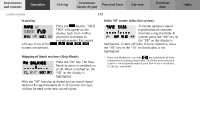 181
181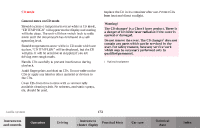 182
182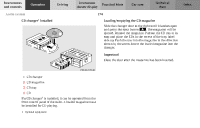 183
183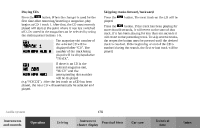 184
184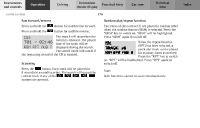 185
185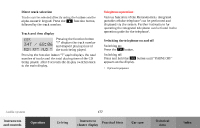 186
186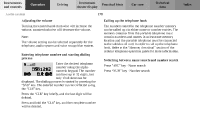 187
187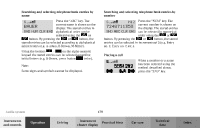 188
188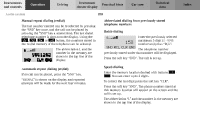 189
189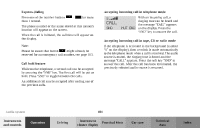 190
190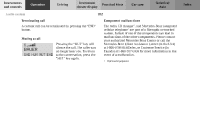 191
191 192
192 193
193 194
194 195
195 196
196 197
197 198
198 199
199 200
200 201
201 202
202 203
203 204
204 205
205 206
206 207
207 208
208 209
209 210
210 211
211 212
212 213
213 214
214 215
215 216
216 217
217 218
218 219
219 220
220 221
221 222
222 223
223 224
224 225
225 226
226 227
227 228
228 229
229 230
230 231
231 232
232 233
233 234
234 235
235 236
236 237
237 238
238 239
239 240
240 241
241 242
242 243
243 244
244 245
245 246
246 247
247 248
248 249
249 250
250 251
251 252
252 253
253 254
254 255
255 256
256 257
257 258
258 259
259 260
260 261
261 262
262 263
263 264
264 265
265 266
266 267
267 268
268 269
269 270
270 271
271 272
272 273
273 274
274 275
275 276
276 277
277 278
278 279
279 280
280 281
281 282
282 283
283 284
284 285
285 286
286 287
287 288
288 289
289 290
290 291
291 292
292 293
293 294
294 295
295 296
296 297
297 298
298 299
299 300
300 301
301 302
302 303
303 304
304 305
305 306
306 307
307 308
308 309
309 310
310 311
311 312
312 313
313 314
314 315
315 316
316 317
317 318
318 319
319 320
320 321
321 322
322 323
323 324
324 325
325 326
326 327
327 328
328 329
329 330
330 331
331 332
332 333
333 334
334 335
335 336
336 337
337 338
338 339
339 340
340 341
341 342
342 343
343 344
344 345
345 346
346 347
347 348
348 349
349 350
350 351
351 352
352 353
353 354
354 355
355 356
356 357
357 358
358 359
359 360
360 361
361 362
362 363
363 364
364 365
365 366
366 367
367 368
368 369
369 370
370 371
371 372
372 373
373 374
374 375
375 376
376 377
377 378
378 379
379 380
380 381
381