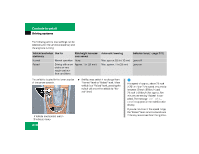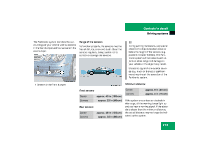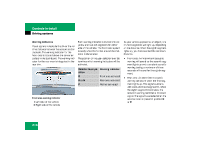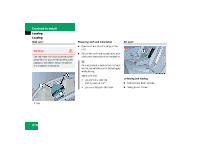2003 Mercedes E-Class Owner's Manual - Page 214
2003 Mercedes E-Class Manual
Page 214 highlights
Controls in detail Driving systems Warning indicators Visual signals indicate to the driver the relative distance between the sensors and an obstacle. The warning indicator for the front area is located above the center air outlets in the dashboard. The warning indicator for the rear area is integrated in the rear trim. Each warning indicator is divided into six yellow and two red segments for either side of the vehicle. The Parktronic system is ready when the border around the indicator is illuminated. The position of the gear selector lever determines which warning indicators will be activated. Selector lever po- Warning indicator sition D R or N P Front area activated Rear area activated Neither activated As your vehicle approaches an object, one or more segments will light up, depending on the distance. When the eighth segment lights up, you have reached the minimum distance. Front area: An intermittent acoustic warning will sound as the seventh segment lights up and a constant acoustic warning lasting a maximum of three seconds will sound for the eighth segment. Rear area: An intermittent acoustic warning will sound when the first segment lights up. This signal quickens with each additional segment lit. When the eighth segment illuminates, the acoustic warning becomes a constant signal. The signal is canceled when the selector lever is placed in position D or P. Front area warning indicator 1 Left side of the vehicle 2 Right side of the vehicle 214