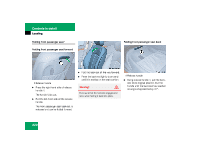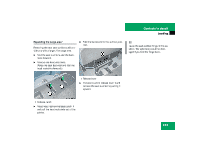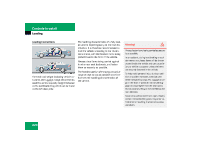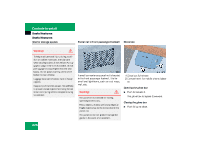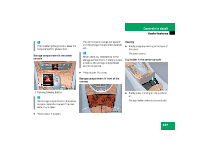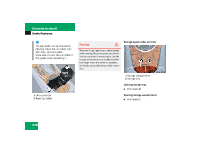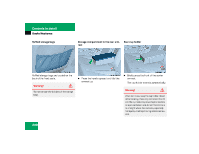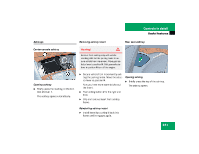2003 Mercedes E-Class Owner's Manual - Page 227
2003 Mercedes E-Class Manual
Page 227 highlights
Controls in detail Useful features i Prior to closing the glove box, close the compartment for glasses first. Storage compartment in the center console The control panel swings out upward and the storage compartment extends out. Opening Briefly press the marking in the back of the cover. The cover opens. Cup holder in the center console i Never place any medications in the storage compartment. If there is a power failure, the storage compartment cannot be opened. Press button 1 to close. Storage compartment in front of the armrest 1 Opening/closing button i The storage compartment in the center console cannot be opened if the cassette tray is open. Press button 1 to open. Briefly press marking on the cup holder. The cup holder extends automatically. 227