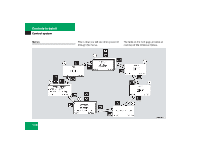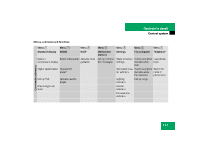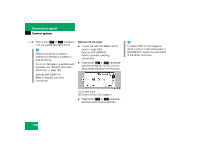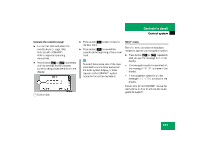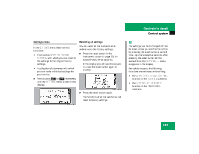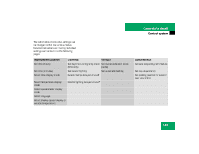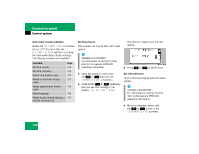2004 Mercedes C-Class Owner's Manual - Page 121
2004 Mercedes C-Class Manual
Page 121 highlights
Controls in detail Control system Operate the cassette player Turn on the radio and select the casette player ( page 186). Vehicles with COMAND*: Refer to separate operating instructions. Press button è or ÿ repeatedly until the settings for the cassette currently being played are shown in the display. Press button j to fast forward to the next track. Press button k to rewind the cassette to the beginning of the current track. NAVI* menu The NAVI menu contains the functions needed to operate your navigation system. Press button è or ÿ repeatedly until you see the message NAVI in the display. If the navigation system is switched off, the message NAVI OFF is shown in the display. If the navigation system is on, the message NAVI ACTIVE is shown in the display. Please refer to the COMAND* manual for instructions on how to activate the route guidance system*. 1 Current side i To select the reverse side of the tape, press button below track number on the audio system display, or enter request on the COMAND* system located in the center dashboard. 121