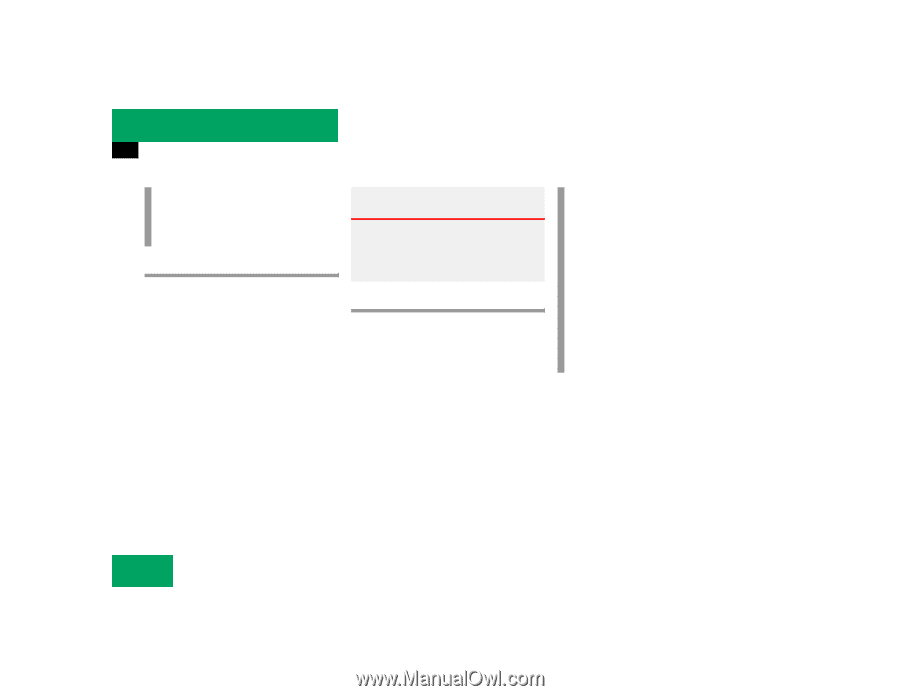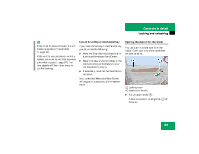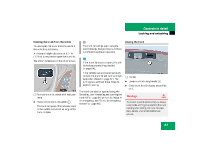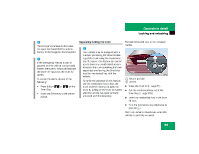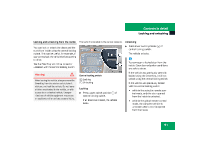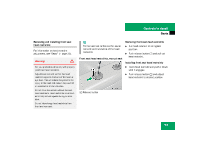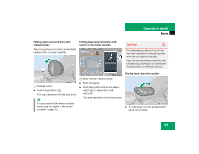2004 Mercedes C-Class Owner's Manual - Page 90
2004 Mercedes C-Class Manual
Page 90 highlights
Controls in detail Locking and unlocking i You can only cancel the separate trunk locking mode by means of the mechanical key. Separately unlocking the trunk Pull the mechanical key out of the SmartKey ( page 305). Insert the mechanical key in the trunk lid lock. Turn the mechanical key counterclockwise to neutral position 1 ( page 89). You can now open the trunk ( page 86). A minimum height clearance of 5.71 ft (1.74 m) is required to open the trunk lid. Warning! G i The doors unlock automatically after an accident if the force of the impact exceeds a preset threshold. The vehicle automatically locks when the ignition is switched on and the wheels are turning at vehicle speeds of approximately 9 mph (15 km/h) or more. You could therefore lock yourself out when the vehicle is pushed or towed is on a test stand For more information on towing the vehicle, see see "Towing the vehicle" ( page 328). You can deactivate the automatic locking mode using the control system, see "Setting automatic locking" ( page 133). Only drive with the trunk closed. Among other dangers, such as your view being blocked, exhaust fumes may enter the vehicle interior. Automatic central locking The doors and the trunk automatically lock when the ignition is switched on and the wheels are turning at vehicle speeds of approximately 9 mph (15 km/h) or more. You can open a locked door from the inside. Open door only when conditions are safe to do so. 90