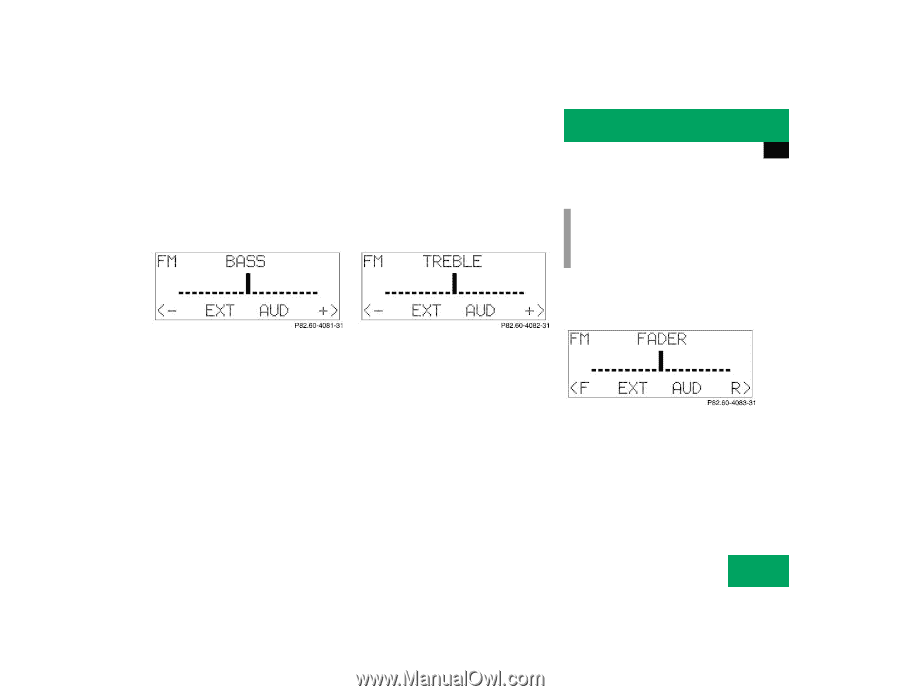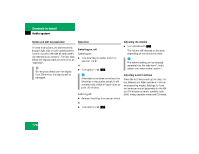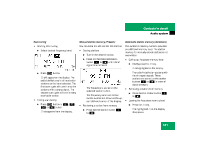2004 Mercedes C-Class Owner's Manual - Page 177
2004 Mercedes C-Class Manual
Page 177 highlights
Controls in detail Audio system Bass Regardless of operating mode, press the AUD key repeatedly until BASS appears on the display. Treble Regardless of operating mode, press the AUD key repeatedly until TREBLE appears on the display. Fader i Your vehicle may or may not have the fader function, depending on the vehicle equipment and model. Regardless of operating mode, press the AUD key repeatedly until FADER appears on the display. Press + or - key to increase or decrease level. or Press both + and - keys simultaneously to reset the Bass to its center (flat) level. or Press + or - key to increase or decrease level. Press both + and - keys simultaneously to reset the Treble to its center (flat) level. or Press both F and R keys simultaneously to reset the Fader to its center level. Press F or R key to shift sound accordingly to the front or rear speakers. 177