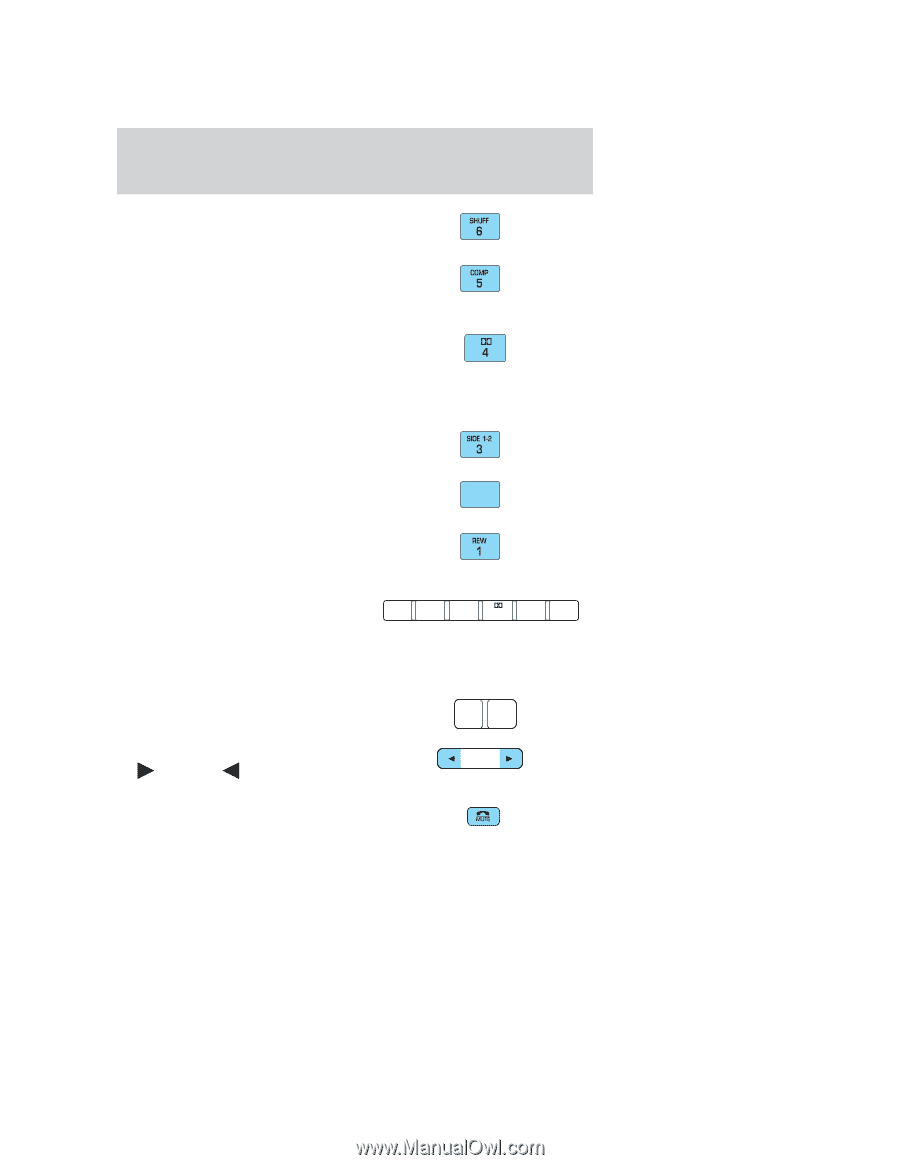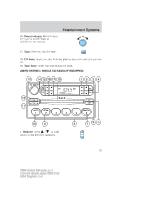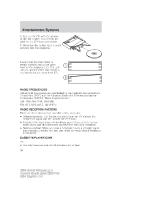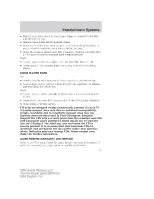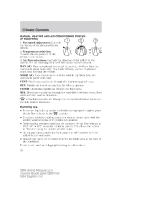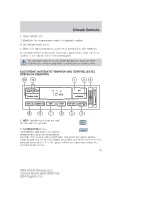2004 Mercury Grand Marquis Owner Guide 3rd Printing - Page 28
2004 Mercury Grand Marquis Manual
Page 28 highlights
Entertainment Systems 8. Shuffle: Press to play the CD tracks in random order. 9. Compression: Compression adjust brings soft and loud CD passages together for a more consistent listening level. Press to activate/deactivate. 10. Dolby: Dolby noise reduction operates in tape mode to reduce hiss and static during playback. The Dolby noise reduction system is manufactured under license from Dolby Laboratories Licensing Corporation. Dolby and the double-D symbol are registered trademarks of Dolby Laboratories Licensing Corporation. 11. Side 1-2: Press to play the alternate side of a tape. 12. Fast forward: Press to advance FF 2 on the cassette. Press and hold for a more fast advance. 13. Rewind: In tape mode, press to rewind the tape. In CD mode, press for less than three seconds results in slow rewind. Press and hold for a fast rewind. 14. Memory presets: These 1 2 3 4 5 6 controls can be used to select up to six preset AM stations and twelve FM stations (six in FM1 and six in FM2). Select the desired station. Press and hold the memory preset control until the sound returns indicating it has been saved. 15. AM/FM: Press to select from AM FM the AM/FM frequency bands. REW FF SIDE 1-2 COMP SHUFF 16. Tune: Press to manually move or down the frequency up band. 17. Mute: Press to mute the playing media. TUNE 28 2004 Grand Marquis (grn) Owners Guide (post-2002-fmt) USA English (fus)