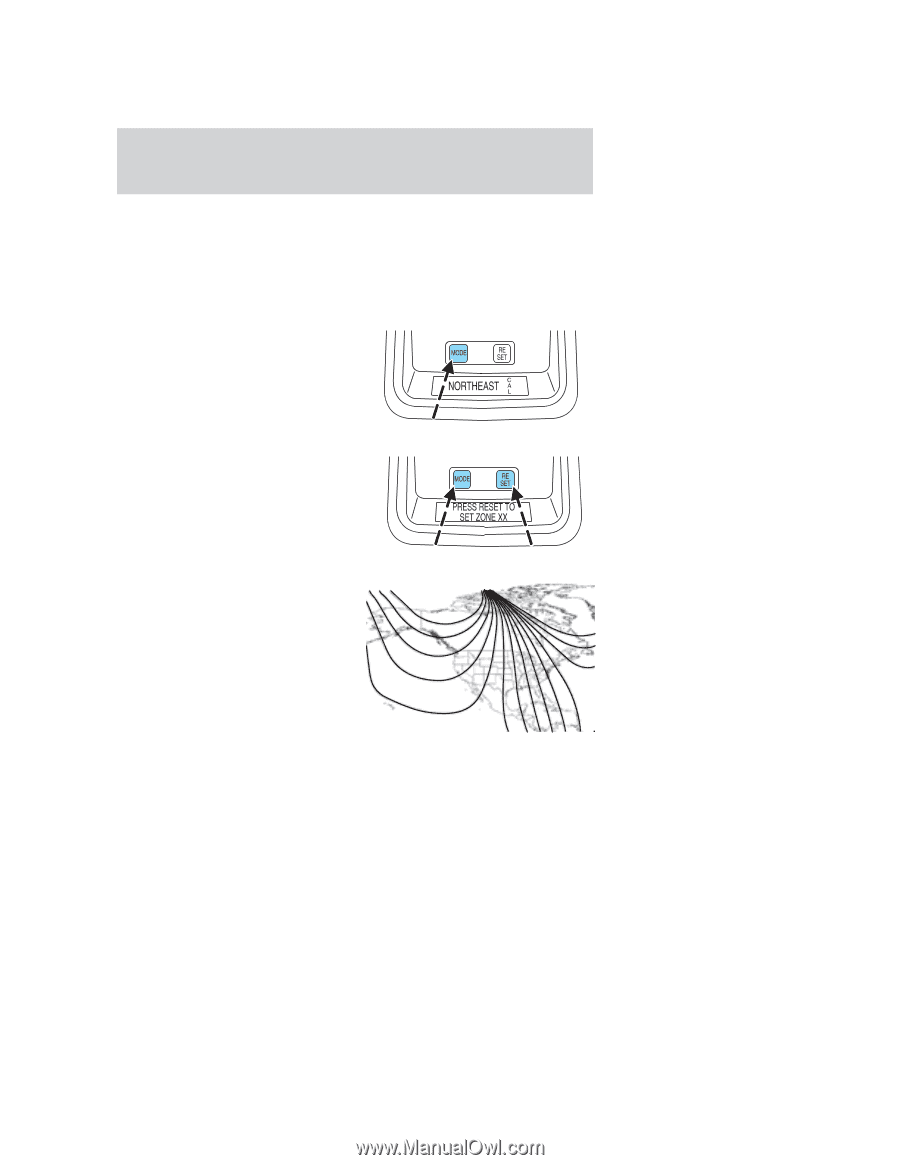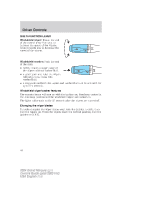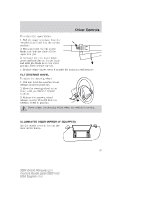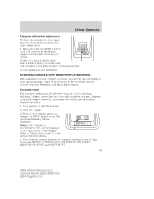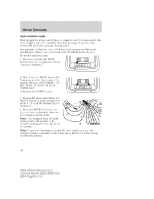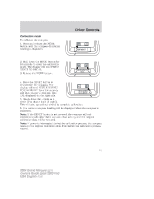2004 Mercury Grand Marquis Owner Guide 3rd Printing - Page 50
2004 Mercury Grand Marquis Manual
Page 50 highlights
Driver Controls Zone variation mode Most geographic areas (zones) have a magnetic north compass point that varies slightly from the northerly direction on maps. A correct zone setting will eliminate compass heading error. For optimum calibration, turn off all electrical accessories (heater/air conditioning, wipers, etc.) and make sure all vehicle doors are shut. To set the compass zone: 1. Press and release the MODE button until the compass directional heading is displayed. 2. Hold down the MODE button for 5 seconds to enter zone mode. The display will read PRESS RESET TO SET ZONE XX where XX is the current zone. 3. Release the MODE button. 4. Repeatedly press and release the RESET button to scroll through the zones 1-15 until the desired zone is displayed. 5. Press the MODE button to save the new zone setting and return to the compass normal mode. Note: The compass exits the zone setting mode and returns to its previous setting after one minute of no activity. 3 2 4 5 1 15 14 13 12 6 7 8 9 1011 Note: If power is interrupted during the zone setting process, the compass resets to the same zone it was set to before the zone change process was started. 50 2004 Grand Marquis (grn) Owners Guide (post-2002-fmt) USA English (fus)