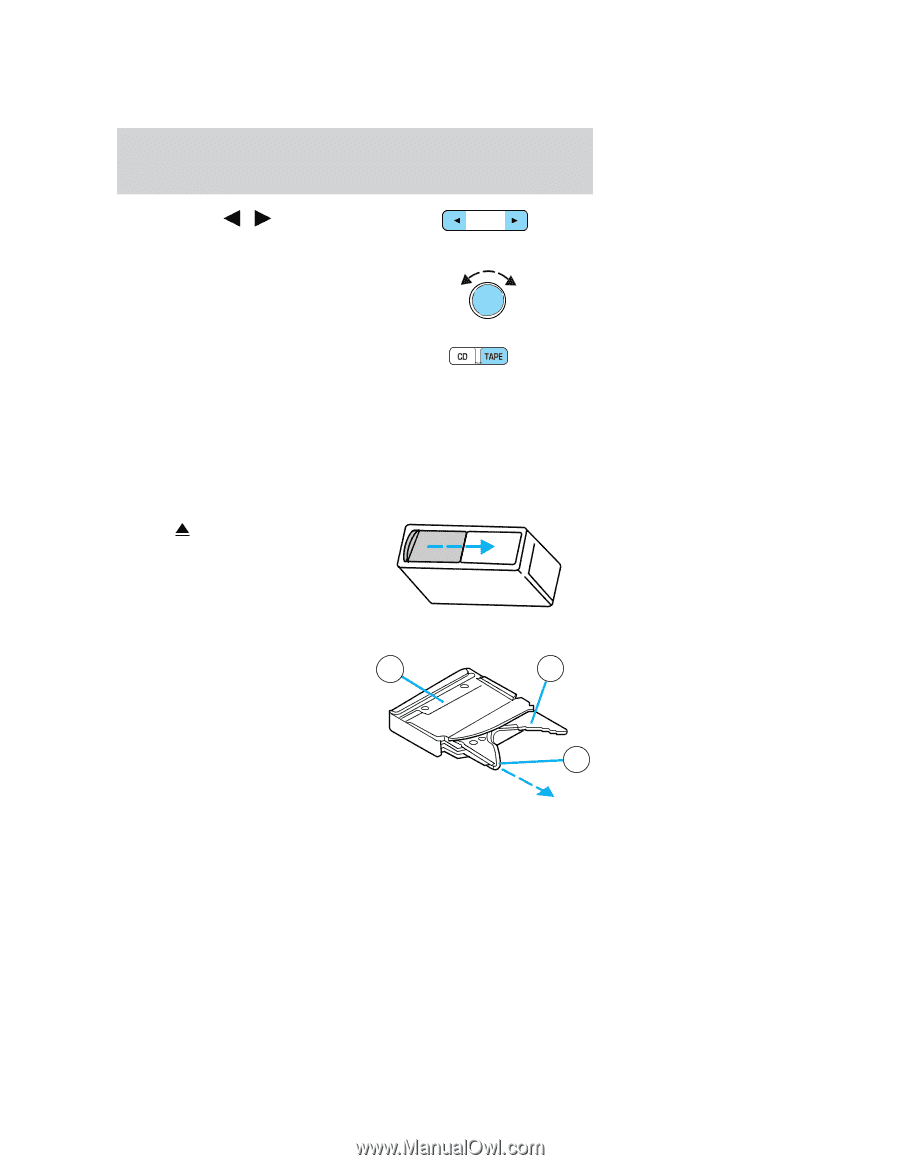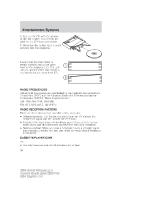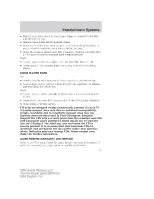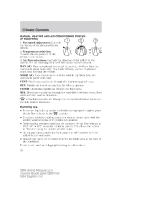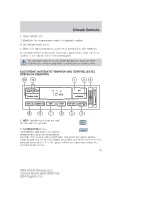2004 Mercury Grand Marquis Owner Guide 3rd Printing - Page 29
2004 Mercury Grand Marquis Manual
Page 29 highlights
Entertainment Systems 18. Seek: Press / to listen to the previous/next listenable radio station or tape selection. 19. Power/volume: Press to turn the system on/off. Turn to adjust the volume levels. SEEK VOL PUSH ON 20. Tape: Press to enter tape mode or to begin tape play if a tape is already in the system. CD: Press to enter CD changer mode (if equipped). 21. Tape door: Insert the tape facing to the right. CD CHANGER (IF EQUIPPED) Your CD changer is either located in the trunk, the console or the right side cargo area storage compartment. 1. Slide the door to access the CD changer magazine. 2. Press to eject the magazine. 3. Turn the magazine (A) over. 4. Using the disc holder release knob (C), pull the disc holder (B) out of the magazine. A B C Do not pull too hard on the disc holder as the disc holder may come completely out of the magazine. If this happens, reinsert the disc holder back into the magazine while pressing on the lever. 29 2004 Grand Marquis (grn) Owners Guide (post-2002-fmt) USA English (fus)