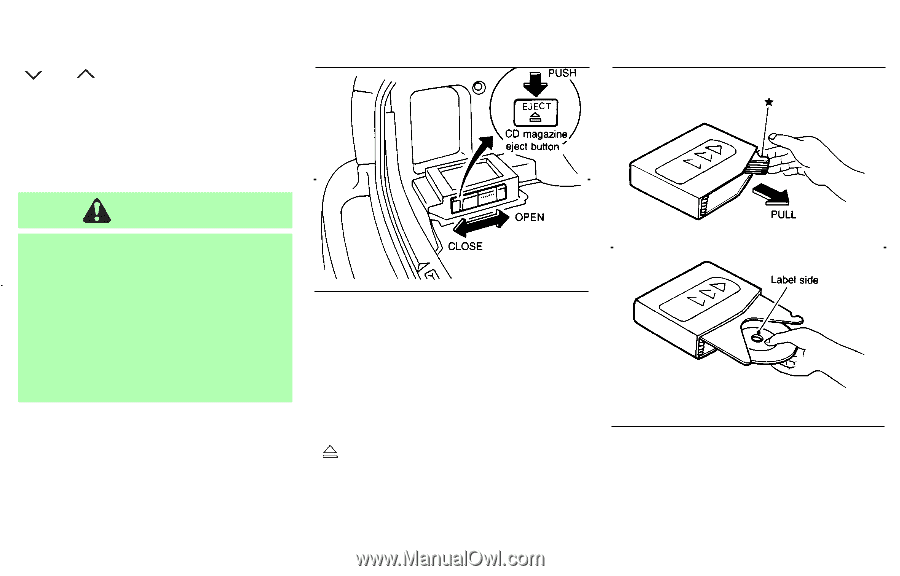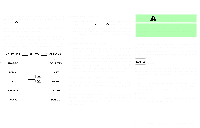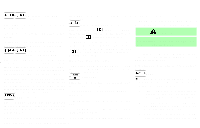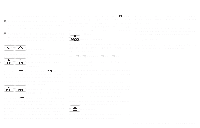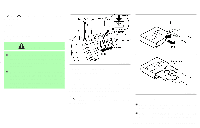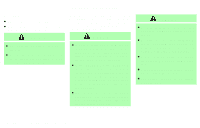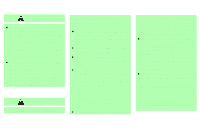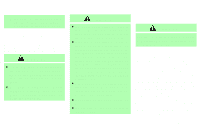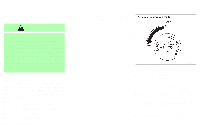2002 Nissan Maxima Owner's Manual - Page 134
2002 Nissan Maxima Manual
Page 134 highlights
or onds again. button for more than 1.5 sec- ANTENNA Window antenna The antenna pattern is printed inside the rear window. CAUTION ¼ Do not place metalized film near the rear window glass or attach any metal parts to it. This may cause poor reception or noise. ¼ When cleaning the inside of the rear window, be careful not to scratch or damage the rear window antenna. Lightly wipe along the antenna with a dampened soft cloth. SAA0412 COMPACT DISC (CD) AUTOCHANGER (if so equipped) CD magazine Insert the CD magazine into the changer with the label side facing up, as illustrated. Close the sliding lid of the CD autochanger. When ejecting the CD magazine, press the EJECT button located inside the CD autochanger. SAA0396 Disc loading ¼ Pull the disc holder from the magazine and turn over the magazine. ¼ Insert the CD with label side facing up then push the disc holder into the magazine. Heater, air conditioner and audio systems 4-29