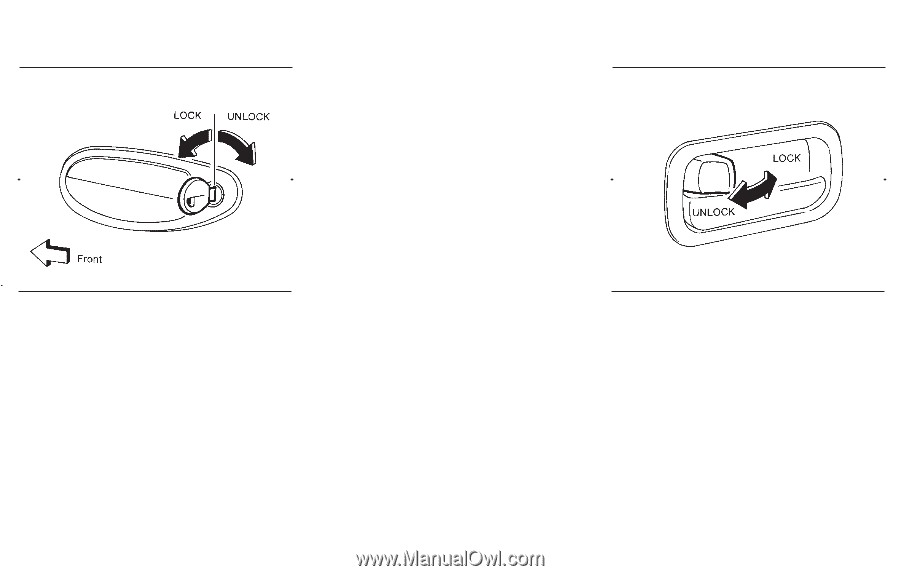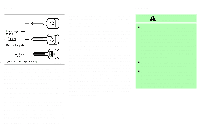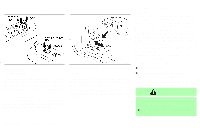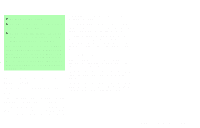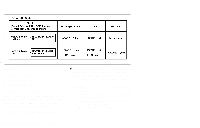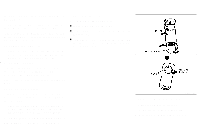2002 Nissan Maxima Owner's Manual - Page 88
2002 Nissan Maxima Manual
Page 88 highlights
FRONT WINDOW OPEN/CLOSE WITH KEY Turn the driver's door key to the unlock position and hold for about 1 second, the front windows will begin to lower. To stop opening, turn the key to the neutral position. To close the front windows with the door key cylinder, turn the key to the lock position and hold for about 1 second. To stop closing, turn the key to the neutral position. In the event of a hand in the way, or other obstruction, the auto reverse function will activate. SPA0084 SPA0085 LOCKING WITH KEY Power The power door lock system allows you to lock or unlock all doors simultaneously. ¼ Turning the driver's door key to the front of the vehicle will lock all doors. ¼ Turning the driver's door key one time to the rear of the vehicle will unlock the corresponding door. From that position, returning the key to neutral (where the key can only be removed and inserted) and turning it to the rear again within 5 seconds will unlock all doors. LOCKING WITH INSIDE LOCK KNOB To individually lock the doors, move the inside lock knob to the LOCK position, then close the door. To unlock, pull up the inside lock knob to the UNLOCK position. When locking the door without a key, be sure not to leave the key inside the vehicle. Pre-driving checks and adjustments 3-3