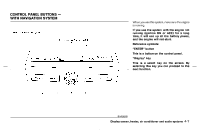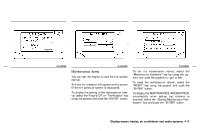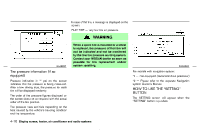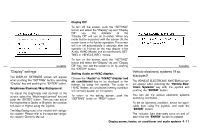2003 Nissan Murano Owner's Manual - Page 123
2003 Nissan Murano Manual
Page 123 highlights
Display ON/OFF To turn off the screen, select the OFF key of the "Display ON/OFF" using the joystick. The screen will change to "CONFIRM DISPLAY OFF YES or NO". If YES key is selected using the joystick, the screen will turn off after 2 beep sound and approximately 1 second. To turn on the screen, push the "SETTING", trip control, air conditioner (except rear window defroster button) or audio button. Personalized setting menu (if so equipped) You can set the electronic systems as follows using the joystick. Slide back DR seat on exit: The driver's seat automatically moves back and returns to the original position for exceptional ease of exit and entry. Return all settings to default: When this key is selected and turned on using the joystick, all settings made by personalized setting menu will return to the initial conditions. Language The language can be changed to "English" or "Francais" using the joystick. ¸ "DAY/NIGHT" BUTTON To change the display brightness, push the "DAY/NIGHT" button. Pushing the button again will change the display to DAY or NIGHT display. Then, adjust the brightness moving the joystick right or left. If no operation is done within 10 seconds, or if the "PREV" button is pushed, the display will return to the previous display. Beep set If the beep set "OFF" key is selected using the joystick, the beep sound will not operate. (except some caution beep sounds) Service alert If the service alert "ON" key is selected, the information will be operated when the engine oil and the tire rotation reaches the preset driving distance. 4-6 Display screen, heater, air conditioner and audio systems