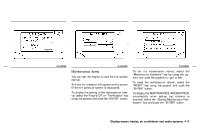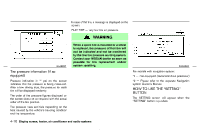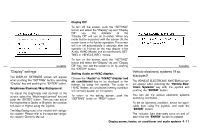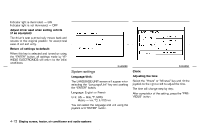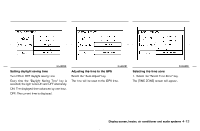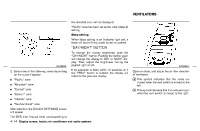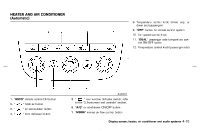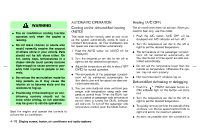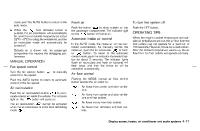2003 Nissan Murano Owner's Manual - Page 130
2003 Nissan Murano Manual
Page 130 highlights
SAA0660 SAA0661 SAA0662 Setting daylight saving time Turn ON or OFF daylight saving time. Every time the "Daylight Saving Time" key is selected, the light turns ON and OFF alternately. ON: The displayed time advances by one hour. OFF: The current time is displayed. Adjusting the time to the GPS Select the "Auto Adjust" key. The time will be reset to the GPS time. Selecting the time zone 1. Select the "Select Time Zone" key. The [TIME ZONE] screen will appear. Display screen, heater, air conditioner and audio systems 4-13

Settingdaylightsavingtime
TurnONorOFFdaylightsavingtime.
Every time the “Daylight Saving Time” key is
selected,thelightturnsONandOFFalternately.
ON:Thedisplayedtimeadvancesbyonehour.
OFF:Thecurrenttimeisdisplayed.
AdjustingthetimetotheGPS
Selectthe“AutoAdjust”key.
ThetimewillberesettotheGPStime.
Selectingthetimezone
1. Selectthe“SelectTimeZone”key.
The[TIMEZONE]screenwillappear.
SAA0660
SAA0661
SAA0662
Displayscreen,heater,airconditionerandaudiosystems
4-13