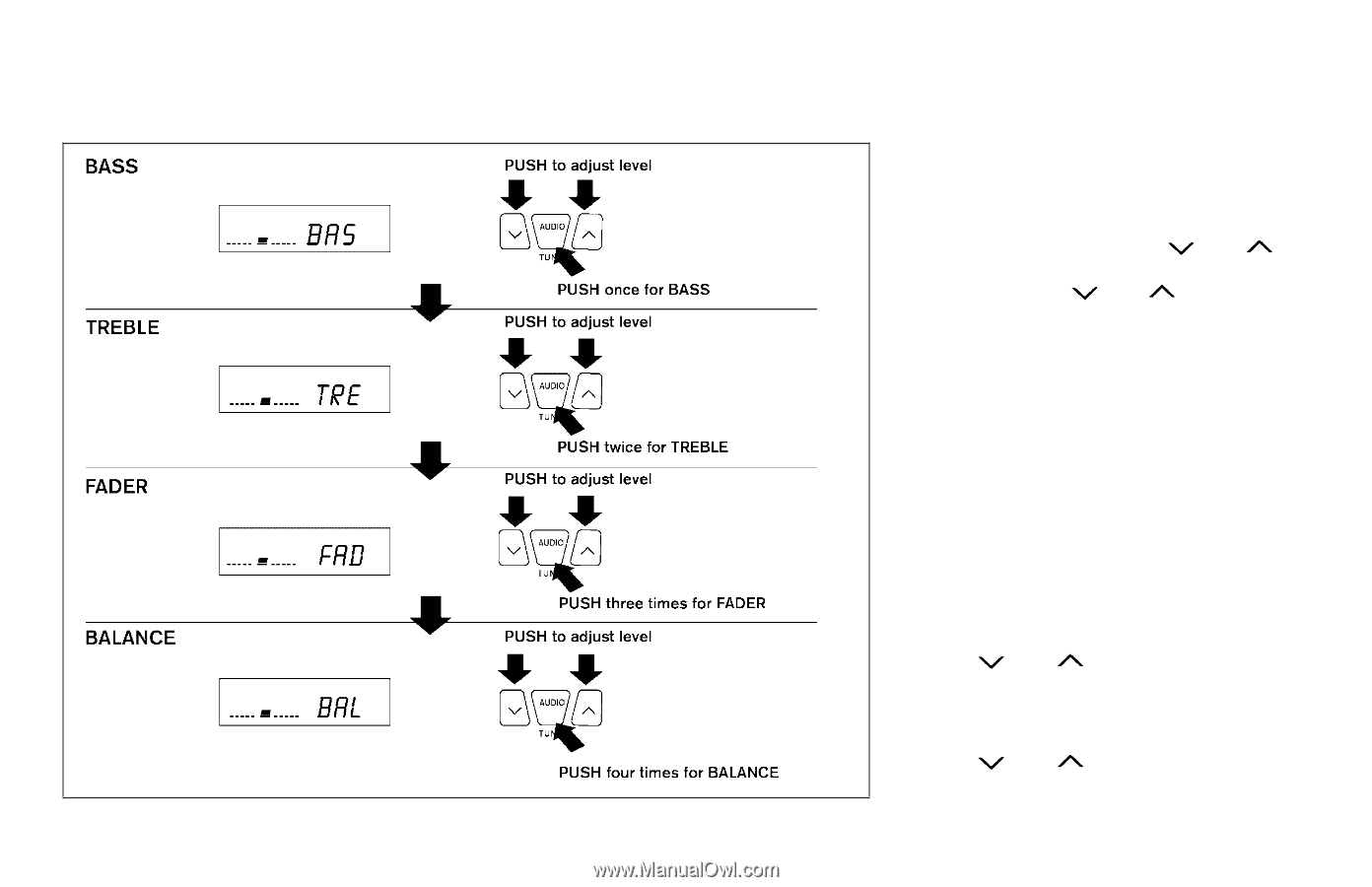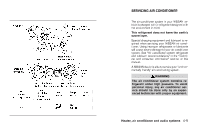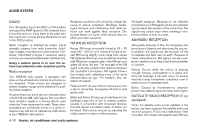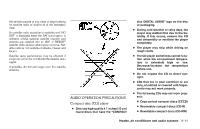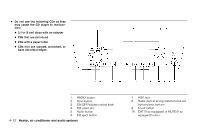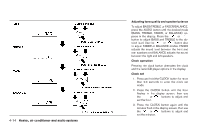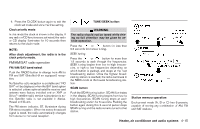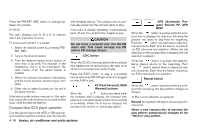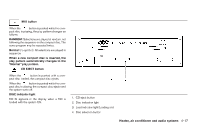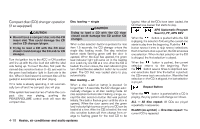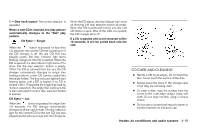2006 Nissan Sentra Owner's Manual - Page 122
2006 Nissan Sentra Manual
Page 122 highlights
Adjusting tone quality and speaker balance To adjust BASS/TREBLE or FADER/BALANCE, press the AUDIO button until the desired mode (BASS, TREBLE, FADER, or BALANCE) appears in the display. Press the or button to adjust BASS and TREBLE to the desired level. Use the or button also to adjust FADER or BALANCE modes. FADER adjusts the sound level between the front and rear speakers and BALANCE adjusts the sound between the right and left speakers. Clock operation Pressing the clock button alternates the clock and the radio/CD player options in the display. Clock set 1. Press and hold the CLOCK button for more than 2.0 seconds to enter the clock set mode. 2. Press the CLOCK button until the hour flashes in the display screen, then use the or buttons to adjust and set the hour. 3. Press the CLOCK button again until the minutes flash in the display screen, then use the or buttons to adjust and set the minutes. LHA0330 4-14 Heater, air conditioner and audio systems