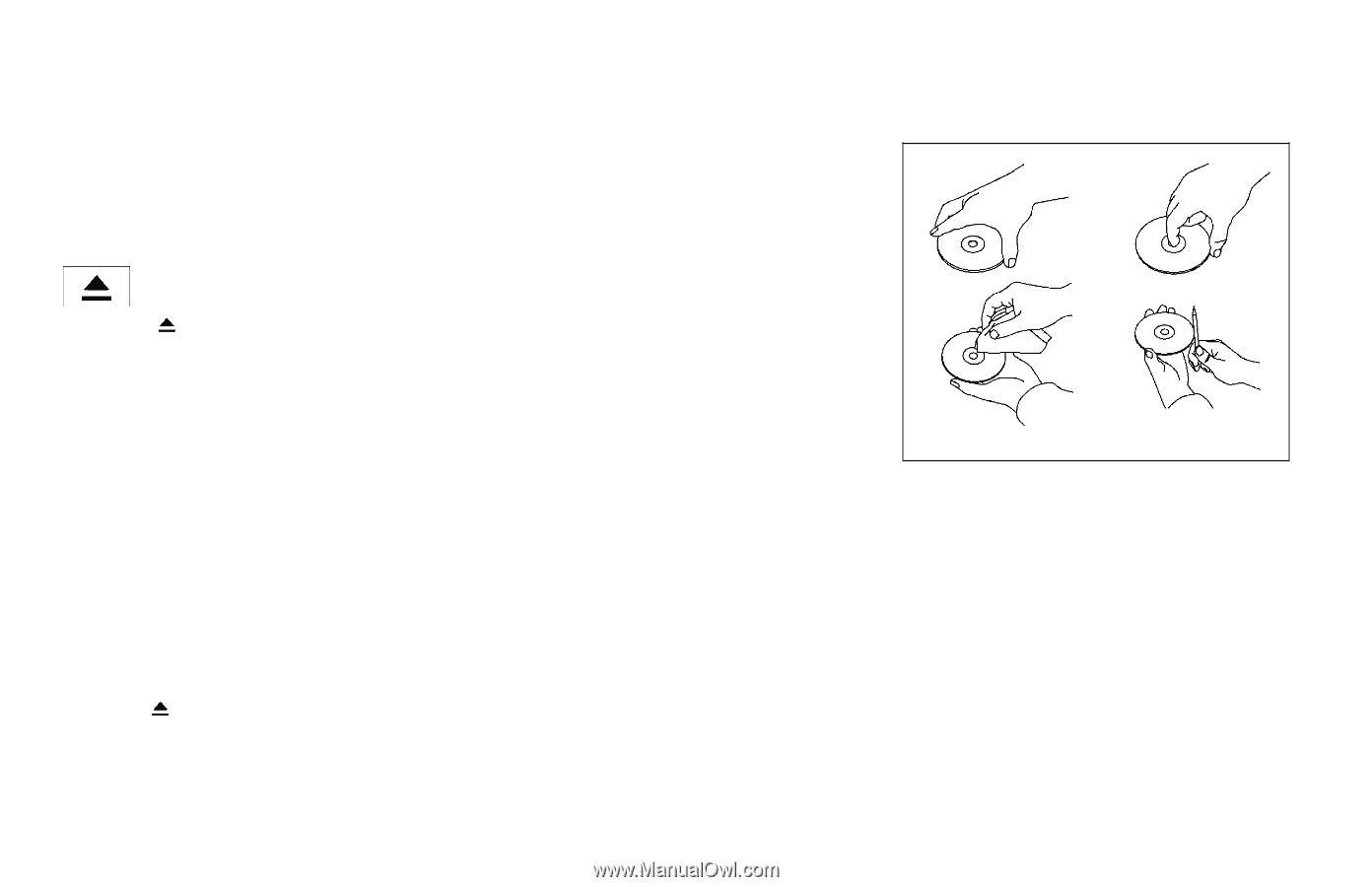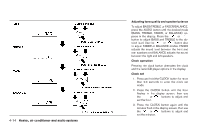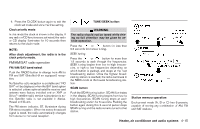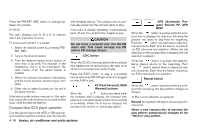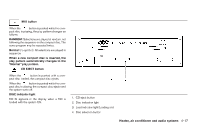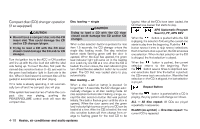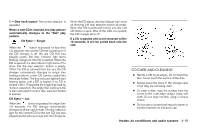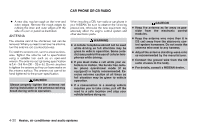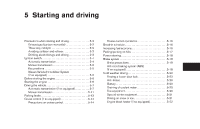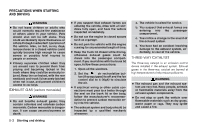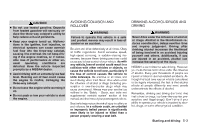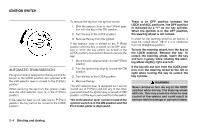2006 Nissan Sentra Owner's Manual - Page 127
2006 Nissan Sentra Manual
Page 127 highlights
1 - One track repeat: The current selection is repeated. When a new CD is inserted, the play pattern automatically changes to the "ALL" play pattern. CD Eject - Single When the button is pressed for less than 1.5 seconds, the current CD that is playing (or if the CD changer is off, the last CD that was played) ejects. The disc indicator light starts flashing orange until the CD is ejected. When the CD is ejected, the disc indicator light turns off to show that the disc selection button is empty. When the CD is removed from the unit, the CD changer automatically changes to single disc loading mode so a new CD can be loaded into the empty holder. The disc indicator light will start flashing green until a CD is loaded, if no CD is loaded within 15 seconds the single disc loading mode is cancelled. The single disc loading mode is also cancelled if another disc selection button is pushed. CD Eject - ALL When the button is pressed for longer than 1.5 seconds, the CD changer automatically changes to all disc eject mode. The disc indicator light for the current CD (or the last CD that was played) starts flashing orange until the CD ejects. When the CD ejects, the disc indicator light turns off showing that disc selection button as empty. When the CD is removed from the unit, the next CD starts to eject. After all the CDs are ejected, the CD changer turns off. If a CD is ejected and is not removed within 10 seconds, it will be pulled back into the slot. LHA0049 CD CARE AND CLEANING ● Handle a CD by its edges. Do not bend the disc. Never touch the surface of the disc. ● Always place the discs in the storage case when they are not being used. ● To clean a disc, wipe the surface from the center to the outer edge using a clean, soft cloth. Do not wipe the disc using a circular motion. ● Do not use a conventional record cleaner or alcohol intended for industrial use. Heater, air conditioner and audio systems 4-19