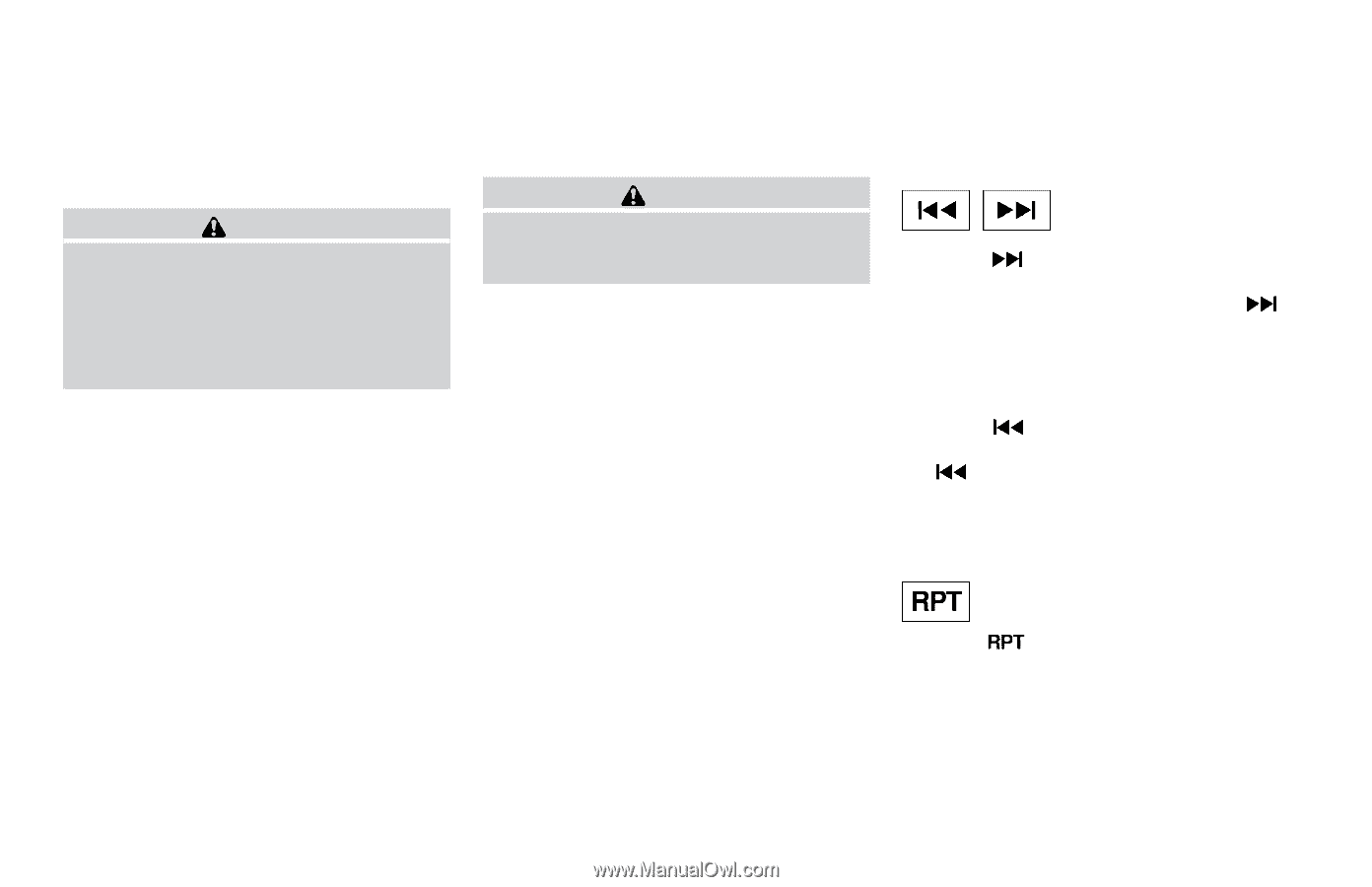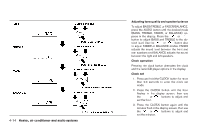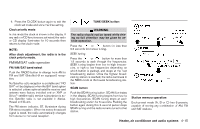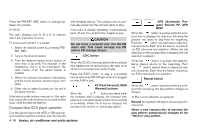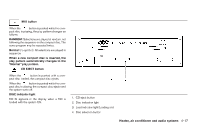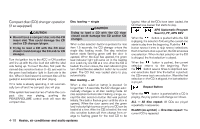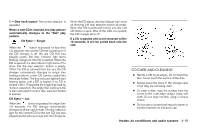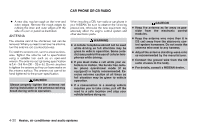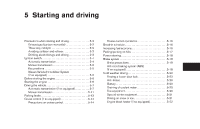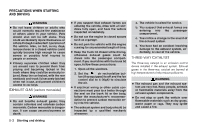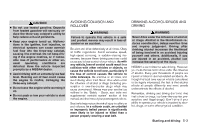2006 Nissan Sentra Owner's Manual - Page 126
2006 Nissan Sentra Manual
Page 126 highlights
Compact disc (CD) changer operation (if so equipped) CAUTION ● Do not force a compact disc into the CD insert slot. This could damage the CD and/or CD changer/player. ● Trying to load a CD with the CD door closed could damage the CD and/or CD changer. Turn the ignition key to the ACC or ON position and line up with the disc load slot with the label side facing up. To insert the disc, first push the desired disc selection button (1-6), and wait for the green load indicator light to illuminate in the slot. When it illuminates the compact disc will be guided in automatically and start playing. If the radio is already operating, it will automatically turn off and the compact disc will play. If the system has been turned off while the compact disc was playing, pushing the POWER/VOLUME control knob will start the compact disc. Disc loading - single CAUTION Trying to load a CD with the CD door closed could damage the CD and/or CD changer. When a disc selection button is pressed for less than 1.5 seconds, the CD changer enters the single disc loading mode. The disc selection button starts flashing green until the door is opened. When the door has opened, the green load indicator light will come on in the loading slot. Load only one CD at a time. After the CD is loaded, the door closes, the load indicator lights turn off and the disc selection button turns a solid green. The CD that was loaded starts to play automatically. Disc loading - all When a disc selection button is pressed for longer than 1.5 seconds, the CD changer automatically changes to all disc loading mode. All disc selection buttons start flashing orange, except the disc selection button that was pushed initially. This button flashes green until the door is opened. When the door opens and the green load indicator light comes on only one CD can be loaded at a time. After the CD is loaded, the next disc selection button will then change from orange to flashing green for the next CD to be loaded. After all the CDs have been loaded, the CD that was loaded first starts to play. APS (Automatic Program Search), FF, APS REV When the button is pushed while the CD is playing, the selection following the current one starts to play from the beginning. Push the button several times to skip several selections. Each time the button is pushed, the CD advances one selection. When the last selection on the CD is skipped, the first selection is played. button is pushed, the current When the selection returns to the beginning. Push the button several times to skip back several selections. Each time the button is pushed, the CD moves back one selection. Went the first selection on the CD is skipped, the last selection is played. Repeat Button When the button is pushed while a CD is playing, the play pattern will change as follows. ALL - All disc repeat: All CDs are played repeatedly in sequence. BLANK (no symbol) - One disc repeat: The current CD is repeated. 4-18 Heater, air conditioner and audio systems