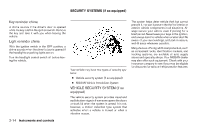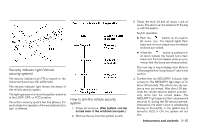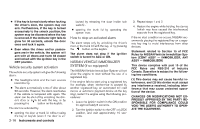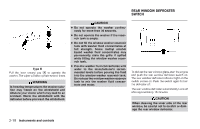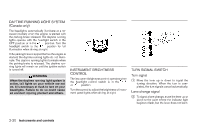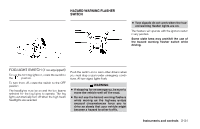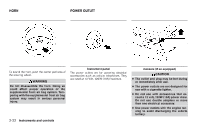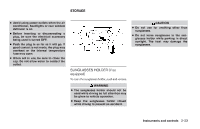2006 Nissan Sentra Owner's Manual - Page 79
2006 Nissan Sentra Manual
Page 79 highlights
HEADLIGHT AND TURN SIGNAL SWITCH WIC0242 WIC0243 WIC0244 Type A Type B HEADLIGHT CONTROL SWITCH Lighting 1 Headlight beam select 1 CAUTION Use the headlights with the engine running to avoid discharging the vehicle battery. When turning the switch to the position, the front parking, tail, license plate and instrument panel lights come on. When turning the switch to the position, the headlights come on and all the other lights remain on. To select the high beam function, push the lever forward. The high beam lights come on and the light illuminates. Pull the lever back to select the low beam. Pulling and releasing the lever flashes the headlight high beams on and off. 2 3 2 Instruments and controls 2-19
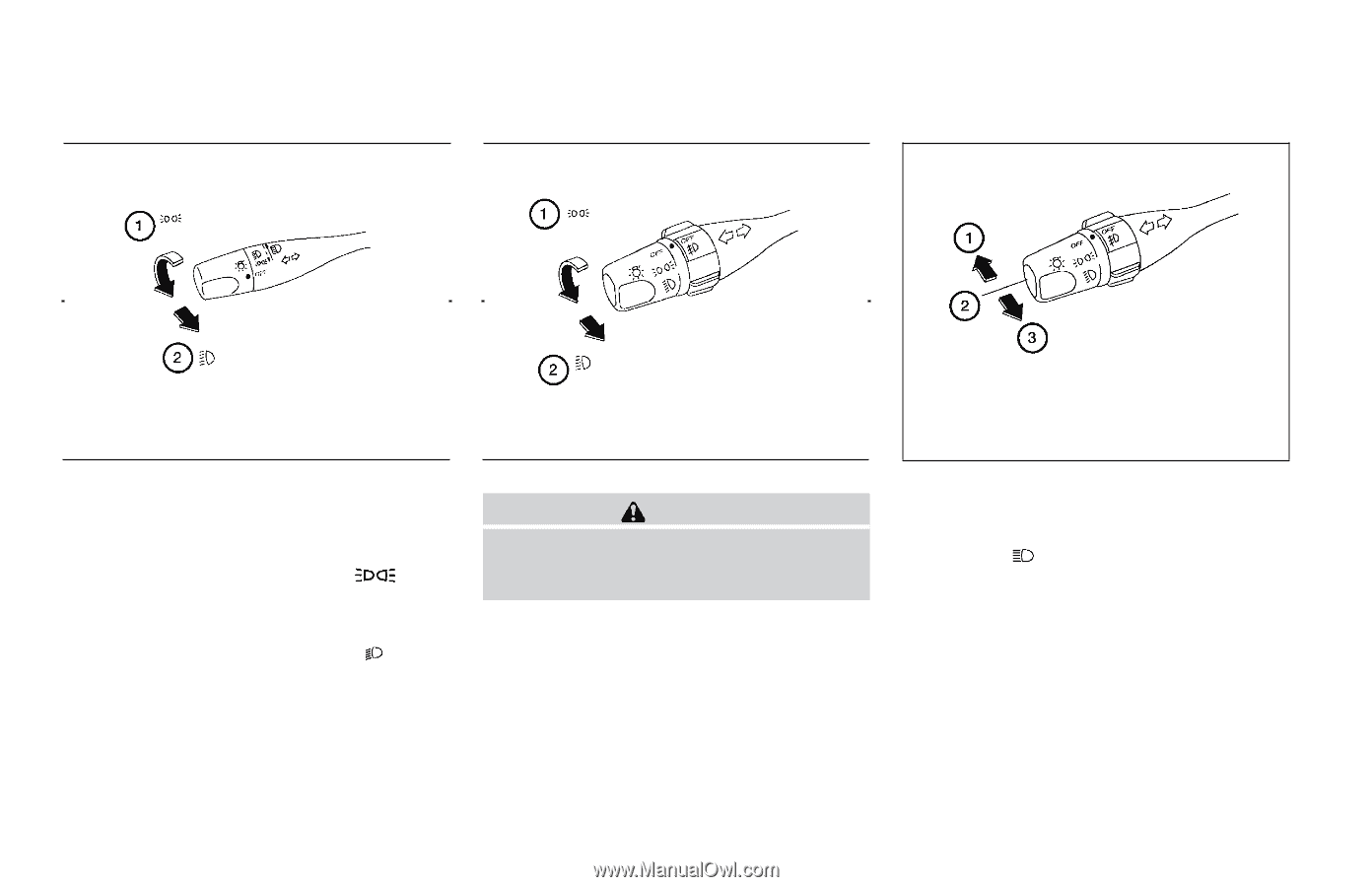
HEADLIGHTCONTROLSWITCH
Lighting
°
1
Whenturningtheswitchtothe
posi-
tion,thefrontparking,tail,licenseplateand
instrumentpanellightscomeon.
°
2
Whenturningtheswitchtothe
posi-
tion,theheadlightscomeonandalltheother
lightsremainon.
CAUTION
Use the headlights with the engine run-
ning to avoid discharging the vehicle
battery.
Headlightbeamselect
°
1
To select the high beam function, push the
leverforward.Thehighbeamlightscomeon
andthe
lightilluminates.
°
2
Pulltheleverbacktoselectthelowbeam.
°
3
Pulling and releasing the lever flashes the
headlighthighbeamsonandoff.
TypeA
WIC0242
TypeB
WIC0243
WIC0244
HEADLIGHTANDTURNSIGNAL
SWITCH
Instruments and controls
2-19