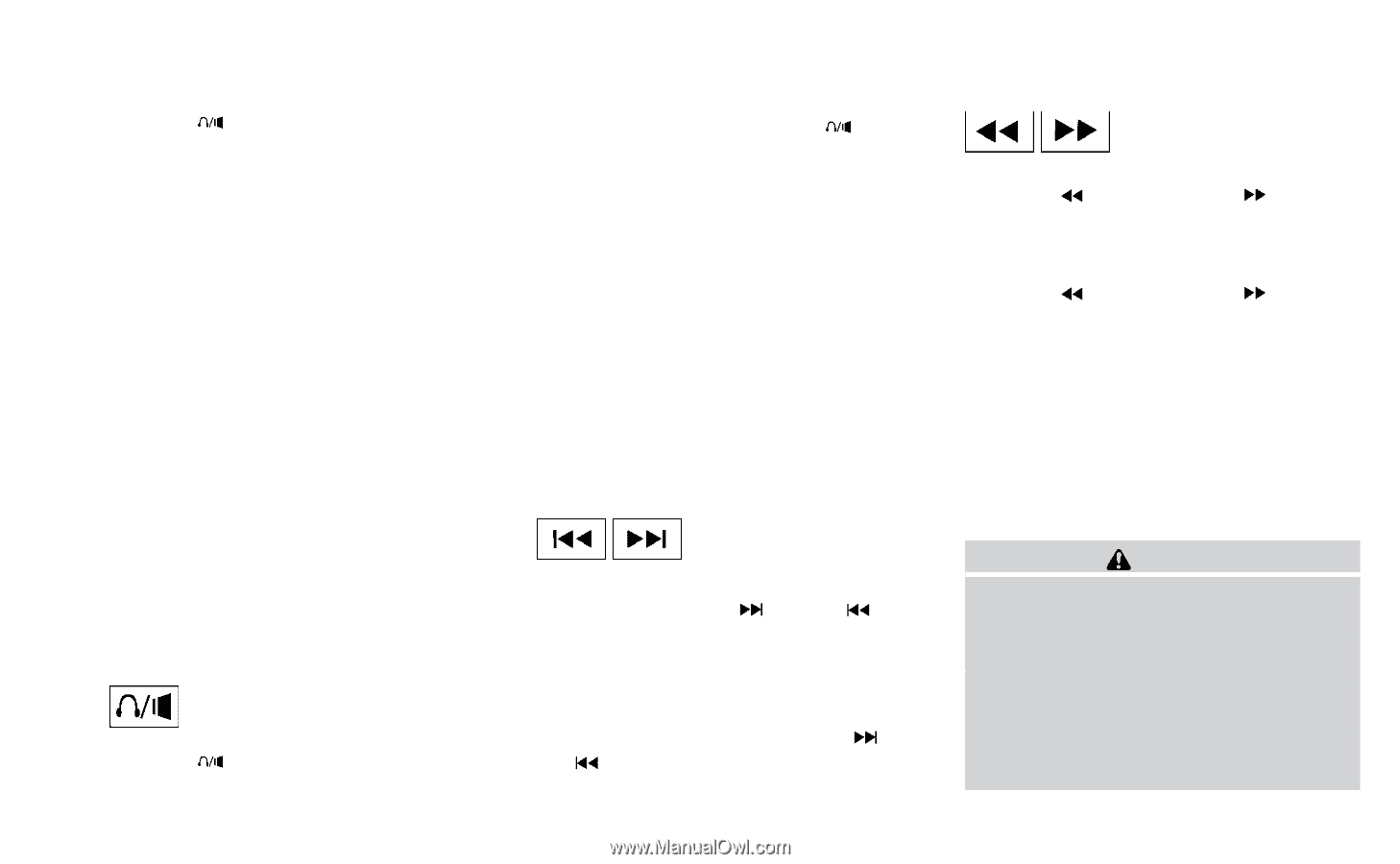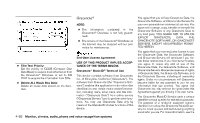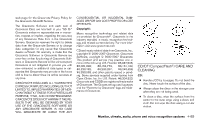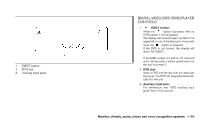2010 Nissan Pathfinder Owner's Manual - Page 251
2010 Nissan Pathfinder Manual
Page 251 highlights
Press the button on the front radio control panel; the headphones symbol and the message "Headphones ON" illuminates on the front display when the headphones are on. One or two infrared headphones and one remote controller are included if the vehicle is equipped with the DVD entertainment system. For vehicles equipped with the FM/AM/SAT radio with compact disc player, if the rear headphones are turned on, the rear speakers will be disabled. The rear passengers can use the wireless headphones to listen to a different media than the front passengers. The rear passengers can listen to the same media along with the front passengers or they can listen to a different media. For more information on the remote controller, see "NISSAN Mobile Entertainment System (MES)" later in this section. button less headphones on. Press the again to turn rear speakers back on and wireless headphones off. REW and FF (remote control) buttons: (rewind) or the (fast forWhen the ward) button on the remote controller is pressed while in AM or FM mode, the radio will tune to the next frequency. When the (rewind) or the (fast forward) button on the remote controller is pressed while in CD, Music Box hard-disk audio system, or CompactFlash™, the media will play while rewinding or fast forwarding. MODE (remote control) button: The MODE button on the remote controller allows the rear passengers to change between Preset A, Preset B, Preset C, Music Box**, CD*, CompactFlash*, DVD* and AUX. When a source of media is selected, the media type will be displayed on the rear screen. *These modes are only available when compatible media storage is inserted into the device. **This mode is only available when music has been downloaded into the Music Box hard-disk drive audio system. Seek (remote control) buttons: In AM or FM mode, the or the seek buttons on the remote controller allow the rear seat passengers to find the next or previous preset radio station. In CD, Music Box hard-disk drive audio system and CompactFlash™ mode, the or seek buttons allow the rear passenthe gers to find the next or previous selection. ANTENNA Window antenna The antenna pattern is printed inside the rear passenger and driver side windows. CAUTION ● Do not place metalized film near the rear driver or passenger side window glass or attach any metal parts to it. This may cause poor reception or noise. ● When cleaning the inside of the rear driver or passenger side window, be careful not to scratch or damage the window antenna. Lightly wipe along the antenna with a dampened soft cloth. VOL (volume) wireless headphones dial: The VOL dial on the wireless headphones allows the rear passengers to adjust the headphone volume level. Speaker control (front panel) button: Press the button on the front radio control panel to turn the rear speakers off and the wire- Monitor, climate, audio, phone and voice recognition systems 4-87