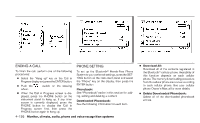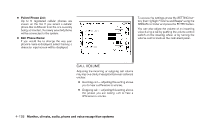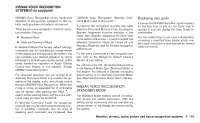2010 Nissan Pathfinder Owner's Manual - Page 294
2010 Nissan Pathfinder Manual
Page 294 highlights
4. Highlight the "User Guide" key using the NISSAN controller and press the ENTER button. 5. Highlight an item using the NISSAN controller and press the ENTER button. Available items: ● Getting Started Describes the basics of how to operate the Voice Recognition system. ● Finding a Street Address LSU0012 Tutorial for entering a destination by street address. ● Placing Calls Tutorial for making a phone call by voice command operation. ● Help on Speaking Displays useful tips of speaking for correct command recognition by the system. ● Voice Recognition Settings Describes the available Voice Recognition settings. LSU0014 1. Press the INFO button on the instrument panel. 2. Highlight the "Others" key using the NISSAN controller and press the ENTER button. 3. Highlight the "Voice Recognition" key using the NISSAN controller and press the ENTER button. NOTE: You can skip steps 1 to 3 by pressing the switch and saying "Help". Getting started Before using the Voice Recognition system for the first time, you can confirm how to use commands by viewing the Getting Started section of the User Guide. 1. Highlight "Getting Started" and press the ENTER button. 2. You can confirm the page by scrolling the screen using the NISSAN controller. Tutorials on the operation of the Voice Recognition system If you choose "Finding a Street Address" or "Placing Calls", you can view tutorials on how to perform these operations using Voice Recognition. 4-130 Monitor, climate, audio, phone and voice recognition systems