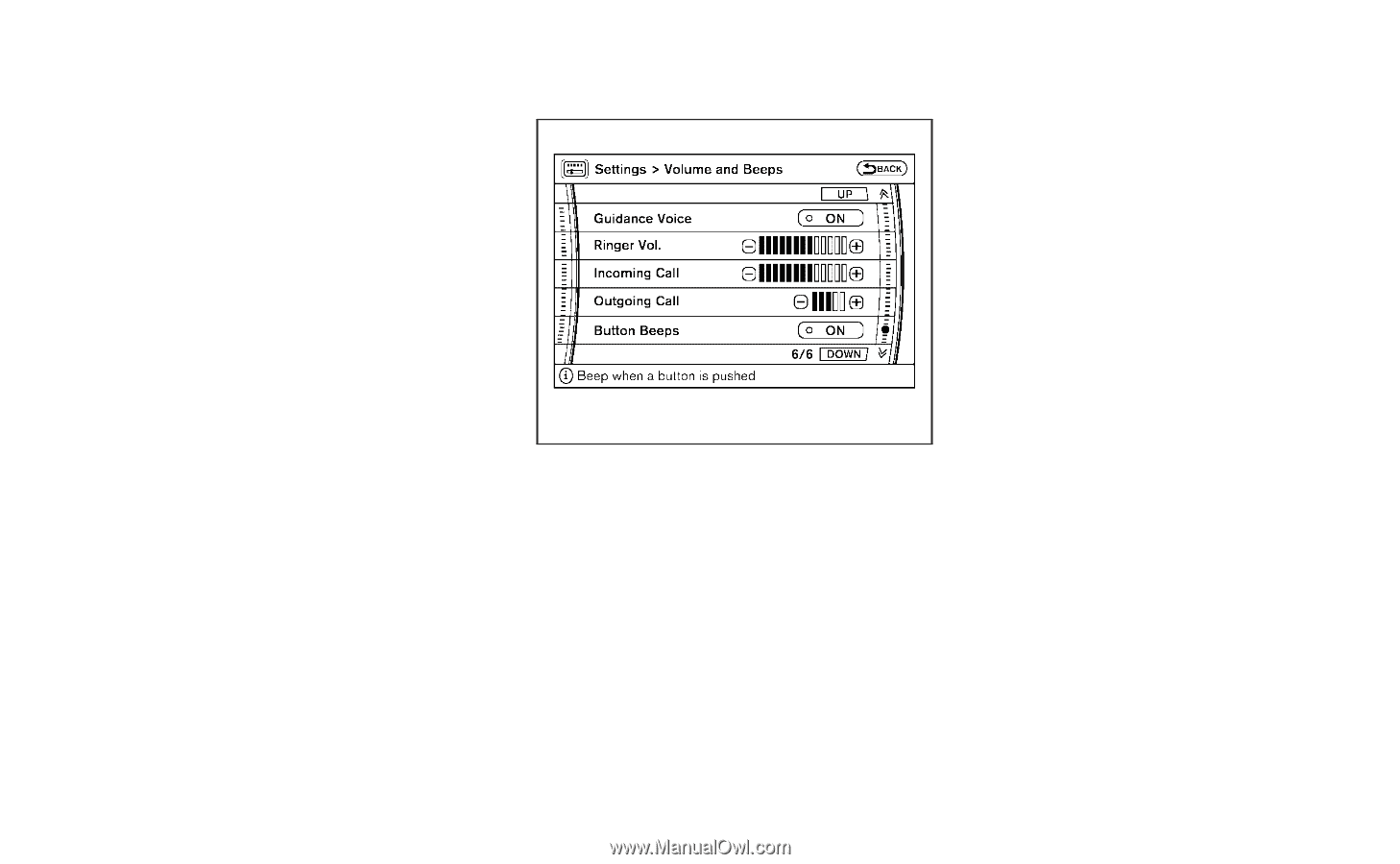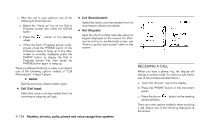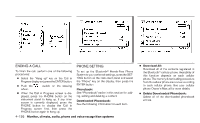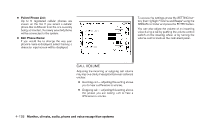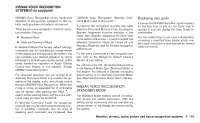2010 Nissan Pathfinder Owner's Manual - Page 292
2010 Nissan Pathfinder Manual
Page 292 highlights
● Paired Phone List: Up to 5 registered cellular phones are shown on the list. If you select a cellular phone that is different from the one currently being connected, the newly selected phone will be connected to the system. ● Edit Phone Name: If you would like to change the way your phone's name is displayed, select this key; a character input screen will be displayed. To access the settings, press the SETTING button, then highlight "Volume and Beeps" using the NISSAN controller and press the ENTER button. You can also adjust the volume of an incoming voice during a call by pushing the volume control switch on the steering wheel or by turning the volume control knob on the instrument panel. LSU0083 CALL VOLUME Adjusting the incoming or outgoing call volume may improve clarity if reception between callers is unclear. ● Incoming call - adjusting this setting allows you to hear a difference in volume. ● Outgoing call - adjusting this setting allows the person you are talking with to hear a difference in volume. 4-128 Monitor, climate, audio, phone and voice recognition systems