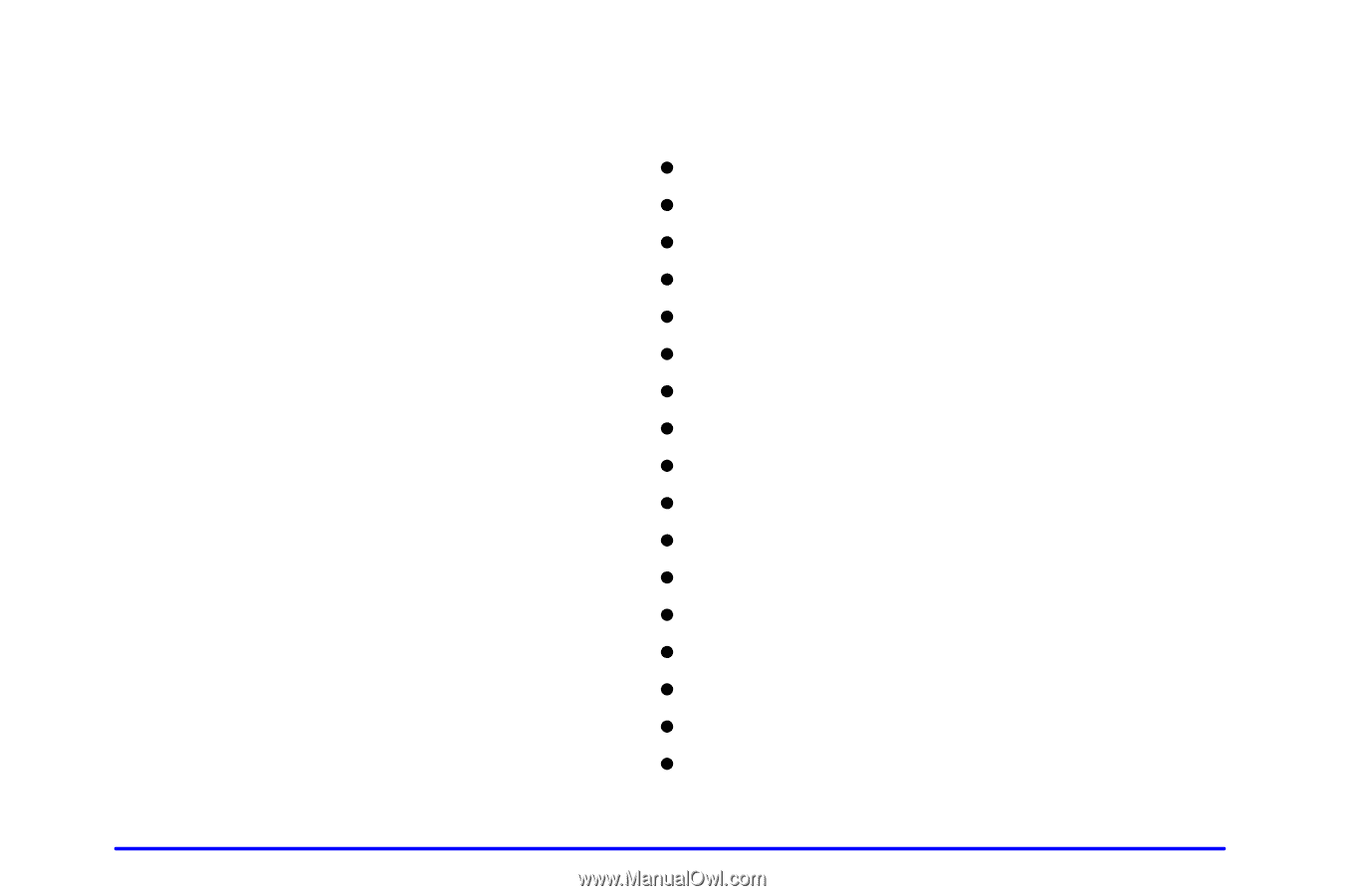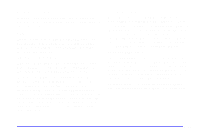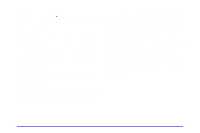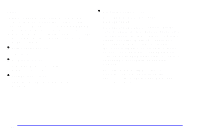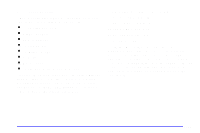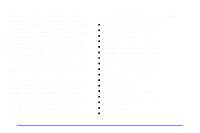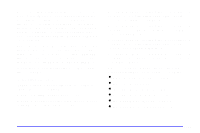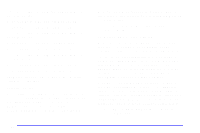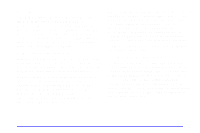2001 Oldsmobile Aurora Owner's Manual - Page 154
2001 Oldsmobile Aurora Manual
Page 154 highlights
The DIC is used to program the personal choices of two drivers. The drivers are recognized as DRIVER 1 and DRIVER 2. You will let the DIC and the vehicle know which driver you are by using your remote lock control transmitter or by pressing the appropriate memory seat control button located on the driver's door or choosing the driver with the DIC. Each remote lock control transmitter was pre-programmed to belong to DRIVER 1 or DRIVER 2. The personalization features may be programmed differently for each driver. When you press the unlock symbol on the transmitter, the DIC will automatically change driver numbers and the vehicle will recall the personal choice settings that were last made to correspond to your transmitter, including your radio and comfort control settings. See "Comfort Controls, Personalization" in the Index. If you unlock the vehicle using your door key instead of your transmitter, the personal choice settings will correspond to the previous driver of the vehicle as identified by a transmitter, a memory seat control or through the DIC. If this happens and you were not the last driver of the vehicle, press your correct driver number on the memory seat controls, press the unlock symbol on your transmitter or select the personalization programming mode and choose the correct driver number. After you have the correct driver number on the display use the SELECT down arrow button to scroll through the following messages and feature options: D D D D D D D D D D D D D D D D D DOORS LOCK IN GEAR - YES/NO DOORS UNLOCK - YES/NO ALL DOORS IN PARK - YES/NO ALL DOORS AT KEY OFF - YES/NO DRIVERS DOOR IN PARK - YES/NO DRIVERS DOOR KEY OFF - YES/NO PASS WINDOW LOCKOUT - YES/NO KEY FOB FLASH LIGHTS - YES/NO KEY FOB CHIRP HORN - YES/NO DELAY LOCK OF DOORS - YES/NO PERIMETER LIGHTS - YES/NO EXT LIGHT TIMEOUT - 25 DISPLAY DRIVER ID - YES/NO KEY FOB MEMORY SEAT - YES/NO DRIVING POSITION - YES EXIT POSITION - YES TILT MIRROR REVERSE - YES/NO 2-84