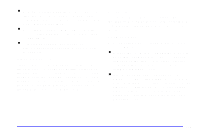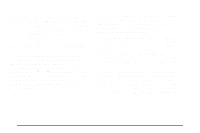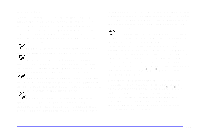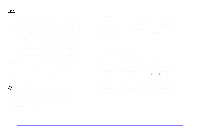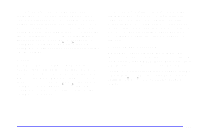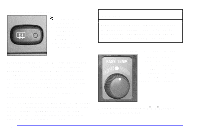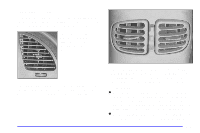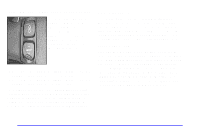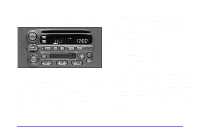2001 Oldsmobile Aurora Owner's Manual - Page 169
2001 Oldsmobile Aurora Manual
Page 169 highlights
Rear Window Defogger REAR: Press this button to warm the defogger grid on the rear window. An indicator light below the button will glow while the rear window defogger is operating. NOTICE: Don't use a razor blade or something else sharp on the inside of the rear window. If you do, you could cut or damage the warming grid, and the repairs wouldn't be covered by your warranty. Passenger Temperature Control (Option) With this feature, the right front seat passenger can control the comfort setting for their own zone. To use this feature, turn the knob on the passenger's door to a cooler or warmer setting. At speeds above 30 mph (48 km/h), the rear defogger will stay on until you press the REAR button again. At speeds below 30 mph (48 km/h), the rear window defogger will turn off automatically after about 10 minutes of use. If you press it again, the defogger will operate for about five minutes only. You can also turn the defogger off by turning off the ignition. Do not attach a temporary vehicle license across the defogger grid on the rear window. When you operate the rear window defogger, the outside rearview mirrors are also heated to help remove ice and fog if your vehicle is equipped with heated outside rearview mirrors. For more information see "Heated Outside Rearview Mirror" in the Index. The temperature can be set up to 8_F (4_C) cooler or warmer than the main setting. 3-8