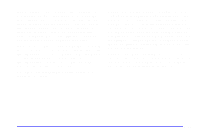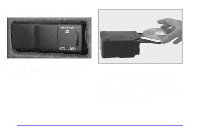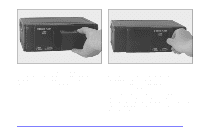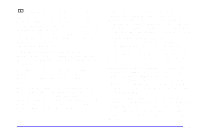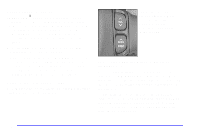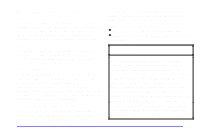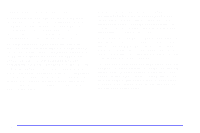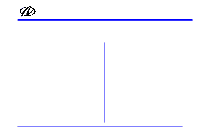2001 Oldsmobile Aurora Owner's Manual - Page 185
2001 Oldsmobile Aurora Manual
Page 185 highlights
THEFTLOCKR is designed to discourage theft of your radio. It works by using a secret code to disable all radio functions whenever battery power is removed and the radio is placed in a different vehicle. This feature requires no user input to be activated. It is automatically armed when it is put into the vehicle for the first time. When the radio is turned off, the blinking red light indicates that THEFTLOCK is armed. If THEFTLOCK is activated, your radio will not operate if stolen. The radio will display LOC and a red LED indicator light will come on above the THEFTLOCK logo to indicate a locked condition. If this occurs, the radio will have to be returned to the dealer. Theft-Deterrent Feature Some steering wheel controls operate climate controls. See "Steering Wheel Controls for Climate Control" earlier in this section. VOL: Press the up or down arrow to increase or decrease volume. SEEK: Press this button to tune to the next strong radio station. When playing a cassette tape or compact disc, press SEEK to hear the next selection. There must be at least a three-second gap between selections on a cassette tape. PROG: Press this button to tune in the next preset radio station. When playing a cassette tape, press PROG to hear the other side of a tape that is playing. When listening to a disc in the CD changer, press PROG to select the next loaded disc. Audio Steering Wheel Controls With this feature, you can control certain radio functions using the buttons on your steering wheel. 3-24