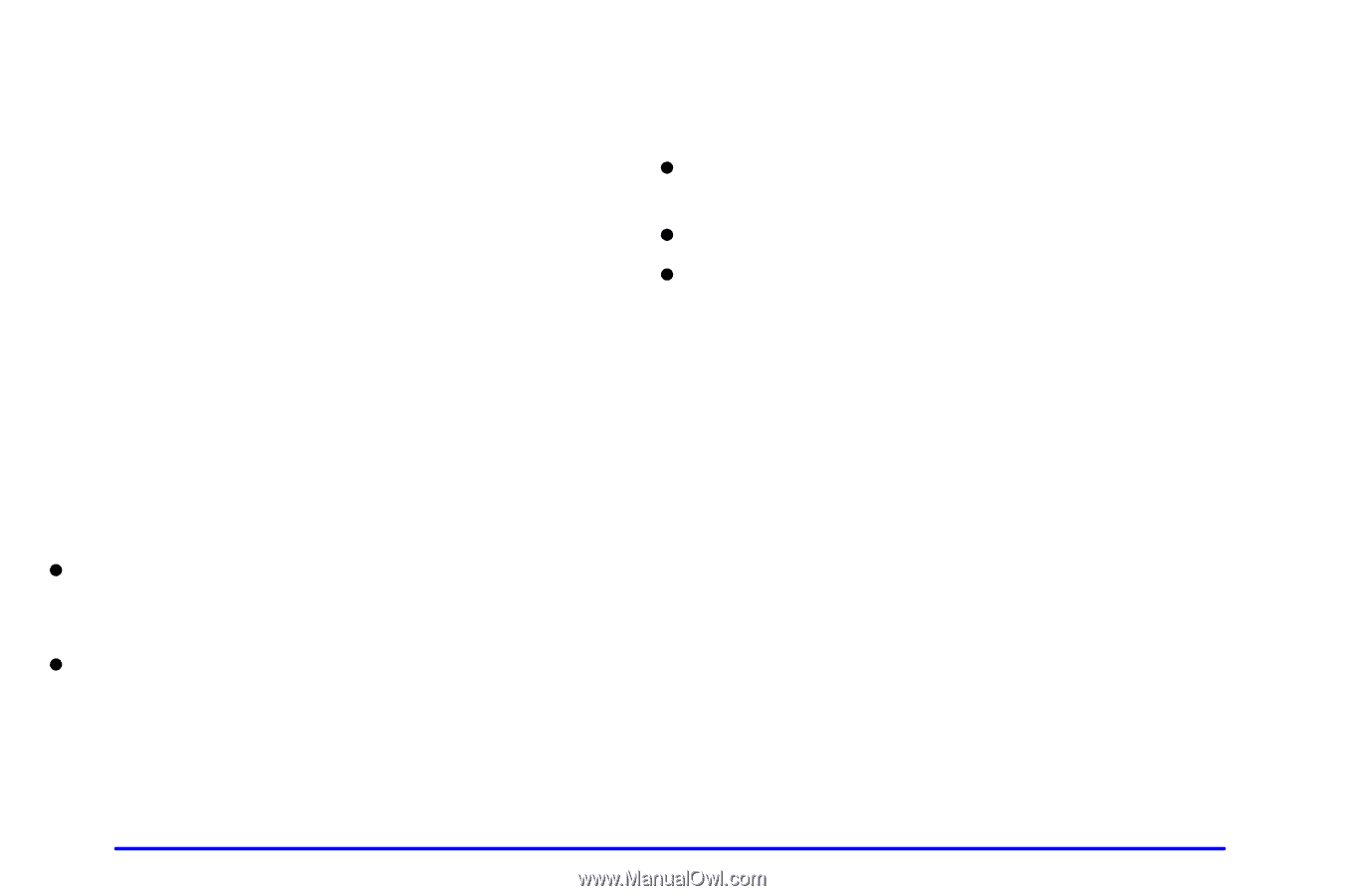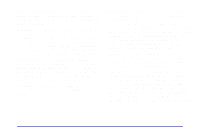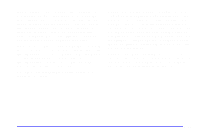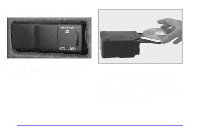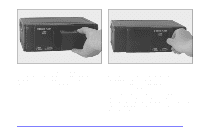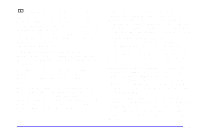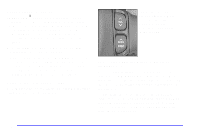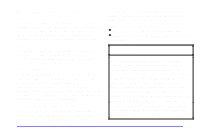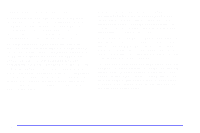2001 Oldsmobile Aurora Owner's Manual - Page 183
2001 Oldsmobile Aurora Manual
Page 183 highlights
All of the CD functions are controlled by the radio buttons except for ejecting the magazine. Whenever a CD magazine with discs is loaded in the changer, the compact disc symbol will appear on the radio display. If the CD changer is checking the magazine for CDs, the compact disc symbol will flash on the display until the changer is ready to play. If CD changer mode is entered during initialization, LOADING will appear on the display. When a CD begins playing, a disc and track number will be displayed. The disc numbers are listed on the front of the magazine. Compact Disc Errors If an error appears on the display, an error has occurred and the compact disc temporarily cannot play. The CD changer will send an error message to the receiver to indicate: CHECK CD #: If this error message is displayed while trying to play a CD in the compact disc player or changer, the following conditions may have caused the error: D The road is too rough. The disc should play when the road is smoother. D The disc is dirty, scratched, wet or upside down. D The air is very humid. If so, wait about an hour and try again. If any error occurs repeatedly or if an error cannot be corrected, please contact your dealer. If your radio displays an error number, write it down and provide it to your dealer when reporting the problem. Playing a Compact Disc REV (1): Press and hold this button to quickly reverse within a track. As the CD reverses, elapsed time will be displayed with a flashing arrow to help you find the correct passage. FWD (2): Press and hold this button to quickly advance within a track. As the CD advances, elapsed time will be displayed with a flashing arrow to help you find the correct passage. D PLAYER OPEN: CD Changer Door Open. Completely close the door to restore normal operation. D NO CD'S: CD Changer Cartridge Empty. Try the magazine again with a disc loaded on one of the trays. 3-22