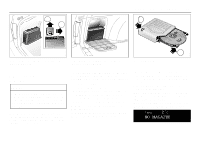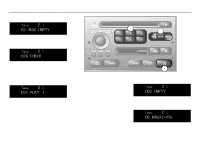2005 Saab 9-5 Owner's Manual - Page 101
2005 Saab 9-5 Manual
Page 101 highlights
Saab 9-5 Audio System 99 Programmable functions WARNING These functions should only be carried out when the car is stationary. Adjusting the volume The default setting for START VOL is volume setting 9, and that for TEL VOL is volume setting 14 (the highest volume setting is 30). • Maximum START VOL Speed-dependent volume (SP D VOL) ON/OFF Volume-preset mode To select the volume-preset mode, press and hold the BAND button at the same time as you switch the Audio System on. Use the button to select the desired function. The following volume settings can be preselected: • START VOL - maximum volume level when the Audio System is switched on • TEL VOL - preset volume level when an in-car phone is activated • SP D VOL - speed-dependent volume. The Audio System will automatically adjust the volume level to compensate for background noise, such as road noise, which increases with vehicle speed. • LOUDNESS ON/OFF - boosting of the highest and lowest frequency ranges to enhance the sound image when the volume is set to a low level. • TEL VOL To change the volume setting: - Press and hold the BAND button at the same time as you switch on the Audio System. - After START VOL appears, release the BAND button. - Adjust the starting volume using the volume knob. - Wait 10 seconds or press one of the buttons on the bottom row of the Audio System, e.g. RADIO or BAND, to save the new volume setting. To change the default setting: The default setting for this function is ON. - Press and hold the BAND button at the same time as you switch on the Audio System. - After START VOL appears, release the BAND button. - Select SP D VOL using - Select ON or OFF using the VOL control. - Wait 10 seconds or press one of the buttons on the bottom row of the Audio System, e.g. RADIO or BAND, to save the new default setting.