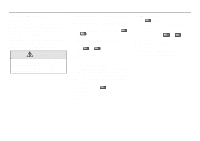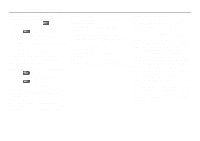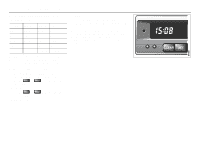2005 Saab 9-5 Owner's Manual - Page 68
2005 Saab 9-5 Manual
Page 68 highlights
66 Instruments and controls Clock Set the clock by means of the two buttons under the digital clock on the left of the display. When the ignition key is in the OFF position or removed, the clock can be illuminated (approx. 10 seconds) by pressing one of the SID buttons (not the NIGHT PANEL button). Units and language versions The SID has four sets of units: METRIC IMP. 1 km km/h liters °C miles mph UK gal °F IMP. 2 miles mph UK gal °C US miles mph US gal °F 24-hour 12-hour 12-hour 12-hour CHECK messages can be displayed in six language options: English, Swedish, German, French, Italian and Spanish. Selecting units and language 1 Press CLEAR and SET simultaneously for four seconds until a chime sounds. 2 Press or to select the required units. 3 Touch SET. 4 Press or to select the required language. 5 Touch SET.