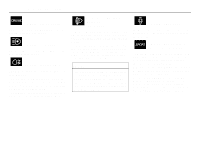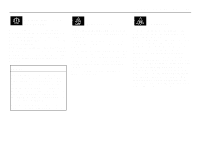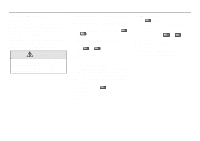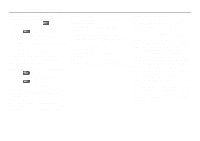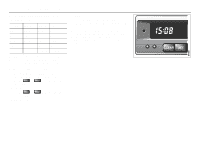2005 Saab 9-5 Owner's Manual - Page 63
2005 Saab 9-5 Manual
Page 63 highlights
Instruments and controls 61 Saab Information Display (SID) CLEAR SET NIGHT PANEL It is strongly recommended that the SID settings be changed only when the car is stationary. The driver's attention can otherwise easily be distracted from the road. The Saab Information Display (SID) shows CHECK messages and incorporates eight trip-computer functions. The SID is also used by the Audio System. Trip computer Selecting the function Use the button to scroll down through the following functions and use the button to scroll back up through the functions: Dist Arriv Alarm Distance to destination / Trip meter. Estimated time of arrival. Alarm function. Selector lever indication (Automatic transmission) The position of the selector lever is indicated on the main instrument panel. If manual mode is selected, the current gear is also displayed. Speed W Speed warning (chime). Use the button to scroll through the following functions: Date Temp. D.T.E. Fuel ∅ Date, month and year Outdoor temperature and Date. Estimated range (distance to empty fuel tank). Average fuel consumption since function last reset. Speed ∅ Average speed since function last reset. IB3084 WARNING