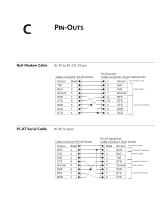3Com 3CDSG10PWR User Guide - Page 226
Contact 3Com, Lost Password
 |
UPC - 662705520902
View all 3Com 3CDSG10PWR manuals
Add to My Manuals
Save this manual to your list of manuals |
Page 226 highlights
226 APPENDIX D: TROUBLESHOOTING Problems No connection and the port LED is off Possible Cause Incorrect ethernet cable, e.g., crossed rather than straight cable, or vice versa, split pair (incorrect twisting of pairs) Solution Check pinout and replace if necessary Fiber optical cable connection is reversed Bad cable Wrong cable type Change if necessary. Check Rx and Tx on fiber optic cable Replace with a tested cable Verify that all 10 Mbps connections use a Cat 5 cable Lost Password Check the port LED or zoom screen in the NMS application, and change setting if necessary Contact 3Com

226
A
PPENDIX
D: T
ROUBLESHOOTING
No connection and the
port LED is off
Incorrect ethernet cable,
e.g., crossed rather than
straight cable, or vice
versa, split pair (incorrect
twisting of pairs)
Fiber optical cable
connection is reversed
Bad cable
Wrong cable type
Check pinout and replace if necessary
Change if necessary. Check Rx and Tx on fiber optic
cable
Replace with a tested cable
Verify that all 10 Mbps connections use a Cat 5 cable
Check the port LED or zoom screen in the NMS
application, and change setting if necessary
Lost Password
Contact 3Com
Problems
Possible Cause
Solution