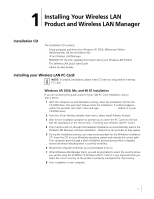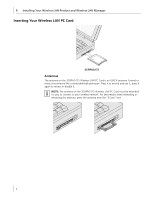3Com 3CRDAG675B Quick Start Guide - Page 7
Installing Your Wireless LAN PCI Adapter, Install Procedure for Microsoft Windows 98SE/ME/2000/XP
 |
View all 3Com 3CRDAG675B manuals
Add to My Manuals
Save this manual to your list of manuals |
Page 7 highlights
Installing Your Wireless LAN PCI Adapter Installing Your Wireless LAN PCI Adapter Install Procedure for Microsoft Windows 98SE/ME/2000/XP Follow these steps to install the Wireless LAN PCI Adapter (do not install your 3Com Wireless LAN PCI Adapter until instructed): 1 Power on your computer and allow Windows to load fully. 2 Insert the Installation CD in the CD-ROM and then click Install Software. 3 The setup wizard will guide you through all of the installation steps. NOTE: If you receive the following upgrade message: click Yes to replace your existing software with the new installation. If you are prompted by the install to reboot your system after the existing software has been removed, do so and then when Windows finishes restarting, reinsert the CD and click Install Software to continue installation. 4 Click Yes to accept the license agreement. 3