ASRock X79 Extreme11 User Manual - Page 56
Smart Switches
 |
View all ASRock X79 Extreme11 manuals
Add to My Manuals
Save this manual to your list of manuals |
Page 56 highlights
2.14 Smart Switches The motherboard has three smart switches: power switch, reset switch and clear CMOS switch, allowing users to quickly turn on/off or reset the system to clear the CMOS values. Power Switch (PWRBTN) (see p.13, No. 30) Reset Switch (RSTBTN) (see p.13, No. 28) Clear CMOS Switch (CLRCBTN) (see p.14, No. 17) Power Switch is a smart switch, allowing users to quickly turn on/off the system. Reset Switch is a smart switch, allowing users to quickly reset the system. Clear CMOS Switch is a smart switch, allowing users to quickly clear the CMOS values. 56
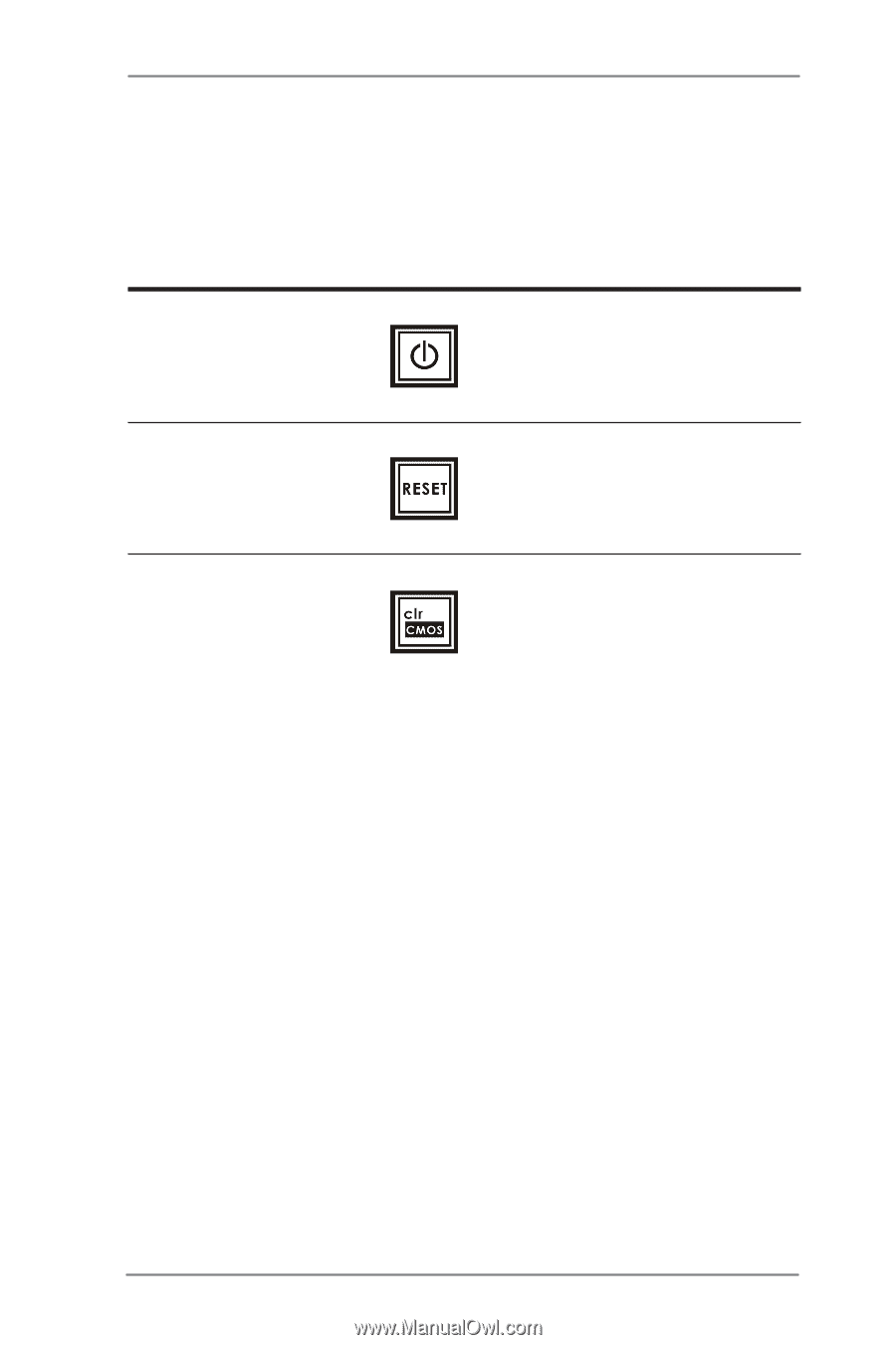
56
Power Switch
Power Switch is a smart switch,
(PWRBTN)
allowing users to quickly turn
(see p.13,
No. 30)
on/off the system.
Reset Switch
Reset Switch is a smart switch,
(RSTBTN)
allowing users to quickly reset
(see p.13,
No. 28)
the system.
Clear CMOS Switch
Clear CMOS Switch is a smart
(CLRCBTN)
switch, allowing users to quickly
(see p.14,
No. 17)
clear the CMOS values.
2.14
Smart Switches
The motherboard has three smart switches: power switch, reset switch and clear
CMOS switch, allowing users to quickly turn on/off or reset the system to clear the
CMOS values.














