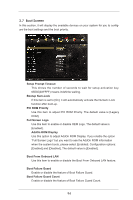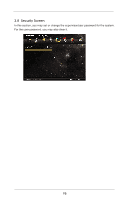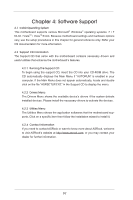ASRock X79 Extreme11 User Manual - Page 92
Easy RAID Installer, User Defaults
 |
View all ASRock X79 Extreme11 manuals
Add to My Manuals
Save this manual to your list of manuals |
Page 92 highlights
that you must be running on a DHCP configured computer in order to enable this function. Easy RAID Installer Easy RAID Installer can help you to copy the RAID driver from a support CD to your USB storage device. After copying the RAID driver to your USB storage device, please change "SATA Mode Selection" to "RAID", then you can start installing the OS in RAID mode. User Defaults In this option, you are allowed to load and save three user defaults according to your own requirements. 92

92
that you must be running on a DHCP configured computer in order to en
-
able this function.
Easy RAID Installer
Easy RAID Installer can help you to copy the RAID driver from a support
CD to your USB storage device. After copying the RAID driver to your
USB storage device, please change “SATA Mode Selection” to “RAID”,
then you can start installing the OS in RAID mode.
User Defaults
In this option, you are allowed to load and save three user defaults ac-
cording to your own requirements.